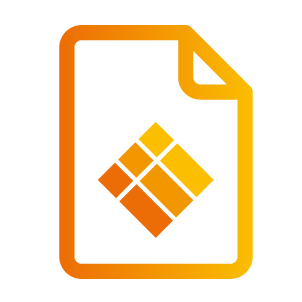i3TOUCH E-ONE 1.4.2
New features
EONE-248 As a user, I can (short-) press the power button to perform one of several actions which can be defined in the settings app.
EONE-273 Included a new screen locking application 'i3Lock', supporting user accounts.
EONE-268 Moved the lock screen pin settings from the settings application to the i3LAUNCHER menu.
EONE-290 Removed the legacy screen locking app from the application list
EONE-292 Added a setting switch to toggle between version 1.4 and version 2.0 EDID of the HDMI input signal
Resolved Bugs
EONE-324 Resolved the UI issue that showed the function of the power button is applied to the multifunction button.
EONE-325 Removed an unknown character in the settings application -> storage
Updated applications
EONE-327 Updated i3STUDIO applications [May 2023]
EONE-303 Updated i3Setup Wizard to 1.5.0
EONE-334 Updated i3RDM to 3.0.5
EONE-336 Updated i3Whiteboard to 1.12.1
EONE-335 Updated i3Launcher to 1.9.3
EONE-309 Updated i3Allsync to 4.3.1.044
EONE-333 Updated i3Store to 2.6.1
EONE-328 Updated i3Lock to 1.0.8
EONE-329 Updated i3System Service to 2.7.5
EONE-330 Updated i3OTA to 1.9.1
EONE-331 Updated i3Cair to 1.1.8