Chapter 2: Description of Functions
When you see the screen below, the i3ALLSYNC receiver is ready for connection. In the sidebar, choose which operating system you are using to start the screen sharing on your i3TOUCH EX, i3TOUCH PX, and i3TOUCH ES.
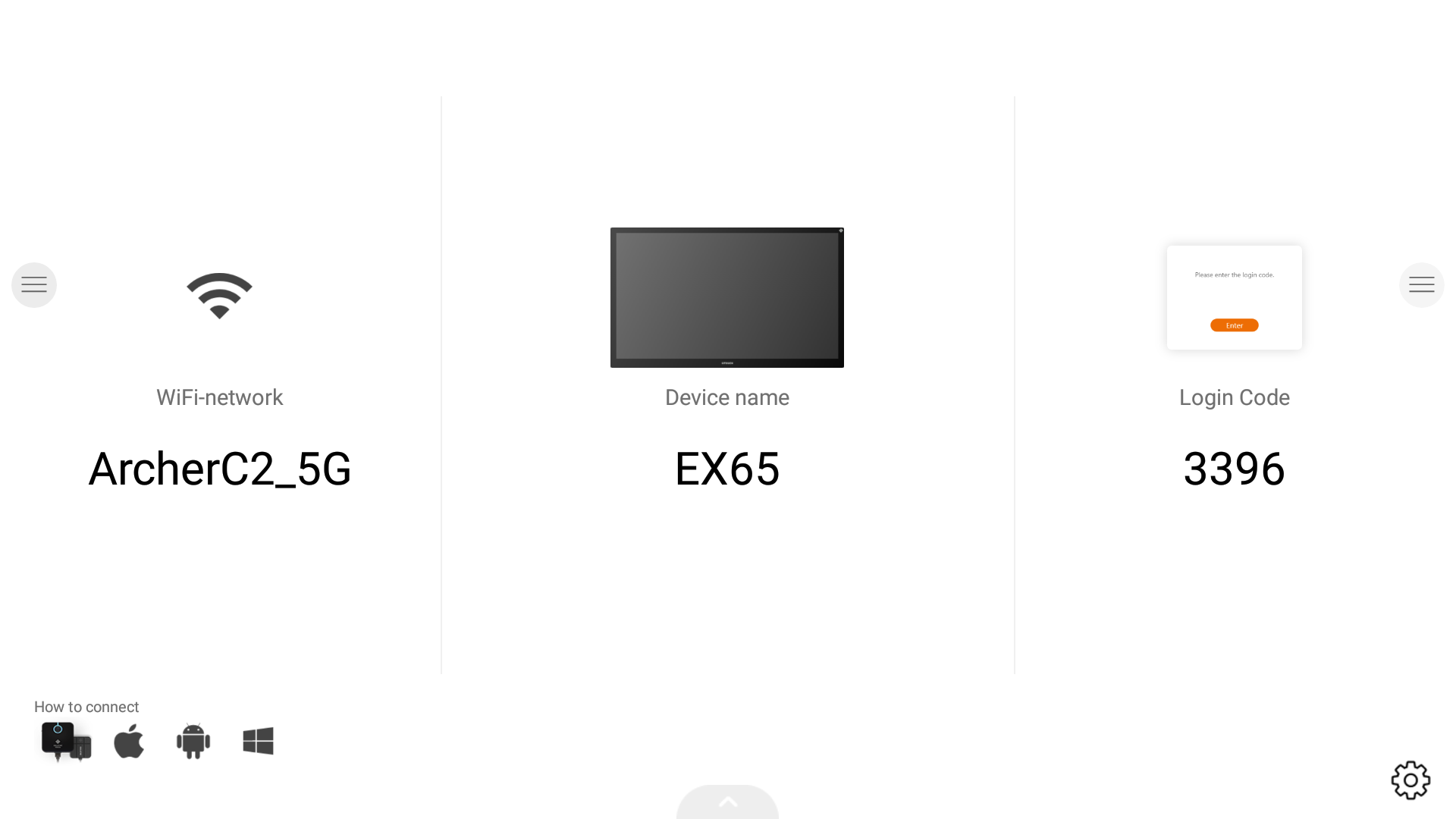
There are different versions of applications to best fit your working scenario:
Receiver (Server):
Android ALLSYNC 4.0 Receiver: The receiver server which receives and shows the shared screens from the transmitters. Will be preloaded in your i3TOUCH EX, i3TOUCH PX, and i3TOUCH ES.
Windows ALLSYNC 4.0 Receiver: The receiver server which receives and shows the shared screens from the transmitters. Will be preloaded in your i3 OPS system.
Transmitters (Sender Clients):
Windows: Transmitter software, Google Cast.
MacOS: Transmitter software, AirPlay, and Google Cast.
Android: Transmitter application, Google Cast.
iOS: AirPlay.
