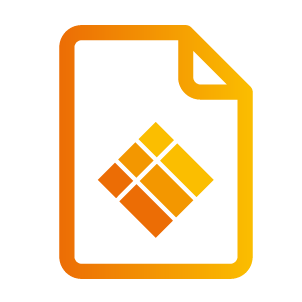Chapter 5: i3ALLSYNC Advanced Network Configurations
Introduction
In large organizations it is most likely the case that the i3ALLSYNC receiver and transmitter are connected to different subnets. If those subnets do not allow broadcasts or peer-to-peer connections between them, additional network configuration will be necessary to configure i3ALLSYNC. i3ALLSYNC makes use of three different network protocols:
UDP (ports 6618 and 6619) broadcast to let the transmitter discover any available receiver.
TCP (socket port 6619) for the stream from transmitter to receiver.
HTTP (port 9090) for the Remote View functionality.
The above information can be used to make some specific network configurations for i3ALLSYNC.
Solutions
Auto-Discovery of the i3ALLSYNC Receiver
i3ALLSYNC transmitters can automatically discover i3ALLSYNC receivers by sending a directed UDP broadcast packet on port 6618 to the local subnet. On the same subnet, i3ALLSYNC receivers will respond to this packet and make themselves available for connection. However, if the i3ALLSYNC transmitter and receiver are in different subnets, the broadcast doesn't reach the receiver. This could be solved by configuring the network infrastructure to forward broadcasts to other network segments or specified hosts, i.e. by defining a custom IP forward protocol (UDP 6618) and defining an IP helper address on the relevant interface. The IP helper address would either: point to the IP address of the receiver, or the broadcast address of the destination network. As this procedure differs, (or might not be possible) depending on the brand of the network infrastructure, a certain level of network knowledge and admin level access is needed to accomplish this task.
Manually add the i3ALLSYNC Receiver
When network configuration is not feasible, it is possible to establish a connection by clicking the magnifying glass in the transmitter interface and entering an IP address. This approach doesn't require a broadcast between the transmitter and the receiver.
To set this up, the receiver should ideally get a fixed IP address.
It should also be noted that this solution will only work for Windows and macOS transmitters as it is currently not possible to enter the IP address of a receiver in the transmitter interface of the Android application.
i3ALLSYNC Traffic between Subnets
In cross-subnet scenarios, it might be needed to set up the necessary ACL's in order to enable traffic between i3ALLSYNC devices. The most generic solution would be to allow all network traffic between the subnets. However, in most cases, this will probably not be possible due to company policies. Traffic should still be allowed to just those protocols and ports required by i3ALLSYNC to ensure a working setup.