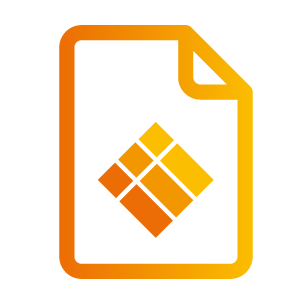Chapter 3: i3ALLSYNC Transmitter Software and Applications
There is an application for each operating system:
Windows
Download the application via https://blog.i3-technologies.com/i3allsync
The i3ALLSYNC app on Windows provides:
Touchback
Sound on your interactive touch display
Screen mirroring
Or use Google Cast.
The “Cast Tab” function of Google Cast from Google Chrome and Microsoft Edge is currently not supported due to limitations. Please use “Cast Screen“ instead.
We suggest using the Windows/MacOS application transmitter to have the best experience of the i3TOUCH wireless presenting solution.
Android
Download the i3ALLSYNC application via the Play Store (By scanning QR code on the receiver How-to-connect section or via https://blog.i3-technologies.com/i3allsync)
The Android application provides:
Screen mirroring
No Touchback (not possible because of Android)
No sound on your interactive touch display (not possible because of Android)
Or use Google Cast.
The “Cast Tab” function of Google Cast from Google Chrome and Microsoft Edge is currently not supported due to limitations. Please use “Cast Screen“ instead.
We suggest using the Windows/MacOS application transmitter to have the best experience of the i3TOUCH wireless presenting solution.
macOS
Download the application via https://blog.i3-technologies.com/i3allsync
The macOS application provides:
Touchback.
Sound on your interactive touch display.
Screen mirroring.
Or use Airplay.
No Touchback (no Touchback possible because of macOS).
Or use Google Cast.
The “Cast Tab” function of Google Cast from Google Chrome and Microsoft Edge is currently not supported due to limitations. Please use “Cast Screen“ instead.
We suggest using the Windows/MacOS application transmitter to have the best experience of the i3TOUCH wireless presenting solution.
iOS
Via Airplay
No Touchback (no Touchback possible because of macOS).