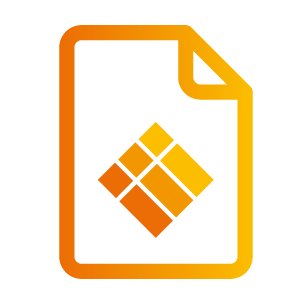Floating Menu
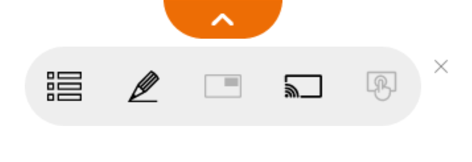
User menu: Show the preview list of the clients’ screens on the left side of the receiver screen.

Annotator: Draw on the screen and saves to files.

The annotator floating menu will be shown in the left upper corner of your screen. This application gives you the opportunity to take notes on the display while you’re sharing your screen. When you’re done with taking notes, you can simply save and share your notes via several options, like directly download as PDF, send it to your e-mail, etc.
PiP mode: Enabling PiP mode to allow users to rapidly switch APP screens.

Cast-To: The original standalone Cast-To function has been merged into i3ALLSYNC main program. You can use this feature to project your i3TOUCH screen to another i3TOUCH display.

Enable/Disable touchback from the receiver to control the Windows / Mac clients.

Touchback feature enables the i3ALLSYNC receiver to interact with the i3ALLSYNC transmitter. Click on the i3ALLSYNC receiver, and i3ALLSYNC will mimic the same click on the client’s device. Click to enable/disable Back Control from the receiver to control the Windows/Mac transmitter.