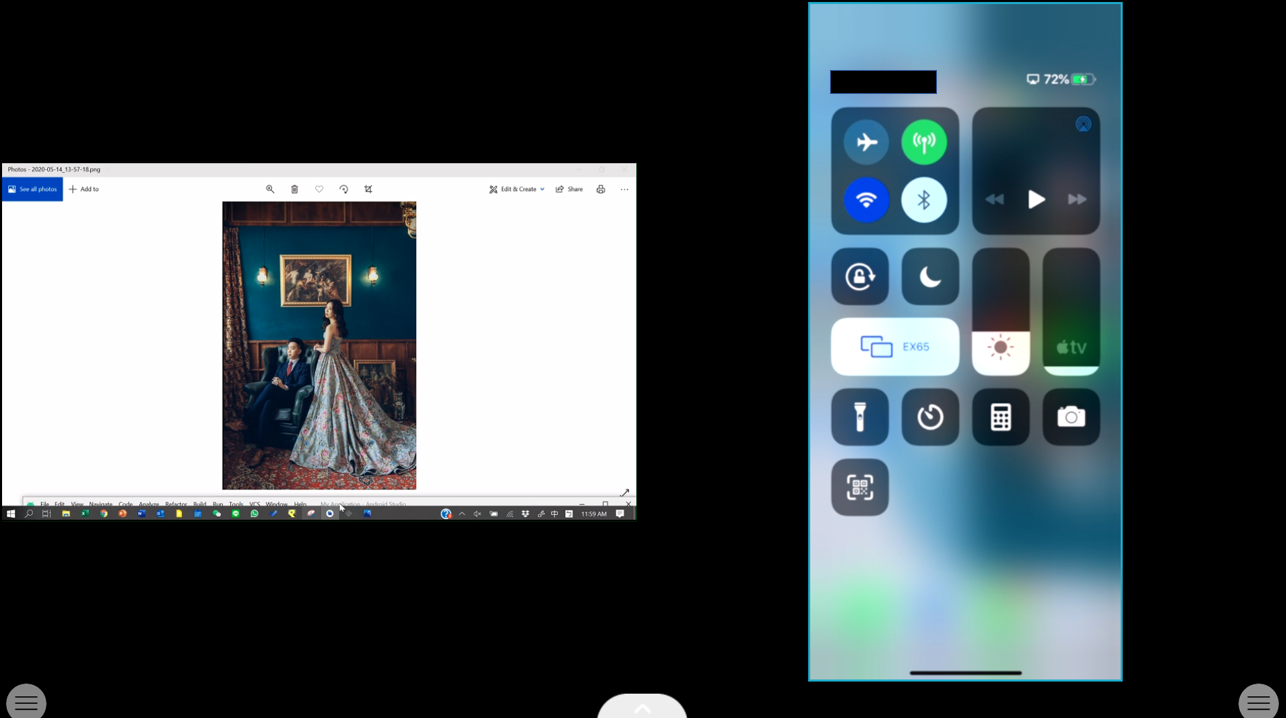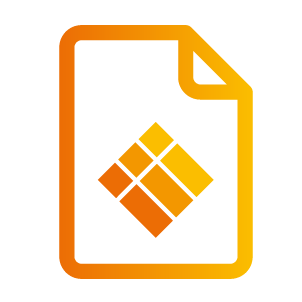Start Screen Mirroring when more than one transmitter is mirroring
From Receiver
While one or more transmitters is screen mirroring, select ‘User List’ in the floating menu and select which Transmitter you want to start mirroring.
From Transmitter
Press the “Play” button on the transmitter software or the Top button on the HDMI/USB-C transmitter to start mirroring.
Split Screen
Select Transmitter from ‘User list’ of the Receiver or click Play on the transmitter. If there is more than one transmitter selected or played, the Split Screen will be shown as below:
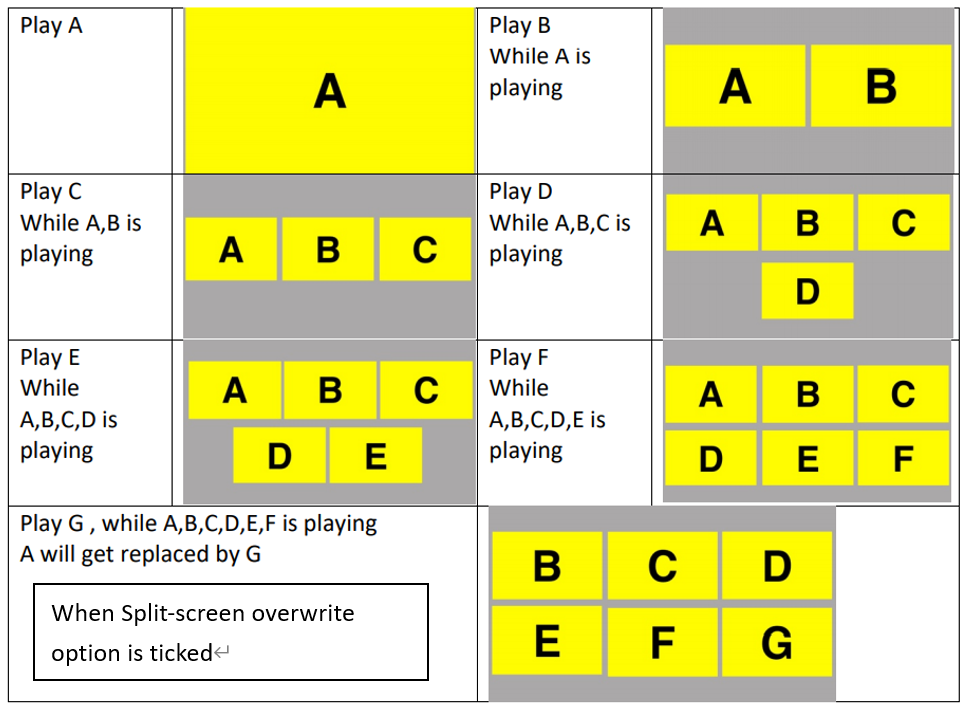
Focus on one transmitter in Split-Screen
During Multiple Split-Screen, select certain transmitters (by touch or mouse) and press the Maximize button.
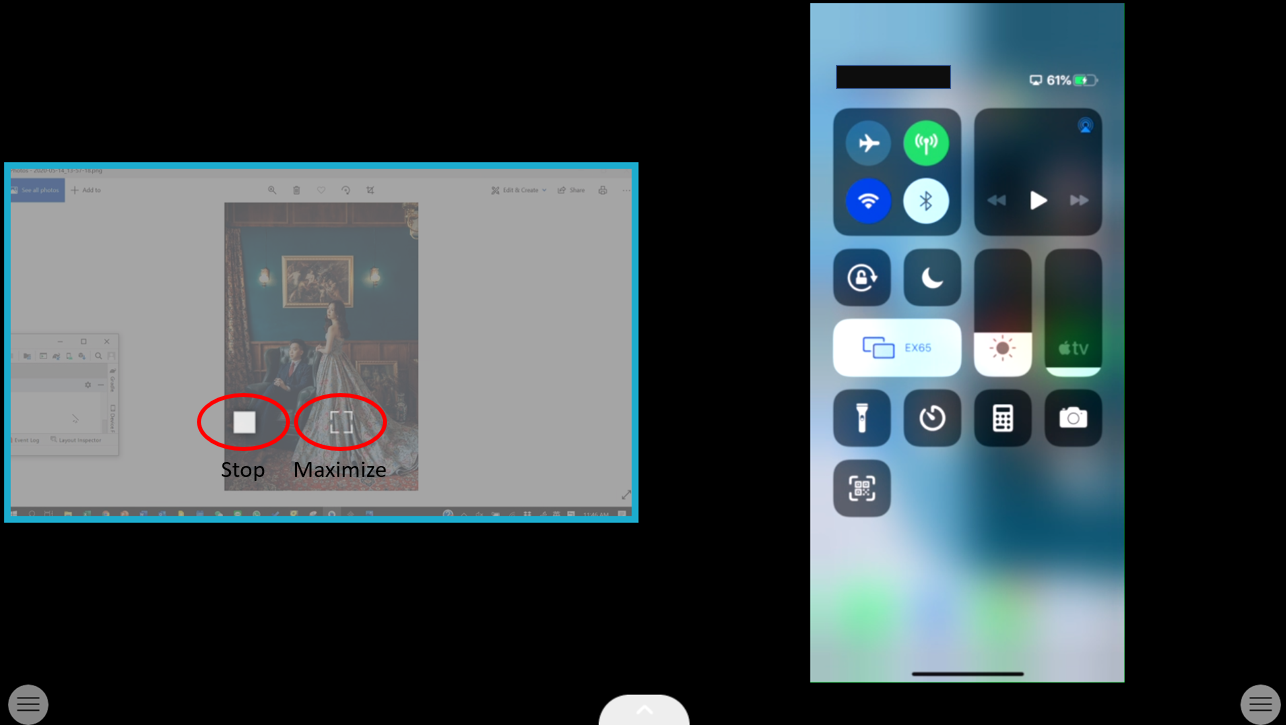
Back to Split Screen from Single Screen
If the user has multiple split-screens mirroring, and the user has already focused on one single screen, press the bottom center of the screen from the receiver (by touch or mouse), and disable the Touchback function. The minimize button will appear. Press the Minimize button to return to the split-screen mode.

Return to the split-screen.