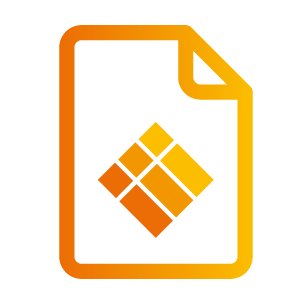i3RDM Server 2.4.0
i3RDM Server 2.4.0
Released 2/Apr/24
New features
- i3RDM UX/UI improvements
- Device details UX improvements
Improvements
- Reorganize device details page
- As a device/company admin, I can export device information to CSV
- Implement cleanup job to remove old notifications
- Device details are editable from support page but they fail
- As a user I cannot peform a speed test on devices that don't support it
- Add "hand" icon on hover of clickable row in overview tables
- As a device/company admin I can create a snapshot from an online device
- As a user i can upload an APK to the RDM Server repo up to 500Mb (increase limit)
- As a device/company admin I can create a remote config straight from a device configuration
- As a company/device admin, I can only read/change settings that are supported on my device
- As a company/device admin, I can lock the display after changing the access settings
- As an i3RDM user I can close the device settings flyout menu on device details page by clicking outside of the flyout
- As a company/device admin I can I can interact with the refresh data and delete functionality in it's new location
- As an i3RDM user I can no longer see the 'old settings/actions widget'
- As a device/company admin I can set my optional FW update preferences for a device / device group
- As the system I pass the version_code of the apk that I dispatch for installation
- Only show device supported aspect ratio in backgrounds flyout
- Motion sensor on device details changes
- Take into account whether or not Wake option is available on a device
- As an i3RDM user I can see and interact with the new menu structure and icons
- As a company/device admin I can check the device's internal storage status
- As a company/device admin I can check the online/offline state of a display and test the device's WIFI connection
- As a company/device admin, I can see and change the set device manage access settings on a device details page
- As a company/device admin, I can see and change the set device power schedule on a device details page
- As a company/device admin, I can see and change the set device i3WHITEBOARD preferences on a device details page
- As a company/device admin, I can see and change the set device homepage tiles on a device details page
- As a company/device admin, I can see and change the set device motion sensor and signage settings on a device details page
- As a company/device admin, I can see and change the set device background on a device details page
- As a company/device admin, I can see and change the set device launcher mode on a device details page
- As a company/device admin, I can see and change the set device theme on a device details page
- As a company/device admin, I can see and change the set device FW update preferences on a device details page
- As a company/device admin, I can see and change the set device timezone on a device details page
- As a company/device admin, I can see and change the set device language on a device details page
- As a company/device admin, I can add the whiteboard/blackboard preference for new boards in my remote config
Bugfixes
- Telescope prune job should not be executed if Telescope is not enabled
- A user cannot change his email address if it already exists in the database.
- User profile access changes are not always pushed to SQS
- Commands issued by support engineer to devices in other tenants fail
- Devices that have not been connected to RDMS after RDMS 2.4.0 release may not be accessible anymore with user profiles
- setting the automatic updates from the device or group overview allows illegal config of "Only optional" updates.
- failTimedOutCommands does not take thumbnailcommand into account
- After setting a background image from the settings the "in progress" icon remains indefinitely
- Improve contrast notch is enabled, but the switch in the flyout is in the OFF state
- Setting was applied correctly but doesn't update in the font-end properly
- CSV export fails for devices with "old style" properties
- Missing input source translation
- deviceSetAutomaticFirmwareUpdates response job fails
- upstream timed out (110: Connection timed out) while reading response header from upstream
- Reposition certain menu items
- Storage widget radial does not scale correctly
- Device detail page throws 500 exception when no signage app is set
- On the device we can select a 20 minute time out for motion sensor / digital signage. this setting does not exist on the server
- Launcher tiles settings editors triggers unwanted validation exceptions due to null values in deviceinfo
- Alignment of start and end icons for power schedules on device settings / remote configs is slightly off
- Thumbnail is not updated after background was changed
- Flyout menu on device details heavily impact performance
- ProcessDeviceUploadBackgroundThumbnailResponse not implemented
- New deviceInfoResponse handling does not set all device properties in the database
- Device settings chevron doesn't rotate on open state