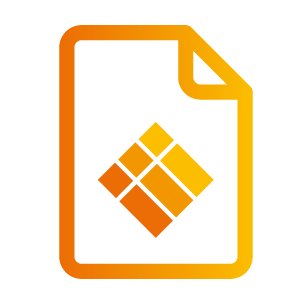i3SIXTY-2 1.4.2
New Features
SIXTY-172 Included a new screen locking application 'i3Lock', supporting user accounts
SIXTY-168 Moved the lock screen pin settings from the settings application to the i3LAUNCHER menu
SIXTY-118 Do not force the portrait/landscape orientation of applications
SIXTY-201 Improved the user interface for split screen mode
Resolved Bugs
SIXTY-65 Resolved the issues with screencapturing applications while the display is in Portrait orientation
SIXTY-93 Resolved the problems where the touch input is not matching the external video signal
SIXTY-106 Fixed the issue during rotation of the display, where the camera feed rotates in the opposite direction
SIXTY-107 Fixed the issue when the camera is used for the first time after reboot, the video feed of the camera is squished
SIXTY-117 Fixed the problem when the device is in portrait orientation, the i3 Startup Wizard is displayed in landscape orientation with pillarboxing effect
SIXTY-134 Resolved incidental reboots when due to HDMI EDID incompatibilities
SIXTY-135 Resolved the incidental screen flash when switching directly between HDMI input signals
SIXTY-141 Resolved the incidental screen flash when switching to DP input signal
SIXTY-137 Fixed the issue where the touch of the device can be incredibly bad after a factory reset
SIXTY-147 Resolved the problems when multiple USB cameras are connected
SIXTY-150 Fixed the broken image when using CAST-TO to mirror from SIXTY2 to XONE
SIXTY-152 Fixed the location where the app window of the file browser spawns while in split screen mode
SIXTY-153 Fixed the location where the app window of the file browser spawns while in portrait screen mode
SIXTY-154 Fixed the problem when a screencapture is imported into i3Whiteboard as a black image
SIXTY-155 Resolved the incidental camera feed displayed upside-down when the display is in portrait orientation
SIXTY-157 Resolved the problem where the touch controller doesn't follow the screen rotation when HDMI OUT is plugged in
SIXTY-165 Improved the issues where video could flash in the Chromium browser in full-screen
SIXTY-166 Resolved the issues with Youtube shorts in the Chromium browser
SIXTY-167 Resolved the issues with the i3Launcher side menus while displayin external input signal in portrait orientation
SIXTY-175 Resolved the i3SIXTY not being defined in Windows HID Settings as the default USB device for speaker and microphone.
SIXTY-184 Improved most issues when trying to play low-level DRM protected content on SIXTY2
Updated Applications
SIXTY-188 Updated i3STUDIO applications (May 2023)
SIXTY-190 Updated i3Setup Wizard to 1.5.0
SIXTY-191 Updated i3RDM to 3.0.5
SIXTY-192 Updated i3Whiteboard to 1.12.1
SIXTY-193 Updated i3Launcher to 1.9.3
SIXTY-194 Updated i3OTA to 1.9.1
SIXTY-195 Updated i3System Service to 2.7.5
SIXTY-196 Updated i3Allsync to 4.3.1.044
SIXTY-197 Updated i3Store to 2.6.1
SIXTY-209 Updated i3Cair to 1.1.8
SIXTY-198 Installed i3Lock 1.0.8