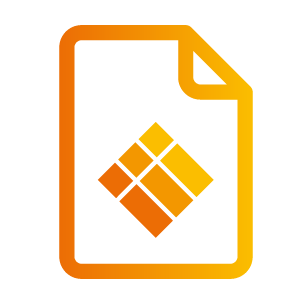How to capture logs with the Logcat Reader app
Prerequisites
Logcat Reader APK, download the attachments
Android SDK Platform Tools (ADB) download here
Being on the same network as the display. (IP must be reachable)
Logcat Reader Professional_1.1.0.apk
Installing the APK and granting permissions
the command you will need is:
CODE
adb shell pm grant com.conena.logcat.reader android.permission.READ_LOGSSaving Logs
Optimize settings to include bootlogs
Capture the log immediately after boot