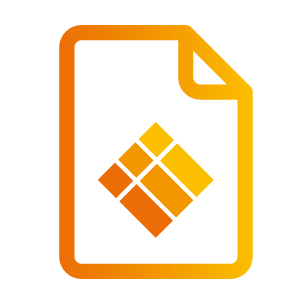General Safety Precautions
Before operation of the product, please read this manual thoroughly, and keep it for future reference.
Instruct all users of this product to follow all general safety precautions.
Installation and placement.
Do not put any heavy objects on top of the unit.
Do not put the unit near appliances that generate magnetic fields.
Do not expose the unit to direct sunlight or other sources of heat.
Do not place the unit on an unstable cart, stand, tripod, bracket, table, or shelf.
Do not put any liquid near or on the unit, make sure do not spill any liquid inside the unit.
Electrical safety warnings.
Take preventive measures for the power cable getting damaged.
Ensure that the AC power outlet is connected with the ground (earthed).
Only use the power cable that is supplied with the product. Do not modify it.
Unplug the unit from its power supply when the weather is thunder-storm or heavy lightning.
Unplug the unit from its power supply when the unit will not be used for an extended period.
Check that the unit’s operating voltage is identical with your local power supply.
Cleaning and maintenance warnings.
Always unplug the power cable before cleaning.
Clean the screen with a soft, dustless and dry micro-fiber cloth.
For a deep clean, please contact an authorized service center.
Never use water or spray type detergent directly on the unit.
Operation warnings.
Never use any other hard or sharp object to replace the touch pen.
To increase panel lifetime and display performance, refrain from using the display at highest brightness.
Temperature precautions.
Normal operating temperature should be between 0°C and 40℃.
Do not place the unit near or over a radiator or a heater.
Humidity precautions.
Do not expose the unit to rain, or place in humid areas.
Please make sure indoor environment is dry and cool. Normal operating humidity is between 10% RH and 90% RH.
If your unit is suddenly moved from a cold to a warm place, please unplug the power cable and do not turn it on at least 2 hours, making sure the moisture inside the unit is all evaporated.
Ventilation precautions.
Please put the unit in a well-ventilated place.
Ensure that the unit has enough space for ventilation.
Space requirement around the unit, for proper ventilation: left, right and back > 10 cm, top > 30 cm.
Standby mode.
By pressing the power key, the unit will only enter standby mode (< 0.5W very low power consumption).
To completely turn off the device, disconnect the unit from power supply, of flip the power supply switch.
Batteries of the remote control.
Dispose of used batteries according to all local regulations.
Keep the batteries (and the remote control containing the batteries) away from all heat sources.
Power switch status signs.
“I” means power on
“O” means power off.
Notes for internal maintenance and repairs.
This machine can only be maintained or repaired by certified engineers. Contact your i3-dealer.