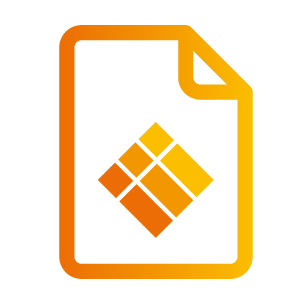Grouping MDM
Motion contains two major components:
MDM2: The sensor box plugging inside the Motion cube.
MRX2: The BT antenna connecting to your Motion 2 application.
The whole new Motion MDM2 comes with group 1 by default.
However, the powerful MDM2 supports up to 16 groups and allows you to control them by group, this is how you define an MDM’s group:
Open an MDM2’s battery cover, you will see the dip switches look like this:

Dip switches number 1 to 4 represent the grouping switches.
The combination of grouping switches forms a total of 16 outcomes, defining grouping as below:
Dip switch | Group Color | Group |
|---|---|---|
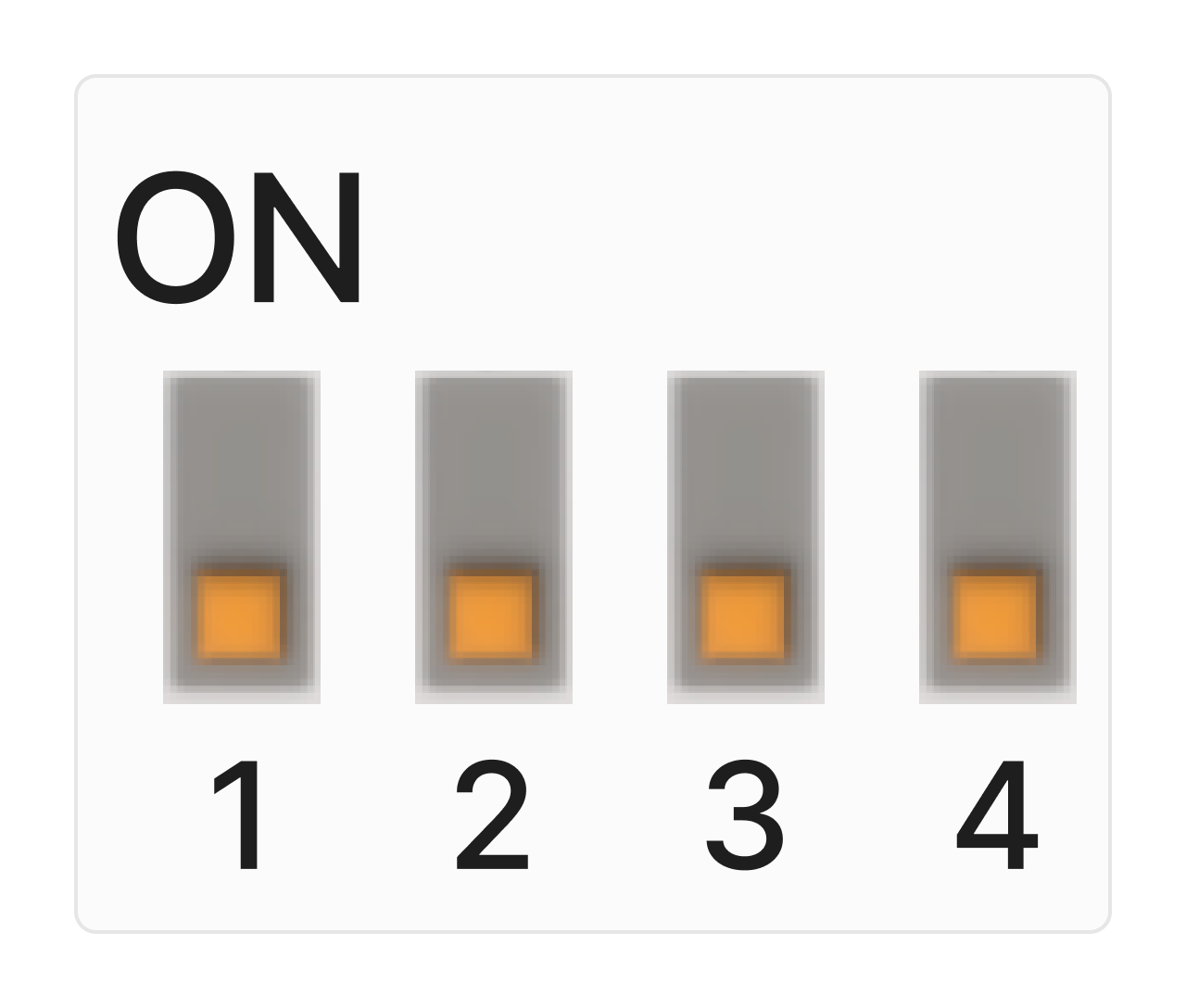 | 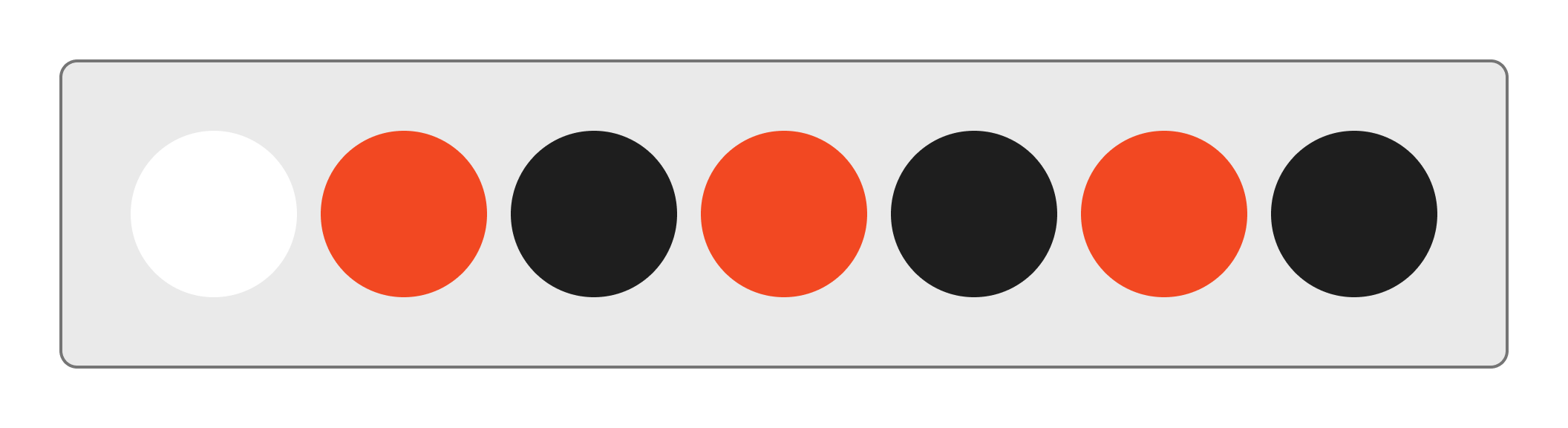 | 1 |
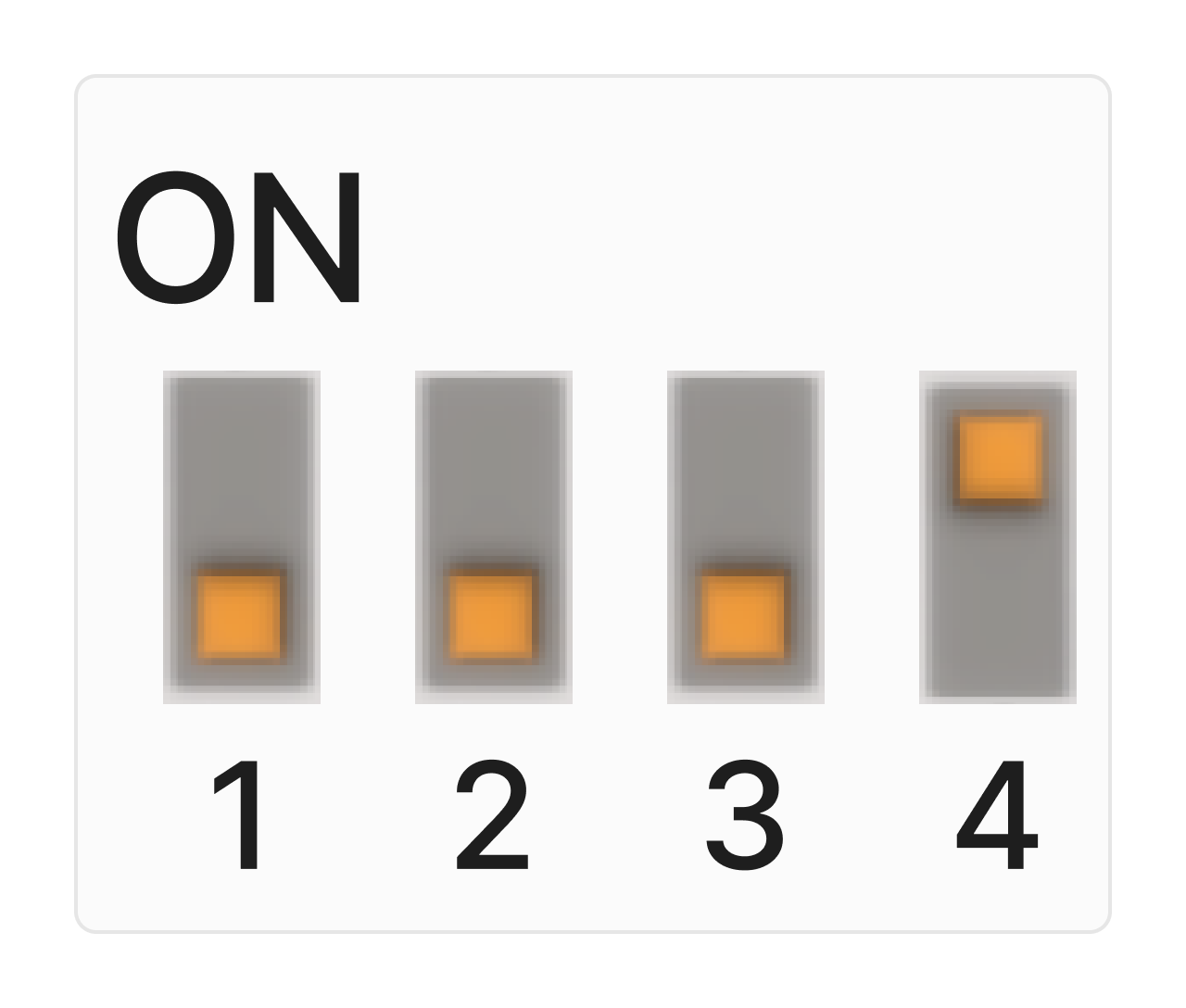 | 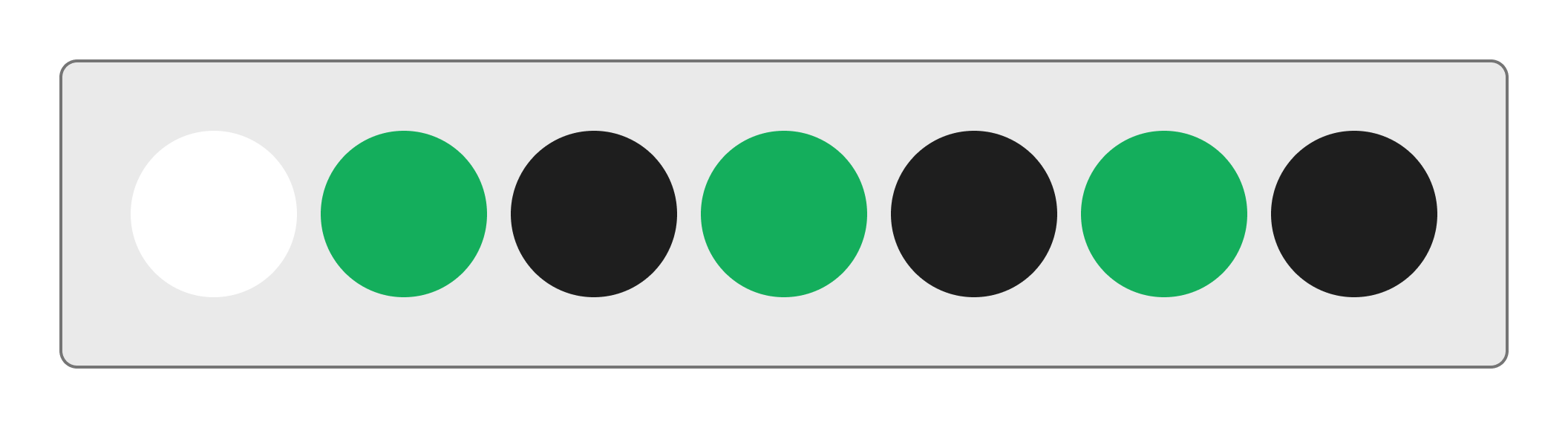 | 2 |
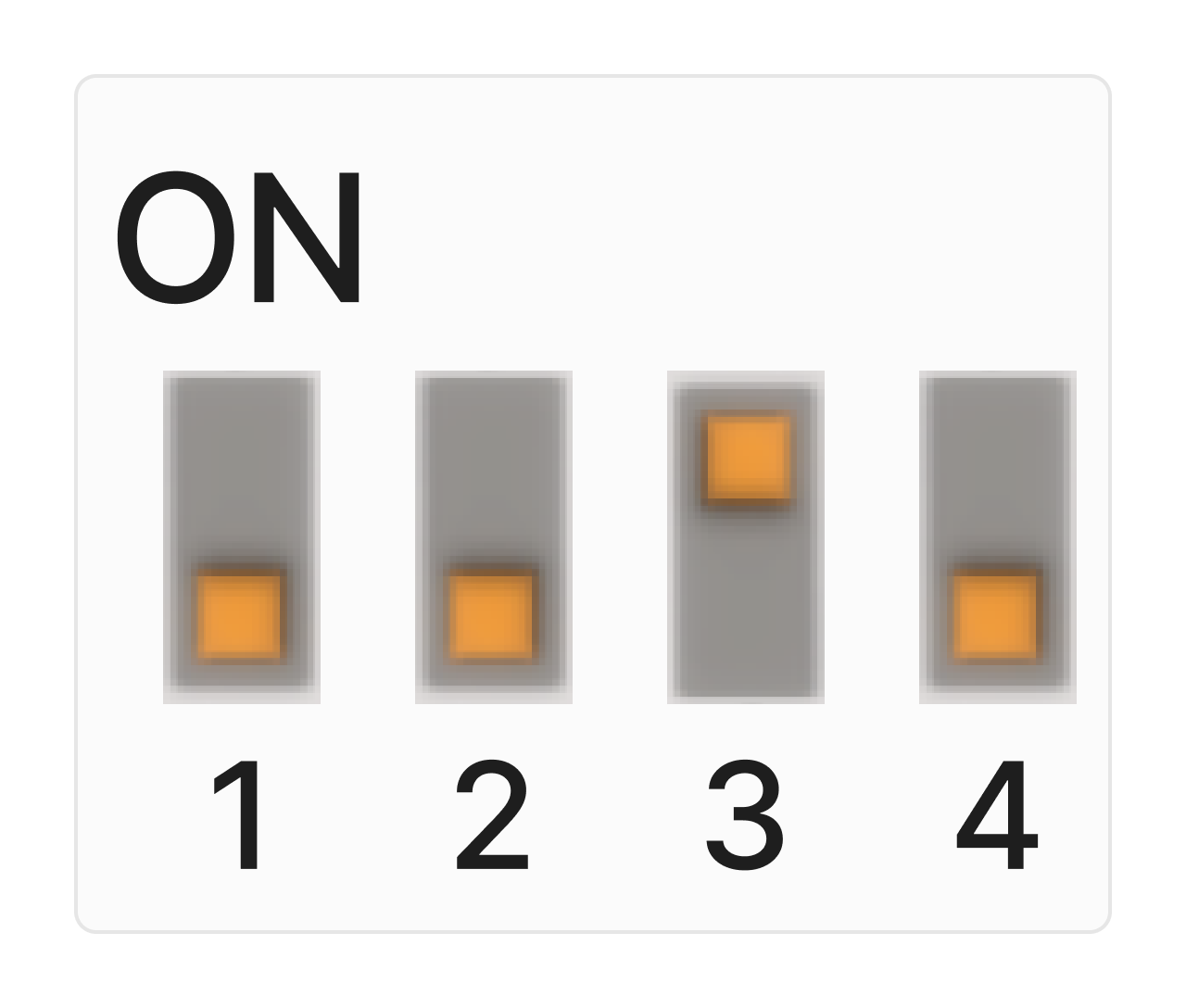 | 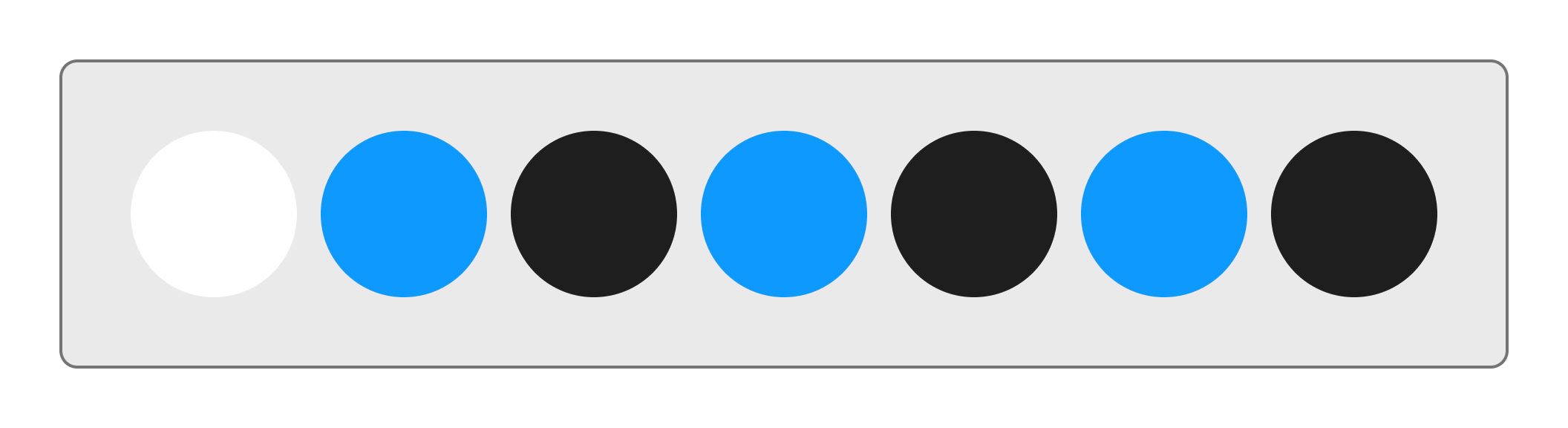 | 3 |
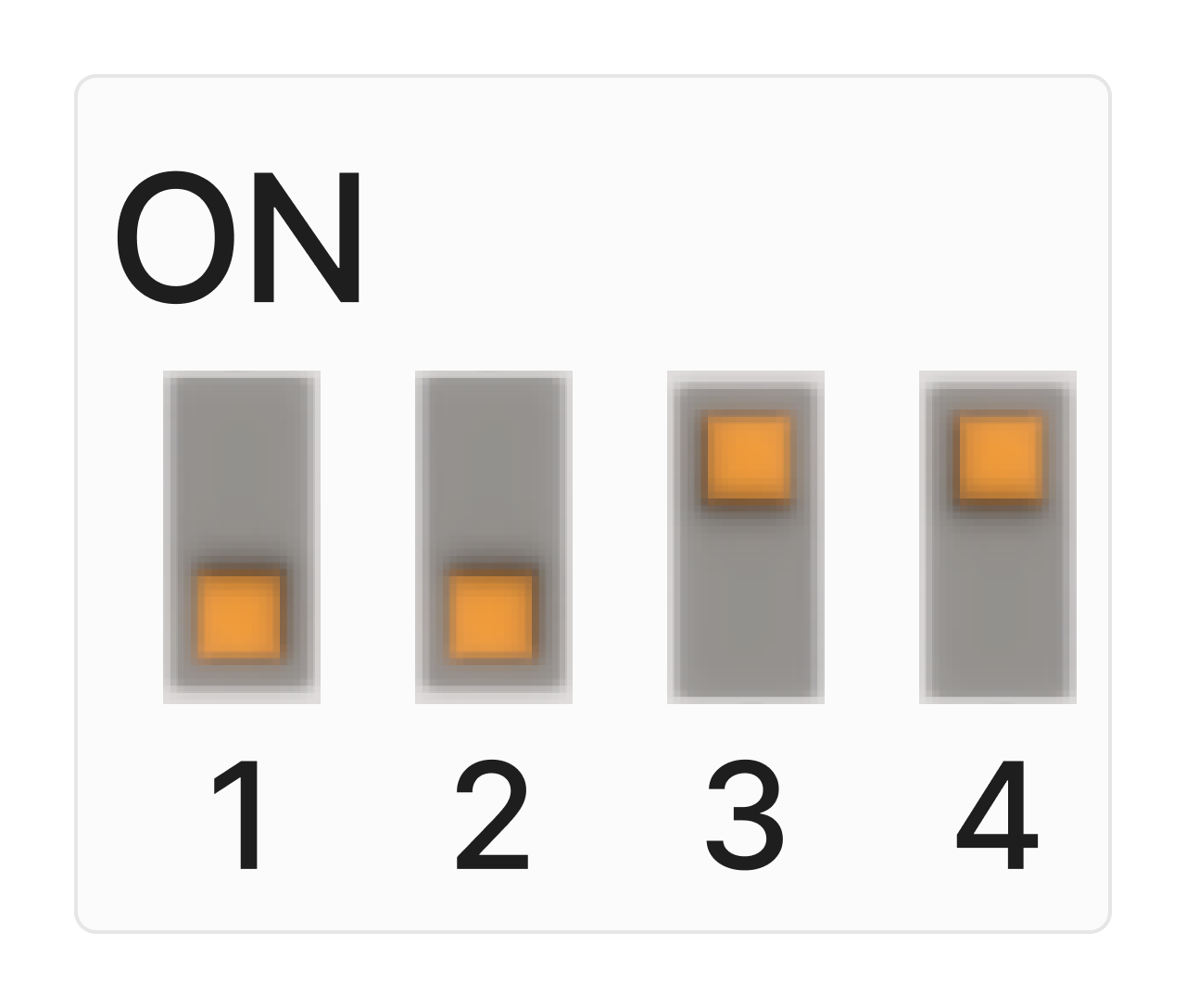 | 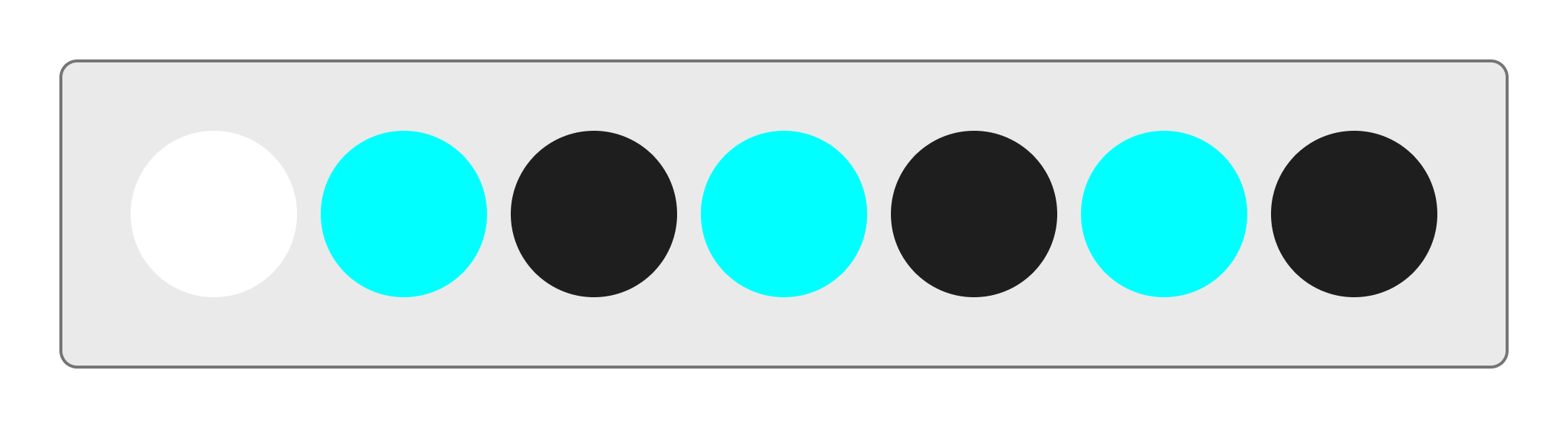 | 4 |
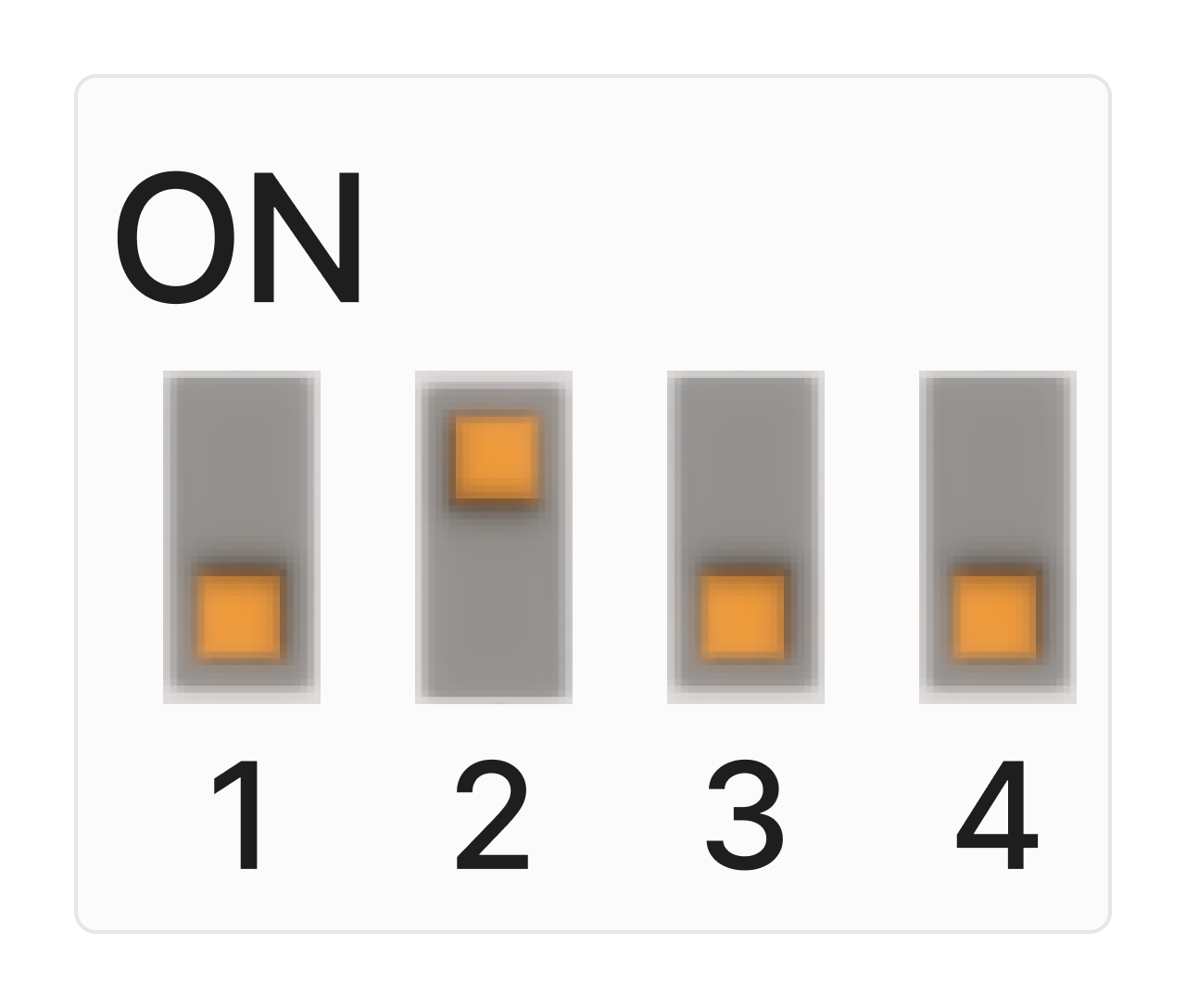 | 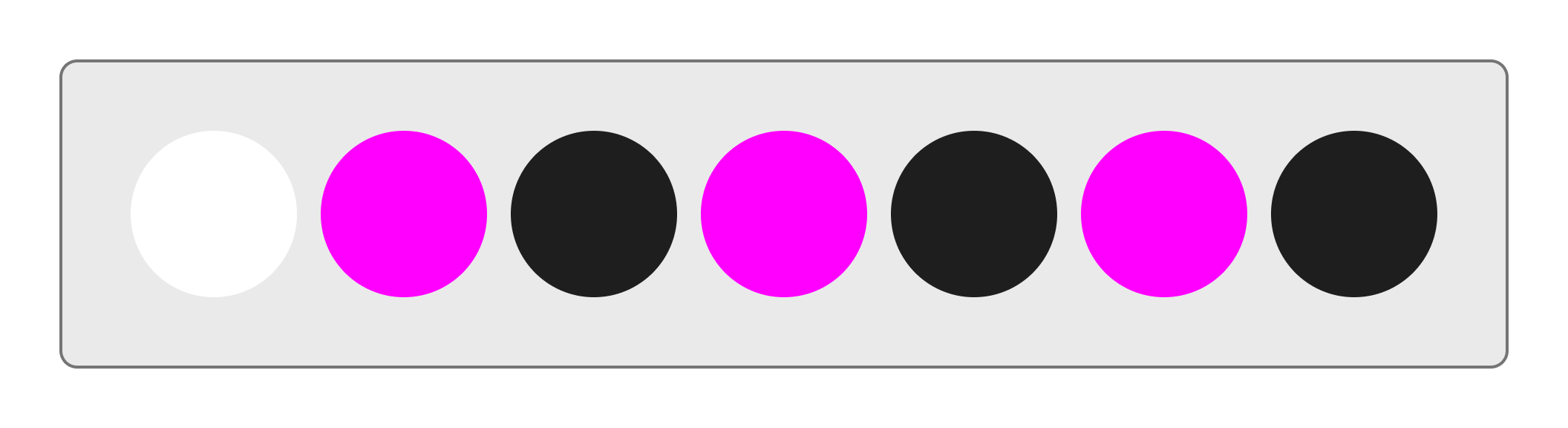 | 5 |
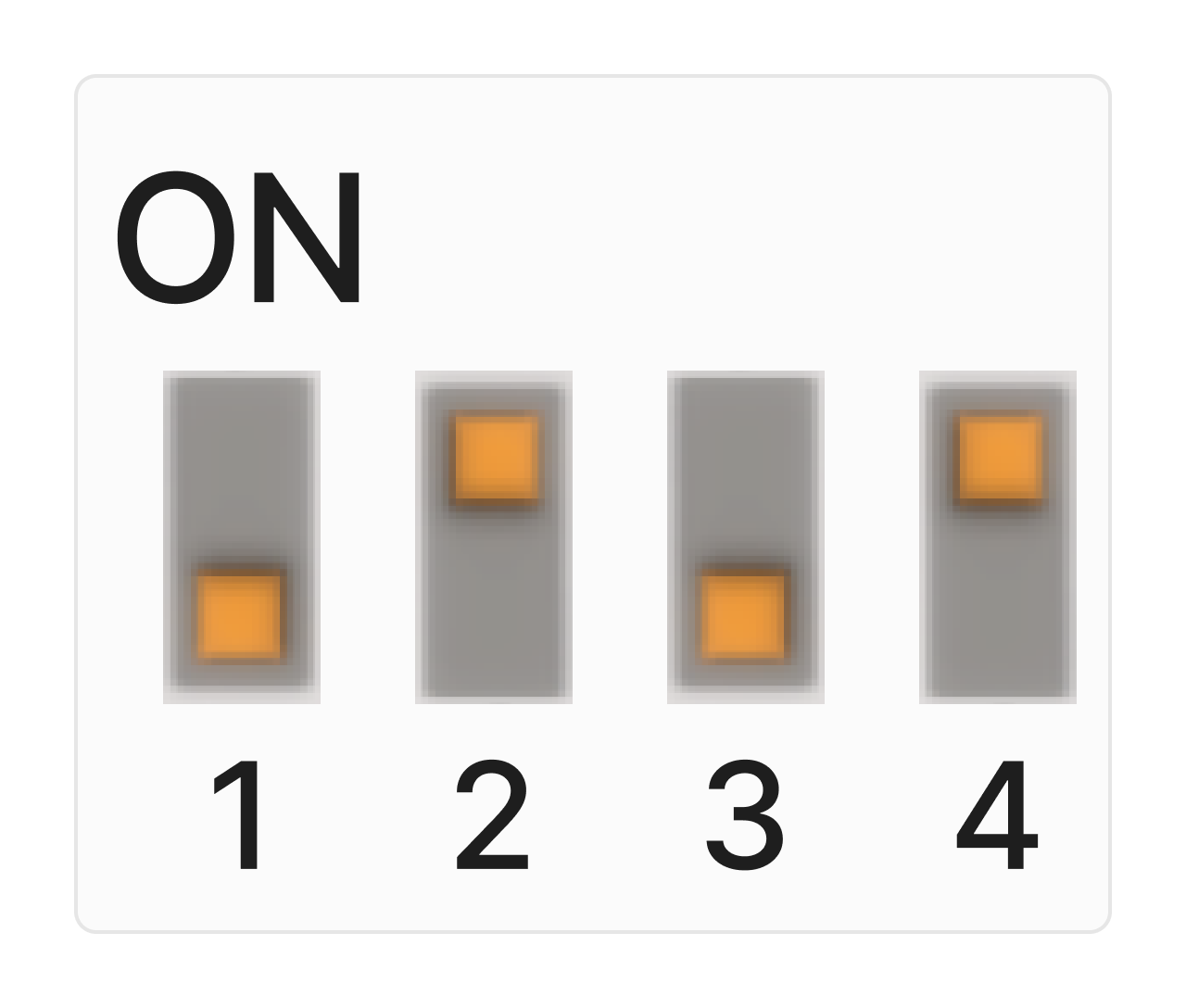 | 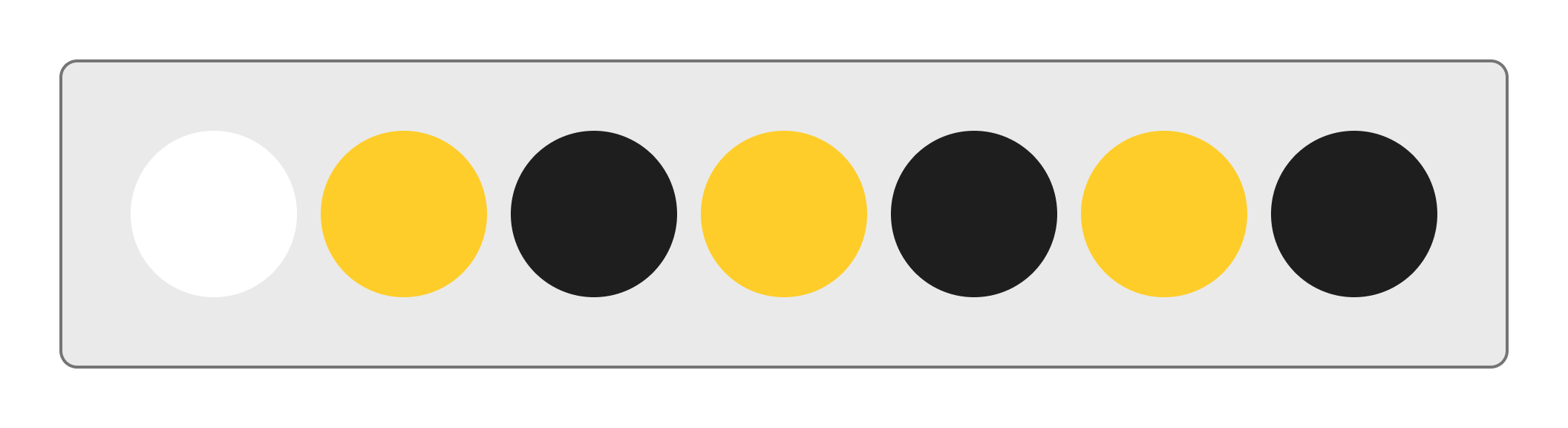 | 6 |
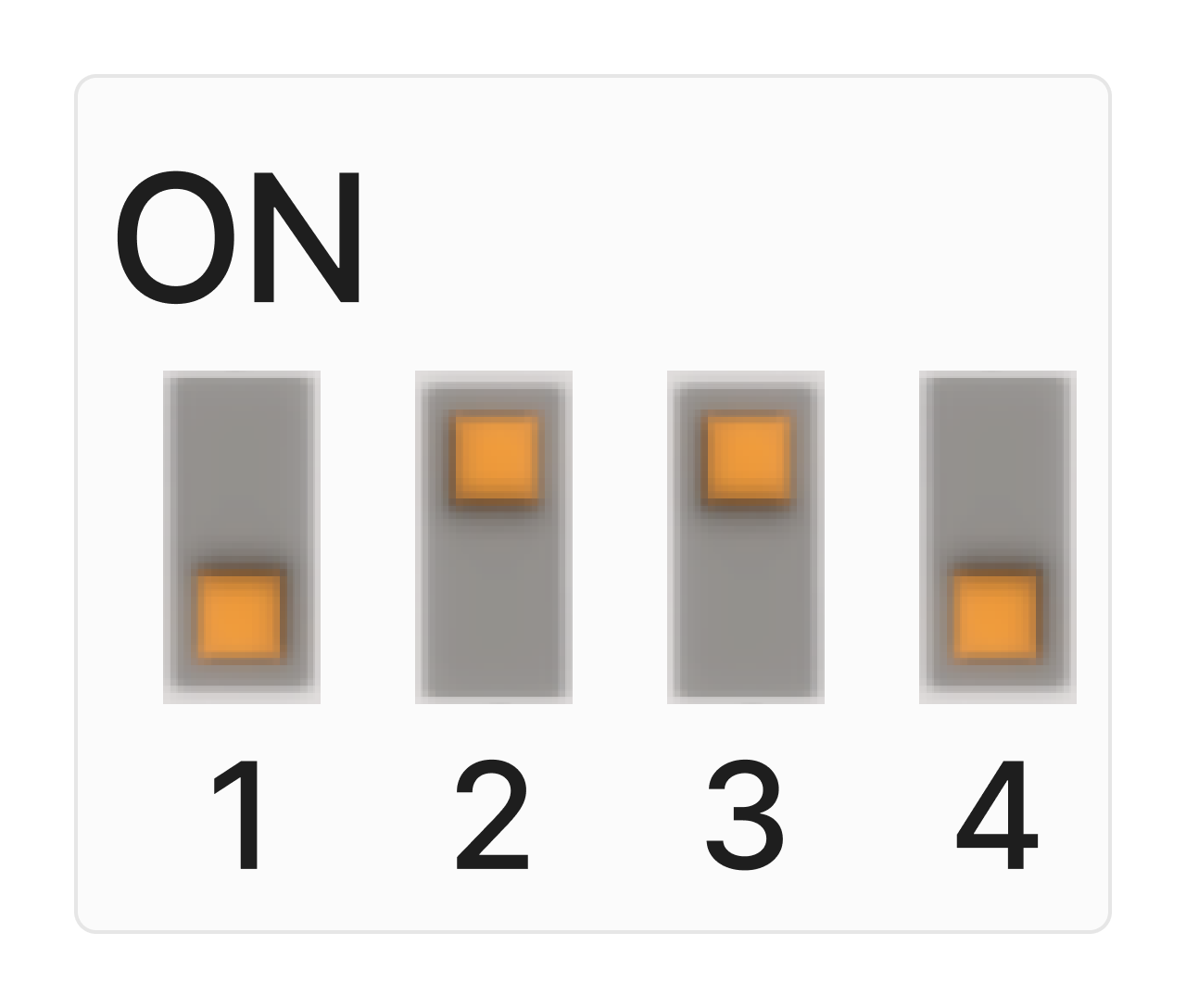 | 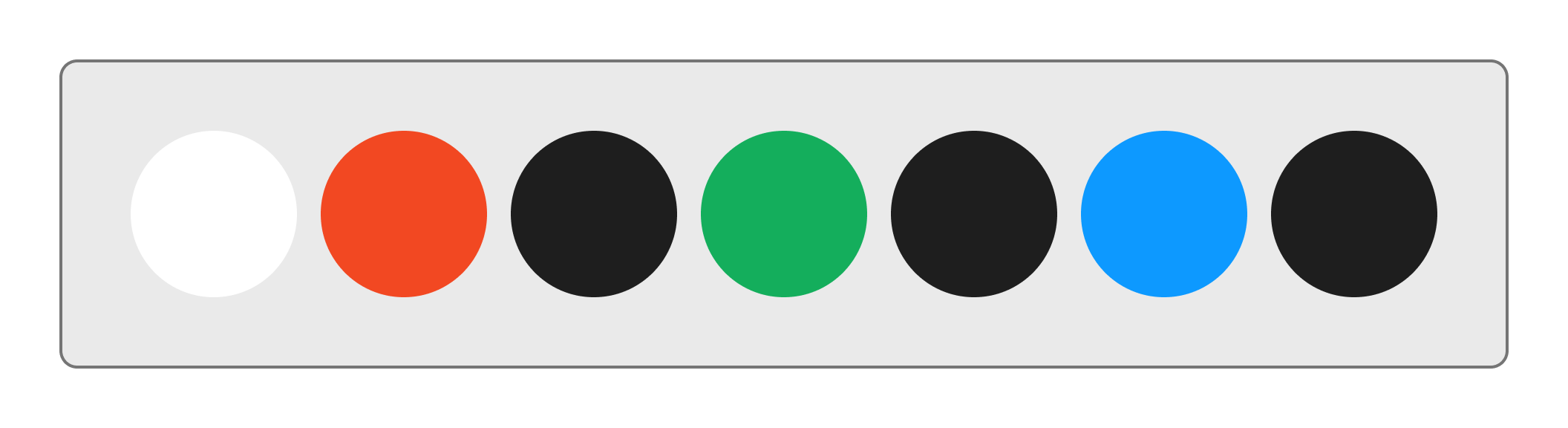 | 7 |
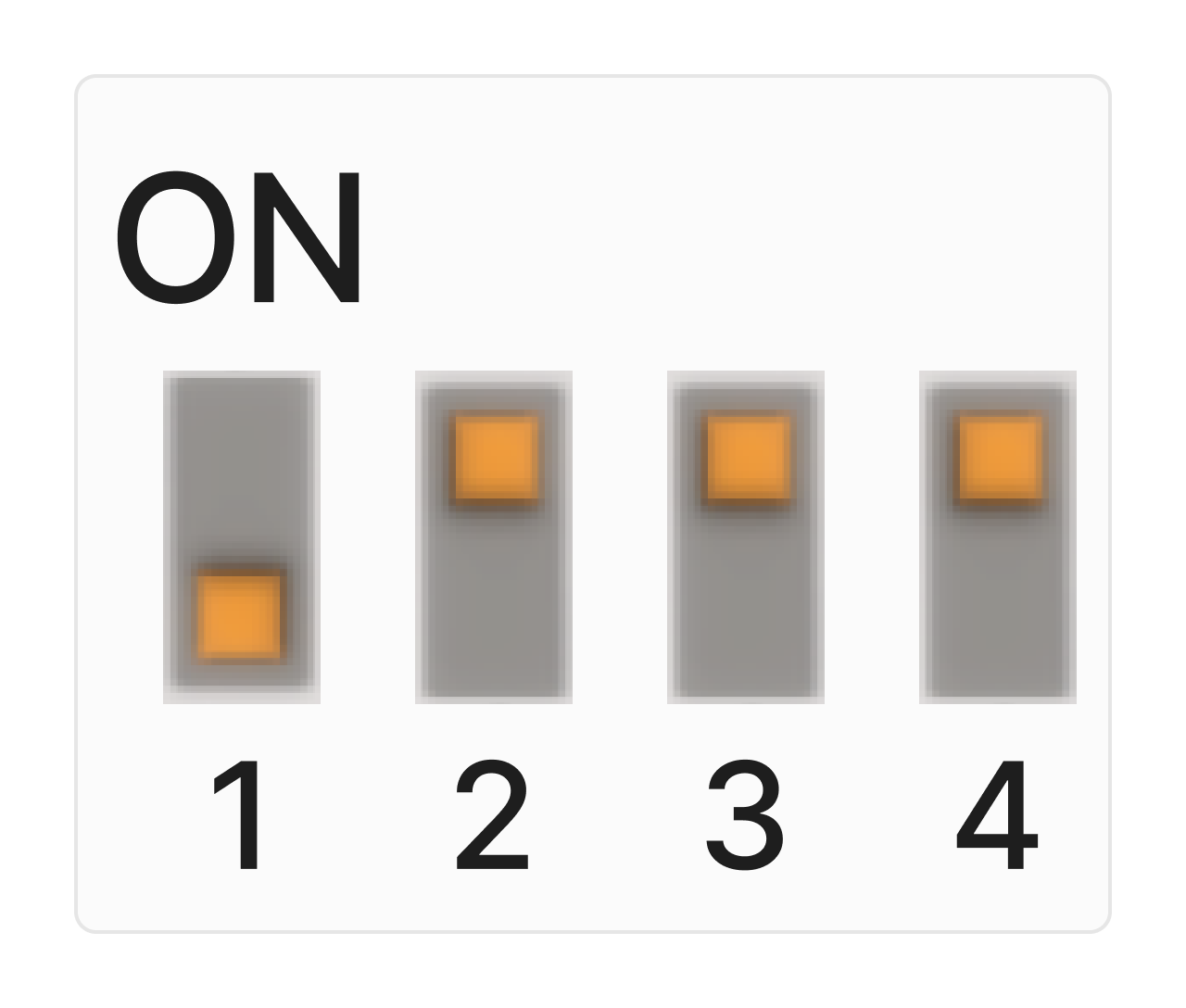 | 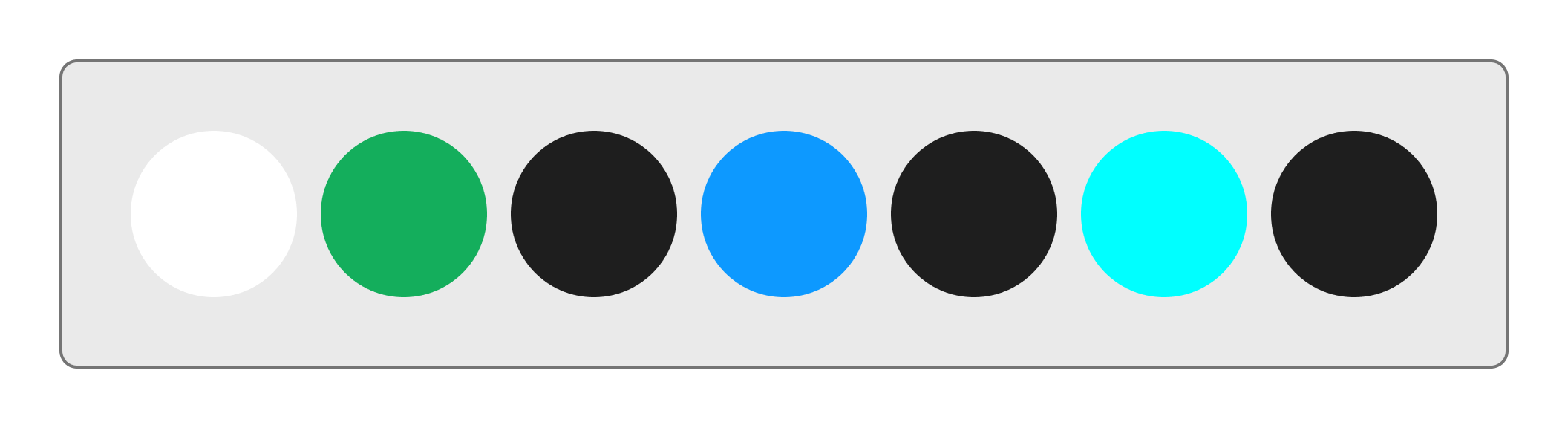 | 8 |
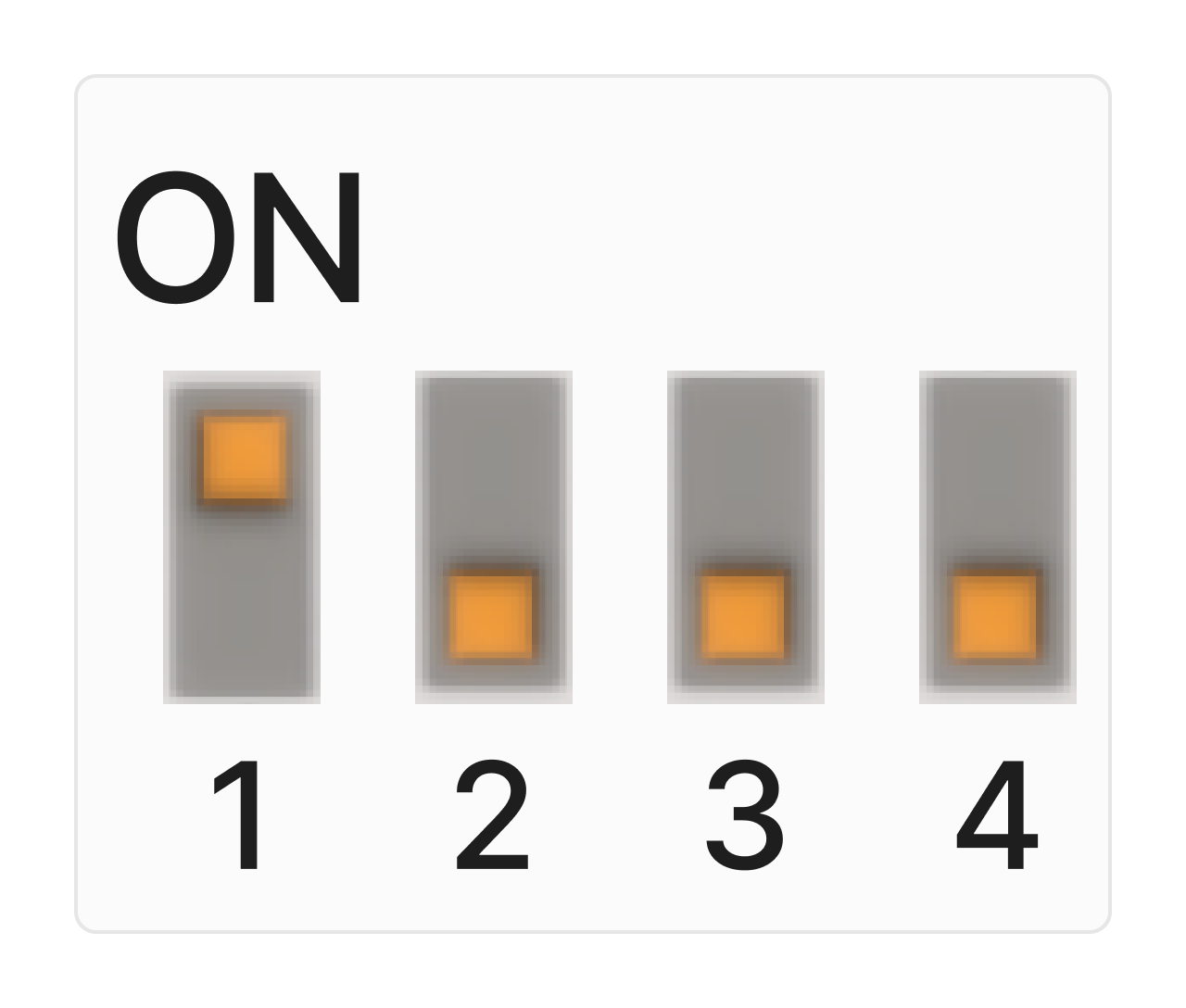 | 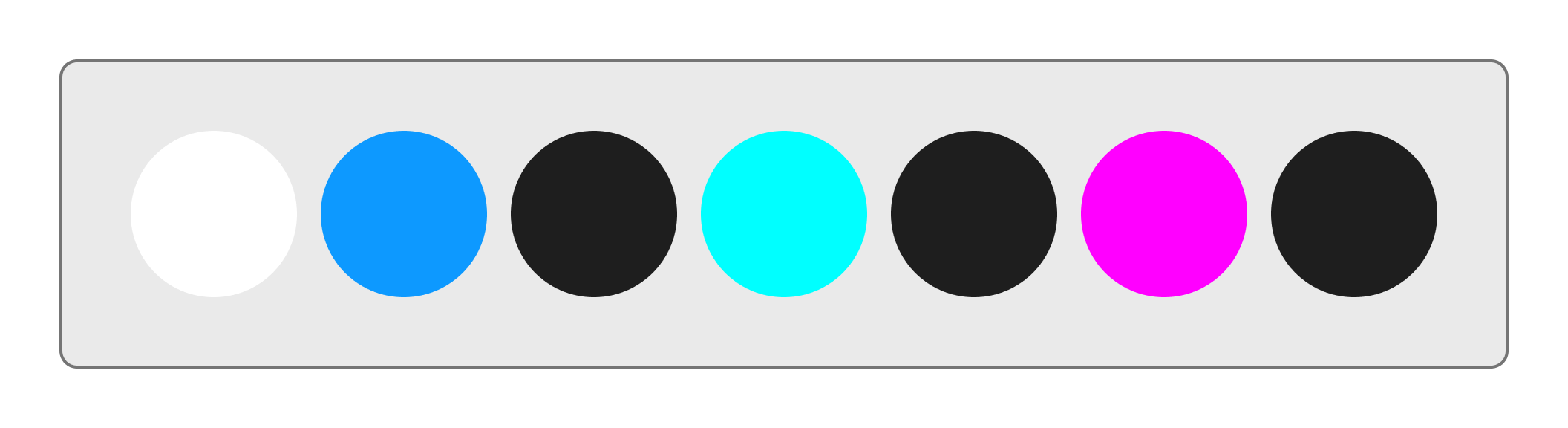 | 9 |
 | 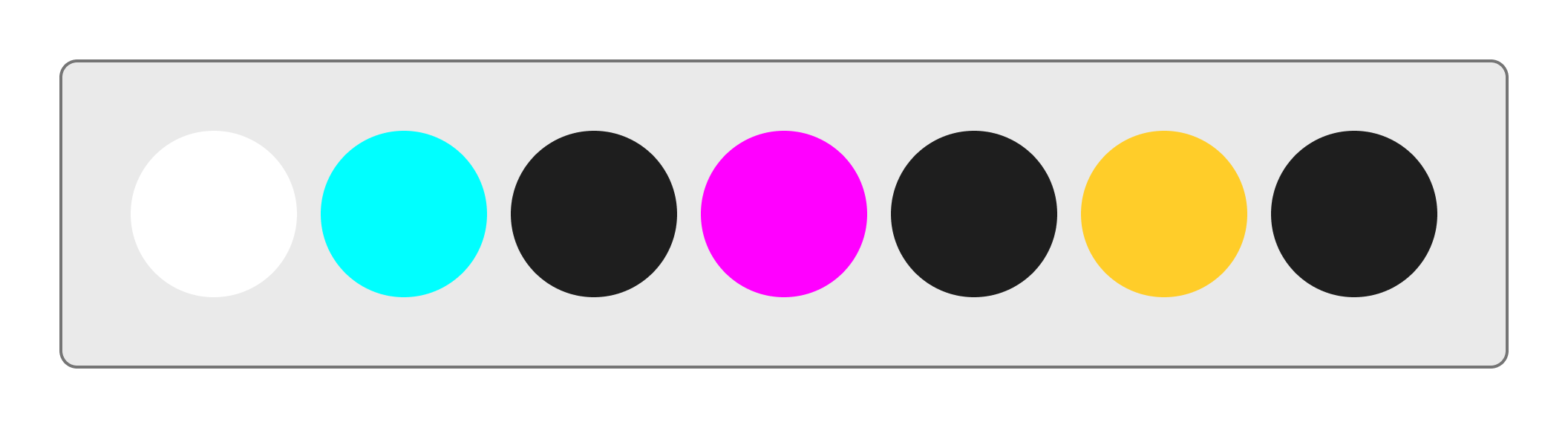 | 10 |
 | 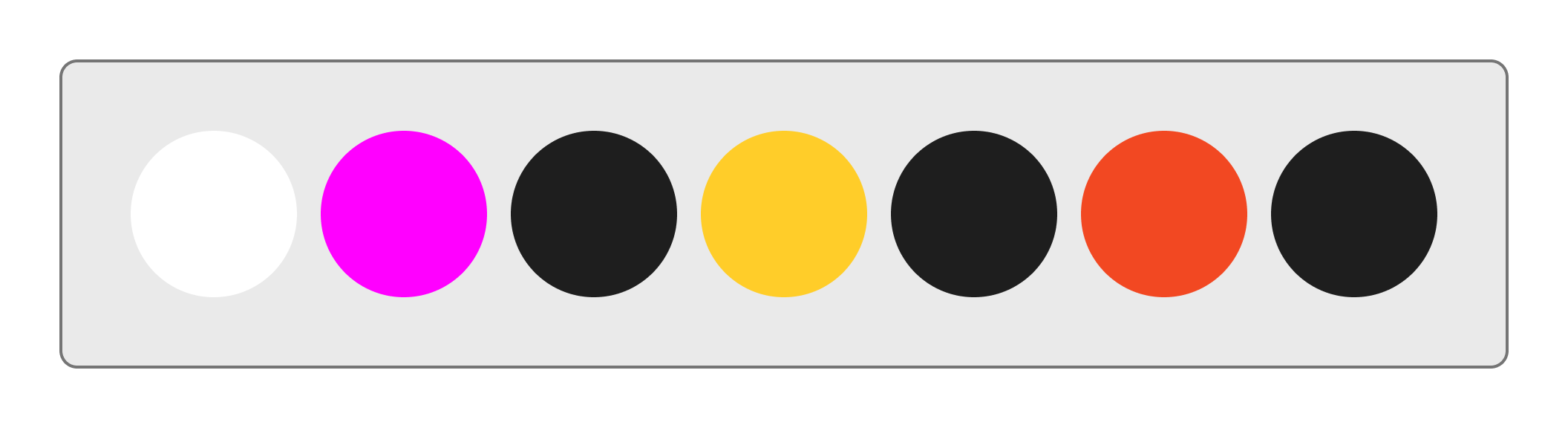 | 11 |
 | 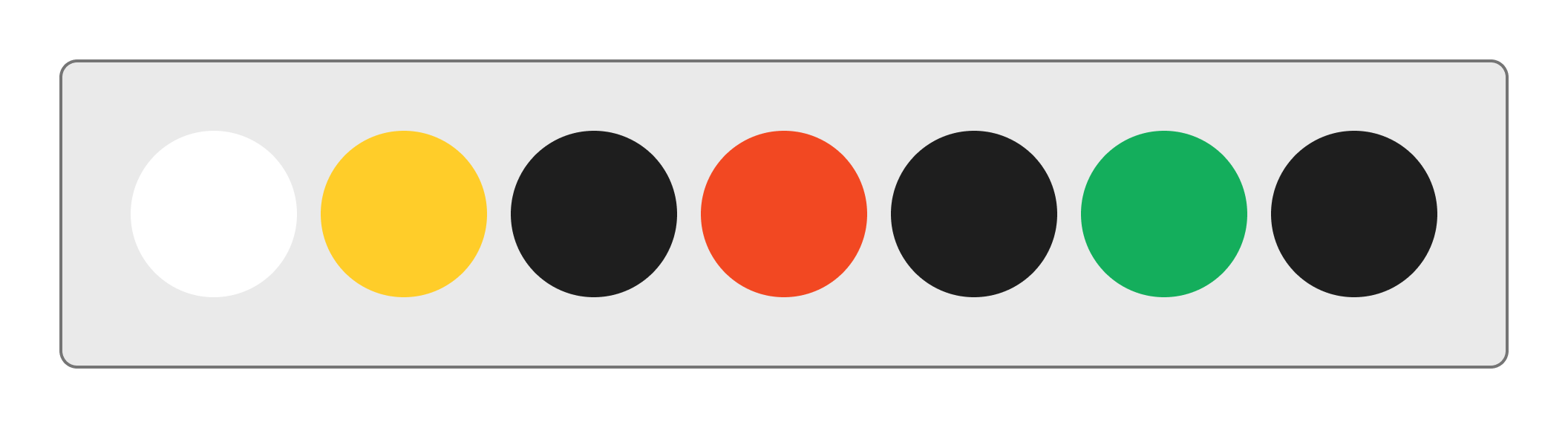 | 12 |
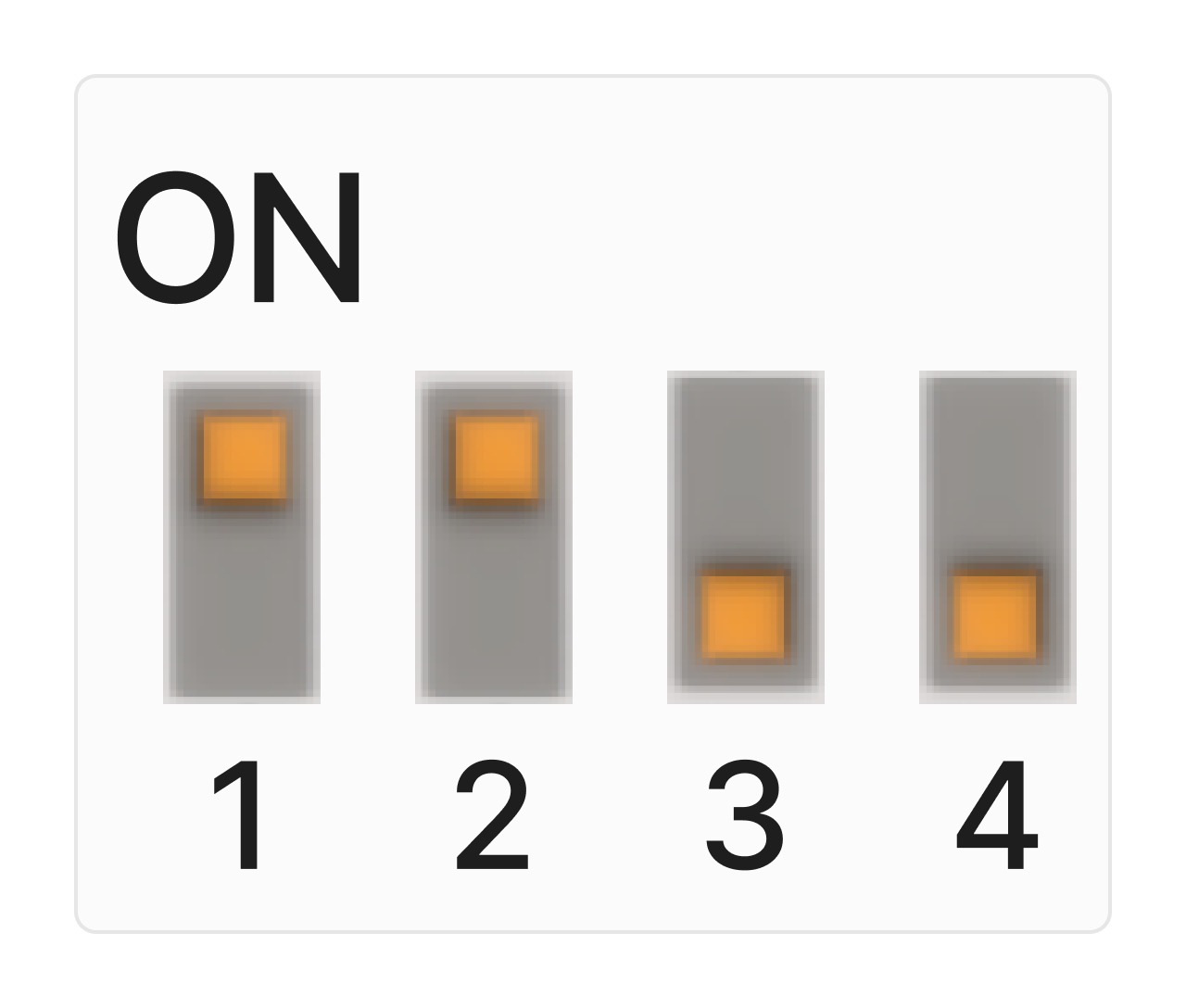 | 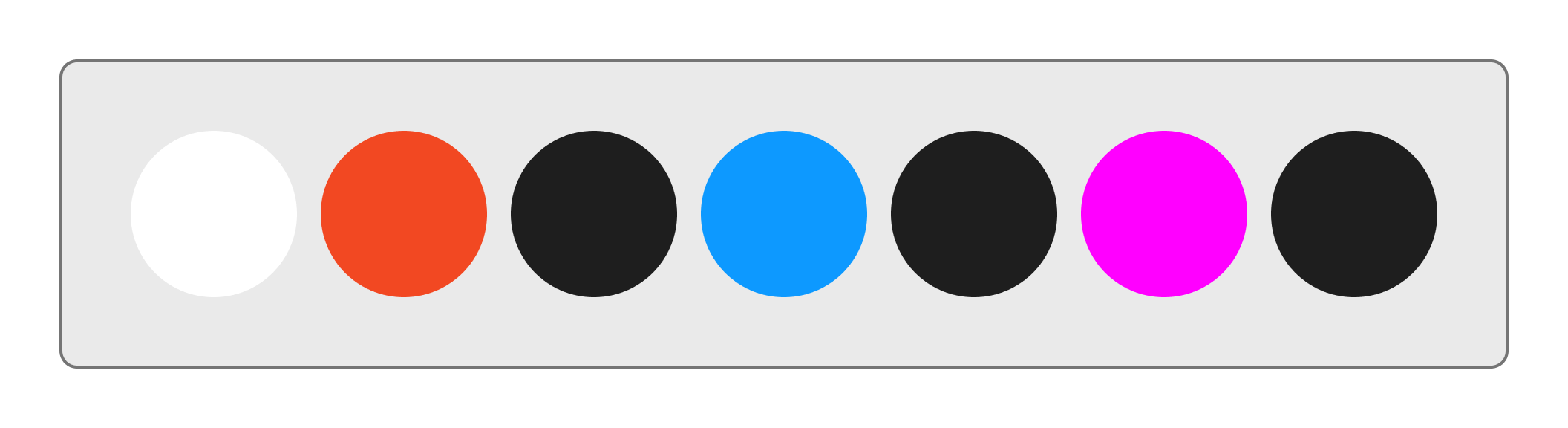 | 13 |
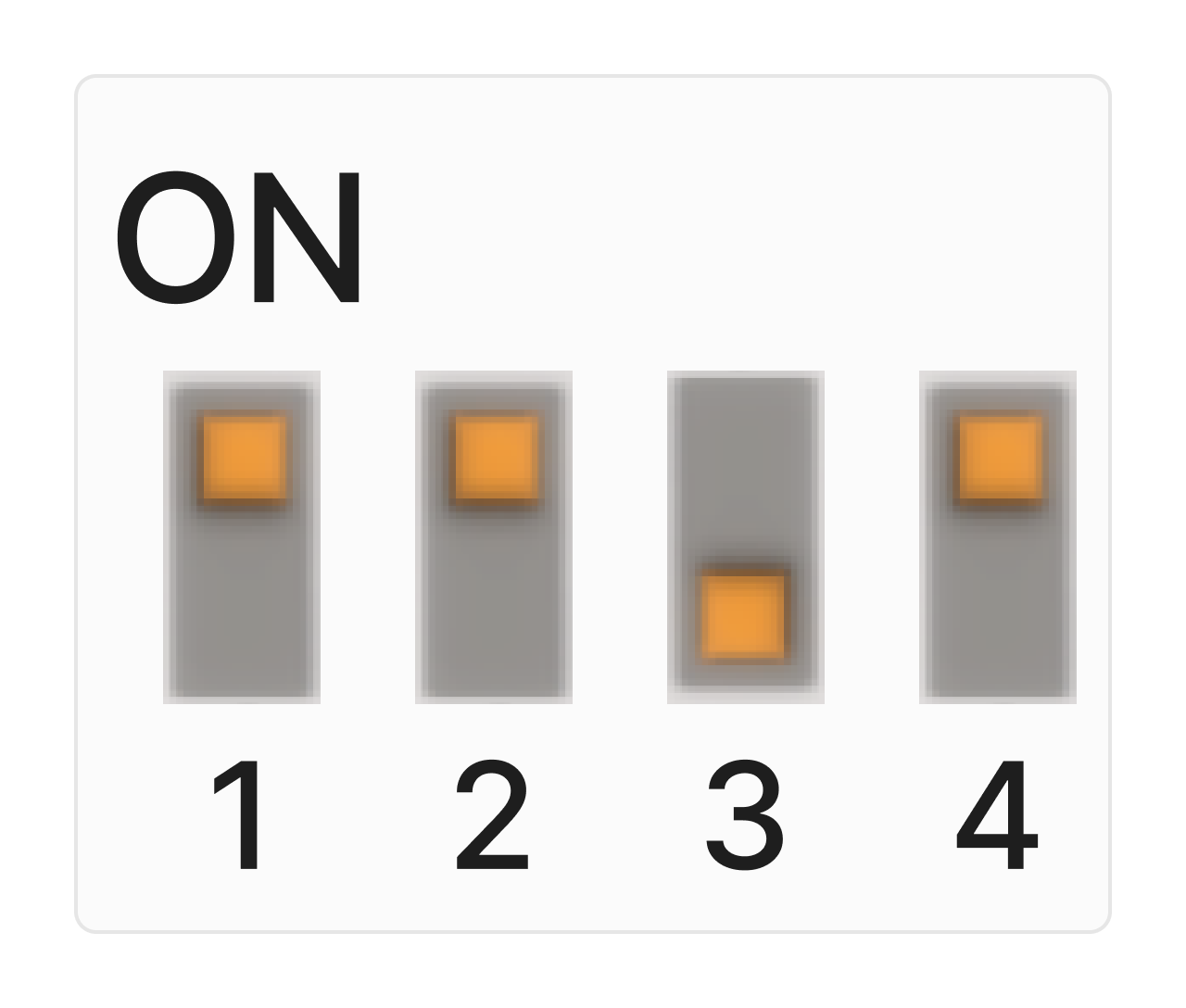 | 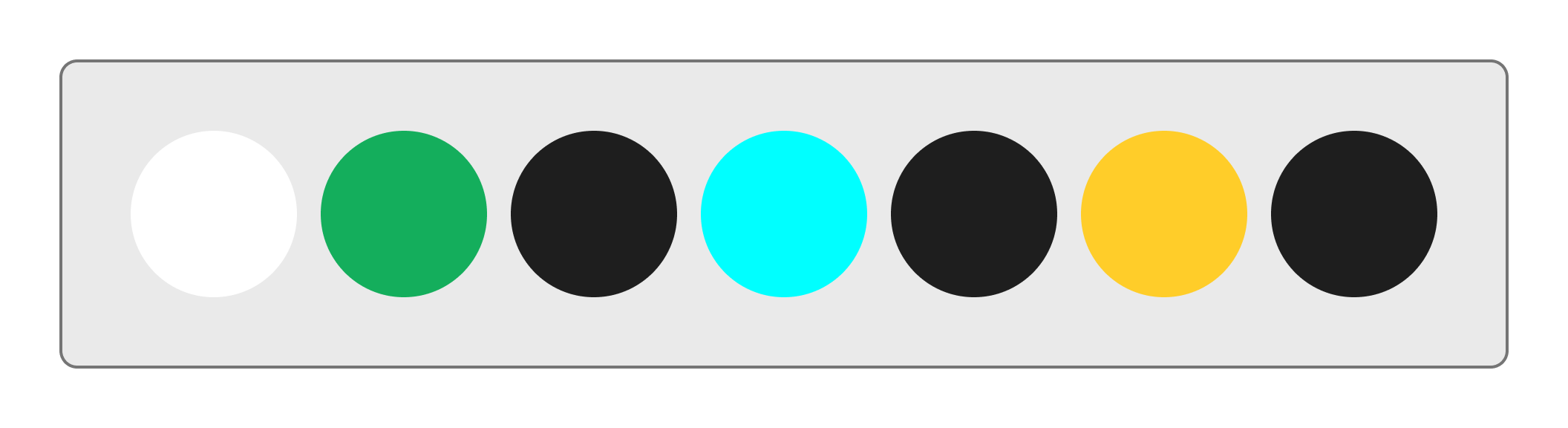 | 14 |
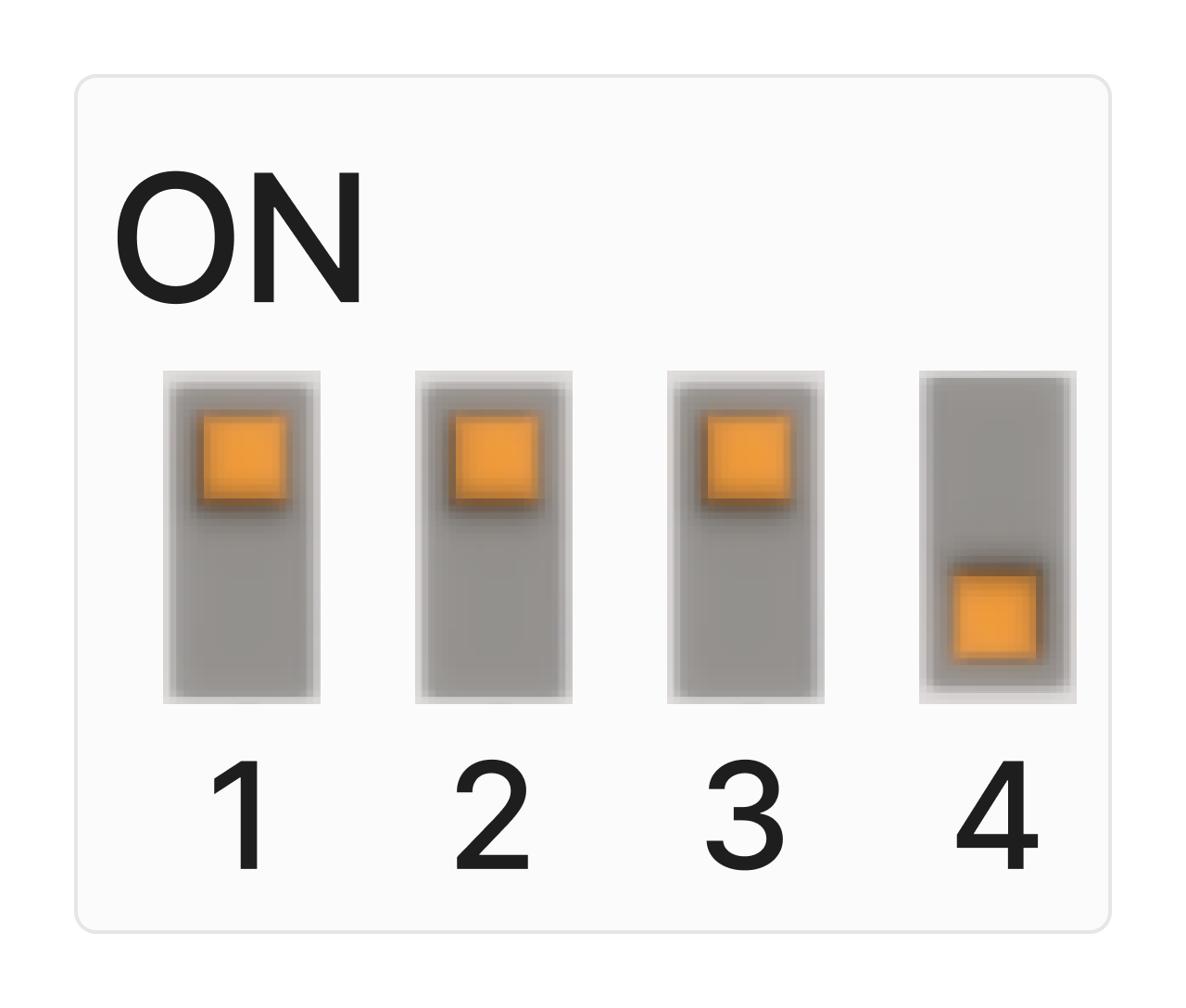 | 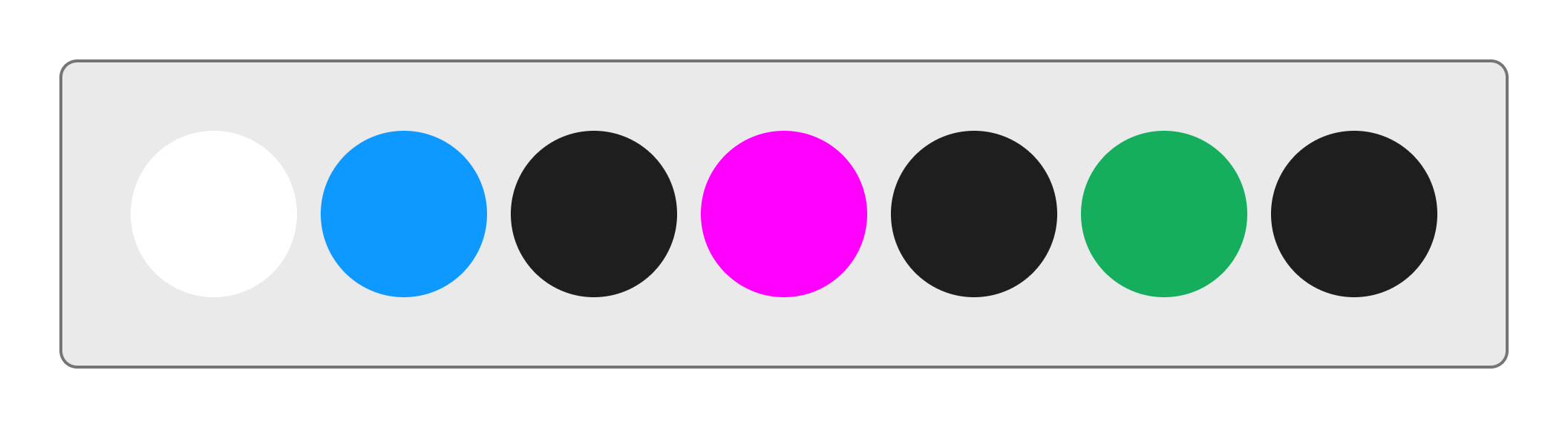 | 15 |
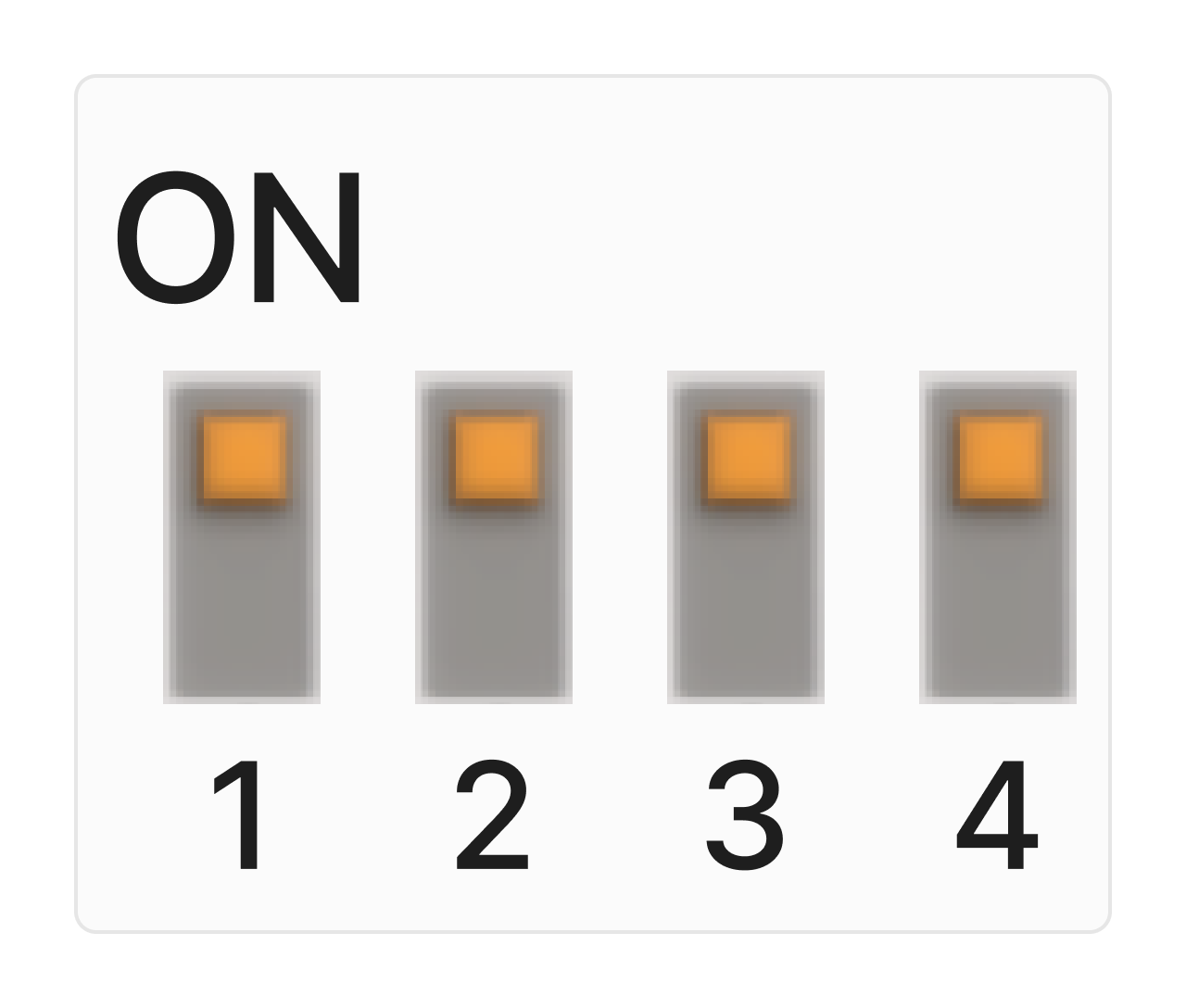 | 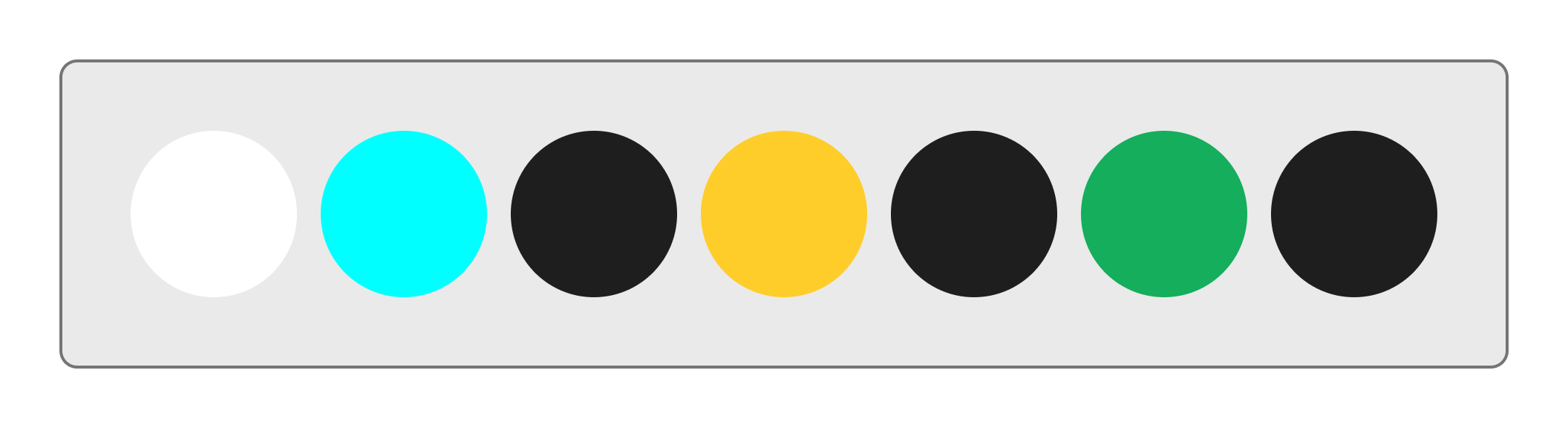 | 16 |