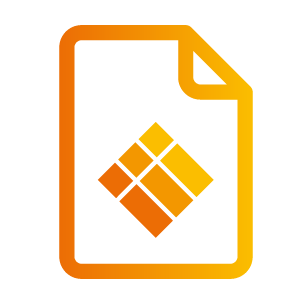2.4GHz WiFi network channel support note
By default the P2 and ULTRA displays are set to the U.S. region.
This limits the WiFi connectivity in the 2.4GHz spectrum to channels 1-11.
In case a connection needs to be made to a 2.4GHz network on channels 12 or 13 please follow the workaround below:
If needed pass through the wizard without WiFi connection or provide (temporarily) another network connection
Open the Android settings
Open the system setting submenu
Change the region to your local region to use the WiFi channels supported by your region.