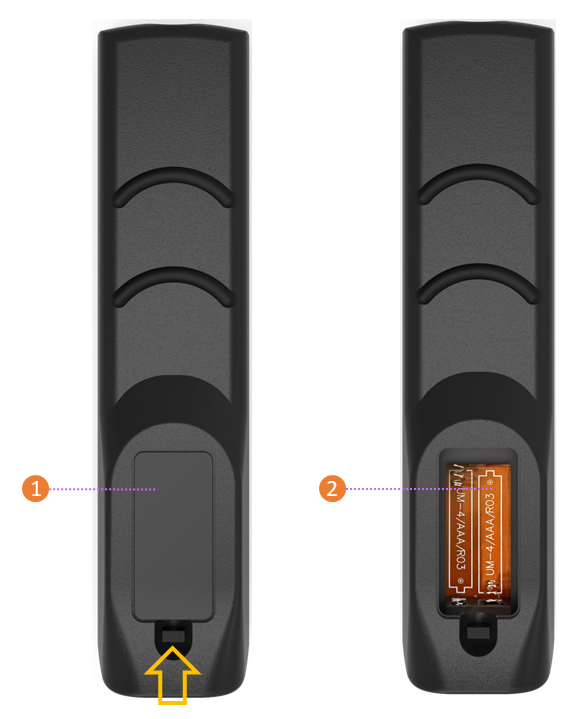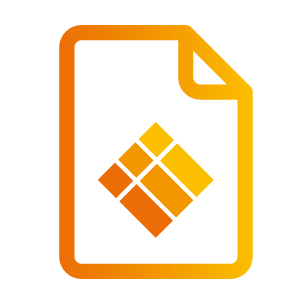Remote Control - Overview
Overview remote control buttons
Display power on
Mute/unmute the sound
Start
Space
Alt+Tab cycles through open apps
Alt+F4 closes application
Keypad for numeric input
Return to previous menu item
Display (freeze)
Go to Main menu
Select different input
Enter Settings menu
Quick action button
4-way selection button
Dim / show display (backlight on/off)
Back (return to previous)
Enter (confirm selection)
Page up / down
Start whiteboard application
Volume up / down
Channel up / down
Function keys
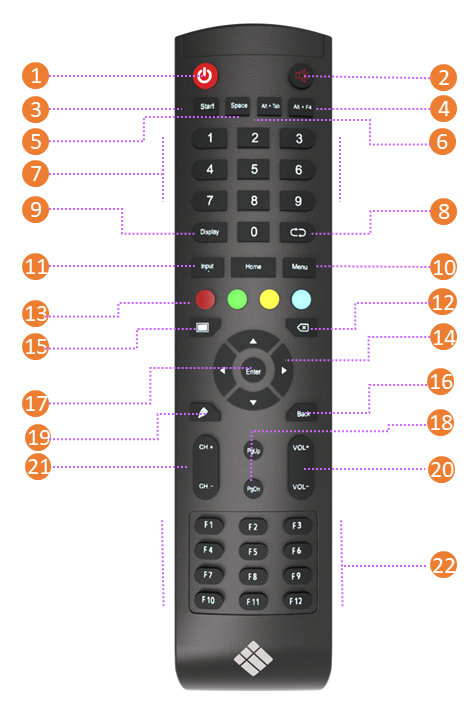
Battery compartment
Make remote control ready for use
Open the back cover by sliding the latch up and taking off the lid
Insert 2x AAA batteries; pay attention to the correct orientation
Reinsert the lid