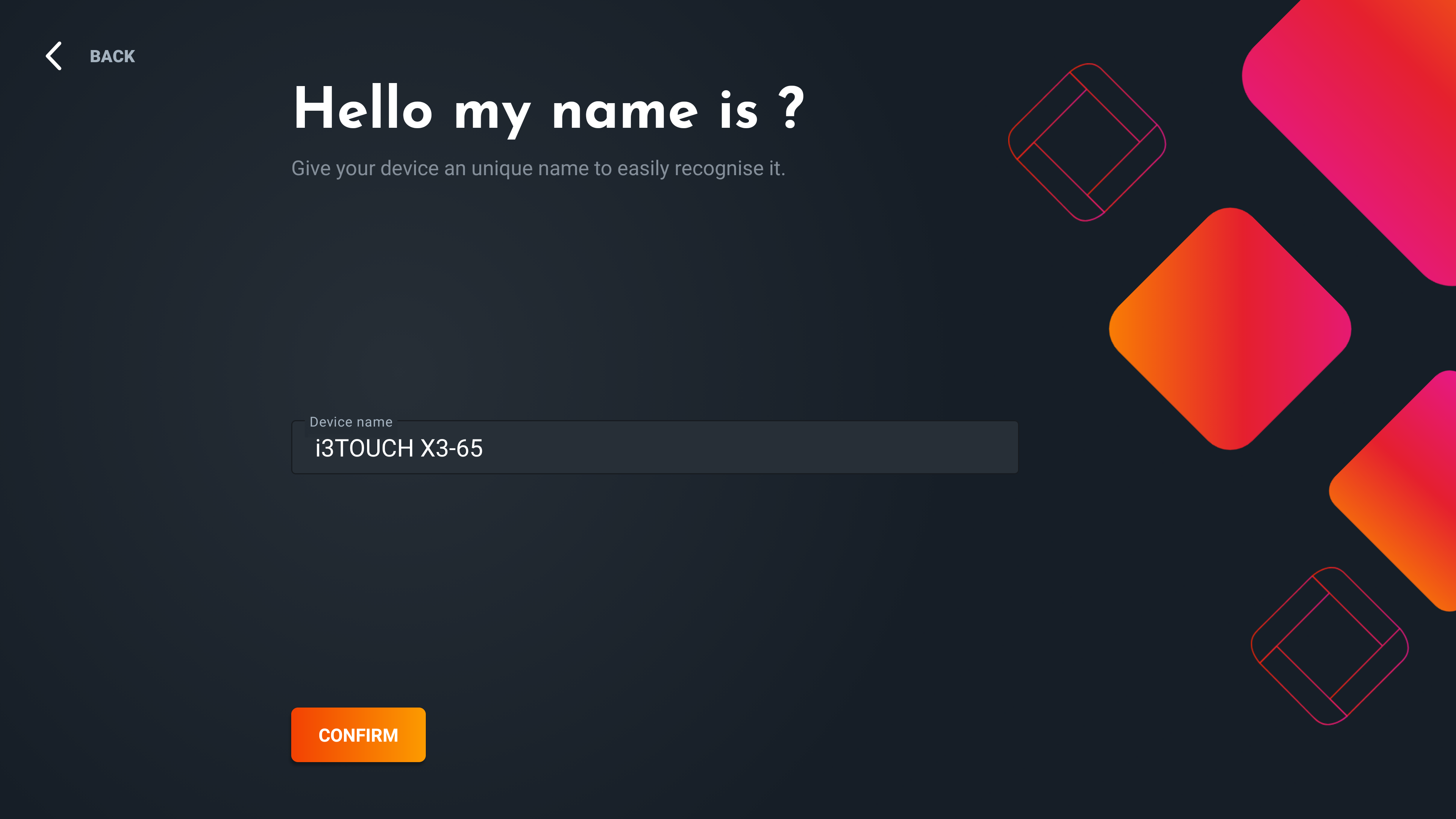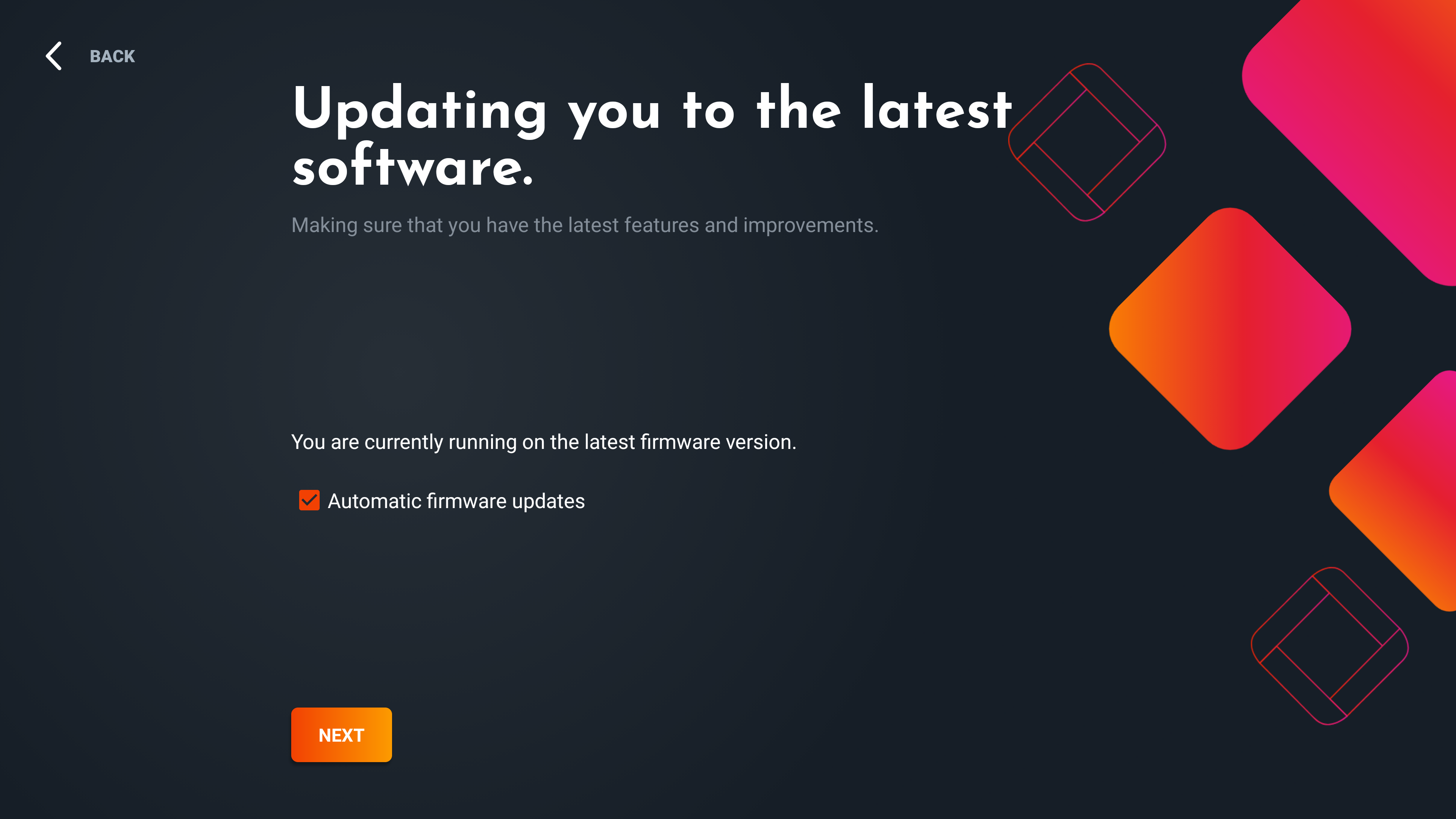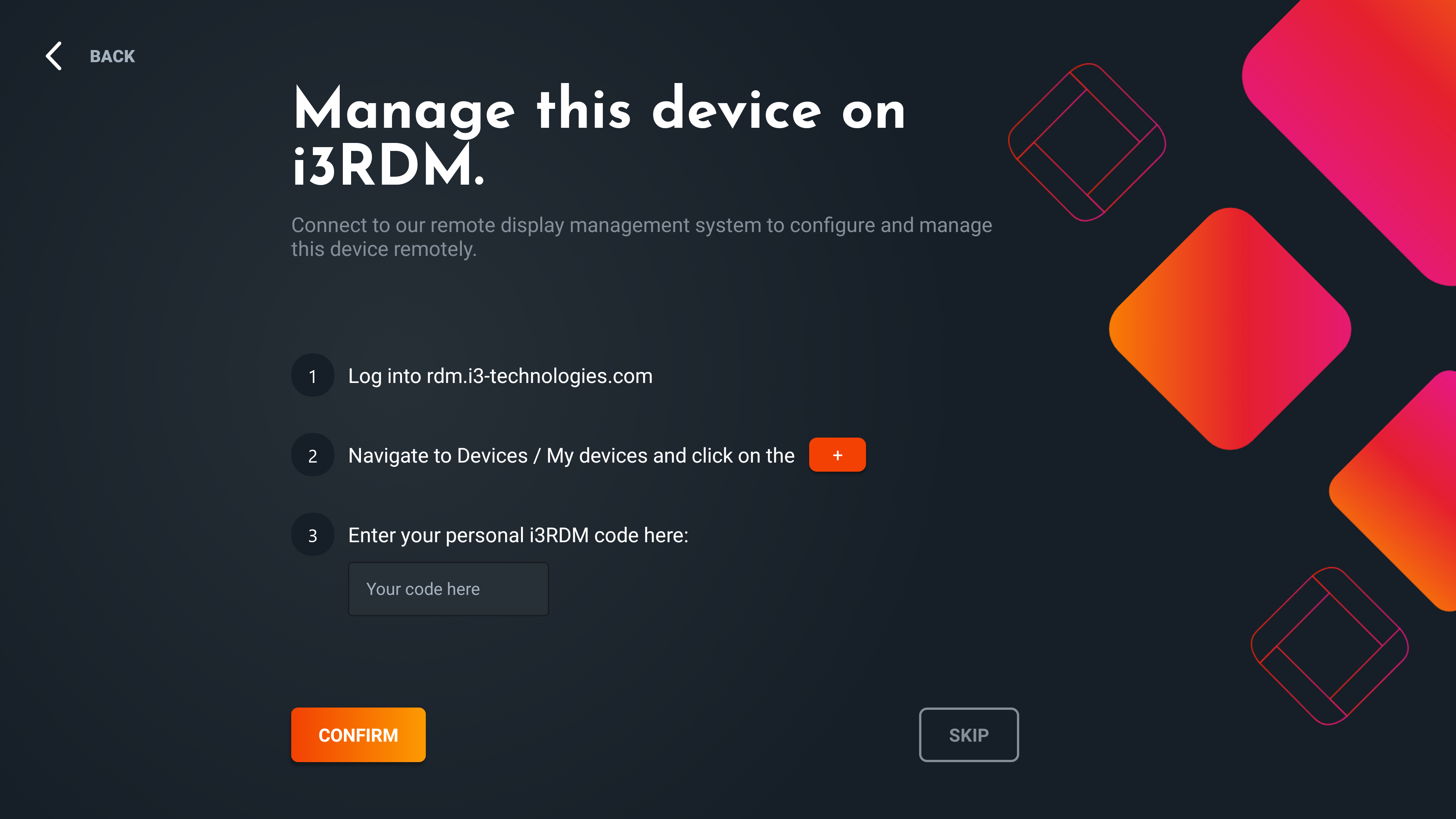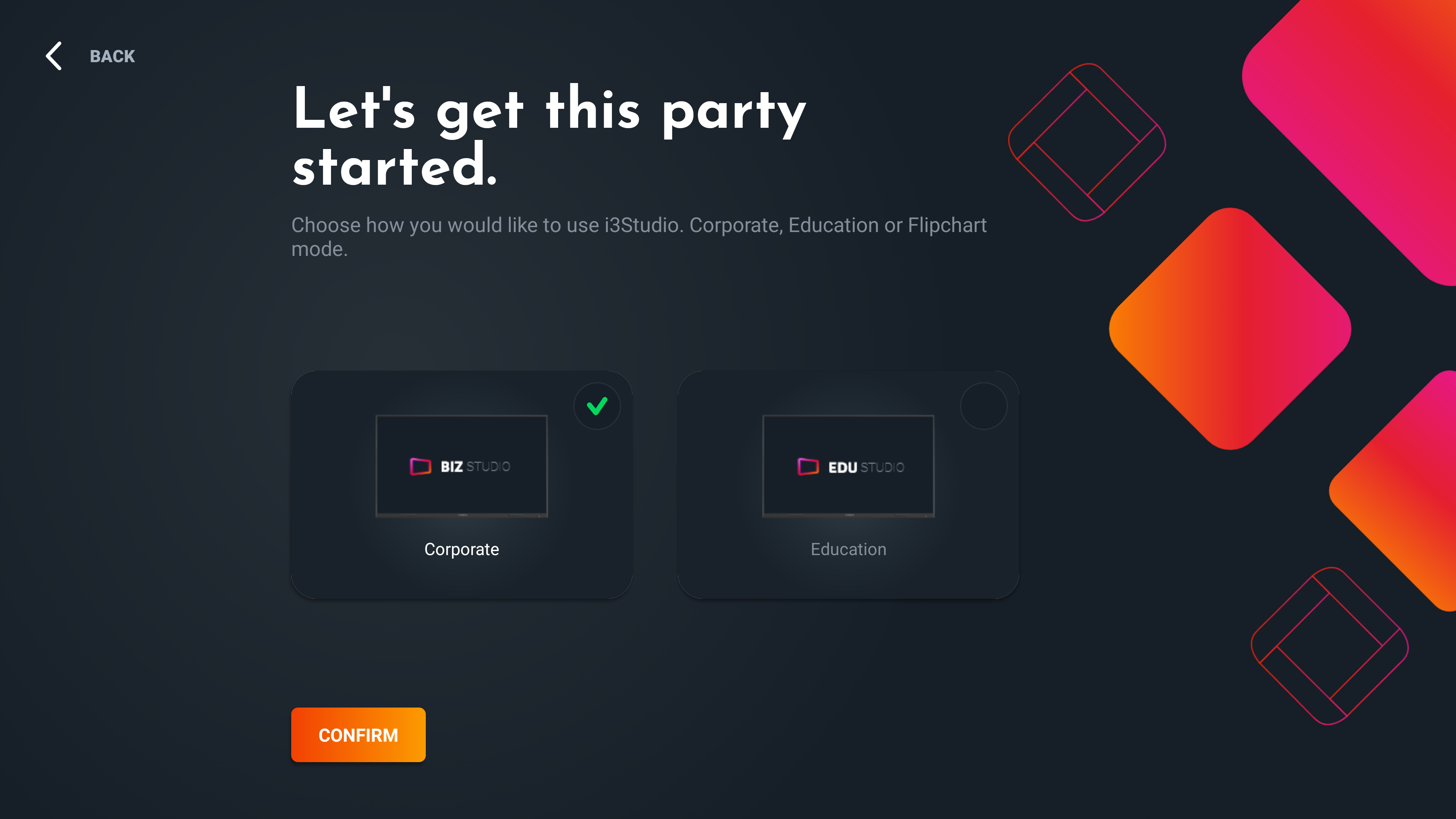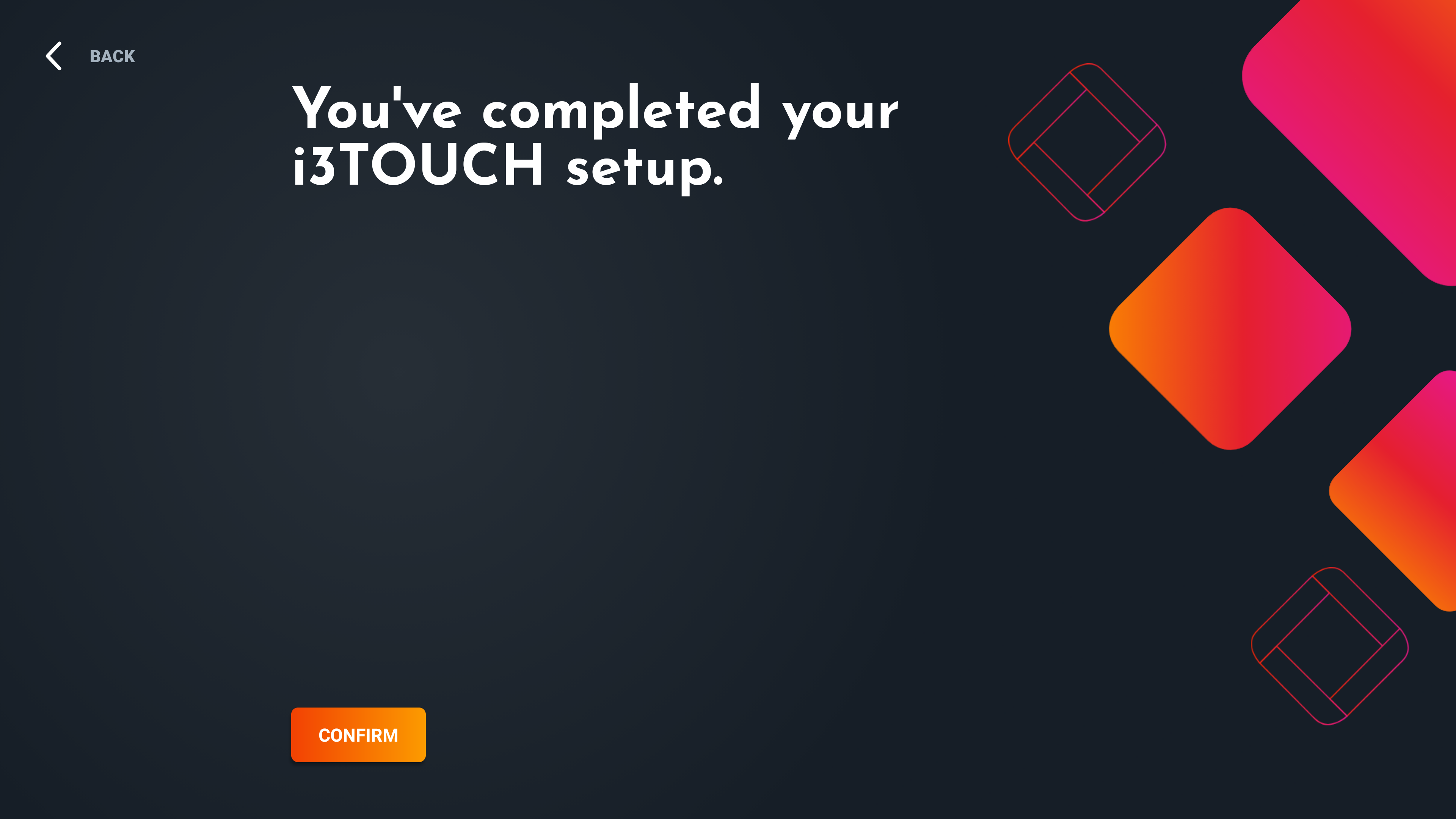Welcome, to i3STUDIO.
Upon starting the display the first time or after a factory reset, the i3TOUCH X3 will guide you through the setup and configuration.
As this display is EDLA certified for full Google service support, the first steps guide you through the setup of the Google system (tablet based).
To have access to and be abel to use those Google services a Google account is needed. This account can be shared across multiple displays and doesn't have to be a unique account for every display.
For optimal experience, connect your i3TOUCH interactive display to the internet, either connected via an ethernet cable inserted into one of the LAN ports, or by configuring a wifi connection in the initial step of the setup wizard.
During the setup and configuration steps, the device will look for available updates for the hardware, software, applications, services, and security updates, from i3-Technologies, Google, and Android.
The final steps of the setup process relate to i3-Technologies specific settings, see below.