Home Interface
Navigate through your i3TOUCH display with the i3STUDIO LAUNCHER.
Out of the box, the EDLA certified i3TOUCH X3 comes with a user interface, universally prescribed by Google for tablet devices. i3STUDIO provides an interface that is optimized for interactive displays in both corporate and education environments.
Switch to the i3STUDIO Software Suite in the System Settings application for optimized compatibility, additional functionality, switching to video input sources, and be connected to receive future updates.
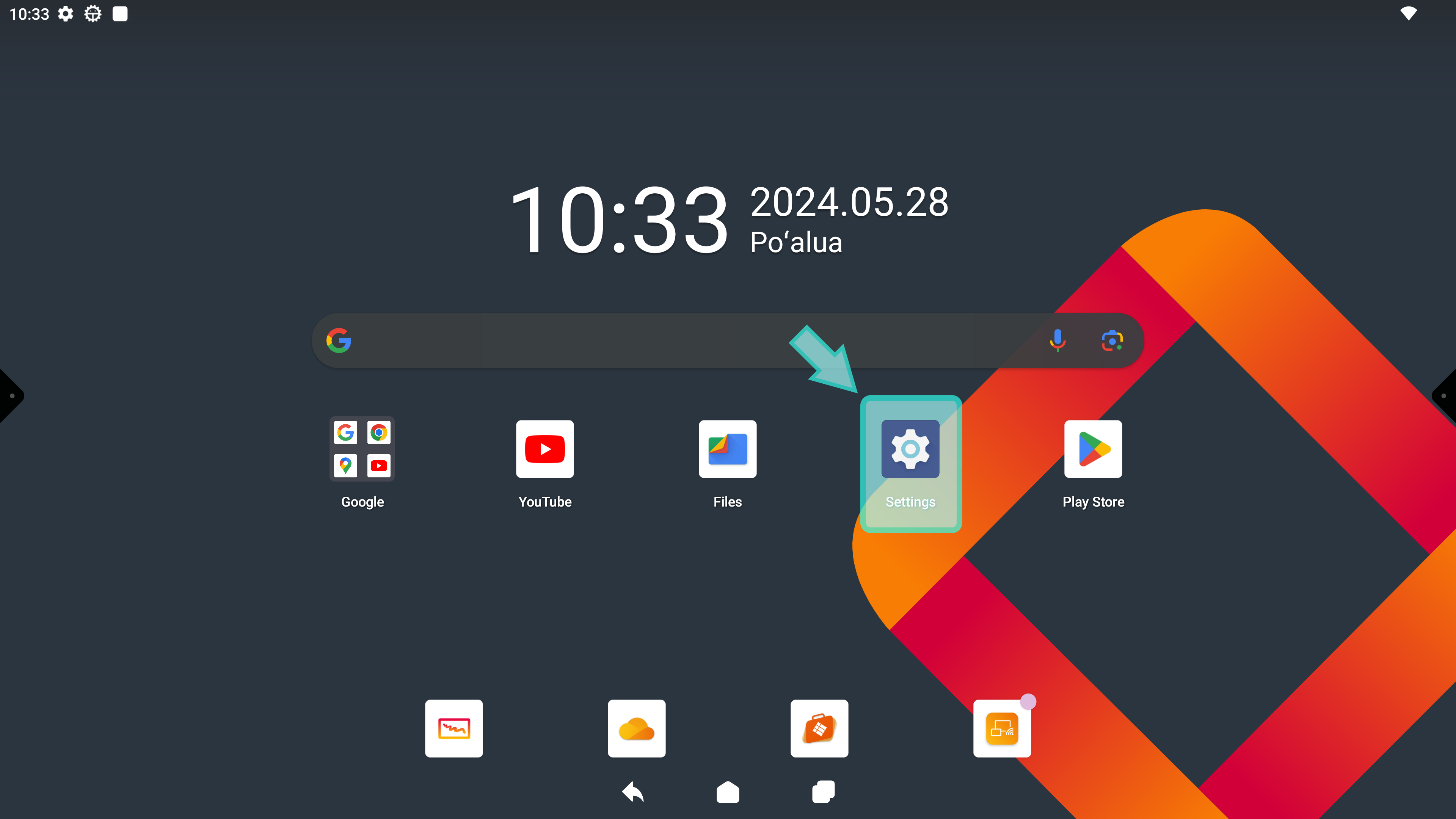
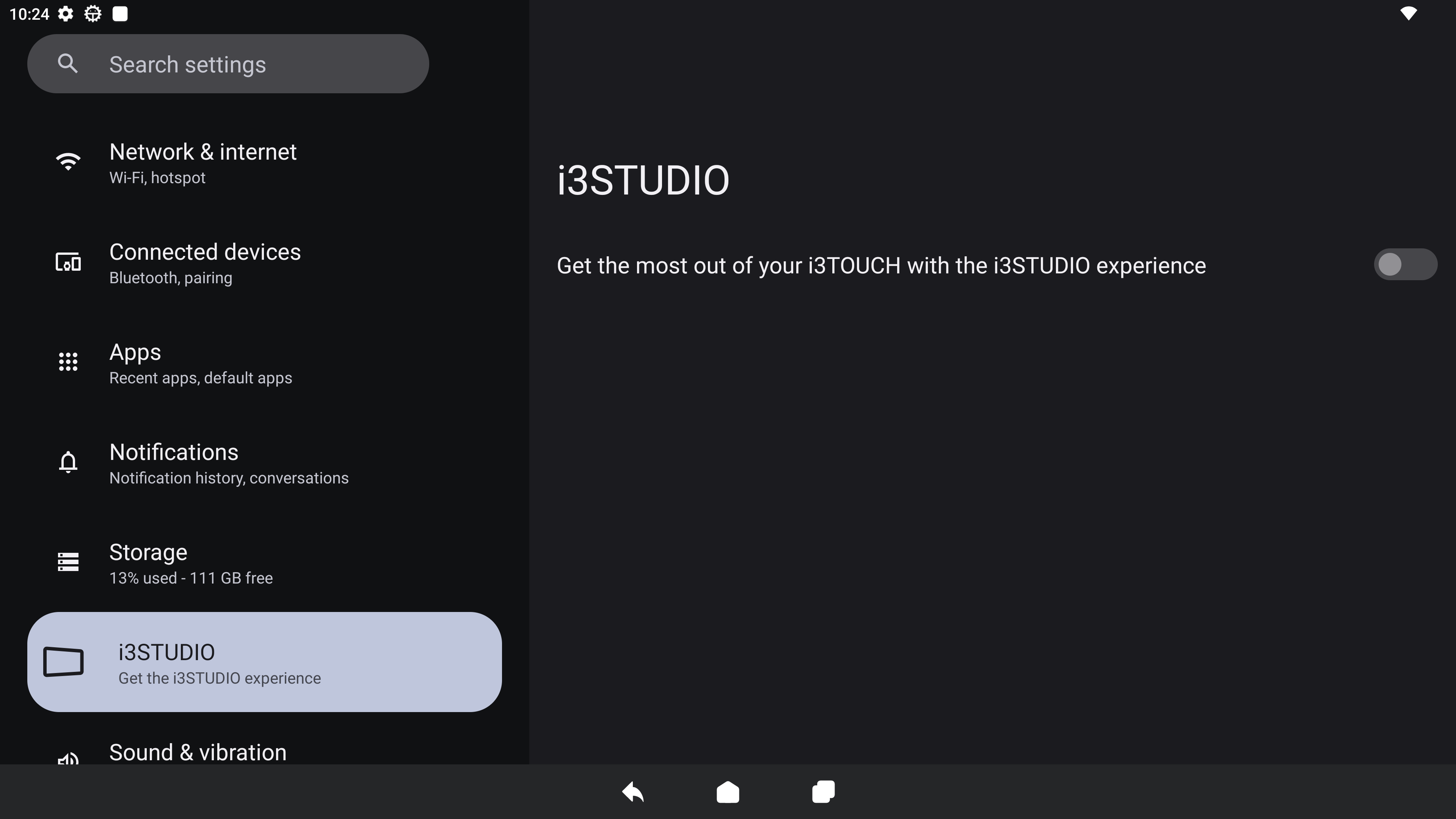
General layout of Widgets and Menu’s
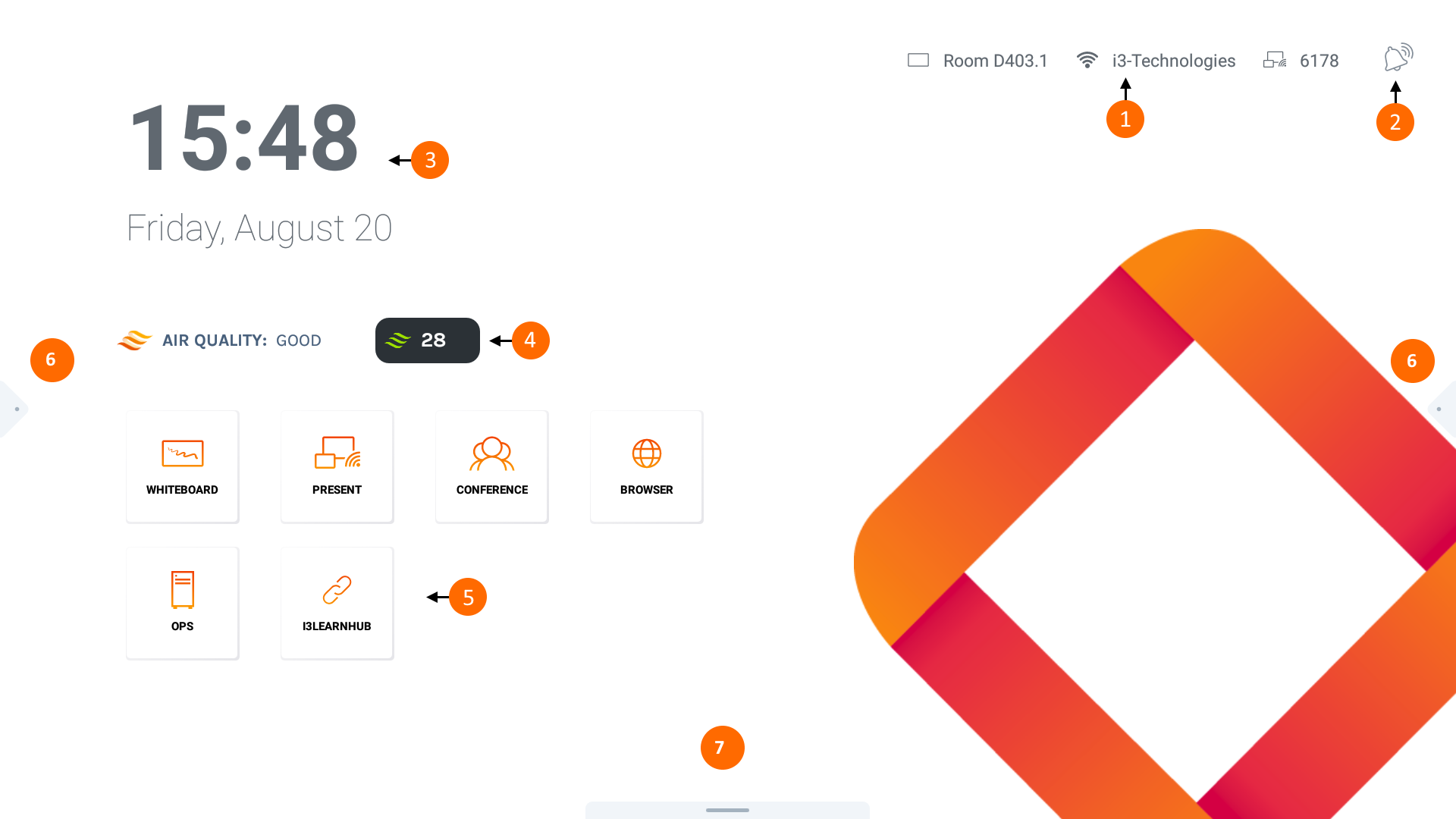
-
i3ALLSYNC Details: no need to open any other app to connect to your display!
-
Notifications: will indicate if there are new notifications that require your attention.
-
Clock widget: so you don’t lose track of time.
-
i3CAIR widget: indicates the air quality in case an i3CAIR sensor box is connected to your i3TOUCH.
-
Widget tiles: Launch your favorite application with one touch.
-
Side menus: Easy access to navigation control and applications.