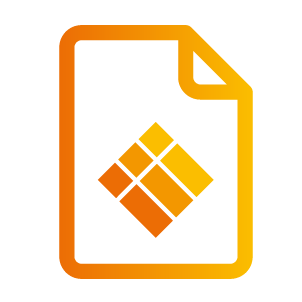Password
Password
Password Configurations
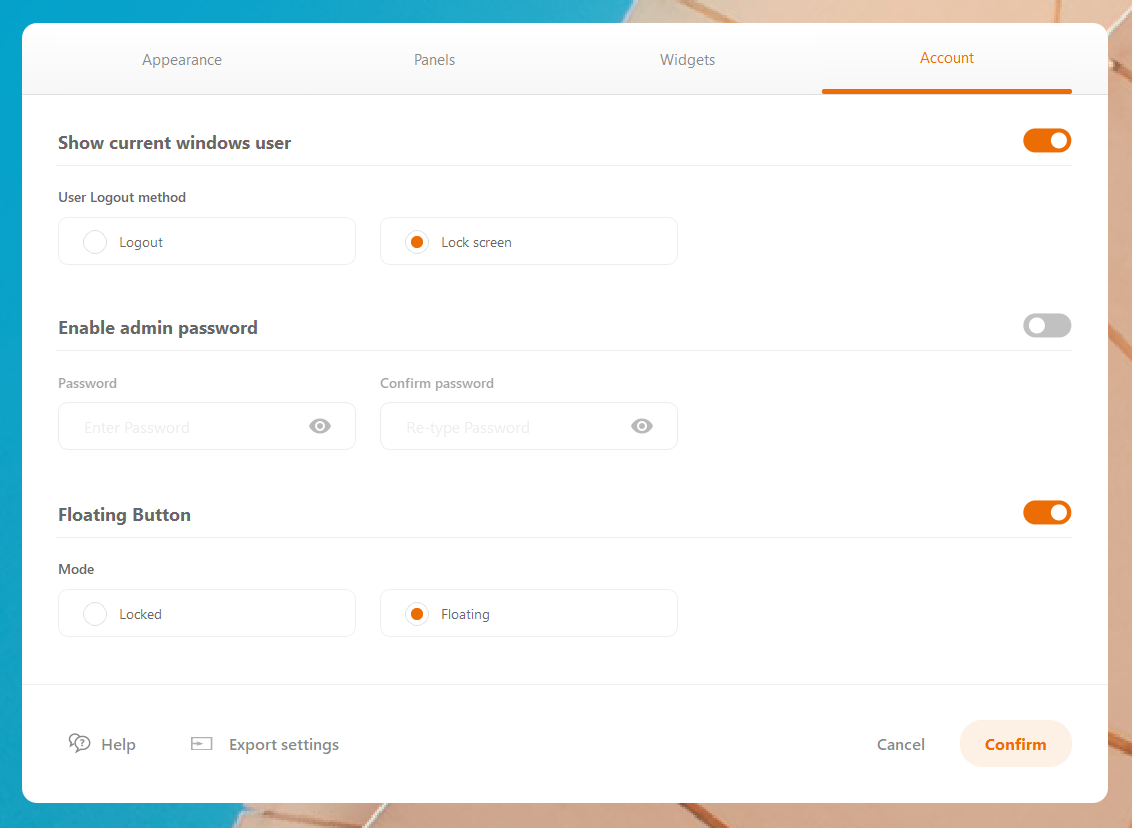
To change the password for the settings, open the settings, navigate to the tab 'account' and go to the section 'enable admin password' to set your password.
Slide the orange toggle to turn the password lock on or off.
Reset password
If an incorrect password is entered, an error message will appear - "Sorry, this password is incorrect".
Click ‘reset password’ button to start password reset and type the default ‘Master’ password (3333). After resetting the admin password, the 'Master' password will automatically be set as new admin password. You can change your admin password again via your settings.