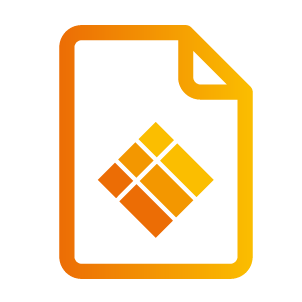Calendar
Calendar
This feature lets users connect their Office 365 mail account to display current meetings/calendar on the Launcher dashboard.
Configure Calendar Widget
Login to the Admin panel, nagivate to the 'widgets' tab and go to the Calendar section.
Enter the credentials of the Office 365 mail account you would like to connect to the launcher. Press connect and save all changes.
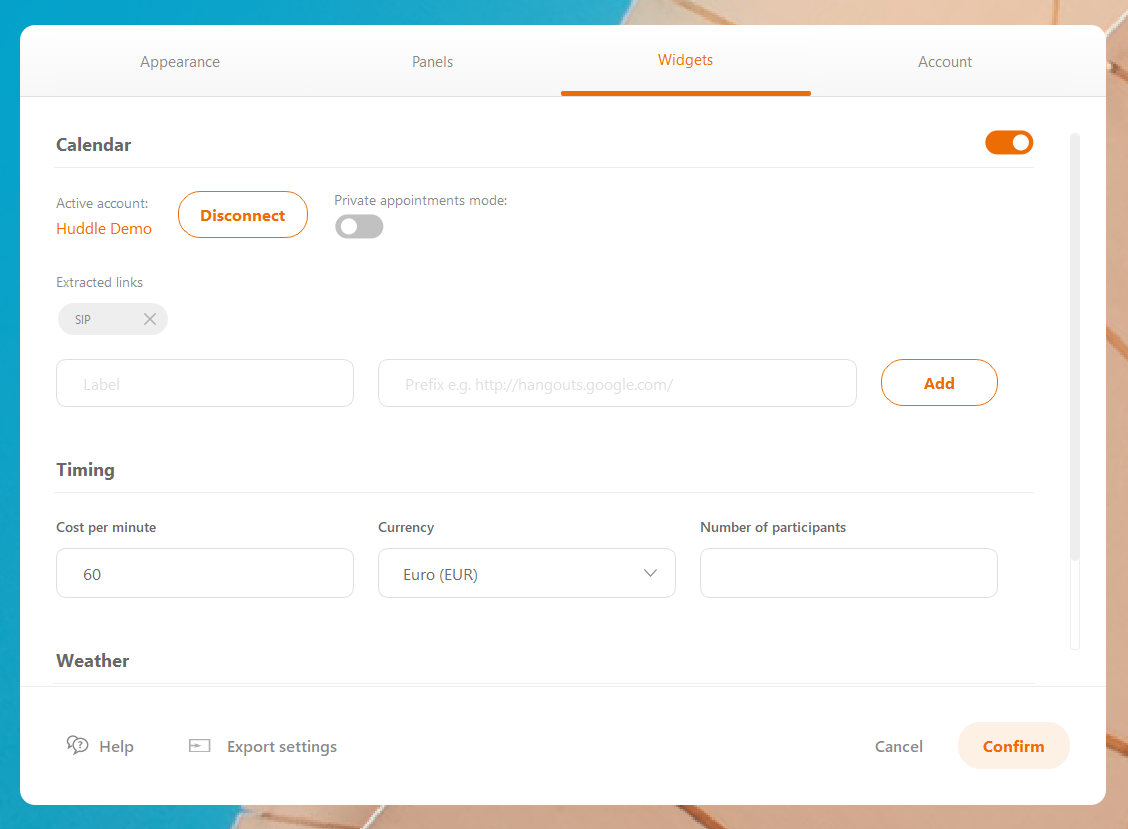
On the dashboard the scheduled meetings for the day will be displayed (meeting title, time and body). If the body of the meeting contains a SIP link, e.g. the link to join a Skype or Zoom meeting, the meeting details be accessible by clicking on the title of the meeting (in case of round layout) or on the "join meeting" button (in case of square layout and only for Skype for Business). In addition to Skype or Zoom links, it is also possible to add custom links in the settings which also will be extracted from a meeting body.
There is also "Manual update" button to update the calendar data immediately and not wait for the next automatic synchronization.
By default, calendar meetings are public, except if user marks it as private when creating a meeting in outlook calendar. If private mode is enabled in the settings, all meetings will have no title and body but instead only meeting host will be displayed.