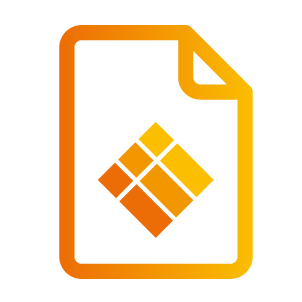Updates
Updates
CO-LAB Launcher updates
Updates will be detected automatically (if server connection is available). When an update is available:
A pop-up system notification will inform the user about the update. Click on the notification
to be directed to the settings.A description of the update will be provided in the settings menu. By clicking "update", the update will be downloaded and installed.
After installation, the dashboard will open and there will be a notification if the installation was successful.
CO-LAB Configuration
System requirements:
The CO-LAB SUITE software is only available on a pre-installed OPS.