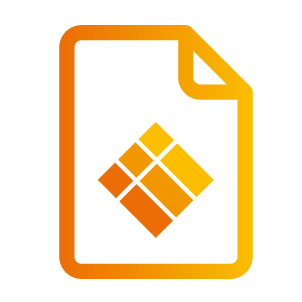Software updates
The i3STORE allows you to browse, install, update and keep track of your app installations on your i3TOUCH display or i3SIXTY.


i3STORE
The i3STORE allows you to browse, install, update and keep track of your app installations on your i3TOUCH display or i3SIXTY.
Table of contents
The i3STORE allows you to browse, install, update and keep track of your app installations on your i3TOUCH display or i3SIXTY.
Compatibility Requirements
The i3STORE is a proprietary app and is included in i3STUDIO.
We assure full compatibility with all currently available i3TOUCH displays.
Compatible and integrated with Remote Device Management
The i3RDM has the ability to connect to the i3STORE and remotely install apps from the i3STORE to each enrolled device.
More info on i3RDM:
Integration with i3LAUNCHER
The i3STORE is integrated in i3STUDIO. It can be opened from within the app tray in the i3LAUNCHER screen and allows you to browse, install and keep track of your app installations on your i3TOUCH display.
You will get notifications when updates are available or apps can be updated automatically. This means you no longer have to dive into the settings menu of each individual app to invoke an update.
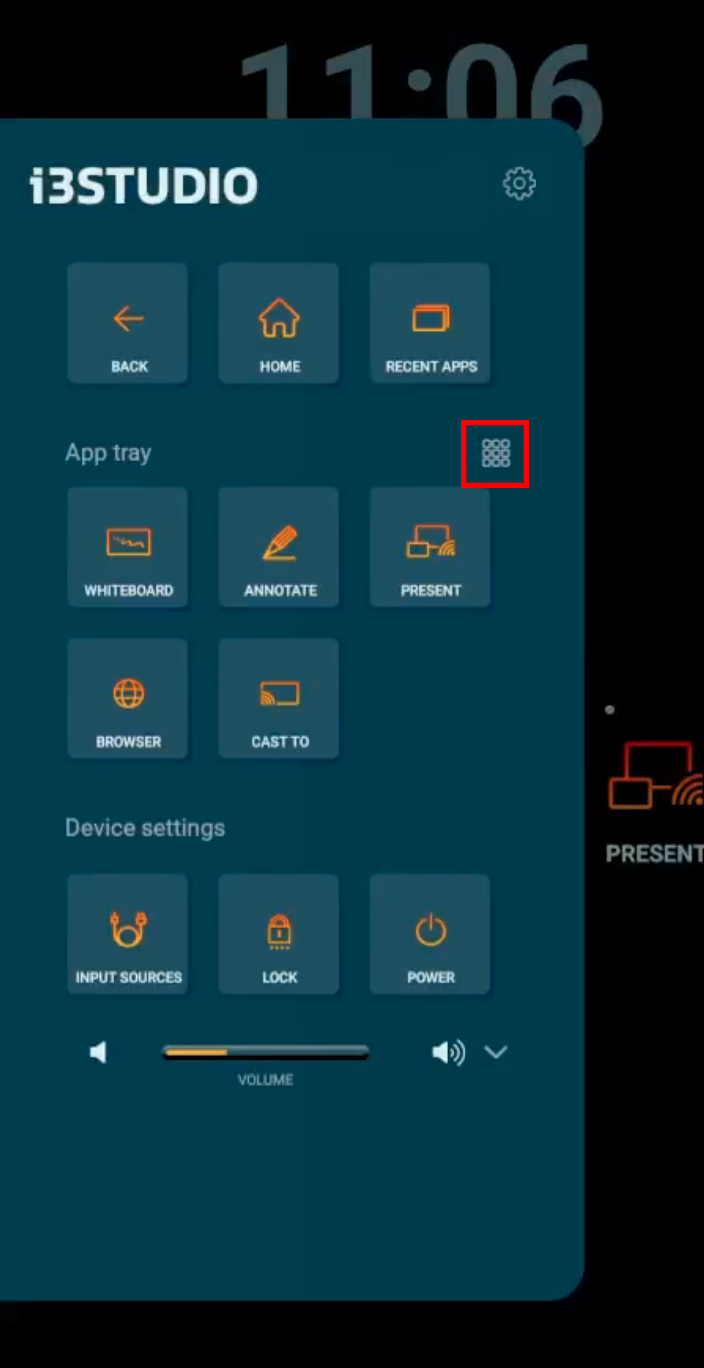
User Interface
Dashboard overview
When you open the i3STORE from the i3LAUNCHER menu, you will go to the dashboard overview and see all available apps for your device.
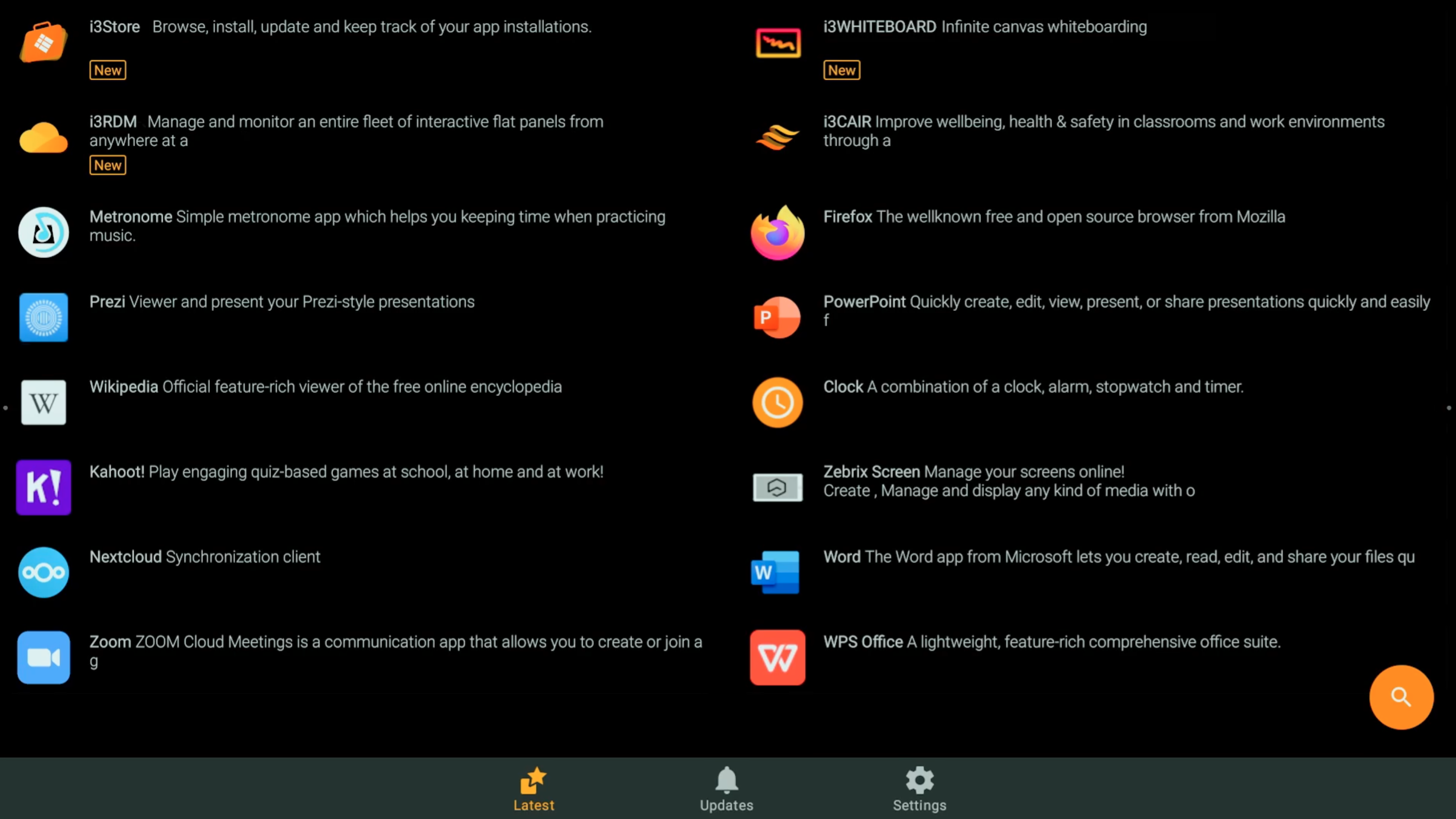
Notifications
When updates are available, the app will send notifications. You can check them in the Notifications tab.
Search
Click on the orange search button to use the integrated search function to quickly search for the app you need.
Settings
Click on the Settings tab to open the settings menu.
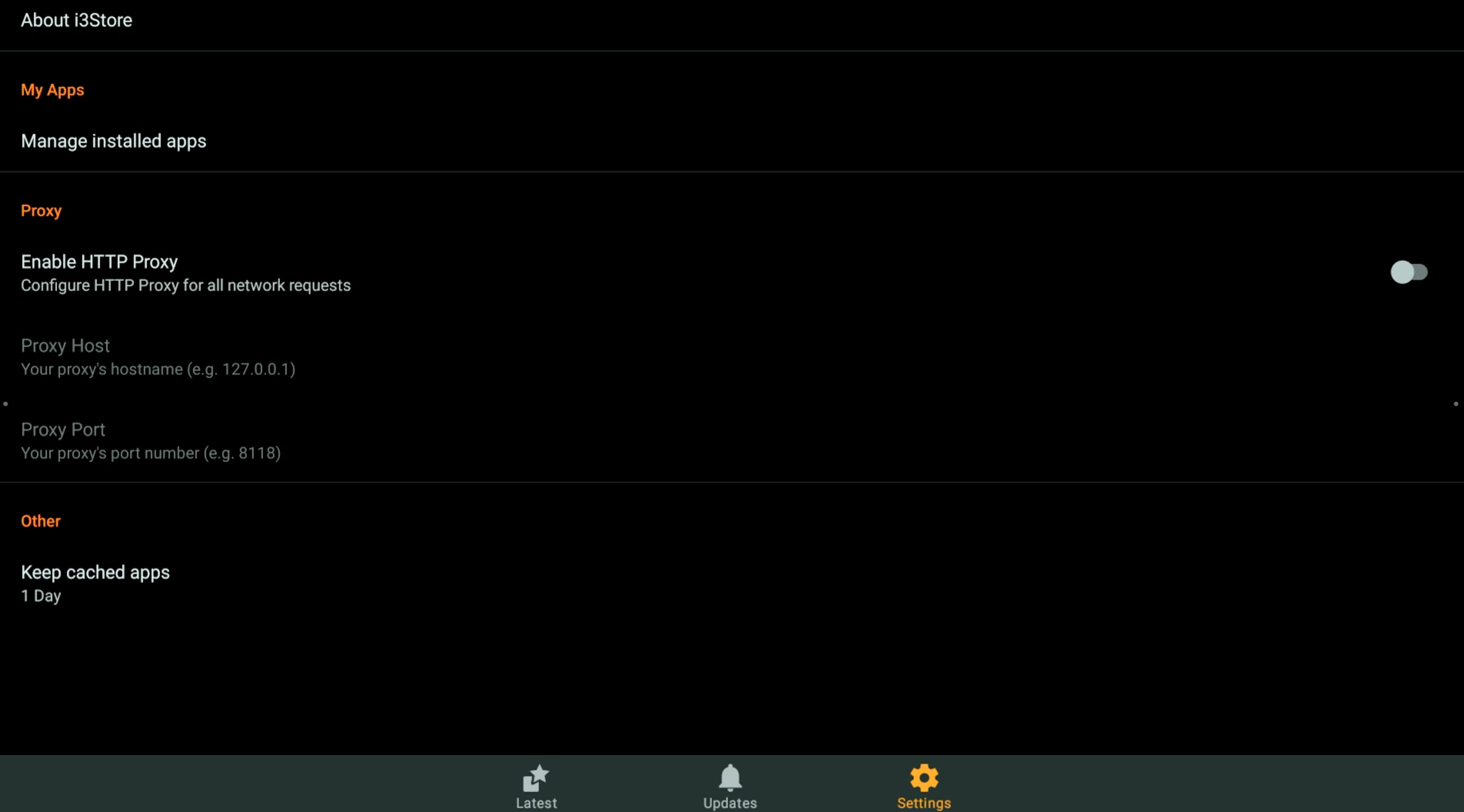
Update Mechanism
Update all Apps with one click
One of the important advantages of the i3STORE is the fact that it offers a central update mechanism. This means that all apps can be updated with one click instead of having to go to each app to invoke an upgrade.
Or choose for automatic (unattended) Updates
You can also choose to have all your apps upgraded automatically once a new version becomes available, so no more hassle to keep up with new versions.