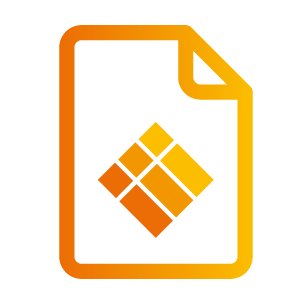Appendices
Appendices
Installing and Cleaning the Optional Dust Filter
We recommend you clean the dust filter every 500 hours of operation, or more often if you are using the projector in a dusty environment.
When the warning message appears on the screen, do the following to clean the air filter:
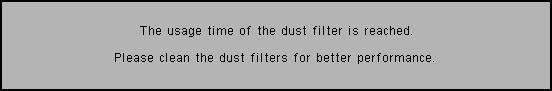
The optional dust filter should be used in dusty environments.
If the dust filter is installed, a proper maintenance will prevent overheating and projector malfunction.
The dust filter is optional.
The specific interfaces are selected specifications of types.
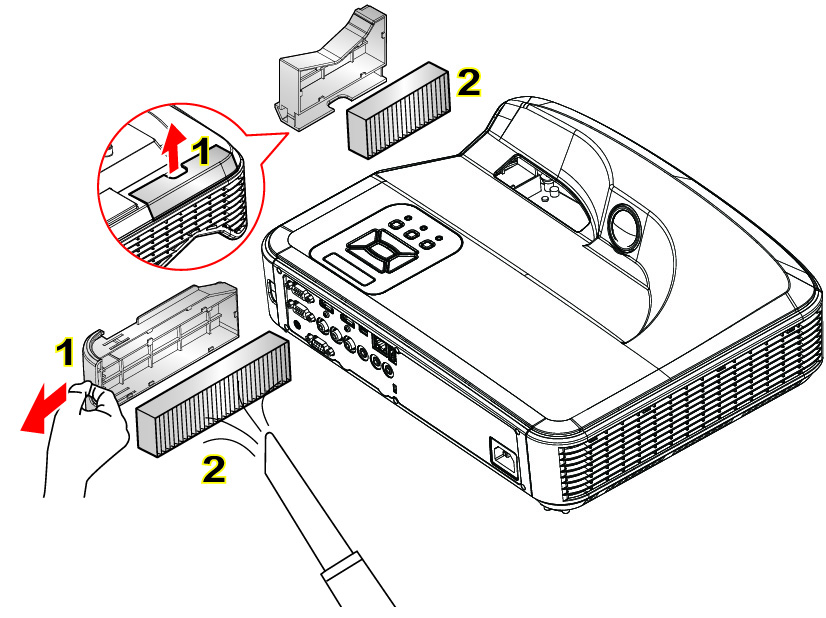
Air Filter Cleaning Procedure:
Switch off the power to the projector by pressing the Power button.
Disconnect the power cord.
Pull out the dust filter, as shown in the illustration, number 1.
Carefully remove the dust filter. Then clean or change the filter, illustration, number 2.
To install the filter, reverse the previous steps.Turn on the projector and reset the filter usage counter after the dust filter is replaced.
Compatibility Modes
VGA Analog
a. PC signal | |||
Modes | Resolution | V. Frequency [Hz] | H. Frequency [Hz] |
VGA | 640x480 | 60 | 31.5 |
640x480 | 67 | 35.0 | |
640x480 | 72 | 37.9 | |
640x480 | 75 | 37.5 | |
640x480 | 85 | 43.3 | |
640x480 | 120 | 61.9 | |
IBM | 720x400 | 70 | 31.5 |
SVGA | 800x600 | 56 | 35.1 |
800x600 | 60 | 37.9 | |
800x600 | 72 | 48.1 | |
800x600 | 75 | 46.9 | |
800x600 | 85 | 53.7 | |
800x600 | 120 | 76.3 | |
Apple, MAC II | 832x624 | 75 | 49.7 |
XGA | 1024x768 | 60 | 48.4 |
1024x768 | 70 | 56.5 | |
1024x768 | 75 | 60.0 | |
1024x768 | 85 | 68.7 | |
1024x768 | 120 | 97.5 | |
Apple, MAC II | 1152x870 | 75 | 68.7 |
SXGA | 1280x1024 | 60 | 64.0 |
QuadVGA | 1280x960 | 60 | 60.0 |
1280x960 | 75 | 75.2 | |
SXGA+ | 1400x1050 | 60 | 65.3 |
UXGA | 1600x1200 | 60 | 75.0 |
b. Extended wide timing | |||
Modes | Resolution | V. Frequency [Hz] | H. Frequency [Hz] |
WXGA | 1280x720 | 60 | 45.0 |
1280x800 | 60 | 49.7 | |
1366x768 | 60 | 47.7 | |
1440x900 | 60 | 55.9 | |
WSXGA+ | 1680x1050 | 60 | 65.3 |
c. Component signal | |||
Modes | Resolution | V. Frequency [Hz] | H. Frequency [Hz] |
480i | 720x480 (1440x480) | 59.94(29.97) | 15.7 |
576i | 720x576 (1440x576) | 50(25) | 15.6 |
480p | 720x480 | 59.94 | 31.5 |
576p | 720x576 | 50 | 31.3 |
720p | 1280x720 | 60 | 45.0 |
1280x720 | 50 | 37.5 | |
1080i | 1920x1080 | 60(30) | 33.8 |
1920x1080 | 50(25) | 28.1 | |
1080p | 1920x1080 | 23.98/24 | 27.0 |
1920x1080 | 60 | 67.5 | |
1920x1080 | 50 | 56.3 | |
HDMI Digital
a. PC signal | |||
Modes | Resolution | V. Frequency [Hz] | H. Frequency [Hz] |
VGA | 640x480 | 60 | 31.5 |
640x480 | 67 | 35.0 | |
640x480 | 72 | 37.9 | |
640x480 | 75 | 37.5 | |
640x480 | 85 | 43.3 | |
640x480 | 120 | 61.9 | |
IBM | 720x400 | 70 | 31.5 |
SVGA | 800x600 | 56 | 35.1 |
800x600 | 60 | 37.9 | |
800x600 | 72 | 48.1 | |
800x600 | 75 | 46.9 | |
800x600 | 85 | 53.7 | |
800x600 | 120 | 76.3 | |
Apple, MAC II | 832x624 | 75 | 49.7 |
XGA | 1024x768 | 60 | 48.4 |
1024x768 | 70 | 56.5 | |
1024x768 | 75 | 60.0 | |
1024x768 | 85 | 68.7 | |
1024x768 | 120 | 97.5 | |
Apple, MAC II | 1152x870 | 75 | 68.7 |
SXGA | 1280x1024 | 60 | 64.0 |
1280x1024 | 75 | 80.0 | |
QuadVGA | 1280x960 | 60 | 60.0 |
SXGA+ | 1400x1050 | 60 | 65.3 |
UXGA | 1600x1200 | 60 | 75.0 |
b. Extended wide timing | |||
Modes | Resolution | V. Frequency [Hz] | H. Frequency [Hz] |
WXGA | 1280x720 | 60 | 45.0 |
1280x800 | 60 | 49.7 | |
1366x768 | 60 | 47.7 | |
1440x900 | 60 | 55.9 | |
WSXGA+ | 1680x1050 | 60 | 65.3 |
c. Video signal | |||
Modes | Resolution | V. Frequency [Hz] | H. Frequency [Hz] |
480p | 640x480 | 59.94/60 | 31.5 |
480i | 720x480 (1440x480) | 59.94(29.97) | 15.7 |
576i | 720x576 (1440x576) | 50(25) | 15.6 |
480p | 720x480 | 59.94 | 31.5 |
576p | 720x576 | 50 | 31.3 |
720p | 1280x720 | 60 | 45.0 |
1280x720 | 50 | 37.5 | |
1080i | 1920x1080 | 60(30) | 33.8 |
1920x1080 | 50(25) | 28.1 | |
1080p | 1920x1080 | 23.98/24 | 27.0 |
1920x1080 | 60 | 67.5 | |
1920x1080 | 50 | 56.3 | |
d. HDMI 1.4a mandatory 3D timing- Video Signal | |||
Modes | Resolution | V. Frequency [Hz] | H. Frequency [Hz] |
Frame Packing | 720p | 50 | 75.0 |
720p | 59.94/60 | 90.0 | |
1080p | 23.98/24 | 54.0 | |
Side-by- Side(Half) | 1080i | 50 | 28.1 |
1080i | 59.94/60 | 33.8 | |
Top and Bottom | 720p | 50 | 37.5 |
720p | 59.94/60 | 45 | |
1080p | 23.98/24 | 27 | |
RS232 Commands and Protocol Function List
RS232 Port Setting
Items | Method |
Communication Method | Asynchronous Communication |
Bits per seconds | 19200 |
Data bits | 8 bits |
Parity | None |
Stop bits | 1 |
Flow control | None |
RS232 Signals Connection
Computer COM Port Projector COM Port
(D-Sub 9pin connector) (D-Sub 9pin connector)
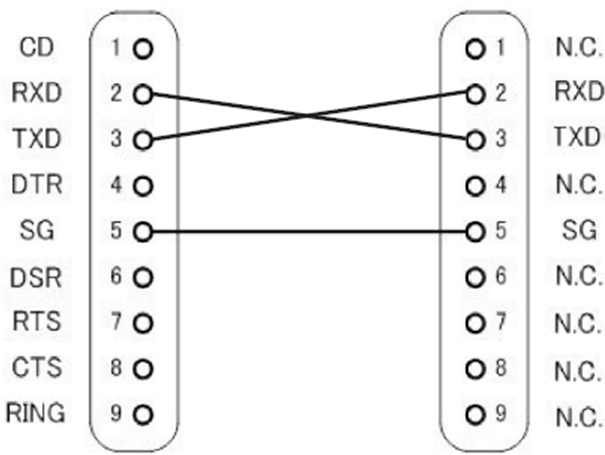
RS232 shell is grounded.
Commands Set List
Command Description | ASCII Code | Projector Return | n value | Note |
Power | #0000 n |
| 0 : Off 1 : On |
|
Emulate Remote |
#0001 n |
| 1 : Up 2 : Left 3 : Right 4 : Down 5 : Menu 6 : Source 7 : V. Keystone+ 8 : V. Keystone- 9 : Volume+ 10 : Volume- |
|
Resync | #0002 1 |
|
| VGA only |
AV Mute (Blank) | #0003 n |
| 0 : Off 1 : On |
|
Freeze | #0004 n |
| 0 : Unfreeze 1 : Freeze |
|
Input Source |
#0005 n |
| 1 : VGA 3 : HDMI 1 4 : HDMI 2 |
|
Color Mode |
#0010 n |
| 1 : Bright 2 : PC 3 : Movie 4 : Game 5 : User |
|
Brightness | #0011 n |
| 0~100 |
|
Contrast | #0012 n |
| 0~100 |
|
Sharpness | #0013 n |
| 0~10 |
|
Aspect Ratio |
#0020 n |
| 1 : Auto 2 : 4:3 3 : 16:9 4 : 16:10 / Ultra Wide |
|
Zoom | #0021 n |
| 0 : Zoom- 1 : Zoom+ |
|
Vertical keystone correction | #0022 n |
|
|
|
Horizontal keystone correction |
#0024 n |
|
|
|
Ceiling Mount |
#0023 n |
| 1 : Front 2 : Rear 3 : Front Ceiling 4 : Rear Ceiling |
|
Language |
#0030 n |
| 1 : English 2 : German 3 : Swedish 4 : French 5 : Arabic 6 : Dutch 7 : Norwegian 8 : Danish 9 : Simplified Chinese 10 : Polish 11 : Korean 12 : Russian 13 : Spanish 14 : Traditional Chinese 15 : Italian 16 : Portuguese 17 : Turkish 18 : Japanese |
|
Menu Location |
#0031 n |
| 1 : Top Left 2 : Top Right 3 : Center 4 : Bottom Left 5 : Bottom Right |
|
Reset | #0032 1 |
|
|
|
Mute | #0040 n |
| 0 : Off 1 : On |
|
Volume | #0041 n |
| 0 ~ 15 |
|
Microphone Volume | #0042 n |
| 0~30 |
|
Auto Power Off (min) | #0050 n |
| 0~120 | Step = 5 |
High Altitude mode | #0051 n |
| 0 : Off 1 : On |
|
|
|
|
|
|
Color Mode Read |
#00110 1 |
Okn | n : 1/2/3/4/5 = Bright / PC / Movie /Game / User |
|
Brightness Read | #00111 1 | Okn | n: Brightness value |
|
Contrast Read | #00112 1 | Okn | n: Contrast value |
|
Sharpness Read | #00113 1 | Okn | n: Sharpness value | Video only |
Aspect Ratio Read |
#00120 1 |
Okn | n : 1/2/3/4 = Auto / 4:3 / 16:9 / 16:10 (Ultra Wide) |
|
Input Source (curr. src) |
#00160 1 |
Okn | n : 0/1/3/4/5 = None / VGA / HDMI-1 / HDMI-2 / Video |
|
Sofware Version | #00161 1 | Okddd | ddd : FW version |
|
Information |
#00162 1 |
Okabbbbccdddee | a : Power Status / b : LD Hour / c : Input Source / d : Firmware Version / e : Color mode |
|
LAN FW Version | #00166 1 | Okn | Ddd : LAN FW version |
|
MCU FW Version | #00167 1 | Okn | Ddd : MCU FW version |
|
Wall Mount Installation
If you wish to use a third party ceiling mount kit, please ensure the screws used to attach a mount to the projector meet the following specifications:
Screw type: M4*3
Maximum screw length: 11 mm
Minimum screw length: 8 mm
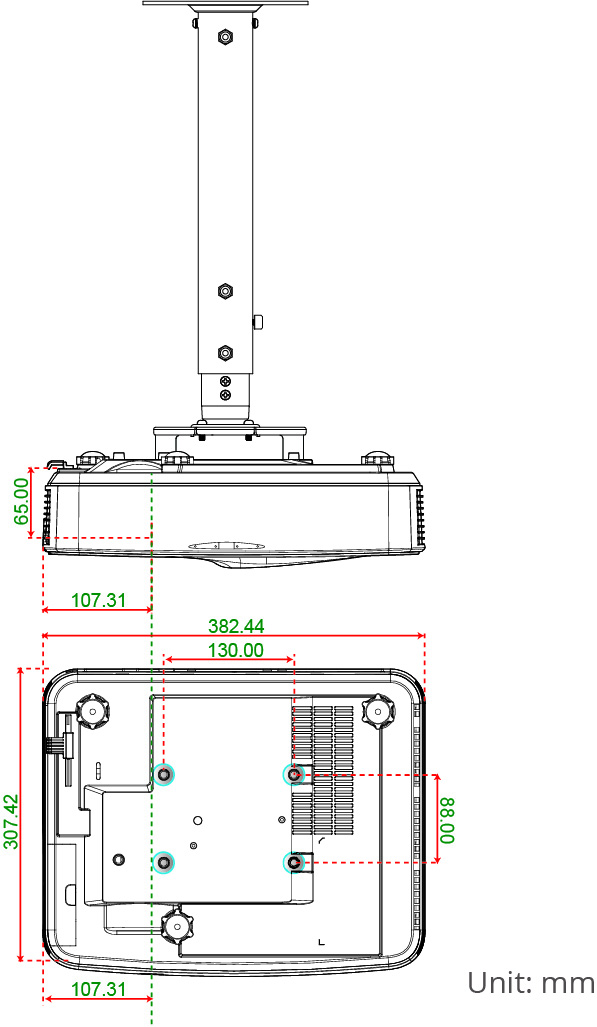
Please note that damage resulting from incorrect installation will void the warranty.
Warning!
If you buy a ceiling mount from another company, please be sure to use the correct screw size. Screw size will vary depending on the thickness of the mountingplate.
Be sure to keep at least 10 cm gap between the ceiling and the bottom of the projector.
Avoid installing the projector near a heat source.
Regulation & Safety Notices
This appendix lists the general notices of your projector.
FCC notice
This device has been tested and found to comply with the limits for a Class B digital device pursuant to Part 15 of the FCC rules. These limits are designed to provide reasonable protection against harmful interference in a residential installation. This device generates, uses and can radiate radio frequency energy and, if not installed and used in accordance with the instructions, may cause harmful interference to radio communications.
However, there is no guarantee that interference will not occur in a particular installation. If this device does cause harmful interference to radio or television reception, which can be determined by turning the device off and on, the user is encouraged to try to correct the interference by one or more of the following measures:
Reorient or relocate the receiving antenna.
Increase the separation between the device and receiver.
Connect the device into an outlet on a circuit different from that to which the receiver is connected.
Consult the dealer or an experienced radio/television technician for help.
Notice: Shielded cables
All connections to other computing devices must be made using shielded cables to maintain compliance with FCC regulations.
Caution
Changes or modifications not expressly approved by the manufacturer could void the user’s authority, which is granted by the Federal Communications Commission, to operate this projector.
Operation conditions
This device complies with Part 15 of the FCC Rules. Operation is subject to the following two conditions:
This device may not cause harmful interference and
This device must accept any interference received, including interference that may cause undesired operation.
Notice: Canadian users
This Class B digital apparatus complies with Canadian ICES-003.
Remarque à l’intention des utilisateurs canadiens
Cet appareil numérique de la classe B est conforme a la norme NMB-003 du Canada.
Declaration of Conformity for EU countries
EMC Directive 2004/108/EC (including amendments)
Low Voltage Directive 2006/95/EC
R & TTE Directive 1999/5/EC (if product has RF function)
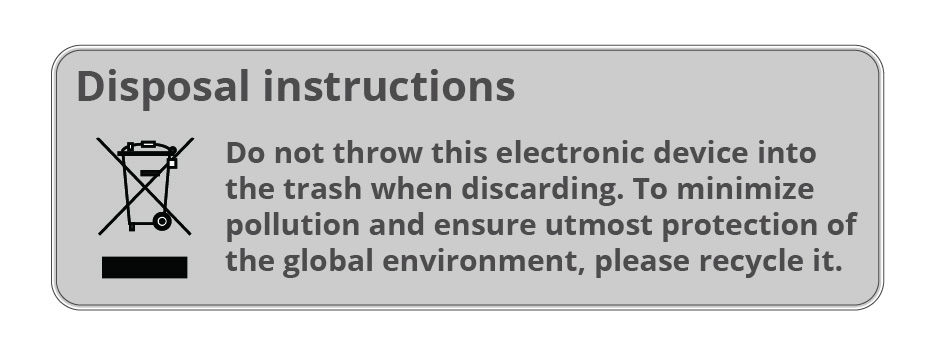
Laser radiation Safety Information
Complies with 21 CFR 1040.10 and 1040.11 except for conformance as a Risk Group 2 LIP as defined in IEC 62471-5:Ed. 1.0. For more information, see Laser Notice No. 57, dated May 8, 2019.
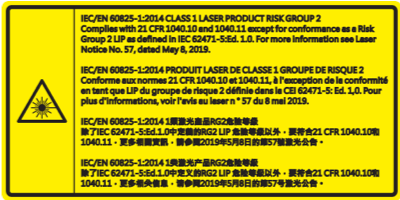
Failure to comply with the following could result in death or serious injury.
This projector has built-in Class 4 laser module. Disassembly or modification is very dangerous and should never be attempted.
Any operation or adjustment not specifically instructed by the user’s guide creates the risk of hazardous laser radiation exposure.
Do not open or disassemble the projector as this may cause damage by the exposure of laser radiation.
Do not stare into beam when the projector is on. The bright light may result in permanent eye damage.
When turning on the projector, make sure no one within projection range is looking at the lens.
Without following the control, adjustment or operation procedure may cause damage by the exposure of laser radiation.
Adequate instructions for assembly, operation, and maintenance, including clear warnings concerning precautions to avoid possible exposure to laser.
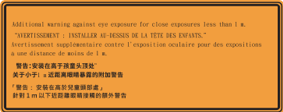

IEC 60825-1:2014 Class 1 RG2
IEC 62471-5:2015 RG2
Additional instructions to supervise children, no staring, and not use optical aids.
Additional instructions to install above the reach of children.
Notice is given to supervise children and to never allow them to stare into the projector beam at any distance from the projector.
Notice is given to use caution when using the remote control for starting the projector while in front of the projection lens.
Notice is given to the user to avoid the use of optical aids such as binoculars or telescopes inside the beam.
As with any bright light source, do not stare into the beam, RG2 IEC 62471-5:2015.
WARNING: MOUNT ABOVE THE HEADS OF CHILDREN. The use of a ceiling mount is recommended with this product to place it above the eyes of children.