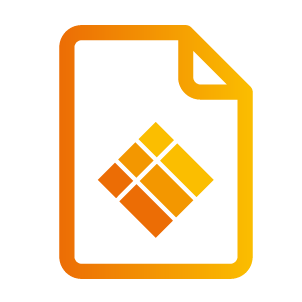Adjusting the Projected Image
Adjusting the Projected Image
Adjusting the Projector's Height
The projector is equipped with elevator feet for adjusting the image height.
Locate the adjustable foot you wish to modify on the underside of the projector.
Rotate the adjustable ring clockwise to raise the projector or counter clockwise to lower it. Repeat with the remaining feet as needed.
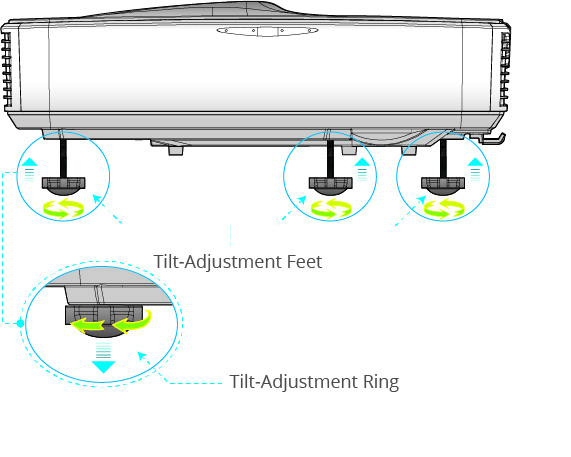
Adjusting the Projector's Focus
To focus the image, slide the focus switch to left/right until the image is clear.
WXGA series: The projector will focus at distances (lens to wall) from 1.59~2.16 feet (0.49~0.66 meters).
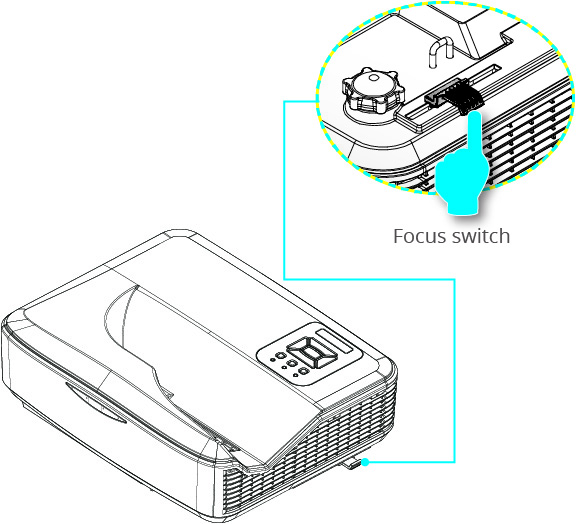
Adjusting Projection Image Size (Diagonal)
WXGA series: Projection Image Size from 85” to 115” (2.16 to 2.92 meters).
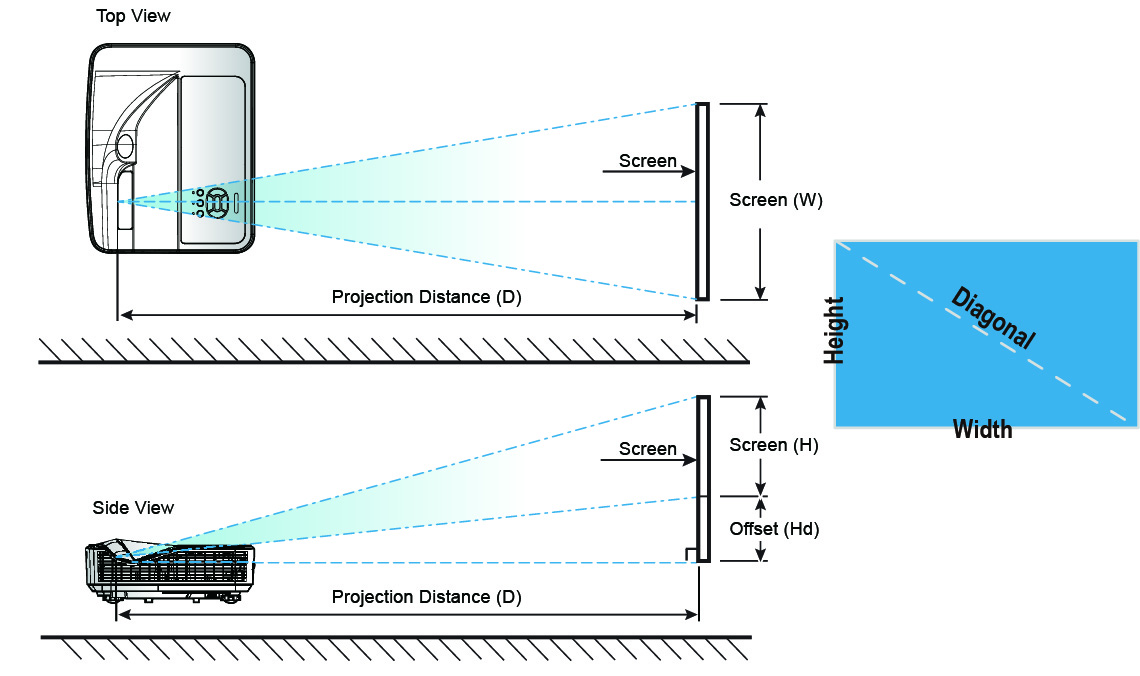
Diagonal length (inch) of 16:10 screen | Screen Size Width | Screen Size Height | Screen Size Width | Screen Size Height (inch) | Projection Distance | Projection Distance | Offset | Offset |
|---|---|---|---|---|---|---|---|---|
88 | 189.5 | 118.5 | 74.6 | 46.7 | 24.2 | 9.5 | 28.1 | 11.1 |
90 | 193.9 | 121.2 | 76.3 | 47.7 | 25.4 | 10.0 | 28.6 | 11.3 |
95 | 204.6 | 127.9 | 80.6 | 50.4 | 28.2 | 11.1 | 29.8 | 11.7 |
100 | 215.4 | 134.6 | 84.8 | 53.0 | 31.1 | 12.2 | 31.0 | 12.2 |
105 | 226.2 | 141.4 | 89.0 | 55.7 | 34.0 | 13.4 | 32.2 | 12.7 |
110 | 236.9 | 148.1 | 93.3 | 58.3 | 36.8 | 14.5 | 33.4 | 13.2 |
118 | 254.2 | 158.9 | 100.1 | 62.5 | 41.4 | 16.3 | 35.3 | 13.9 |
This table is for user’s reference only.