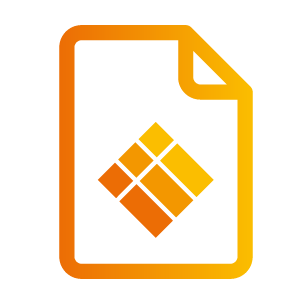i3ALLSYNC iOS Transmitter
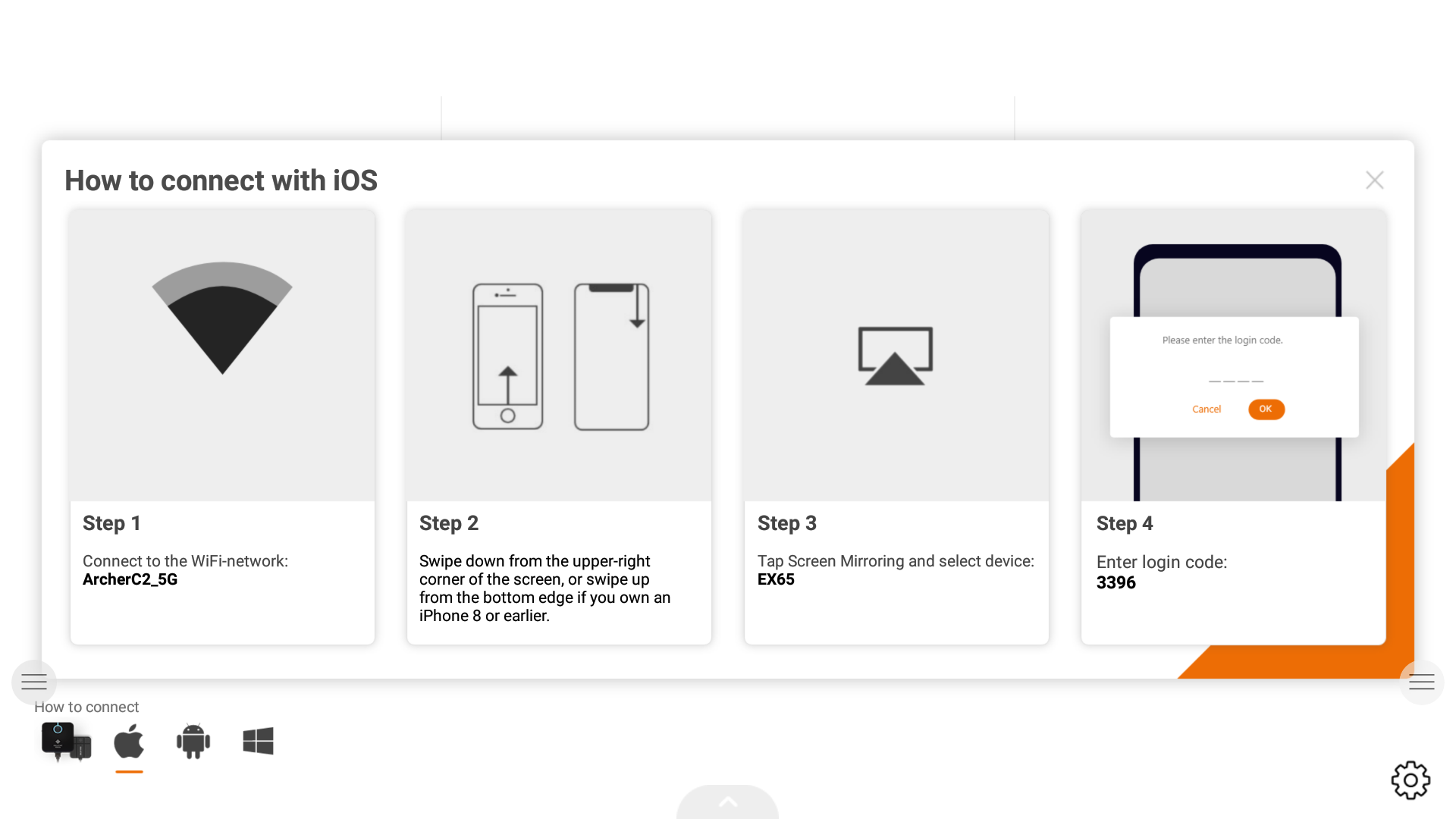
iPhone users are recommended to use Airplay for screen mirroring. This function is integrated in every iPhone and does not have to be installed.
For iPhone X or later, or iPads with iOS 12 or later: swipe down from the upper right corner of the screen, and select ‘Airplay mirroring’ and enter the login code which can be found on your display.
For iPhone 8 or earlier, or iOS 11 or earlier: swipe up from the bottom edge of your screen, select ‘Airplay mirroring’ and enter the login code which can be found on your display.
i3ALLSYNC Airplay functionality is not guaranteed fully compatible with native Airplay standards. If you found an issue using i3ALLSYNC Airplay function without a proper solution to resolve it, try below:
i3ALLSYNC sender applications: i3ALLSYNC provides sender applications on Windows, macOS, and Android platforms. Sender applications provide enriched wireless presenting features with a stable user experience. See: https://blog.i3-technologies.com/i3allsync-download
Generic Airplay device: Please use native Apple devices such as Apple TV as a receiver to workaround the issue.