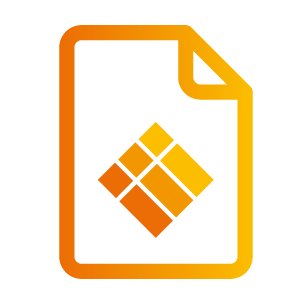i3ALLSYNC Settings
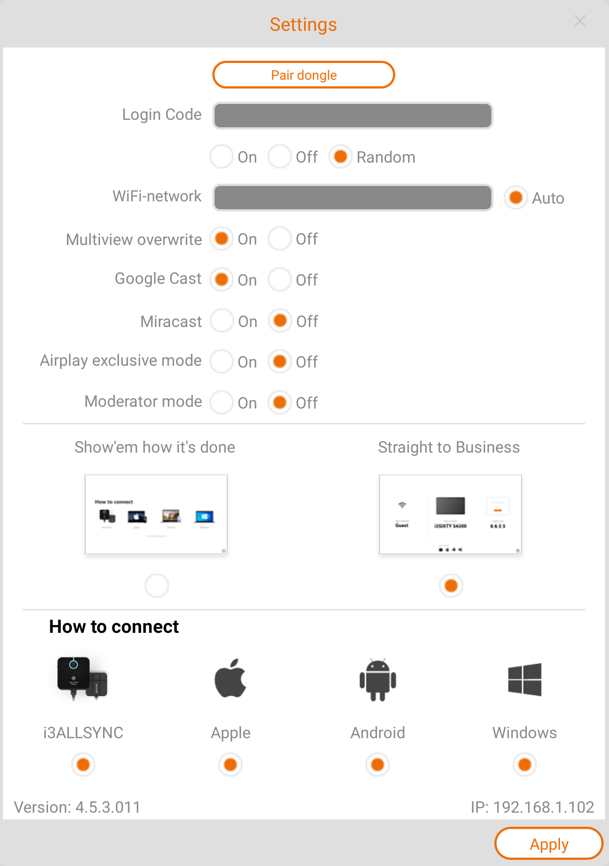
Login code | Editable if the Login Code switch = ON (and not ‘Random’) Enter the 4 digit number to appoint the Login Code. After you’ve made this setting, the login code will always be these 4 digits. Random = generate 4 digits randomly every time the software is launched. ON = appoint 4 digits and remains the same. OFF = no Login Code required. |
WiFi-network | Show current IFPD network name. Auto = Allows user to change Wifi-Network name alias if un-ticked. This is only effective for the transmitter-user recognition. Actual WiFi name will not be changed. After selected, the WiFi-network name will no longer be adjustable, and it will automatically be the original WiFi-network name. |
Multiview overwrite | When ticked, the last mirroring transmitter will overwrite the first mirroring transmitter when the total mirroring transmitters are over 6. |
Google Cast | Switch to disable/enable the Google Cast function. |
Miracast | Switch to disable/enable the Miracast function. |
Airplay exclusive mode | Switch to enhance the Airplay video quality. ON: Enable Airplay exclusive mode to enhance the Airplay video quality; However, the receiver can only present one Airplay session at a time, and the on-screen Airplay cannot co-exist with other trensmitters. OFF: Disable Airplay exclusive mode. The receiver can accept multiple Airplay. To mirror more than three Airplay sessions simultaneously is highly depends on the current remaining system resources. |
Moderator mode | SeeModerator Mode. |
Main screen mode | There are two main screen types you can choose from: Show’em how it’s done = Goes directly to the “how to connect” page. Users can choose the device they are using and follow the steps to setup a connection. Straight to business = Show necessary info for an experienced user to quickly start mirroring. |
How to connect layout | You can decide which version of “how to connect” you would like to show on the main screen by ticking/unticking the specific device. |
Version | The i3ALLSYNC version. |
IP | The Receiver IP address. Can be used for direct connection via Windows/MacOS transmitters. |