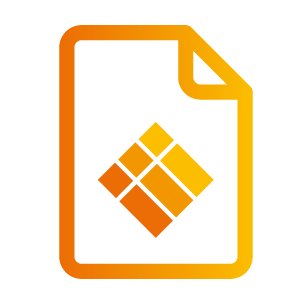Moderator Mode
In ALLSYNC 4.3.1.106, we introduced the Moderator mode, because we want to give the teacher/meeting hoster more power to make the discussion in order.
With this new function, you will be able to organize the connected transmitters and keep your lecture/meeting under control.
The function is by default disabled, please check below for functional details:
Moderator mode can only work with the below transmitters:
Windows application transmitter version 4.0.1.104 and above.
MacOS application transmitter version 4.0.1.105 and above.
TX45-H, TX45-C, TX46-C hardware transmitter.
Moderator Mode ON
When Moderator mode is enabled, i3TOUCH will act as a moderator with full control of the wireless presentation, this means:
MacOS/Windows application transmitter
After a connection has been made between the personal desktop and i3TOUCH, the user will not be able to start the presentation proactively (The play button in the transmitter will be grey.) The session stays on the “Waiting list“ of the Receiver.
The “Autoplay“ setting of the MacOS/Windows transmitter is not functioning when Moderator mode is enabled.
The moderator (someone besides the i3TOUCH,) can then freely call the waiting sessions up to the screen to start wireless presenting.
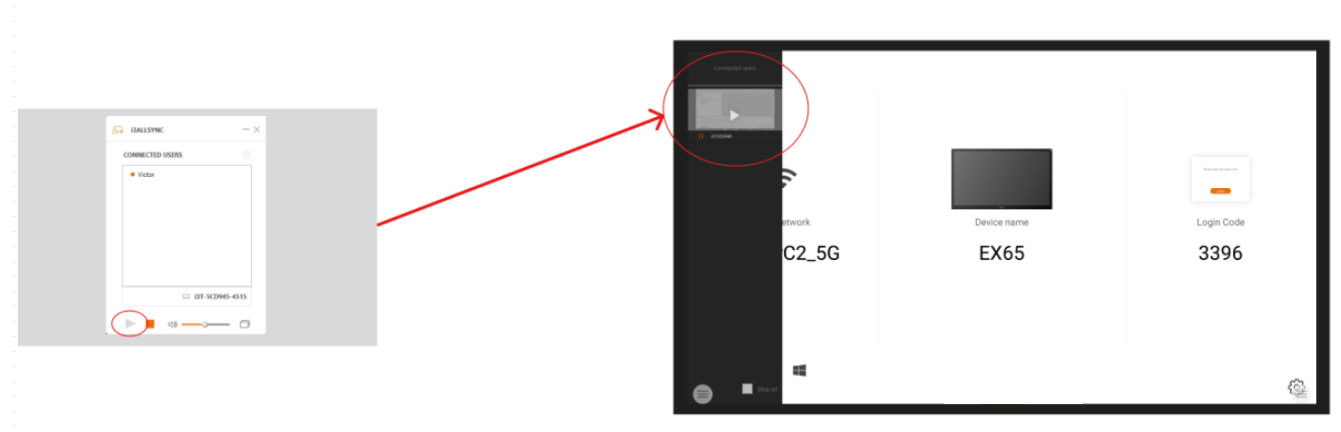
Hardware transmitter TX45 series
After plugging the TX45 transmitter into a personal desktop, the connection between the desktop and i3TOUCH will be made within a few seconds. The session then be shown on the Waiting list.
The TX45 series will not be able to directly do wireless presenting by clicking the present button.
The moderator can call TX45 in the Waiting list up to the screen to start wireless presenting.
Hardware transmitter TX46 series
After plugging the TX46 transmitter into a personal desktop, the connection between the desktop and i3TOUCH will be made within a few seconds. The session then be shown on the Waiting list.
The TX46 series will not be able to directly do wireless presenting by clicking the present button. The dongle will blink blue to inform the user that the Receiver is currently moderated.
The moderator can call TX46 in the Waiting list up to the screen to start wireless presenting.
Airplay/Google Cast (not supported)
3rd party mirroring technologies do not support moderator mode.
When moderator mode is enabled, the user cannot use Airplay and Google Cast to do wireless presenting.
Moderator Mode OFF
When Moderator mode is disabled, the wireless presentation can be established freely by the will of wireless presenters. This is pretty much the same experience as the previous version. Though we also add some adjustments here, to increase the privacy security of the presenter. See below:
MacOS/Windows application transmitter
After a connection has been made between the personal desktop and i3TOUCH, the user can start the presentation proactively.
The “Autoplay“ setting of the MacOS/Windows transmitter will function.
If the transmitter revokes the ongoing presentation and stays on the Receiver waiting list, the Receiver will not be able to resume the presentation without the presenter’s consent.
The transmitter will now pop a new dialog asking the presenter to consent to the presentation request.
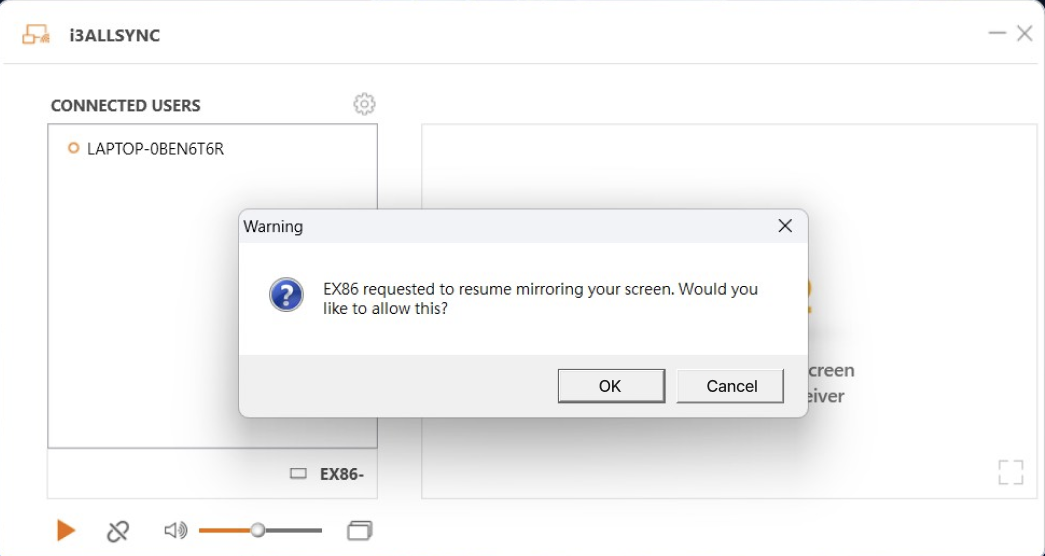
Hardware transmitter TX45/TX46 series
After plugging the TX45/TX46 transmitter into a personal desktop, the connection between the desktop and i3TOUCH will be made within a few seconds. The session then be shown on the Waiting list.
The TX45/TX46series will be able to directly do wireless presenting by clicking the present button.
The moderator cannot call TX45/TX46 in the Waiting list up to the screen to start wireless presenting.
Airplay/Google Cast (not supported)
3rd party mirroring technologies do not support moderator mode.
When moderator mode is disabled, the user can use Airplay and Google Cast to do wireless presenting like always.