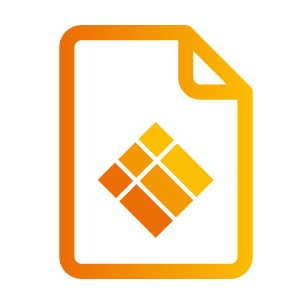Settings
Click on

to see the Settings menu.
Item | Description |
|---|---|
Display mode | Mirror mode = Projecting your preferred screen if you have multiple monitors. Extend mode = Treat your i3TOUCH as your extended monitor. |
Remote View | Enable/Disable the remote view panel. |
Language | Change display language. You need to restart to apply the changes. |
Video preference | Adjust resolution automatically = Apply the receiver output resolution to the transmitting PC. Autoplay = Start the screen mirroring automatically after connecting to the receiver. |