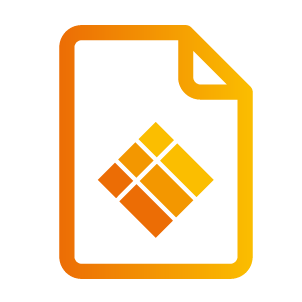Settings for enabling screen recording on your MacOS
These settings are necessary when you’re using MacOS 10.14 or newer:
Step 1: select “system preferences”.
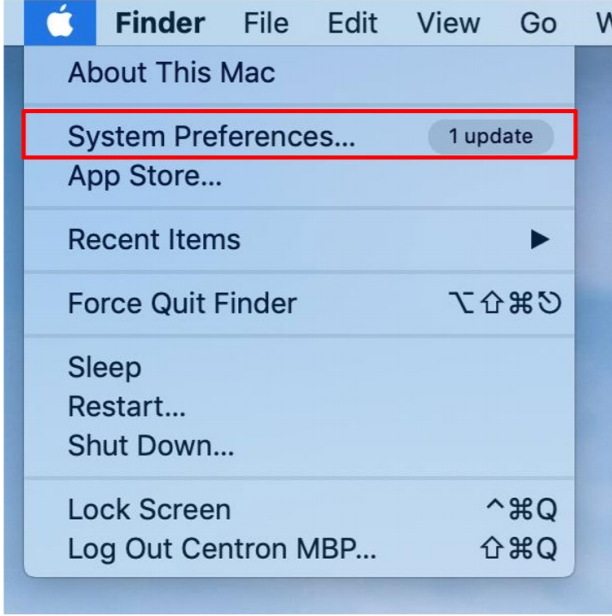
Step 2: select “Security & Privacy”.

Step 3: Select Screen Recording and enter the admin’s password to unlock the change lock.
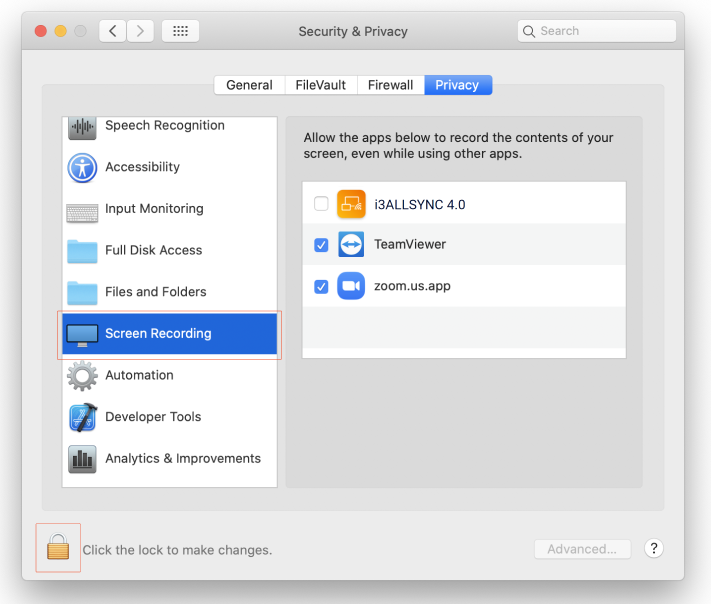
Step 4: Select the i3ALLSYNC application and lock the change lock to save changes.
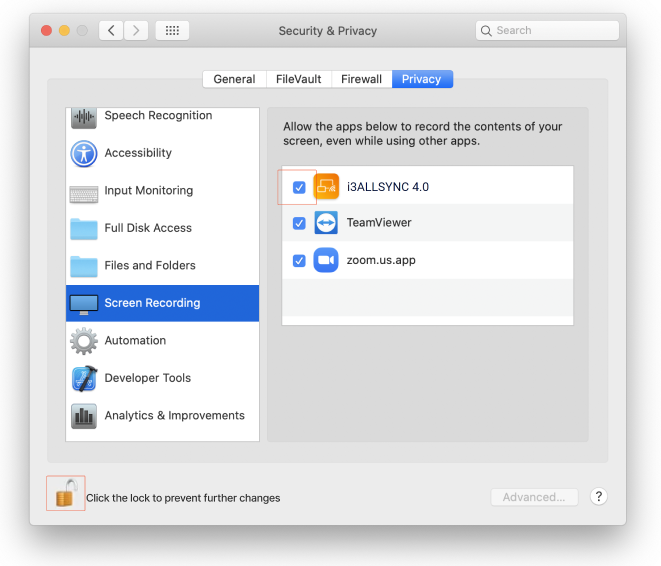
Depending on your Macbook, you might not need to perform the above actions as it’s granted by default in the system.
If the i3ALLSYNC MacOS transmitter still cannot mirror successfully even though permission is granted, please reinstall the application.