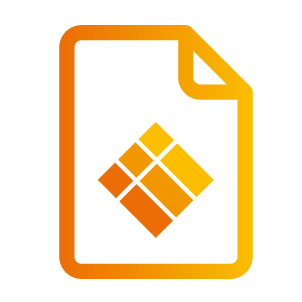Using Google Screen Cast
From smartphone shortcut:
Make sure that your mobile phone or tablet is on the same Wi-Fi network as the i3ALLSYNC receiver.
Swipe down from the top of the screen, and select “Screen Cast” (the name could differ depending on the smartphone manufacturer).
From Google Chrome Browser
You can Cast from your Chrome Browser on your computer.
Make sure that your laptop is on the same Wi-Fi network as the i3ALLSYNC receiver.
On your computer, open Chrome.
At the top right, click “Cast”.
Choose the source (screen, Chrome tab, file) you want to share on the screen.
Choose the device where you want to watch the content.
When you're done, to the right of the address bar, click Cast Stop casting.