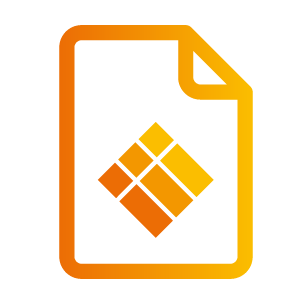Device groups
Device groups
What are Device groups
Device Groups are a group of i3TOUCH displays which you can use to simultaneously apply specific actions on such as a Remote Configuration or User Profiles. Instead of performing the action on each display individually, you can perform it once on a Device Group and let i3RDM do all the work.
How to create a Device Group
To be able to group i3TOUCH displays, a Device group must be created first.
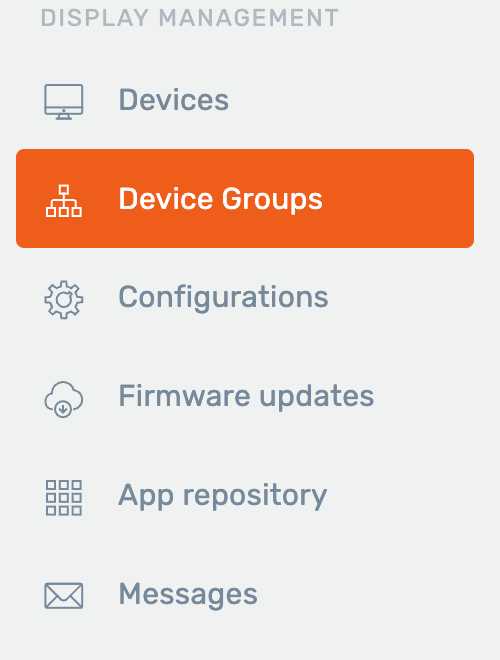
Click on “Device Groups” to see an overview of all your Device Groups, create and edit Device groups.

This table view lists all the available Device Groups, if you have any. New groups can be created by clicking the ' + ' button, whereas existing Device Groups can be accessed by clicking them.
Add devices to the Device Group
When creating a group you can immediately add one or more devices to the group.
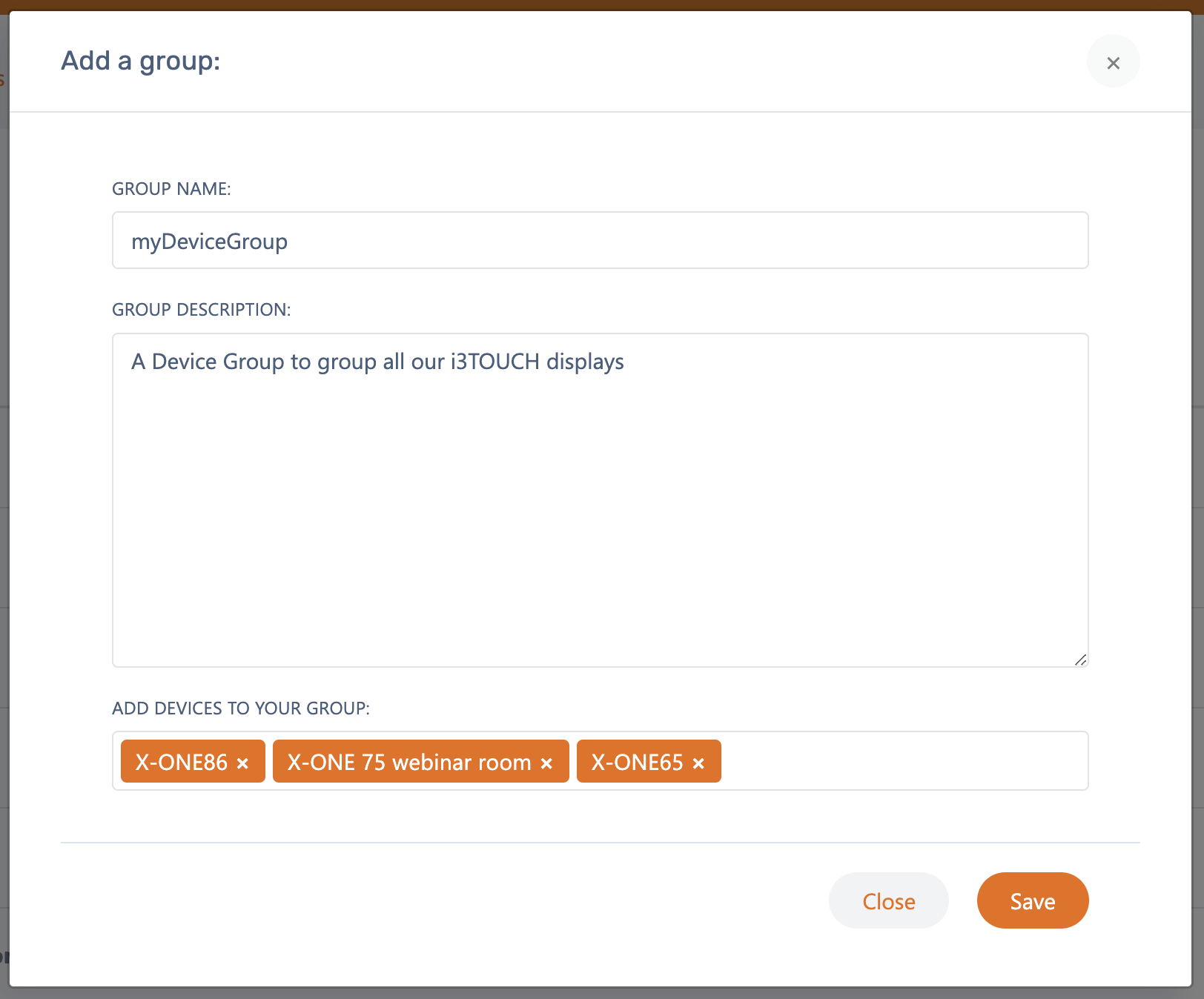
Alternatively, you can add to or remove your i3TOUCH displays from a Device Group in the Device details page.
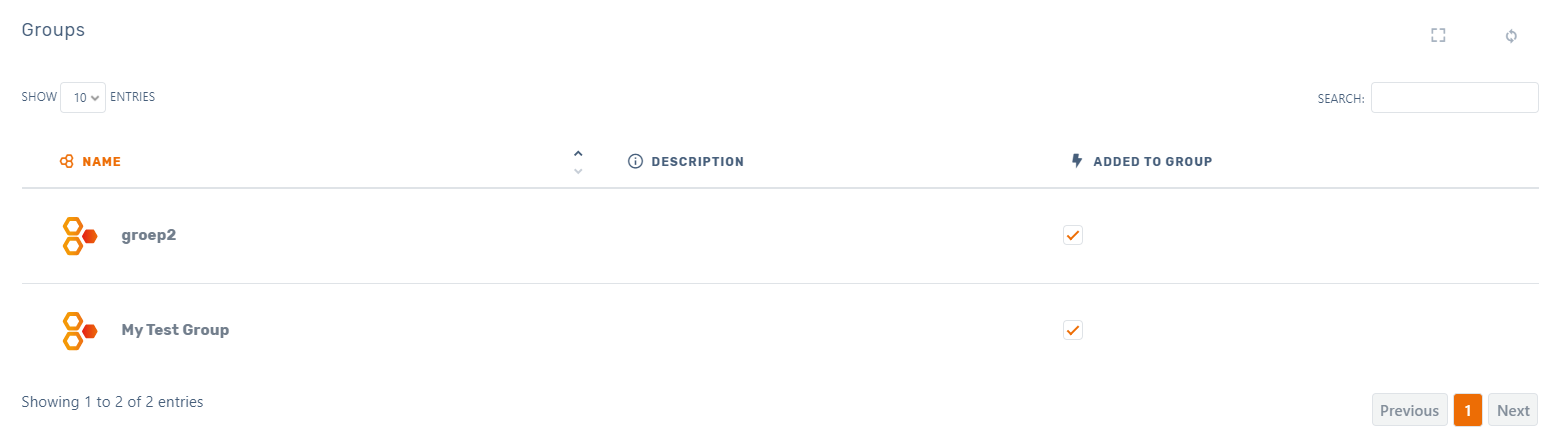
After a Device Group is created and devices have been added to it, you can select this group instead of an individual device when installing an app from the app repository. See Remote Installation of apps
Applying actions and configurations
In the Actions tab, you can also find additional menu items.
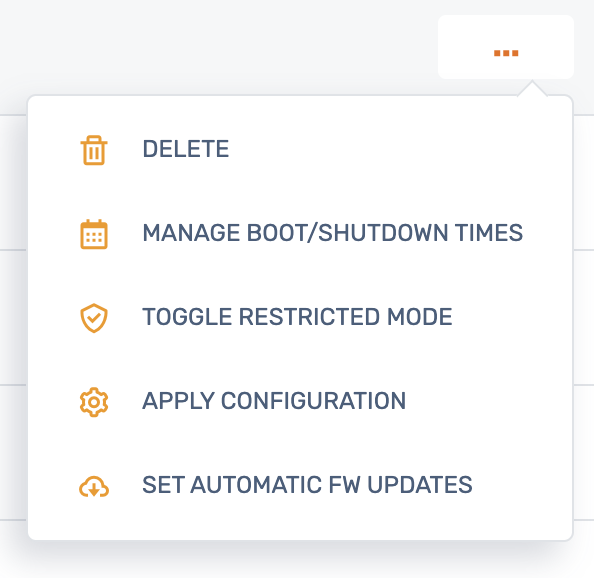
These can be applied to individual Device Groups from the Actions tab. Select multiple Device Groups and you can apply them from the top of the table view.
Device group detail page
You can have a detailed overview of all the actions that you performed on the Device Group detail page.
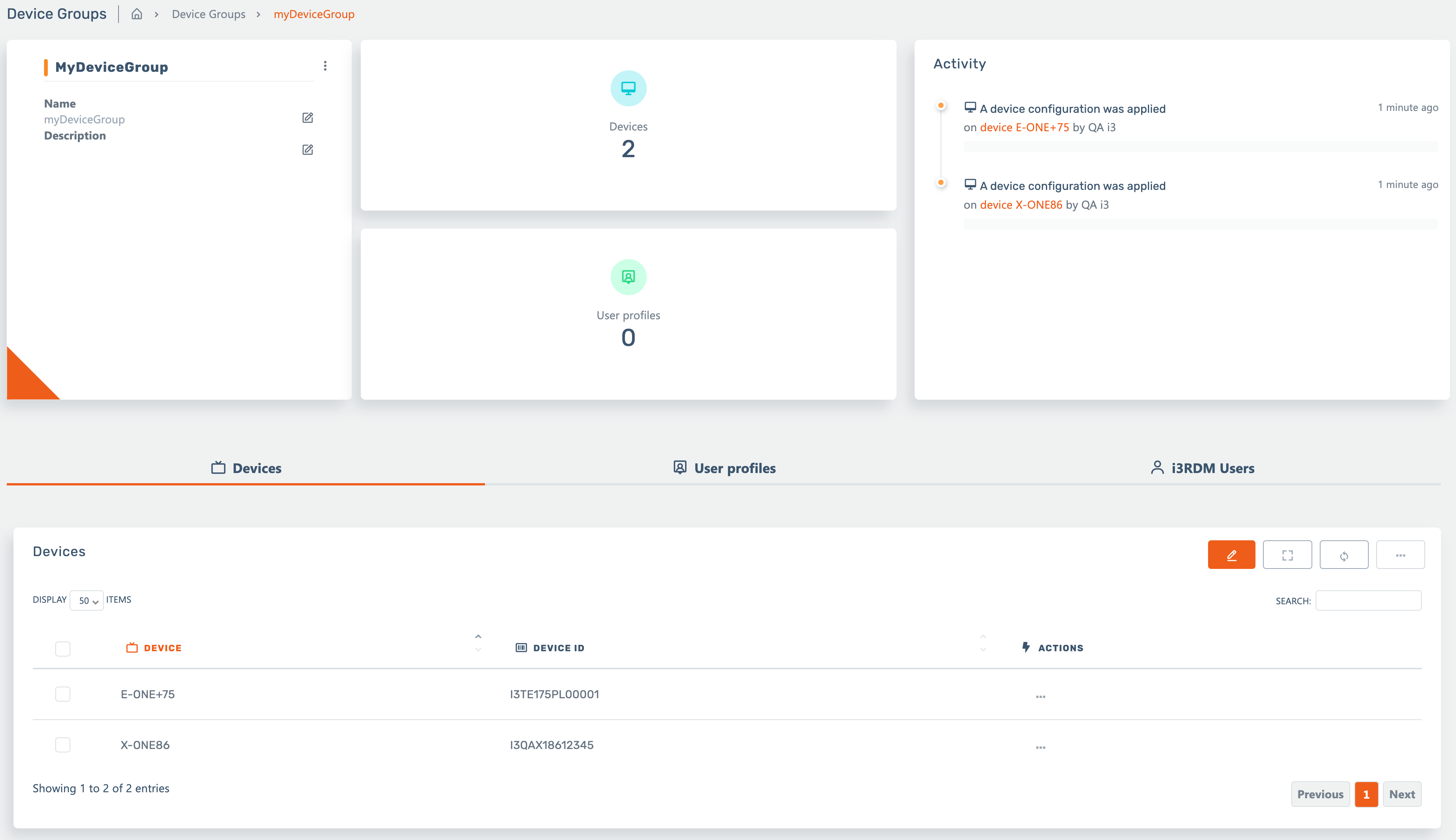
On the Device Group detail page you’ll see a dashboard of widgets
Device Group info widget
This widget allows you to change the name and description.
Devices widget
Here you’ll find the total of i3TOUCH displays in the Device group.
User Profiles widget
If User Profiles was activated for the Device Group, the total users will be shown here.
Activity History widget
The Activity history widget will give you an overview of all single commands, bulk commands and remote configurations applied to the Device Group.
Table view
In the table view you’ll have a detailed overview of all the devices within the Device group, User Profiles (if configured) and i3RDM users. These are all the i3RDM users within your account that can view details of this Device Group.