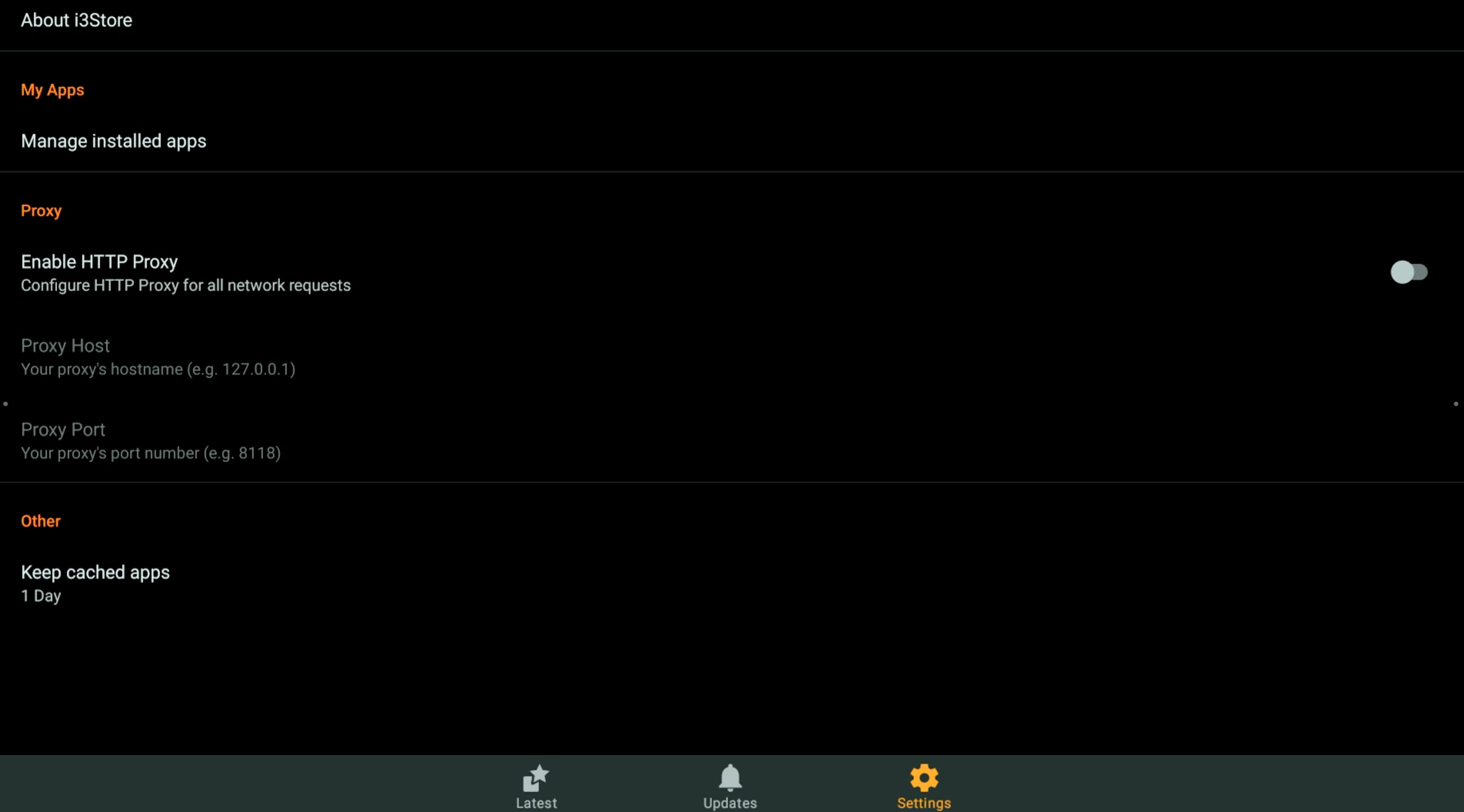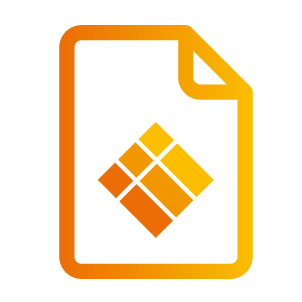User Interface
User Interface
Dashboard overview
When you open the i3STORE from the i3LAUNCHER menu, you will go to the dashboard overview and see all available apps for your device.
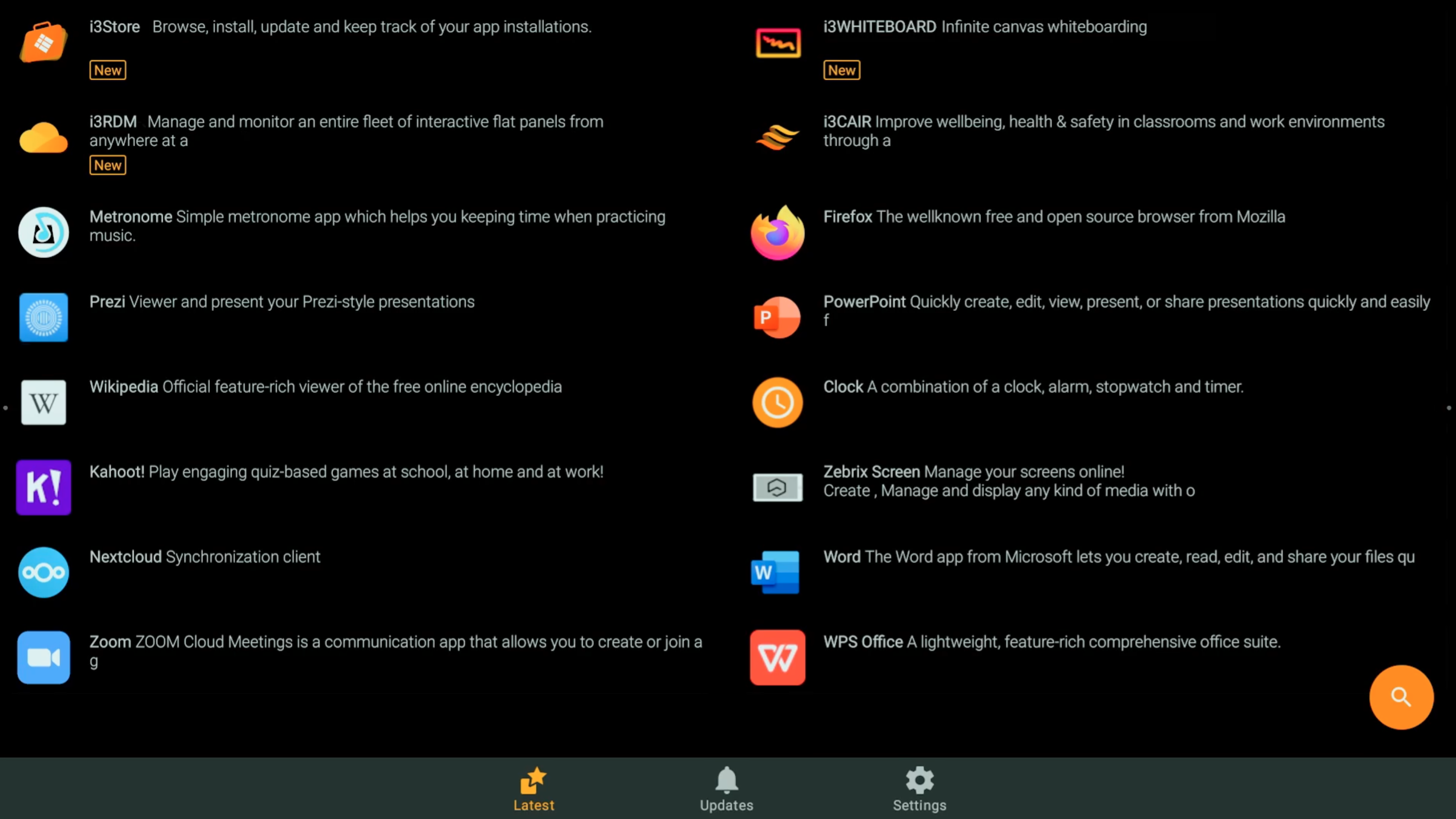
Notifications
When updates are available, the app will send notifications. You can check them in the Notifications tab.
Search
Click on the orange search button to use the integrated search function to quickly search for the app you need.
Settings
Click on the Settings tab to open the settings menu.