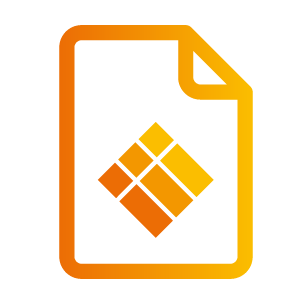Annotating
Annotating
At any moment you can make annotations on your display, save these annotations and share them. Making sure no valuable information is lost while interacting with your audience.
To start annotating, simply click the annotate icon from the side menu and use the touch interface to add information to the screen.

For more information, see the i3WHITEBOARD and i3ANNOTATE Documentation.