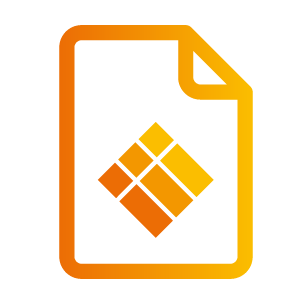Presenting
Presenting
Streaming content to the i3TOUCH display over Wi-Fi can be achieved by a push-of-a-button.
Open Wi-Fi streaming by pressing the “Present” button on the Homescreen (1) or from either bottom- or side menu. (see image below)
Whether you are a Windows, Mac, or Android user, i3ALLSYNC easily synchronizes your content to your i3TOUCH display.
Is there no Wi-Fi network available? No problem! Your i3TOUCH can be configured as a hotspot!
More information and downloads can be found on the i3-Technologies website under Wireless presenting
Once familiar with setting up a connection, you can connect quickly to your display by using the on-screen information provided by the i3ALLSYNC widget. (2)

In case your computer or device doesn’t support i3ALLSYNC, traditional input sources such as HDMI, USB-C, VGA, etc. are also available through the side menu by clicking “input sources”.