What's new in i3RDM 2.4.0?
 | What’s new in i3RDM 2.4.0? Last year’s release was packed with some major new features, such as Remote Configurations. Below, we explain these features in detail. |
Device details dashboard
Device settings
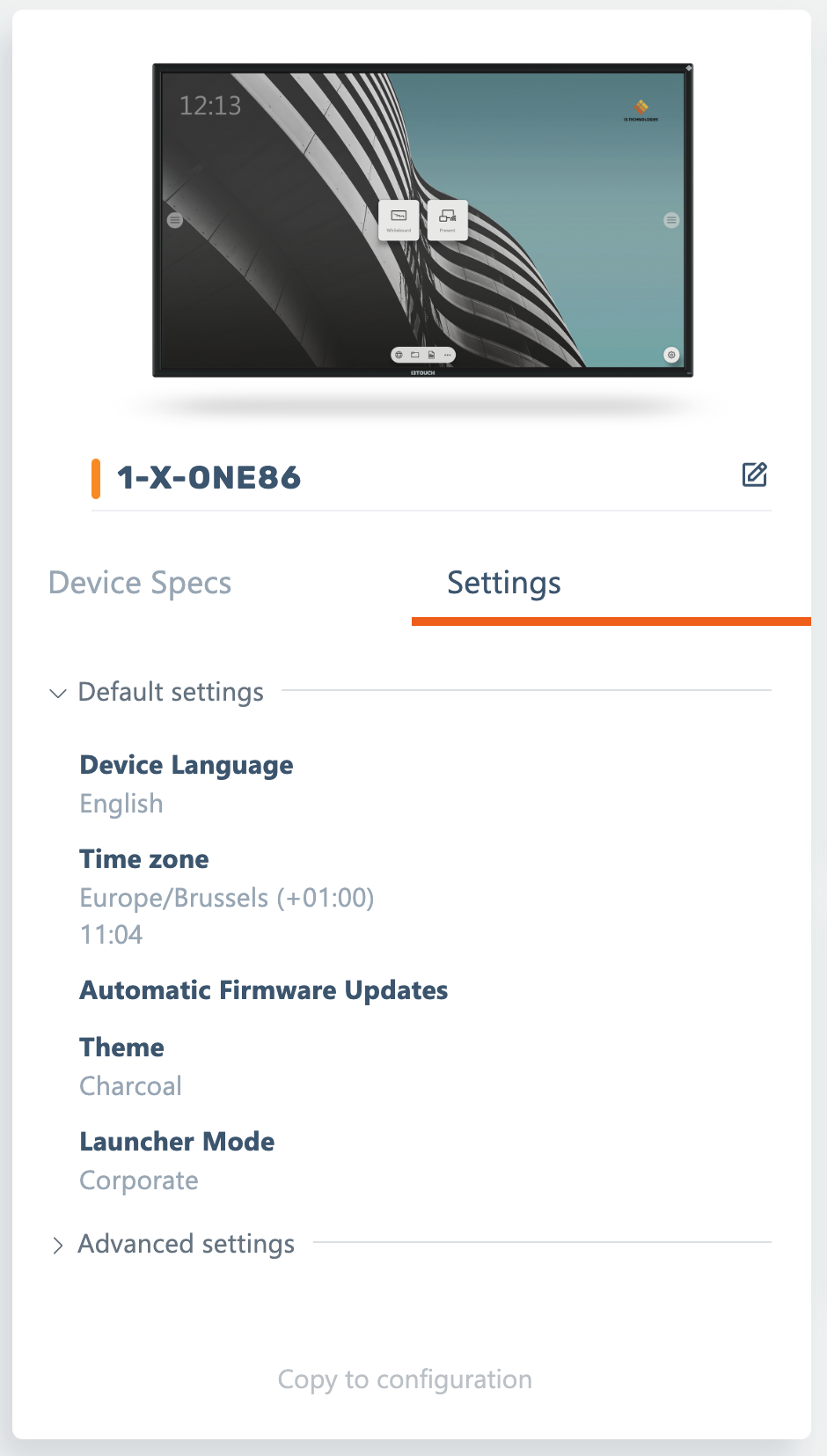 | The biggest i3RDM 2.4.0 update gives you an overview of all the device settings, right from the dashboard. Load a device from the devices overview so that you see the dashboard. The Device details widget now shows an extra tab called “Settings”. Here, conveniently divided in a default and advanced section, you can set the exact same settings that are available to you in Remote Configurations. |
 | When you apply a Device setting, the setting is sent to the device. An icon may appear next to the Device setting, indicating that it is currently busy deploying the action, or that the action is pending if the device is unavailable. This icon will disappear once the setting is fully deployed on the device. |
Copy to configuration
All the device settings can be copied to a configuration (like the snapshots in earlier versions, but with the advantage that you can change them remotely before copying), to be applied on other devices.
Connectivity widget
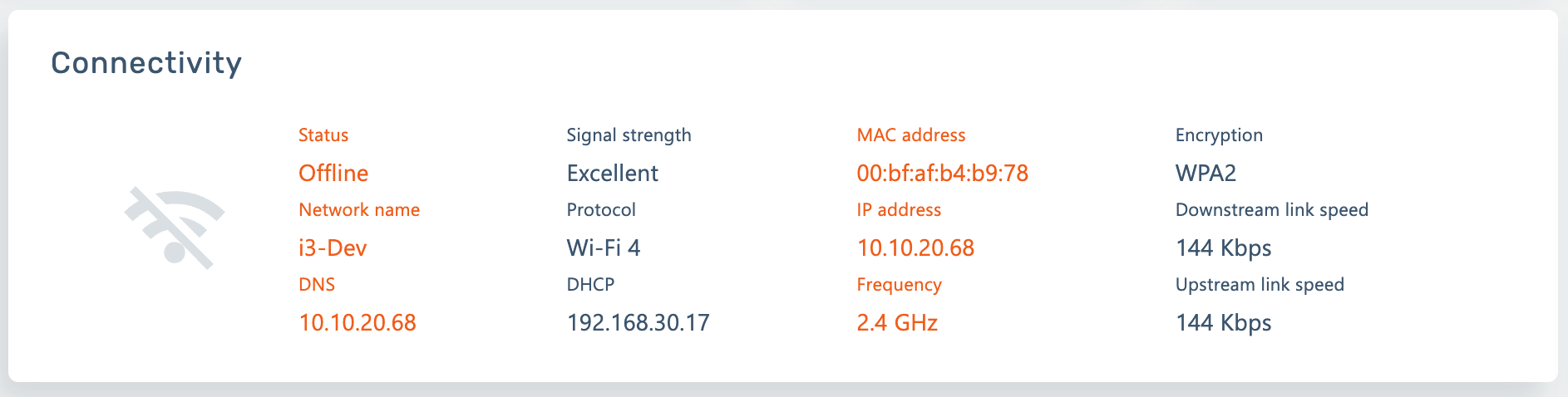
The Connectivity widget digs a little bit deeper into the device’s connection status. While quickly showing if the device is connected to the i3RDM server, it also shares important details such as:
Connection type
network name and IP
Signal strength
Downstream/ Upstream link speed
and others
Storage widget
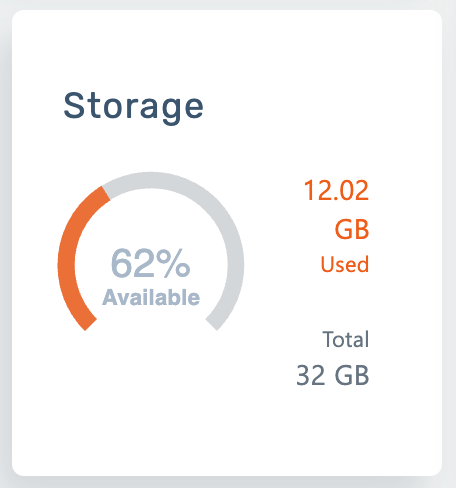 | The Storage widget gives you a visual overview of how much storage space is used up on the device and how much is left. |
Refreshing data
As the Connectivity and Storage widget rely on actual data, but don’t share live information, use the “Refresh Data” functionality at the top right of the screen. This will send a command to the device to retrieve new data. Do not mistake this feature with the browser refresh (F5), which will not give you actualized data.
Added Remote configurations
New Remote Configurations are being added. We now made it available to set how you want i3WHITEBOARD to load new documents, in Whiteboard mode or Blackboard mode. For more information, see the i3WHITEBOARD documentation.
New menu hierarchy
For easier access, My devices, Device groups, Configurations and Firmware are no longer nested as a submenu underneath Devices and now have their own respective menus.
Export device info to csv
You can now bulk export the info of any or all of your devices to a csv file, from the devices overview.
