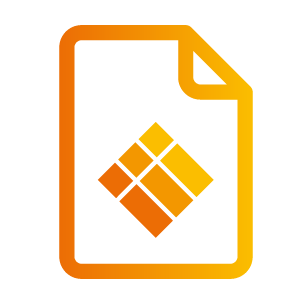What's new in i3RDM 2.6.0?
What’s new in i3RDM 2.6.0?
This release includes some minor bug fixes and adds complex power schedules to the remote configurations/ device settings.
Here’s what you can configure now:
Complex Power schedules
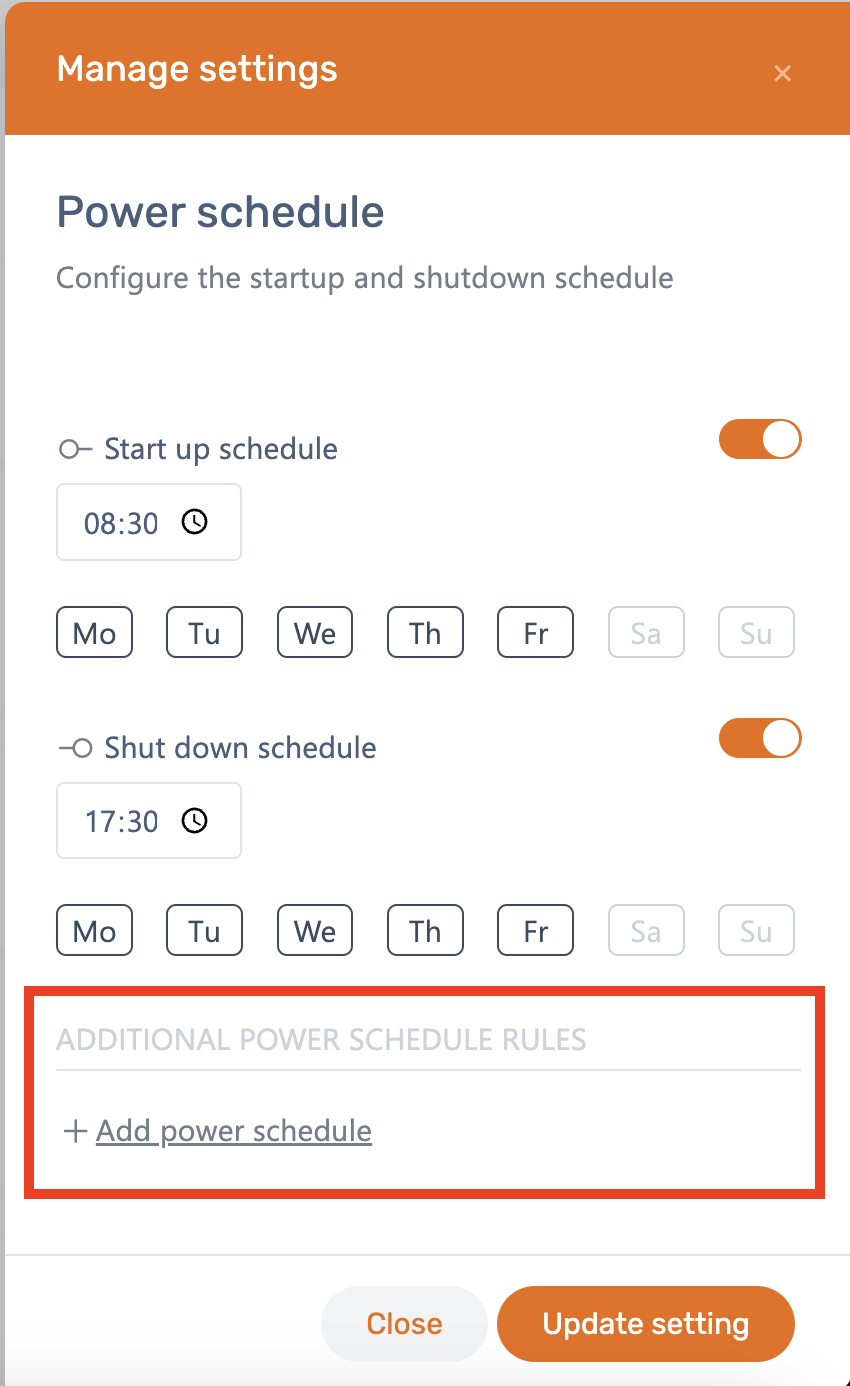 | We added the option to add multiple power schedules to the device settings and Remote Configurations. You’ll now see the section “Additional power schedule rules” at the bottom of the Power schedule. |
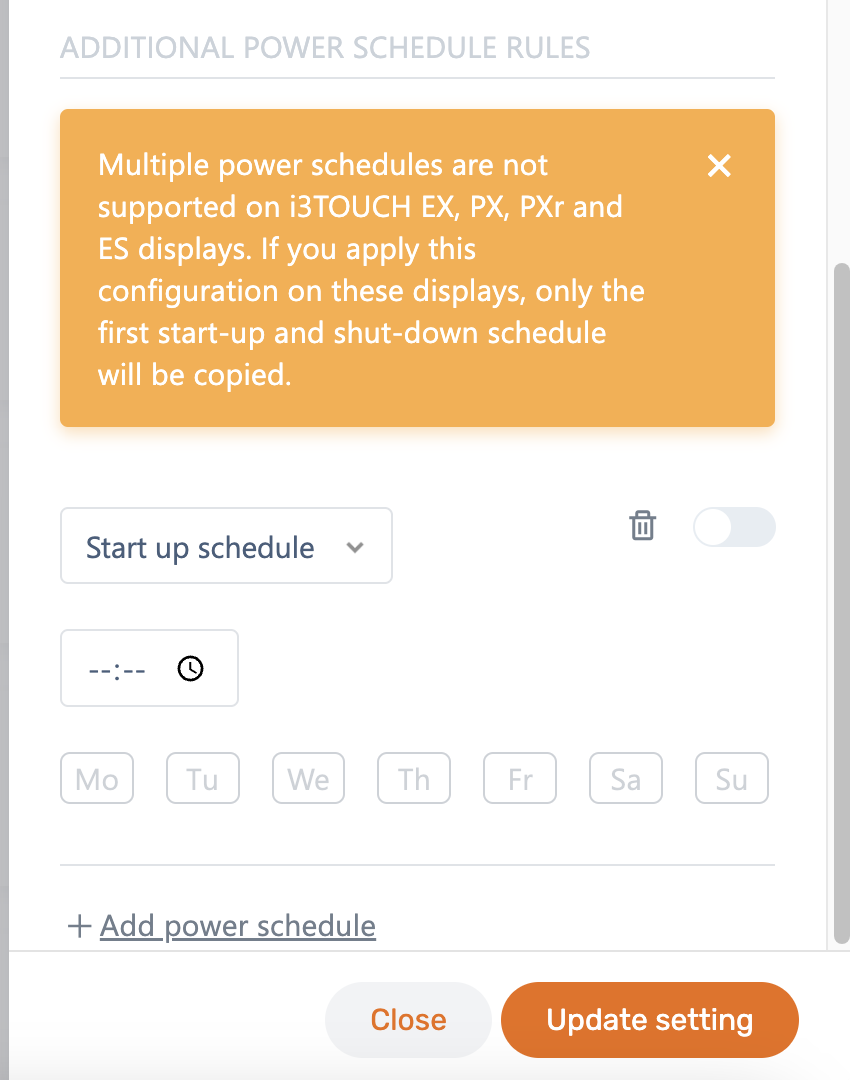 | Older i3TOUCH displays, such as the i3TOUCH EX, PX, PXr and ES, do not support more than one power schedule. If you apply a remote configuration, containing a complex power schedule to any of these displays, only the first start-up and shut-down schedule will be applied. |
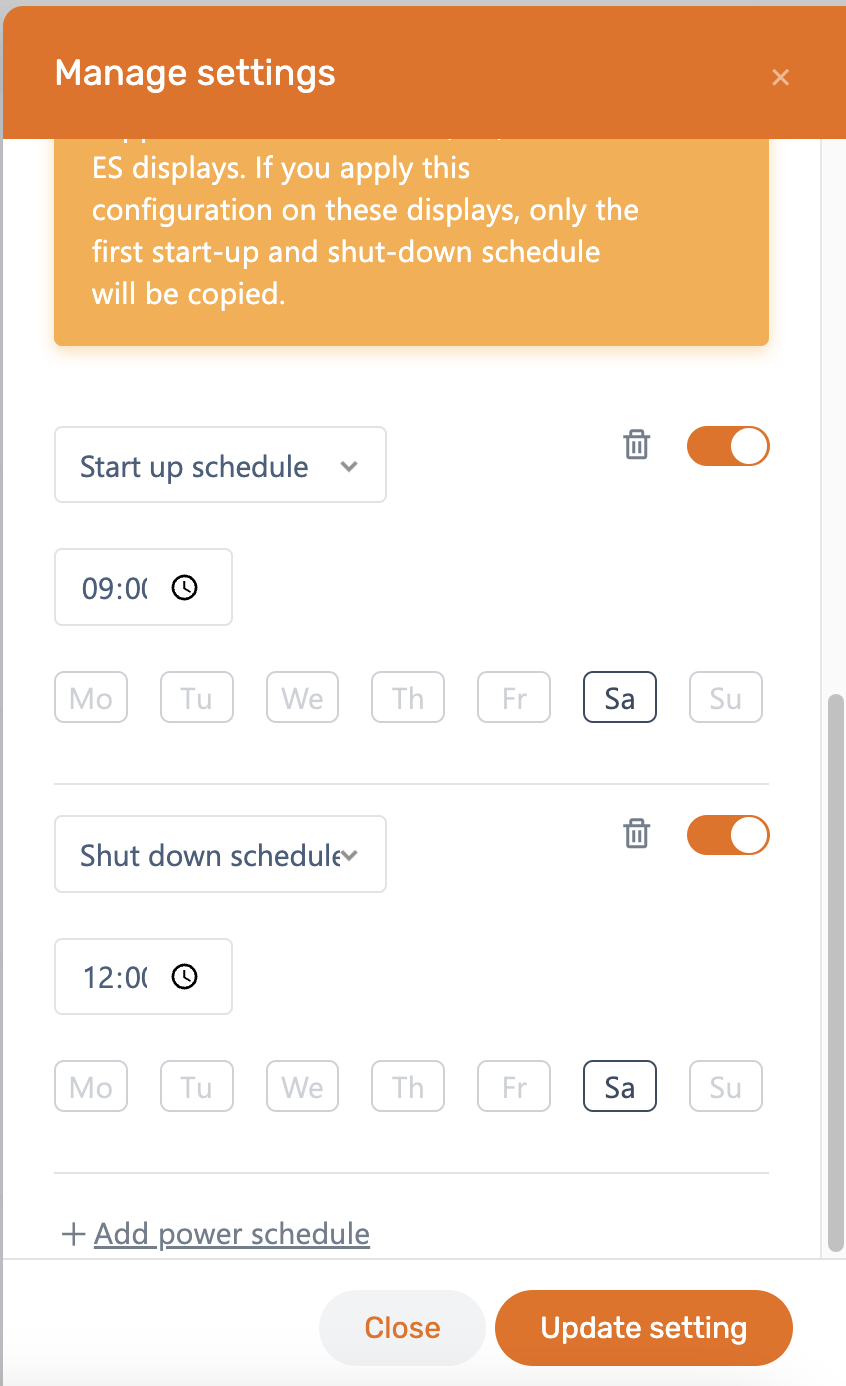 | Choose from the drop down list, whether you want to add a Start-up or Shut-down schedule, the time and date. Add more power schedules if needed. Schedules can be removed by selecting the delete icon or deactivated. |
Remote configurations are fully compatible with User Profiles
We fixed an issue where remote configurations are not always correctly applied to guest & user profiles.
Minor bug fixes and features
We fixed some minor bugs and added the new terms & conditions to i3RDM.
Subscribe to the i3Tech Update newsletter
Want to stay up to date with our newest developments? Subscribe to our quarterly tech newsletter.