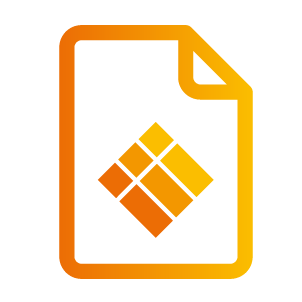Co-Create
Co-Create
Co-create allows users to instantly link with other interactive whiteboards and PCs for the ultimate real-time collaboration experience using the www.i3campfire.com application or any other application of choice.
For more information about this collaboration tool, please refer to our website:
https://www.i3-technologies.com/en/products/software/meeting-platform/
"Co-Create" button configurations
The Co-create button can be configured in the settings where either i3CAMPFIRE or custom application can be selected.
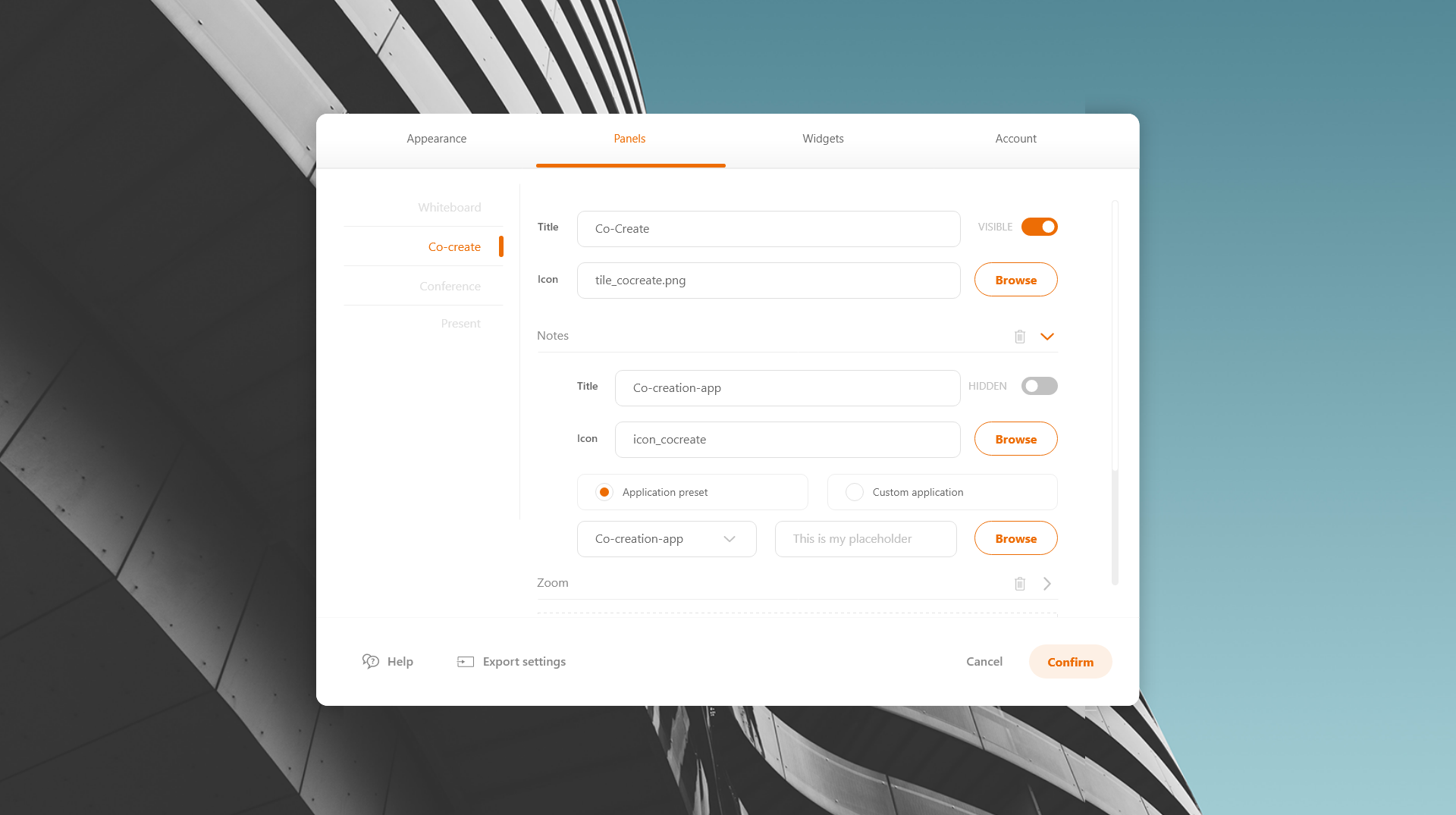
In case user selected i3CAMPFIRE option, when Co-Create button is clicked, the i3SingleSignOn application will open. Upon login, i3CAMPFIRE application will open in a browser.
i3CAMPFIRE is a cloud-based collaboration platform that can be accessed anytime, anywhere and on any device. Get you i3CAMPFIRE license and get started!
NOTE: It is not possible to pass extra command line parameters to an application from within the admin panel. This can be achieved by creating a Windows shortcut and adding the parameters in the Windows shortcut. This shortcut can then be used in Launcher.