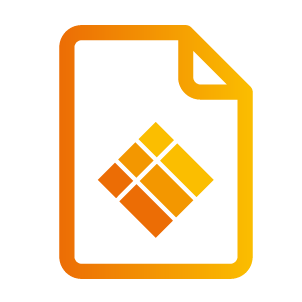LAN Menu
LAN Menu
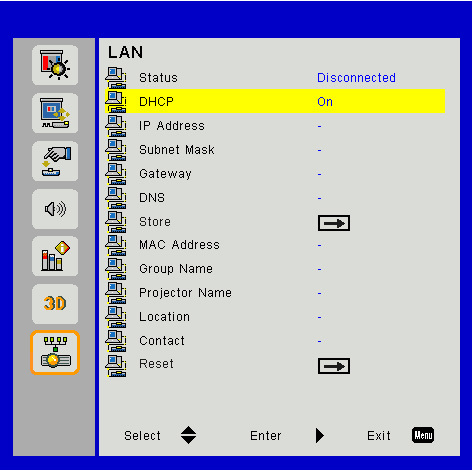
Status
Display the network connection status.
DHCP
Configure the DHCP settings. If a DHCP server exists in the network to which the projector is connected, the IP address will automatically be acquired when you select DHCP On. If DHCP is Off, manually set the IP Address, Subnet Mask, and Gateway. Use
▲ or ▼ to select the number of IP address, Subnet Mask, and Gateway.
On: Select the “On” to let the projector to obtain an IP address automatically from your network.
Off: Select the “Off” to assign IP, Subnet Mask, Gateway, and DNS configuration manually.
IP Address
Display an IP address.
Subnet Mask
Display the subnet mask number.
Gateway
Display the default gateway of the network connected to the projector.
DNS
Display the DNS number.
Store
Select the “Yes” to save the changes made in network configuration settings.
MAC Address
Display the MAC address.
Group Name
Display the group name.
Projector Name
Display the projector name.
Location
Display the projector location.
Contact
Display the contact information.
Reset
Select the “Yes” to return the display parameters on all menus to the factory default settings.