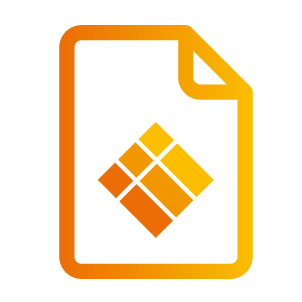Options
Options
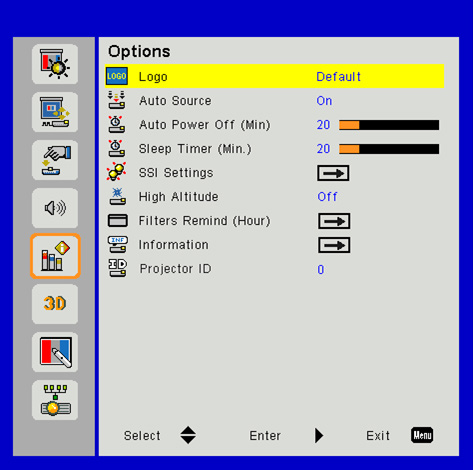
Logo
Use this function to set the desired startup screen. If changes are made they will take effect the next time the projector is powered on.
Default: The default startup screen.
User: Use stored picture from “Logo Capture” function.
Auto Source
On: The projector will search for other signals if the current input signal is lost.
Off: The projector will only search current input connection.
Auto Power Off (Min)
Sets the countdown timer interval. The countdown timer will start, when there is no signal being sent to the projector. The projector will automatically power off when the countdown has finished (in minutes).
Sleep Timer (Min)
Sets the countdown timer interval. The countdown timer will start, with or without a signal being sent to the projector. The projector will automatically power off when the countdown has finished (in minutes).
The Sleep Timer is reset every time when the projector is powered off.
SSI Settings
SSI Hours Used (Normal): Display the projector time of normal mode.
SSI Hours Used (ECO): Display the projector time of ECO mode.
SSI Power Mode: Set the power mode settings.
Normal: Select the “Normal” to return to normal standby.
ECO: Select the “ECO” to save power dissipation further < 0.5W.
The fans will still run in active standby if “Signal Power On” is enabled.
SSI Power Mode
Normal: Normal mode.
ECO: Use this function to dim the projector laser diode which will lower power consumption and extend the laser diode life.
Constant Luminance
Choose “On” or “Off” by using right button and left button.
High Altitude
When “On” is selected, the fans will spin faster. This feature is use- ful in high altitude areas where the air is thin.
Filter Remind (Hour)
Filters Remind (Hour): Set the filter reminder time.
Cleaning Up Reminder: Select “Yes” to reset the dust filter hour counter after replacing or cleaning the dust filter.
Filter Remind Setting
Using left button or right button to set the filter reminder time within 50 hours as a unit. Then, press Menu button to exit.
Clean up
Choose “Yes” to reset the dust filter hour counter after replacing or cleaning the dust filter.
Choose “No” to return Setting Menu.
Press Menu button to exit.
Information
View the projector information as listed below:
Model Name
SNID
Source
Resolution
Software Version
Aspect Ratio
Display the projector information for model name, SNID, source, resolution, software version and aspect ratio on the screen.
Projector ID
ID definition can be set up by menu (range 0-99), and allow use control an individual projector by using RS232 command.