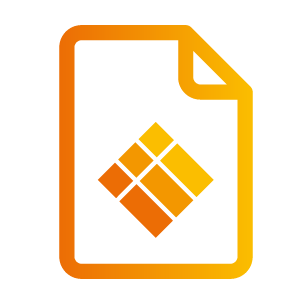Settings
Settings
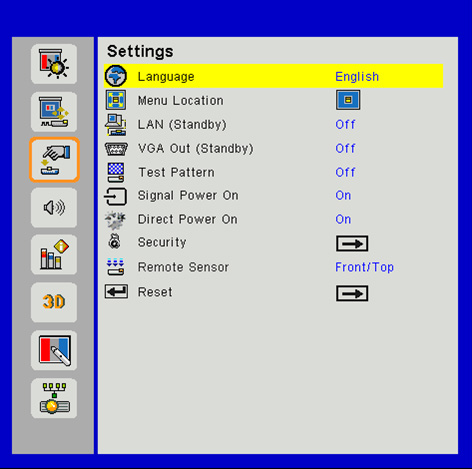
Language

Choose the multilingual OSD menu. Press the ◄ or ► button into the sub menu and then use the ▲ or ▼ button to select your preferred language. Press ► on the remote control to finalize the selection.
Menu Location
Choose the menu location on the display screen.
LAN (Standby)
Choose “On” to enable LAN connection. Choose “Off” to disable LAN connection.
VGA OUT (Standby)
Choose “On” to enable VGA OUT connection.
Test Pattern
Display a test pattern.
Signal Power On
Select the “On” to activate Signal Power mode. The projector will automatically power on when a signal is detected, without pressing the “Power” key on the projector Keypad or on the remote control.
Direct Power On
Select the “On” to activate Direct Power mode. The projector will automatically power on when AC power is supplied, without pressing the “Power” key on the projector keypad or on the remote control.
Security
Enable this function to prompt for a password before using the projector.
On: Select the “On” to use security verification when the turning on the projector.
Off: Select the “Off” to be able to switch on the projector without password verification.
Security Timer
Can be select the Hour function to set the number of hours the projector can be used. Once this time has elapsed you will be requested to enter your password again.
Change Password
Use to set or modify the password that is prompted when turning the projector on.
Remote Sensor
Choose Front/Top to enable both Front/Top IR sensor; choose Front to enable Front IR sensor only; Choose Top to enable Top IR sensor only.
Reset
Choose “Yes” to return the parameters on all menus to the factory default settings.