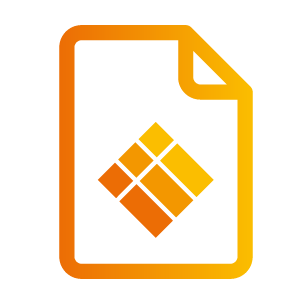Volume
Volume
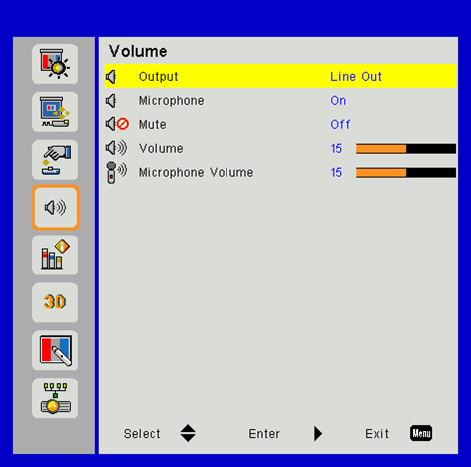
Output
Set the volume output settings. Select between Speaker and Line Out.
Microphone
On: Choose “On” to enable sound from the microphone.
Off: Choose “Off” to disable sound from the microphone.
Mute
On: Choose “On” to turn mute on.
Off: Choose “Off” to turn mute off.
Volume
Press the ◄ button to decrease the volume.
Press the ► button to increase the volume.
Microphone Volume
Press the ◄ button to decrease the microphone Volume.
Press the ► button to increase the microphone Volume.