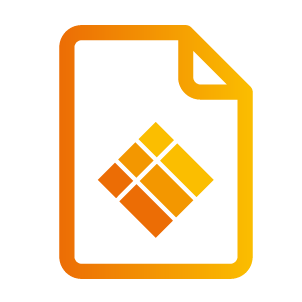With a Web Browser
With a Web Browser
How to use web browser to control your projector.
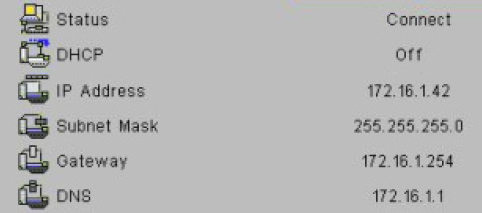
Turn on DHCP to allow a DHCP server to automatically assign an IP.
Go to “Accessing the Network Management Page” below.
Record the IP address, open a Web browser, and enter the IP address.
When you used the projector IP addess, you can not link to your service server.