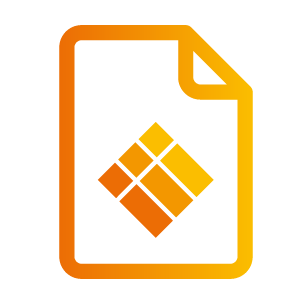Dashboard Overview
Dashboard Overview
What are the key take-aways of this section? What will you learn?
The information presented on the dashboard
On the i3RDM dashboard you can see general information regarding all your enrolled IFP’s and available applications.
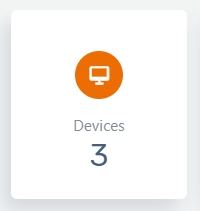 | The total amount of enrolled devices on your i3RDM portal. To enroll more devices, see Adding an i3TOUCH display to your i3RDM account |
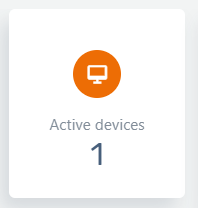 | The total amount of active devices. A device is active when it is turned on and not in sleep mode. |
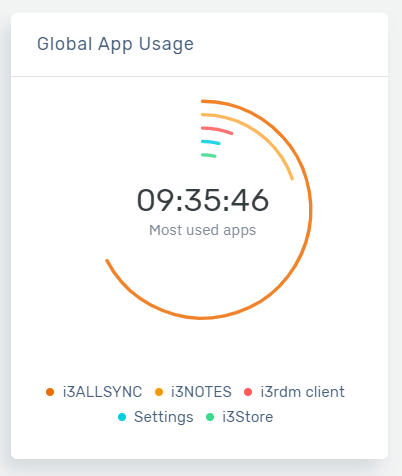 | The total app usage for all your enrolled devices. |
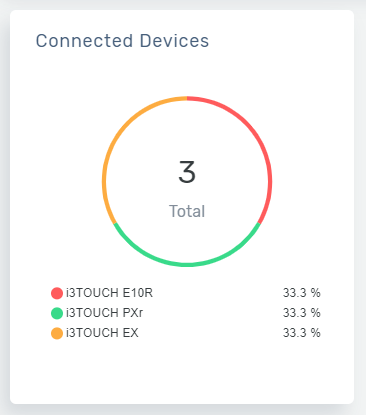 | The total number of connected devices categorized by device type. |
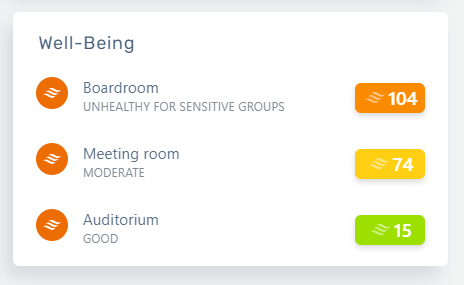 | The well-being index for every connected i3CAIR |