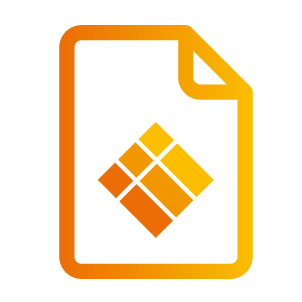Sending a message to the display
Send a message to the display
Via the Messages page
Go to “Messages” for a list of previously sent messages.
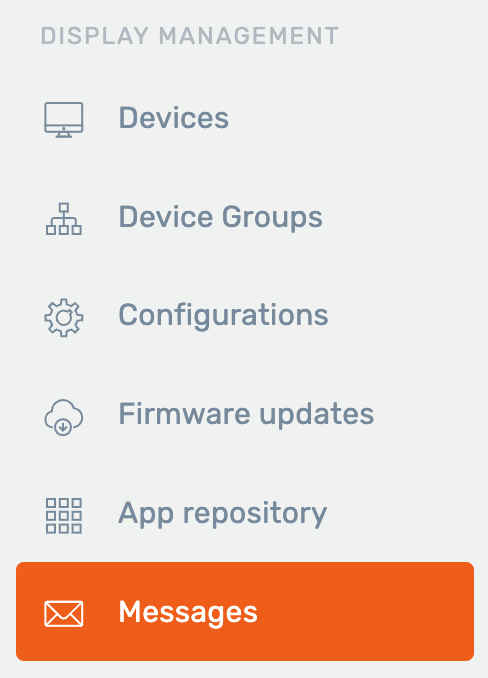
Here you can find the details and status of all messages sent to the device. You can also create a new message by clicking on the “+” button.
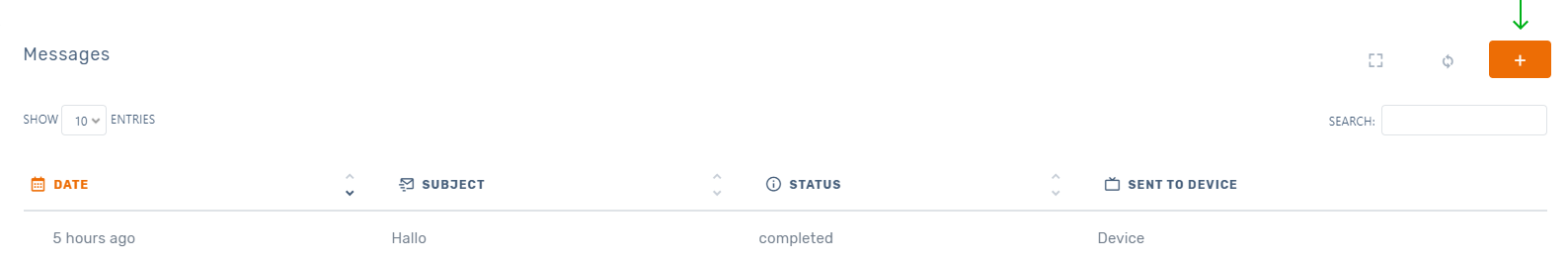
Fill in your message details and choose either a device or a device group for the message to be sent to.
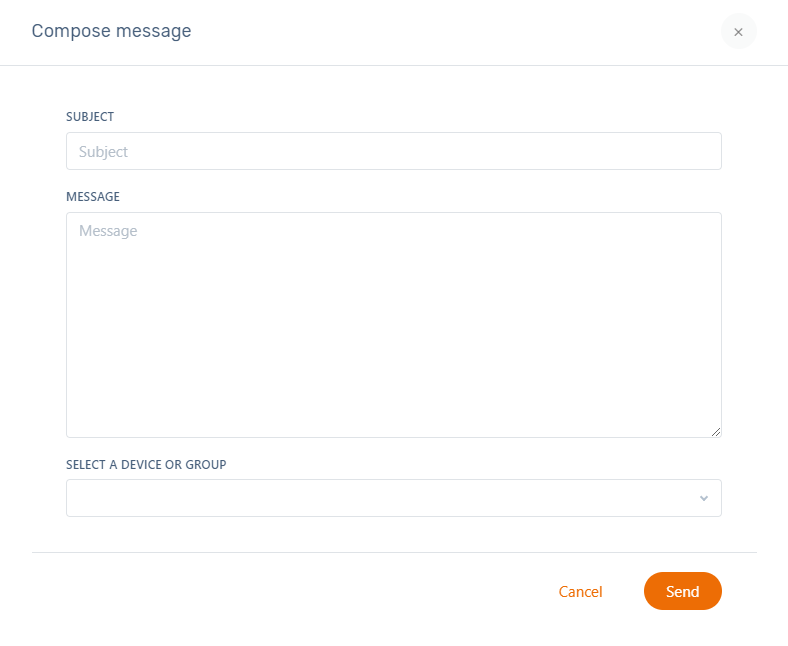
Via the Device detail page
You can also send a message to the i3TOUCH display when you’re working on the device detail page.
You can find this feature in the Quick Actions widget.