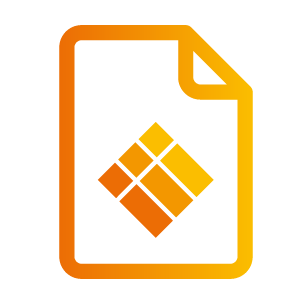Device details page
Device details page
You can find data for a device on the Device detail page of any enrolled device. Go to the main menu on your left and select “Devices”. On smaller resolutions, you may not immediately see the main menu. Instead you’ll find a hamburger icon to the top of the page. Click on it and the main menu will appear above the page.

You’ll now have an overview of all your devices. Choose the i3TOUCH display that you want to see in detail.
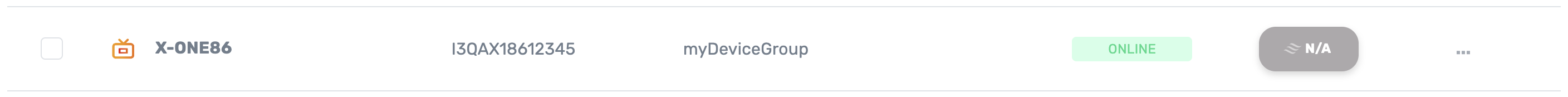
This should open the device details page giving a dashboard overview the most essential information.
The device details page is made up of two sections:
Additional device information tables
Widget section
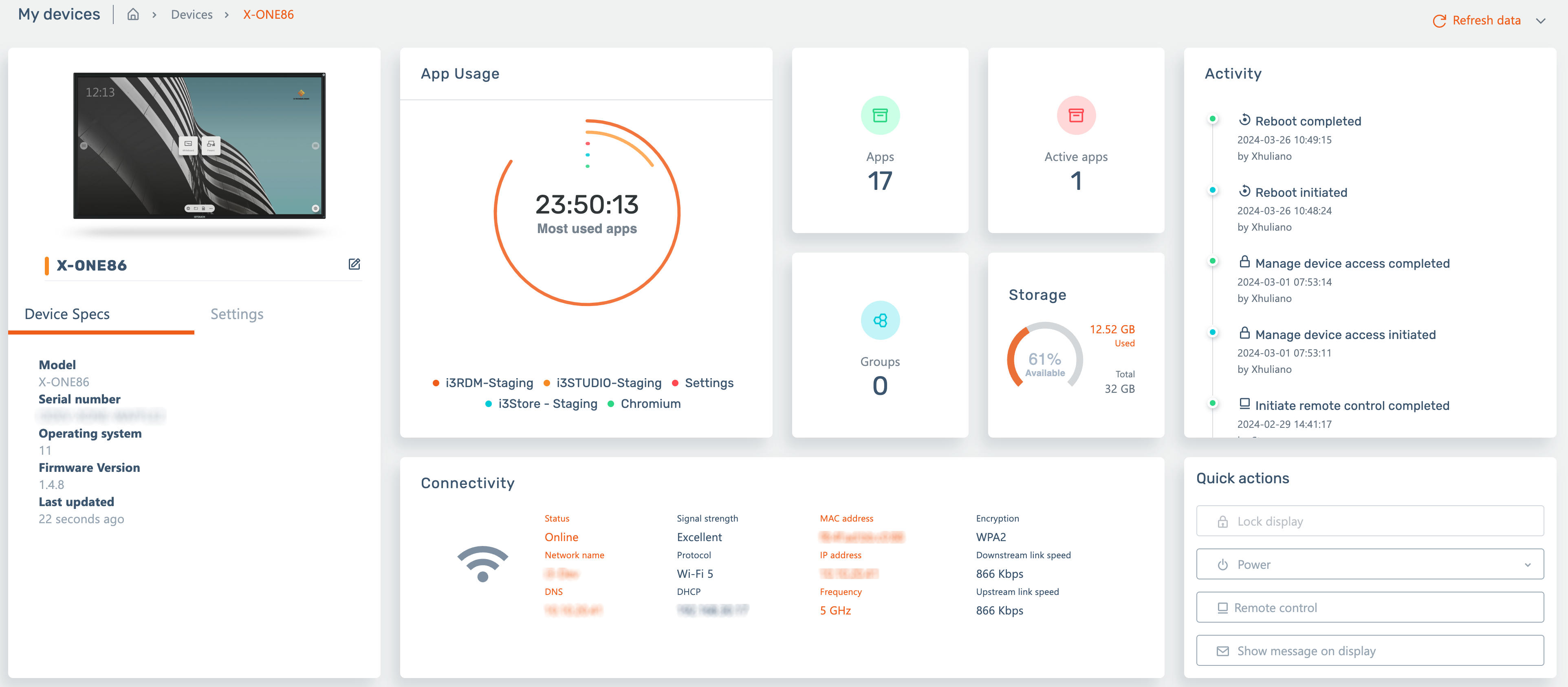
For more information on the available widgets, see Device detail page widgets
Refresh data
As the Connectivity and Storage widget rely on actual data, but don’t share live information, use the “Refresh Data” functionality at the top right of the screen. This will send a command to the device to retrieve new data. Do not mistake this feature with the browser refresh (F5), which will not give you actualized data.
Delete device
This will remove the i3TOUCH display from i3RDM. Note that this action can not be undone through i3RDM. If you want to enroll the device again, you’ll need to do this from the i3TOUCH display.
Device table section
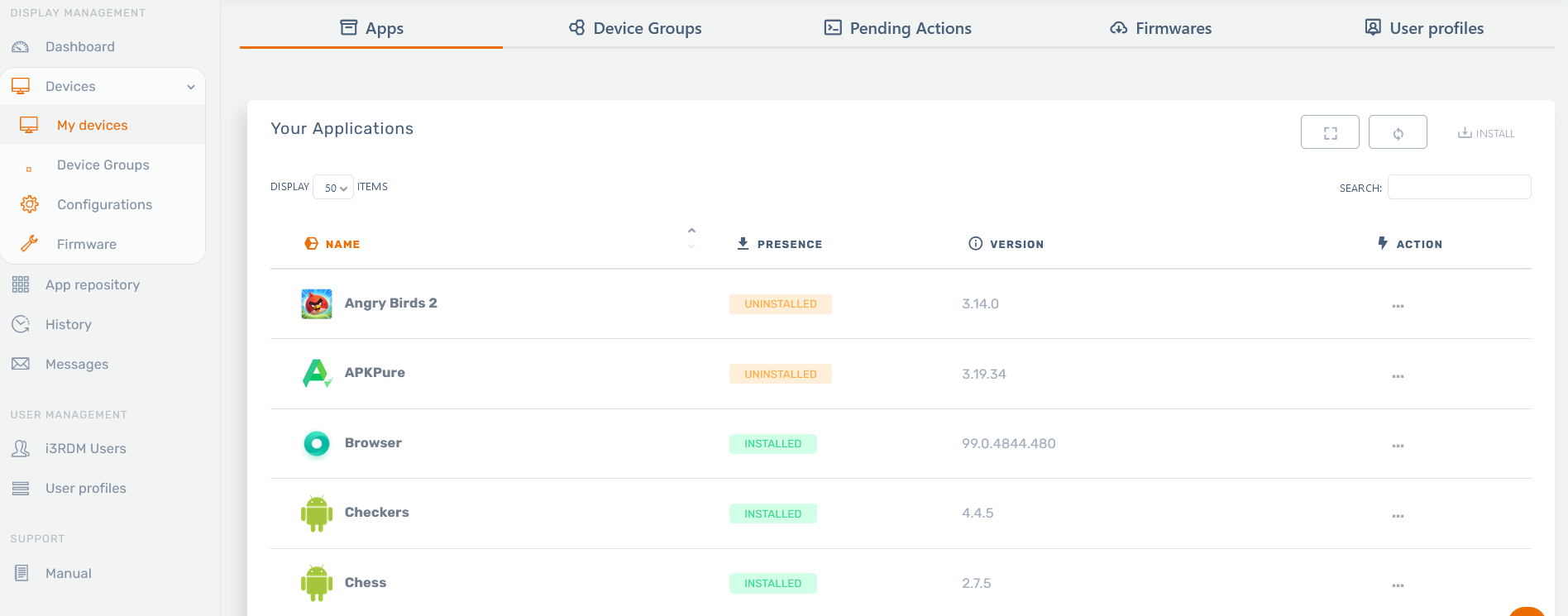
device information tables
For more information about the table section, see Additional device information tables
If you just created a new i3RDM account and don’t have any devices enrolled into i3RDM, this is what you will see in the devices list:
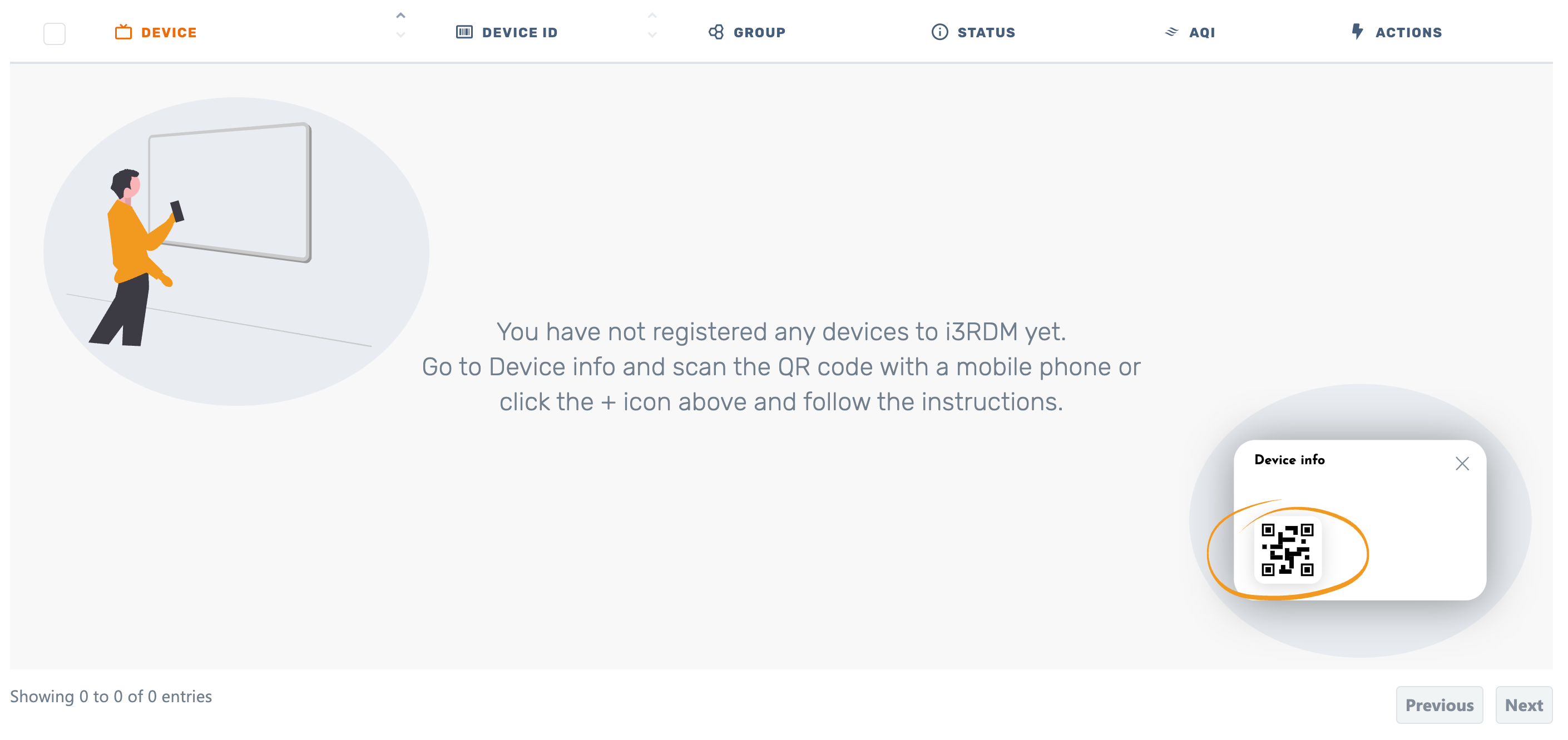
In that case, follow the instructions to enroll and register an i3TOUCH display into i3RDM on the following page: Adding an i3TOUCH display to your i3RDM account