Action History
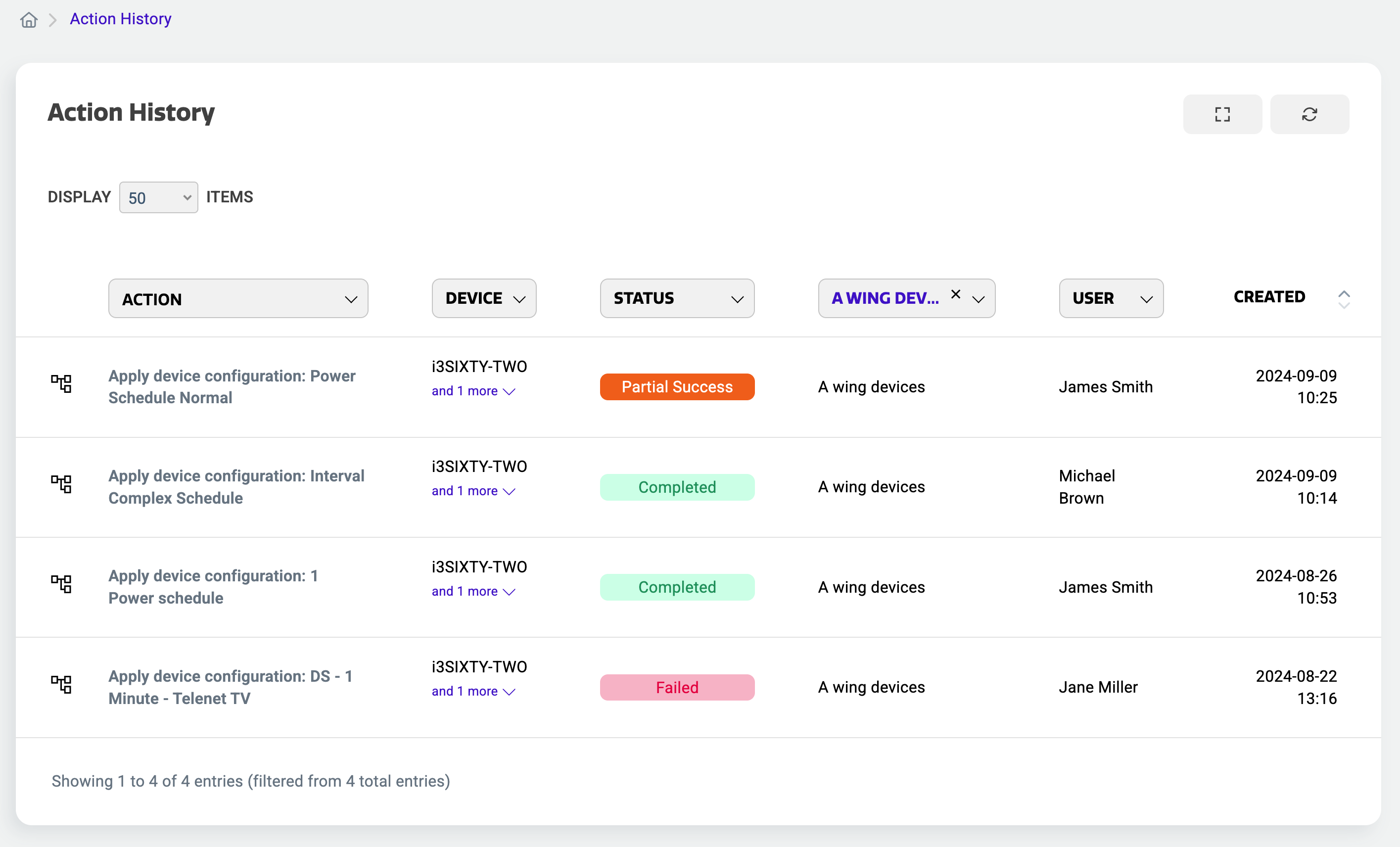
The Action History overview will give you a detailed overview of actions to your fleet of i3CONNECT displays. This overview can be opened from the main menu by selecting “Action history”, but you can also find display specific history in the device details dashboard of your selected display.
Command types
The Action history overview combines applied single actions, grouped actions and configurations. To show the difference between actions and configurations we use icons.
Single actions
This is a basic action and usually exists of a single setting or action taken from the Quick actions widget. It doesn’t show an icon in front of the action.
Grouped actions
Actions applied to a device group can be recognised by the group icon displayed in front of the action. It also shows the affected i3CONNECT displays. A user can click on such a grouped action to filter down into the list of displays to which this action was sent. Here they can find the status of the action for each individual display.
Configurations
A configuration can also be sent to a device or device group. When it’s sent to a device, it can be recognised by the configuration icon in front of the configuration. A user can click on such a configuration to filter down into the list of displays to which the configuration was sent.
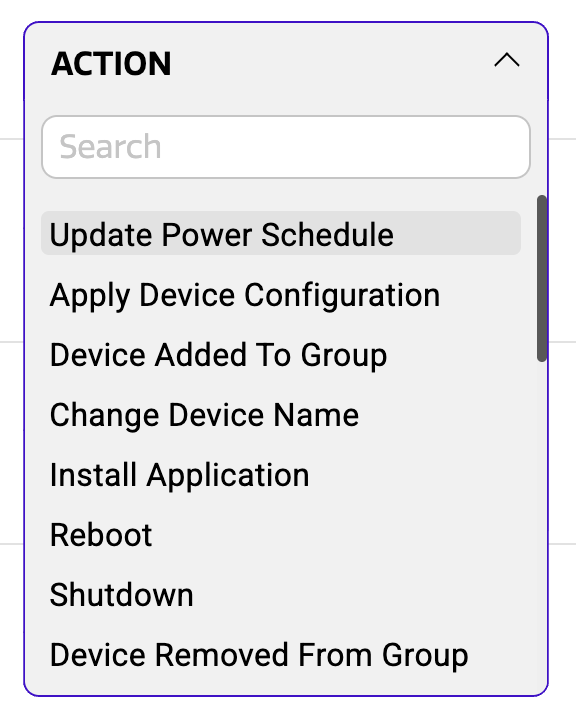
Filtering the overview
Actions can be filtered, for instance by action type, device or status. Select the table row title and filter using any of the available values. Multiple filters can be applied at once, by selecting a value from other table row titles.
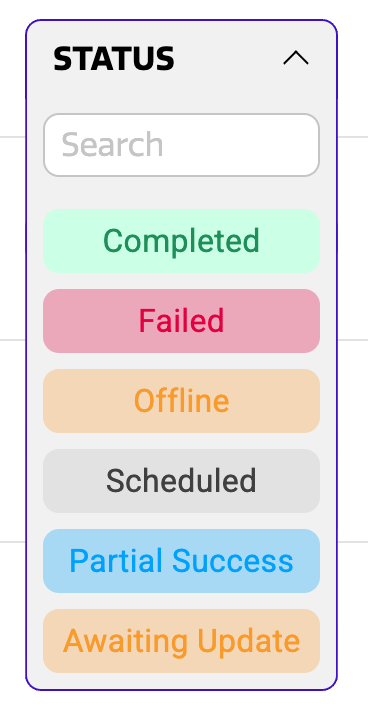
The action status is a filter that you can use to narrow down any possible errors that might occur. Select “Failed” to see all the actions that failed to apply.
A “scheduled” action occurs when an action has been sent to a device that still needs to apply it.
Action history per device or device group
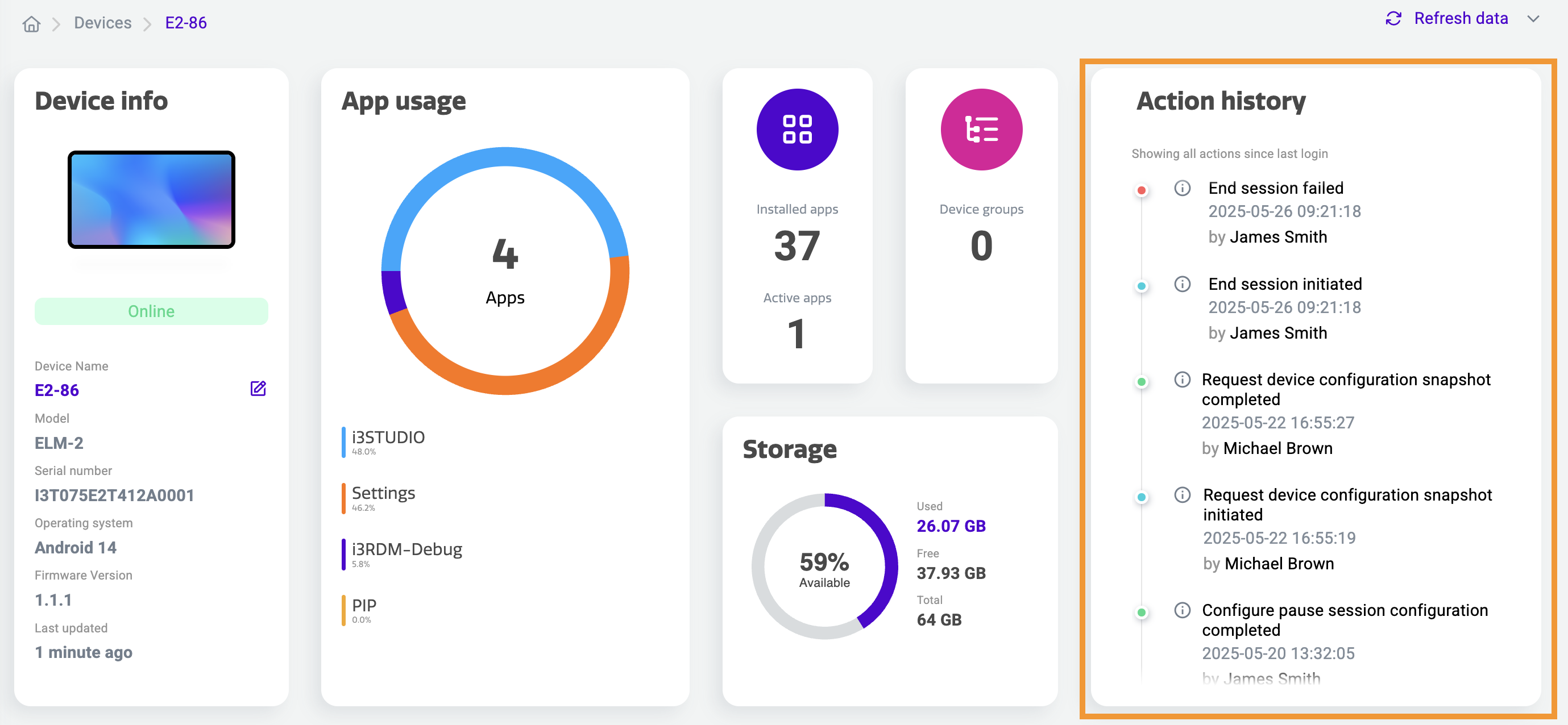
You can also find an action history overview per device or per device group in the action history widgets on the device or device group dashboard.