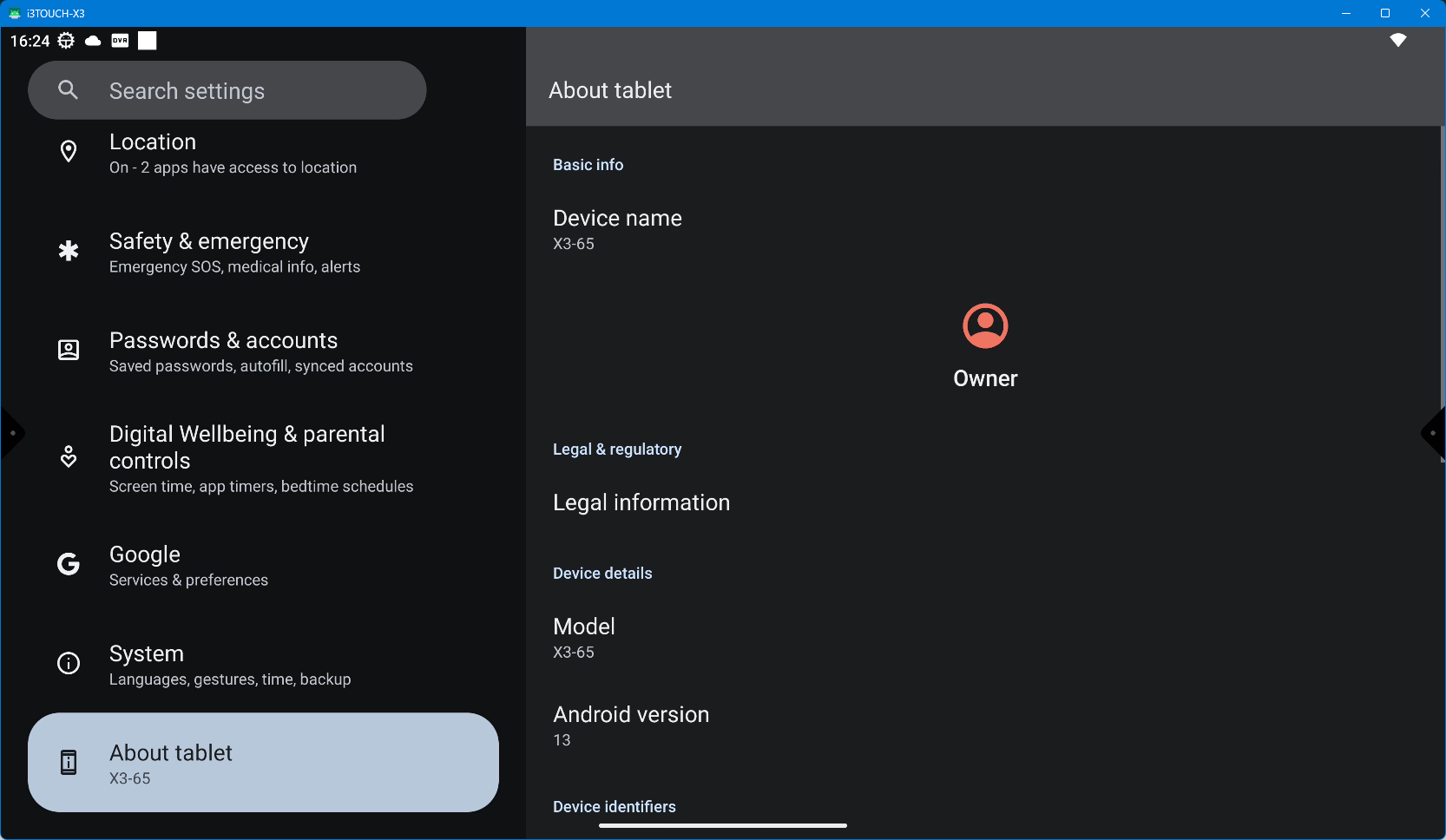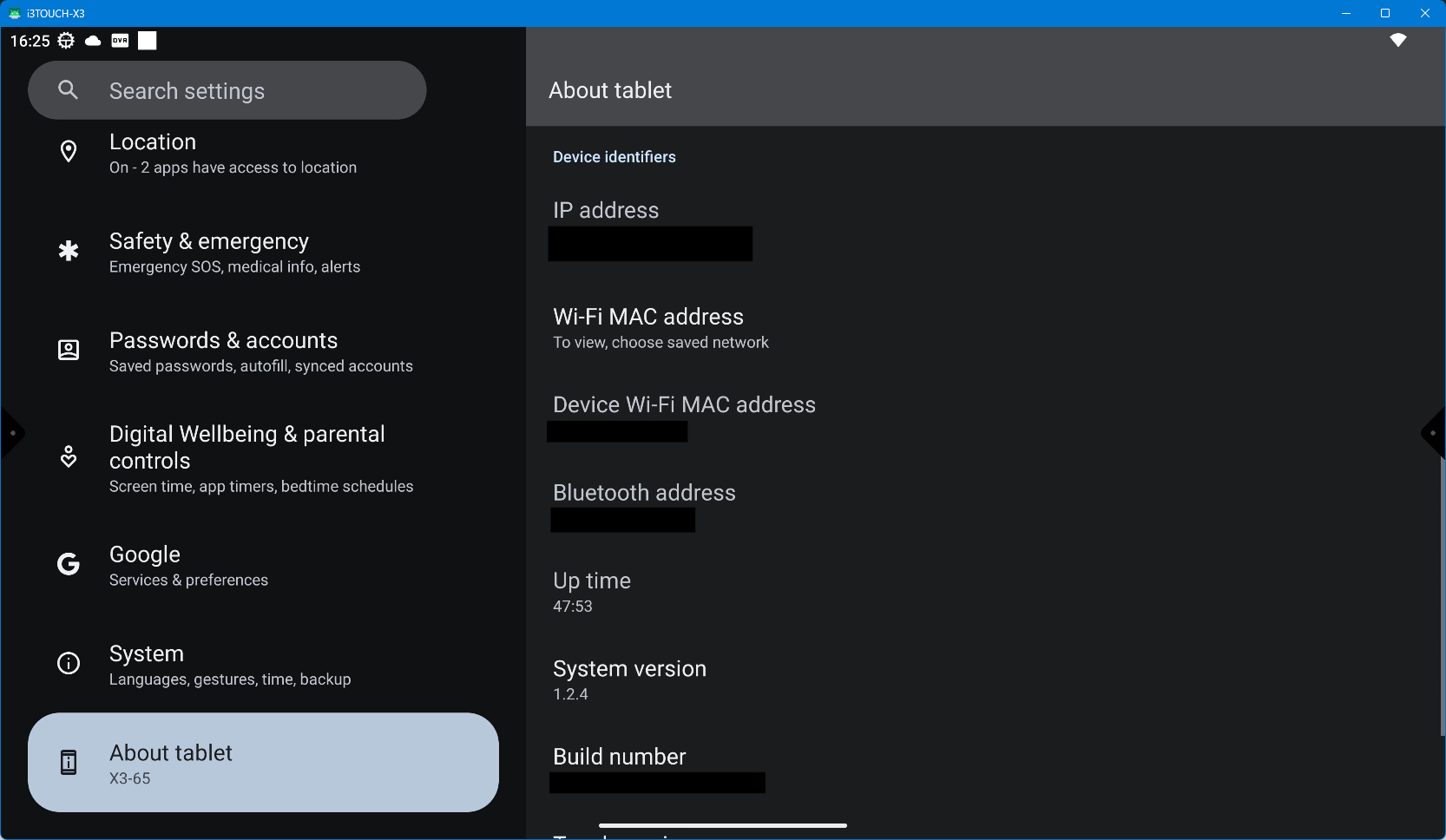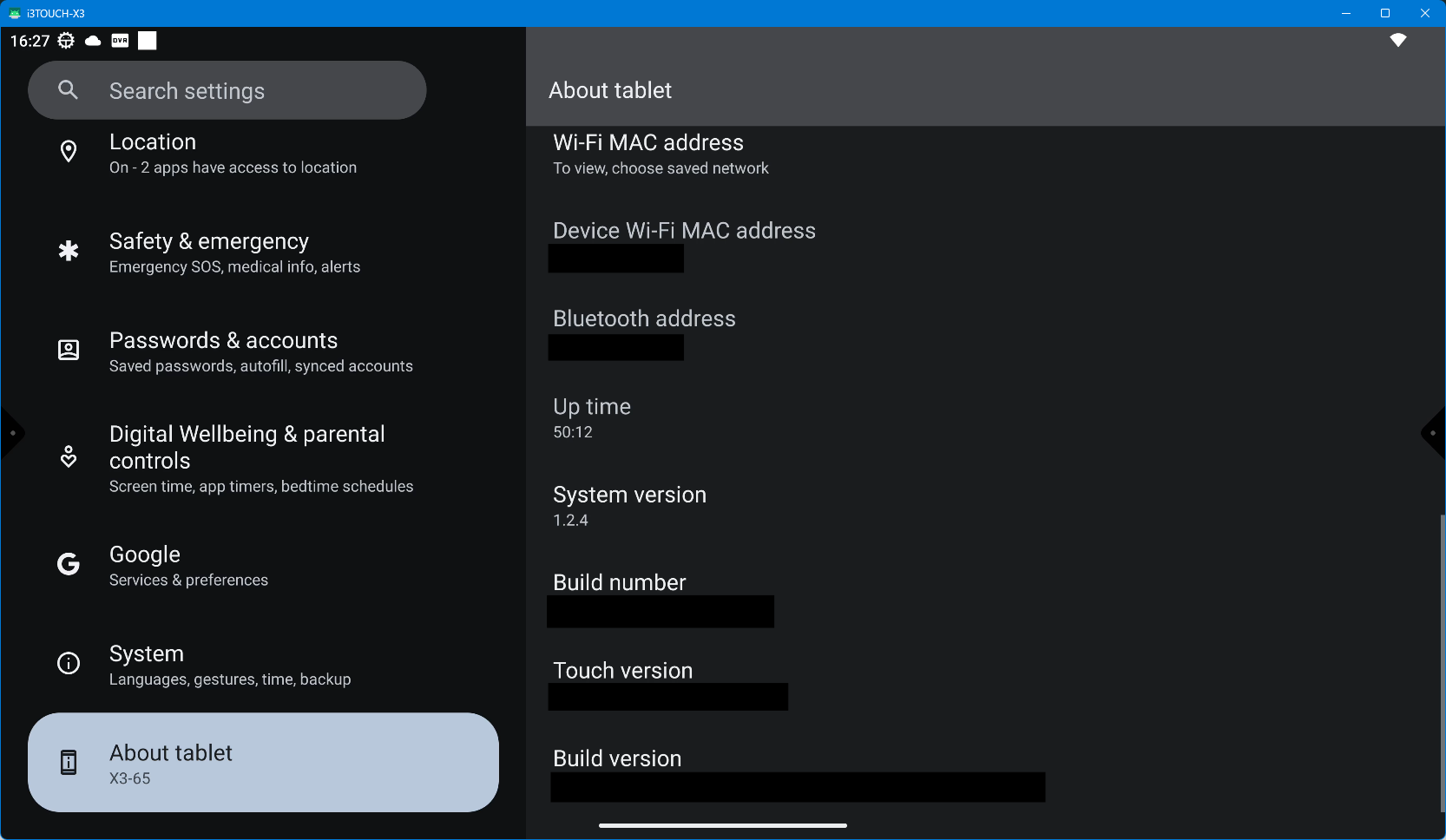Network & internet
Internet
Network preferences
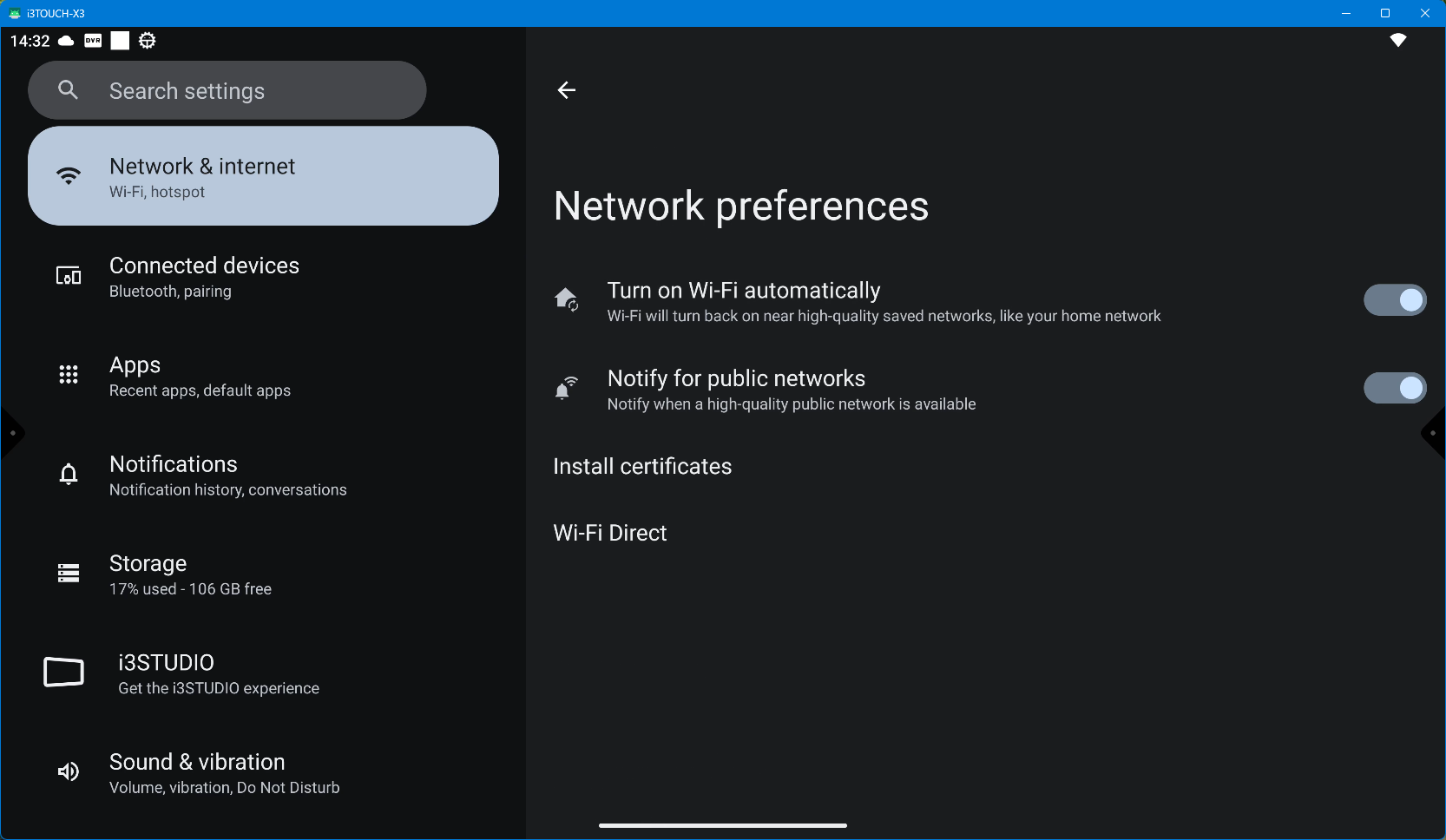
Hotspot & tethering
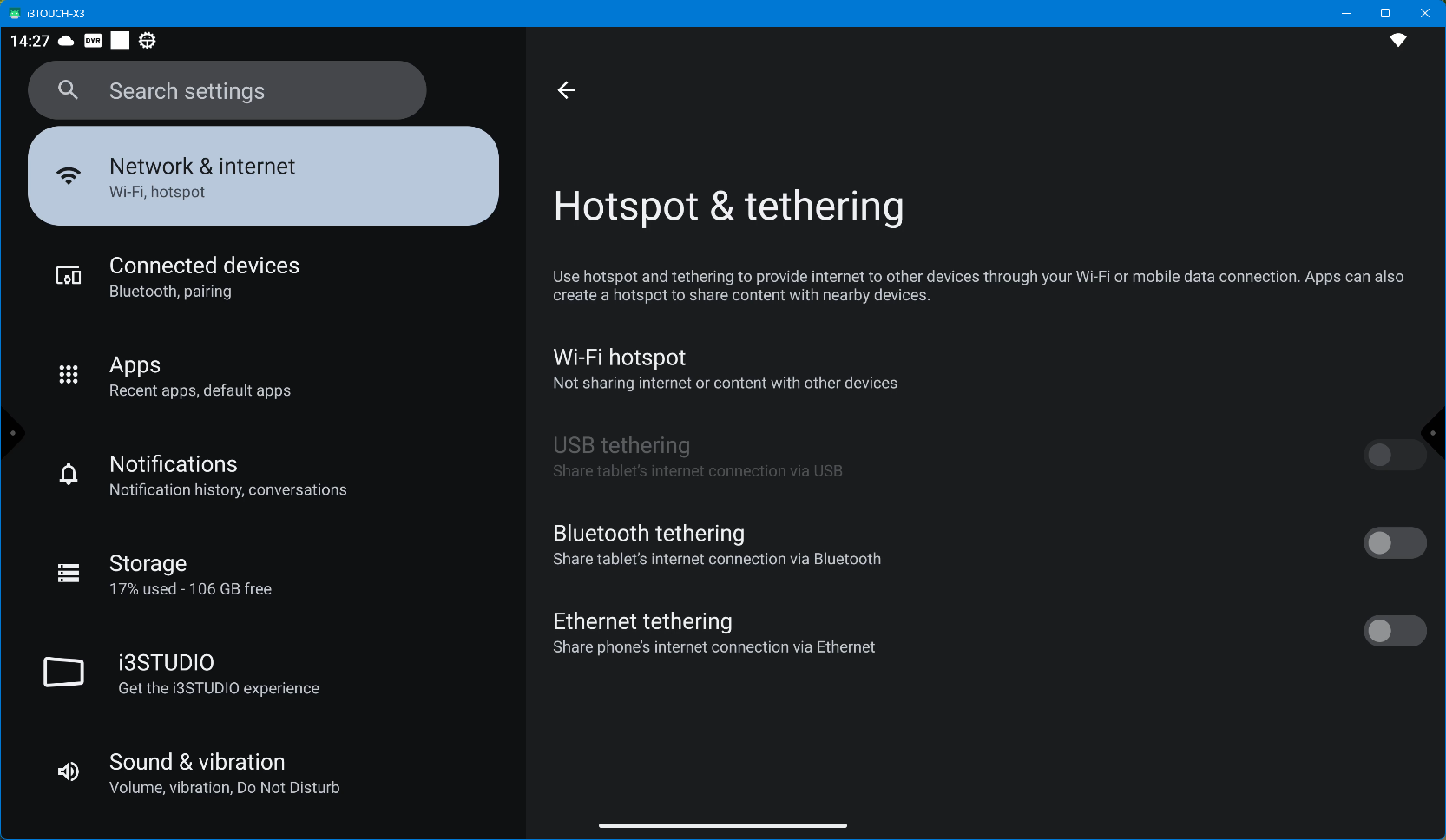
Wi-Fi hotspot
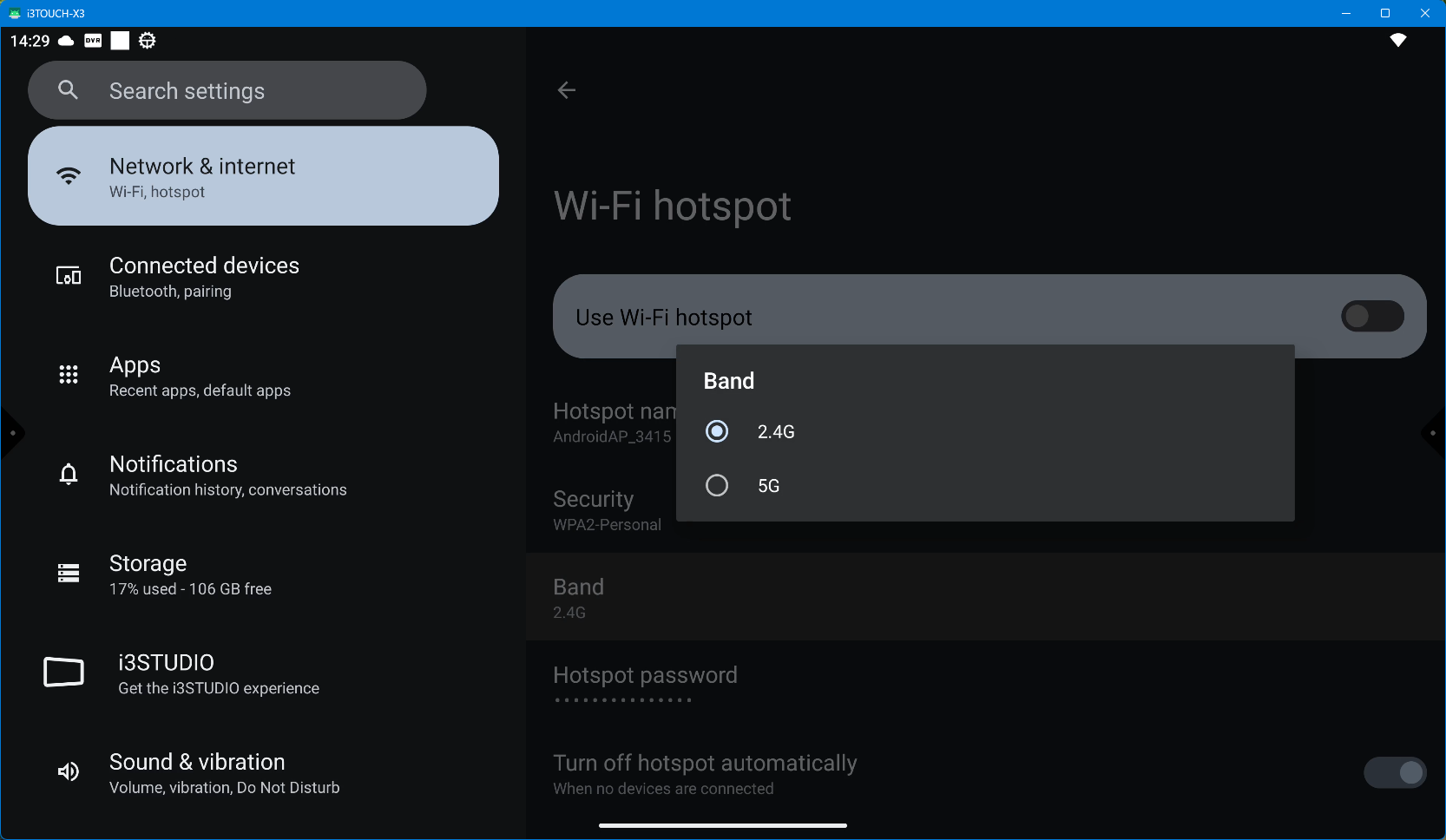
Connected devices
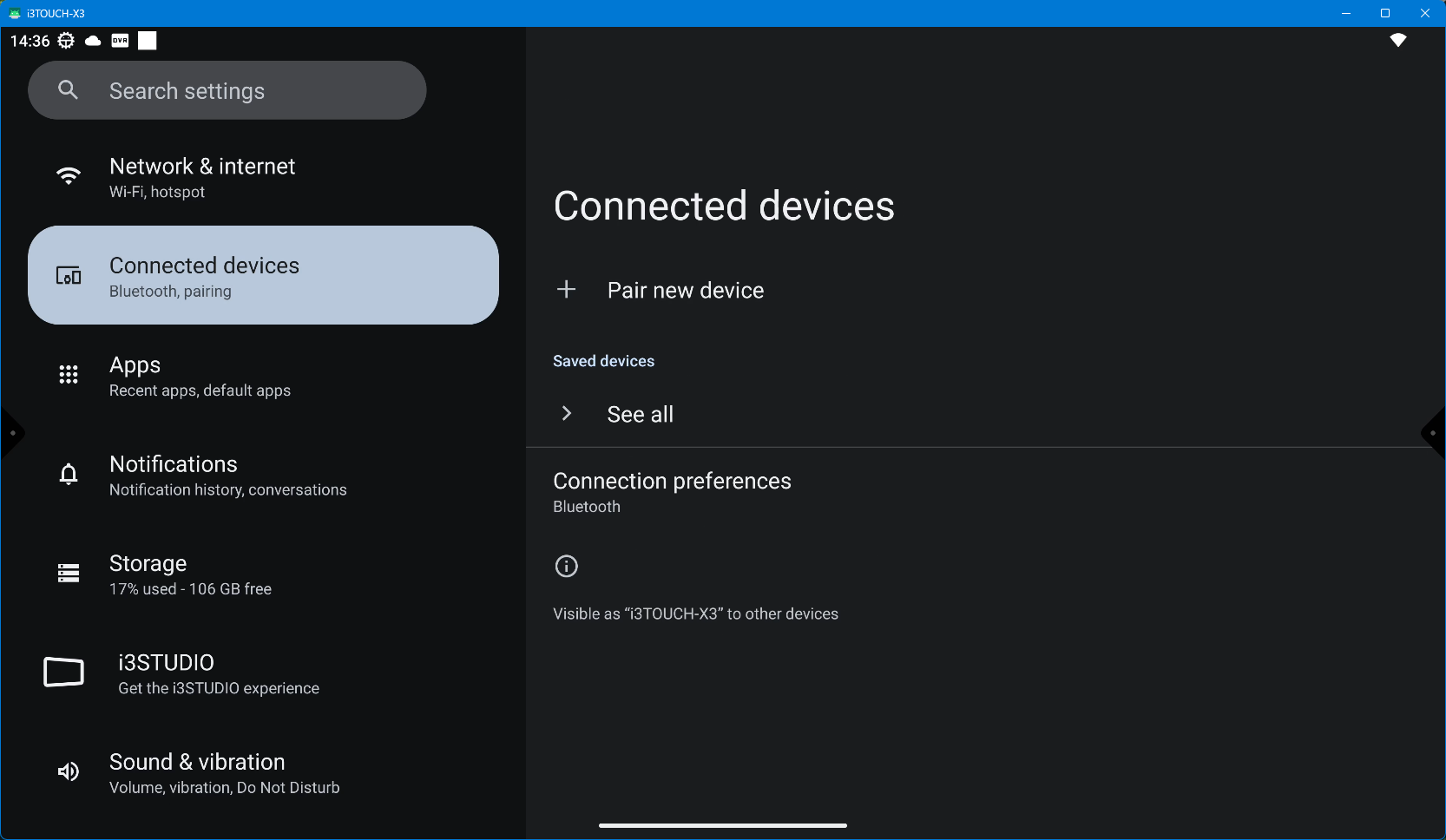
Connection preferences
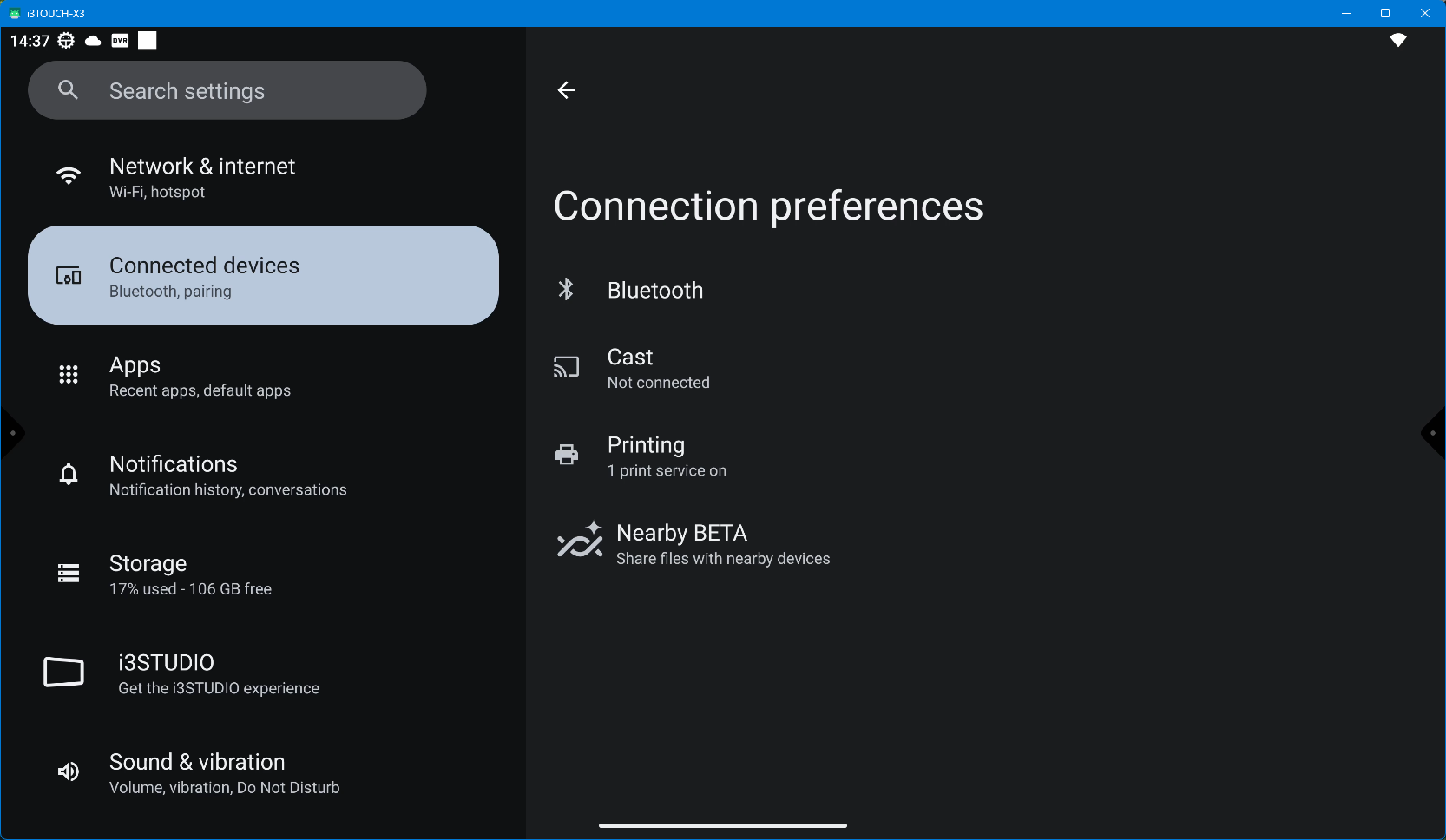
Bluetooth
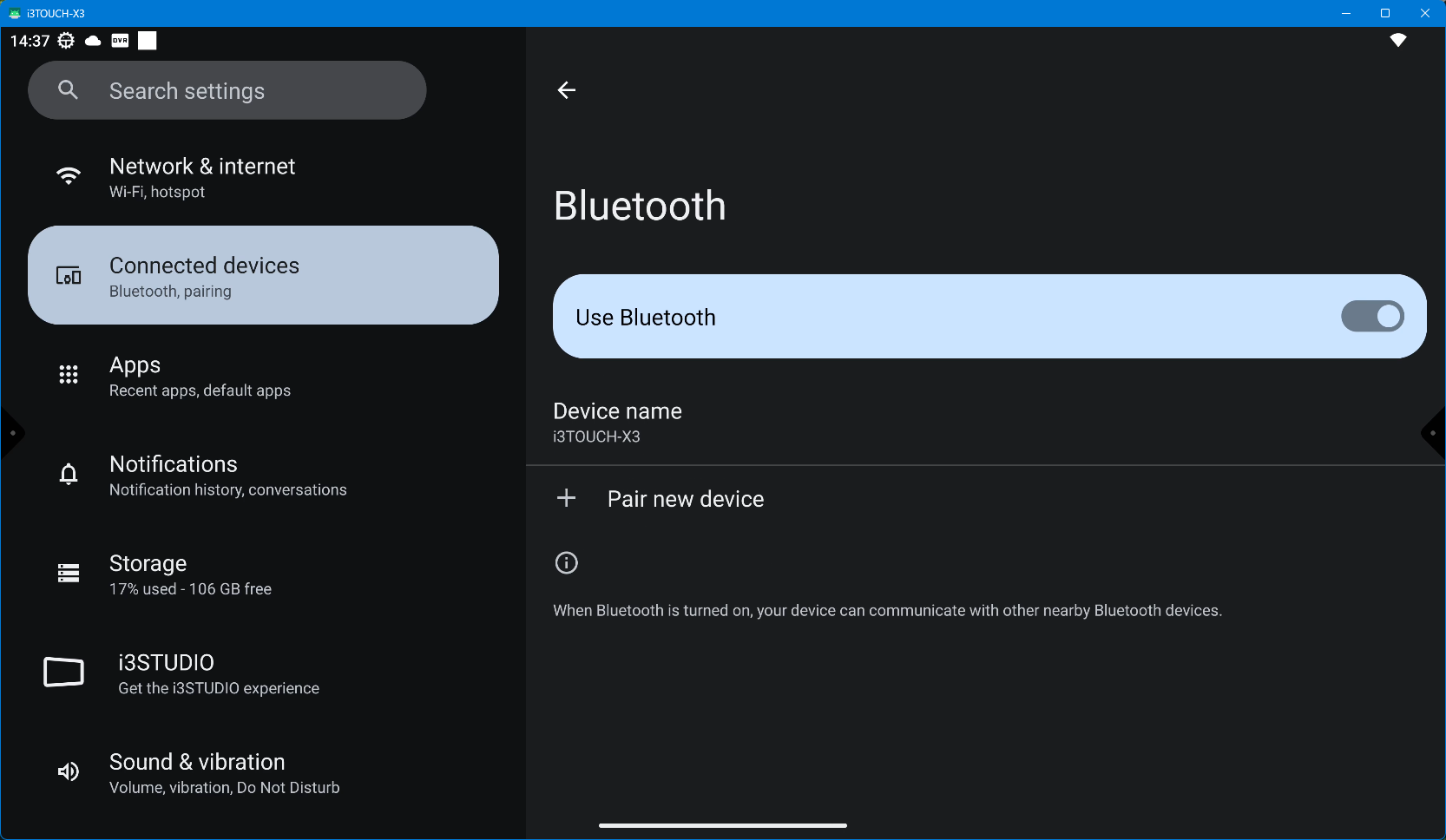
Cast
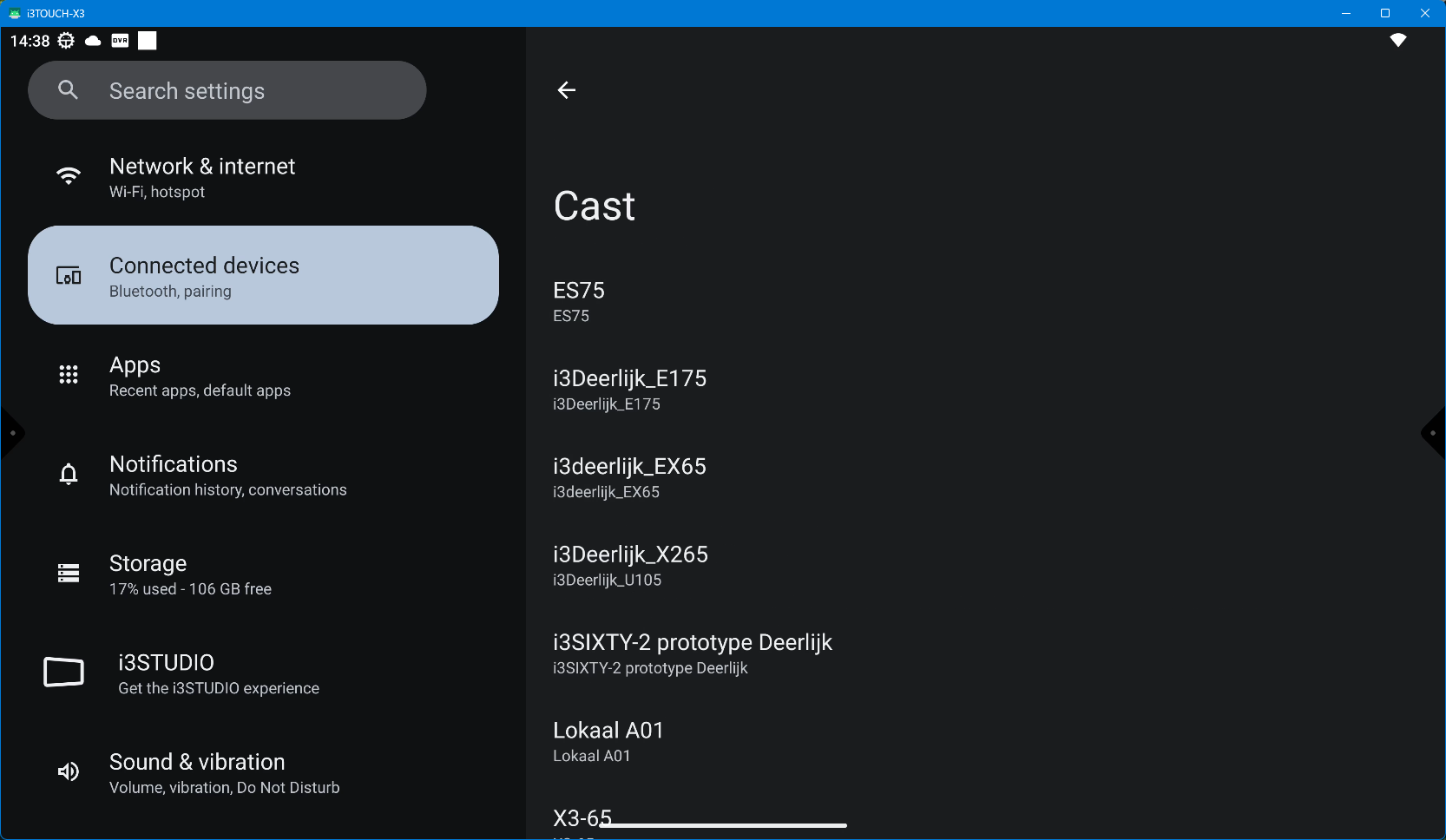
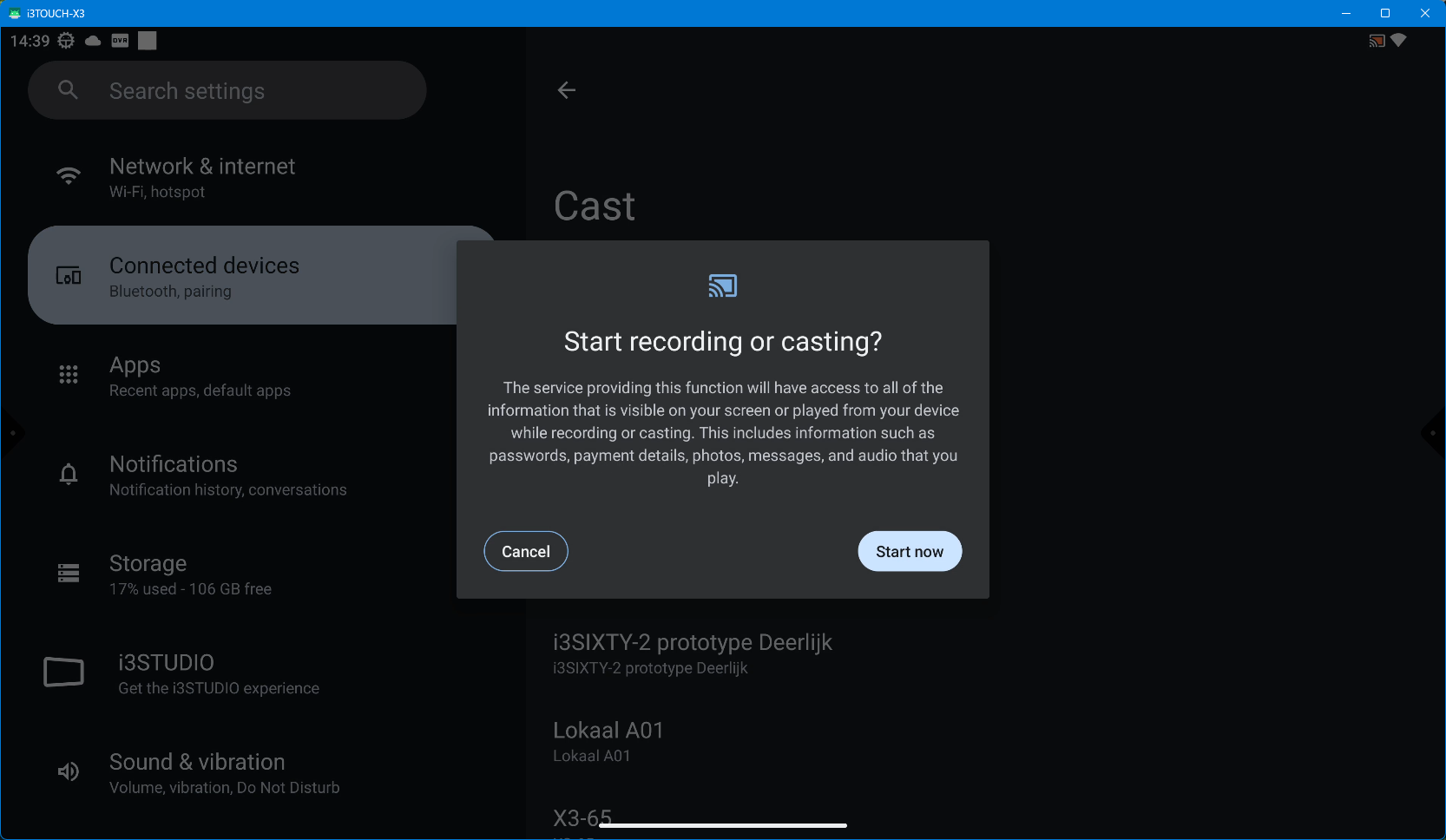
Printing
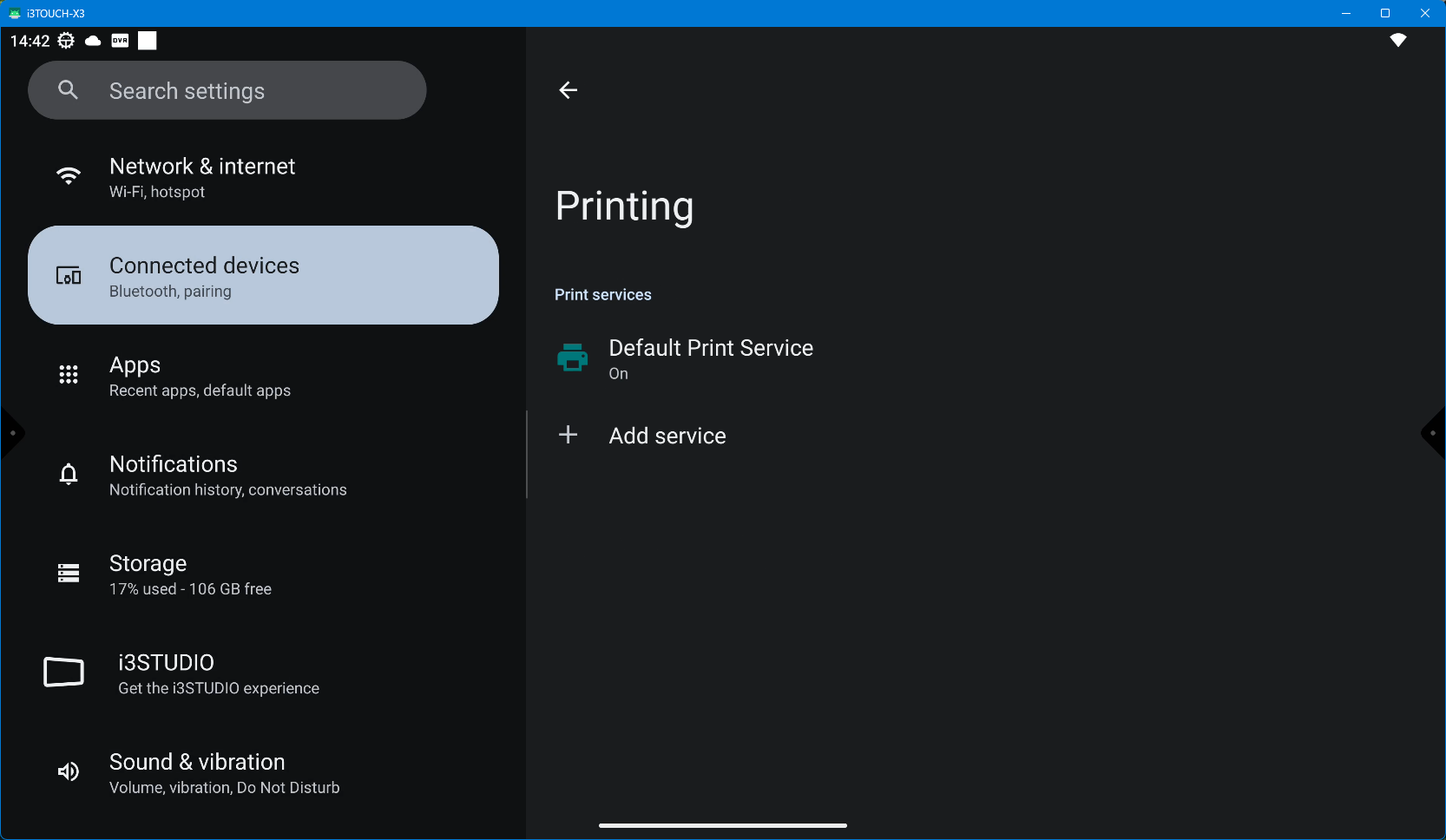
Nearby BETA
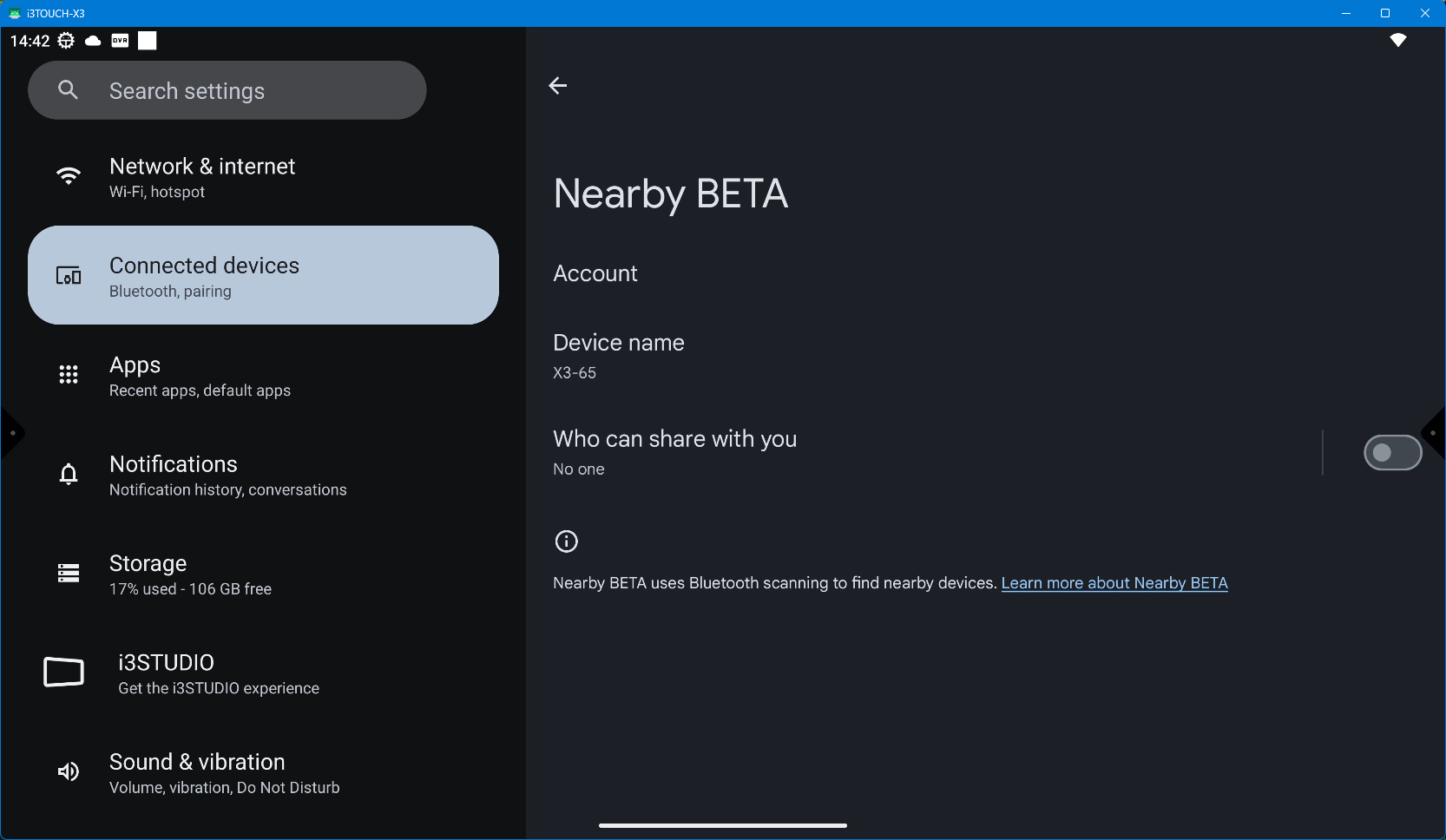
Apps

Notifications
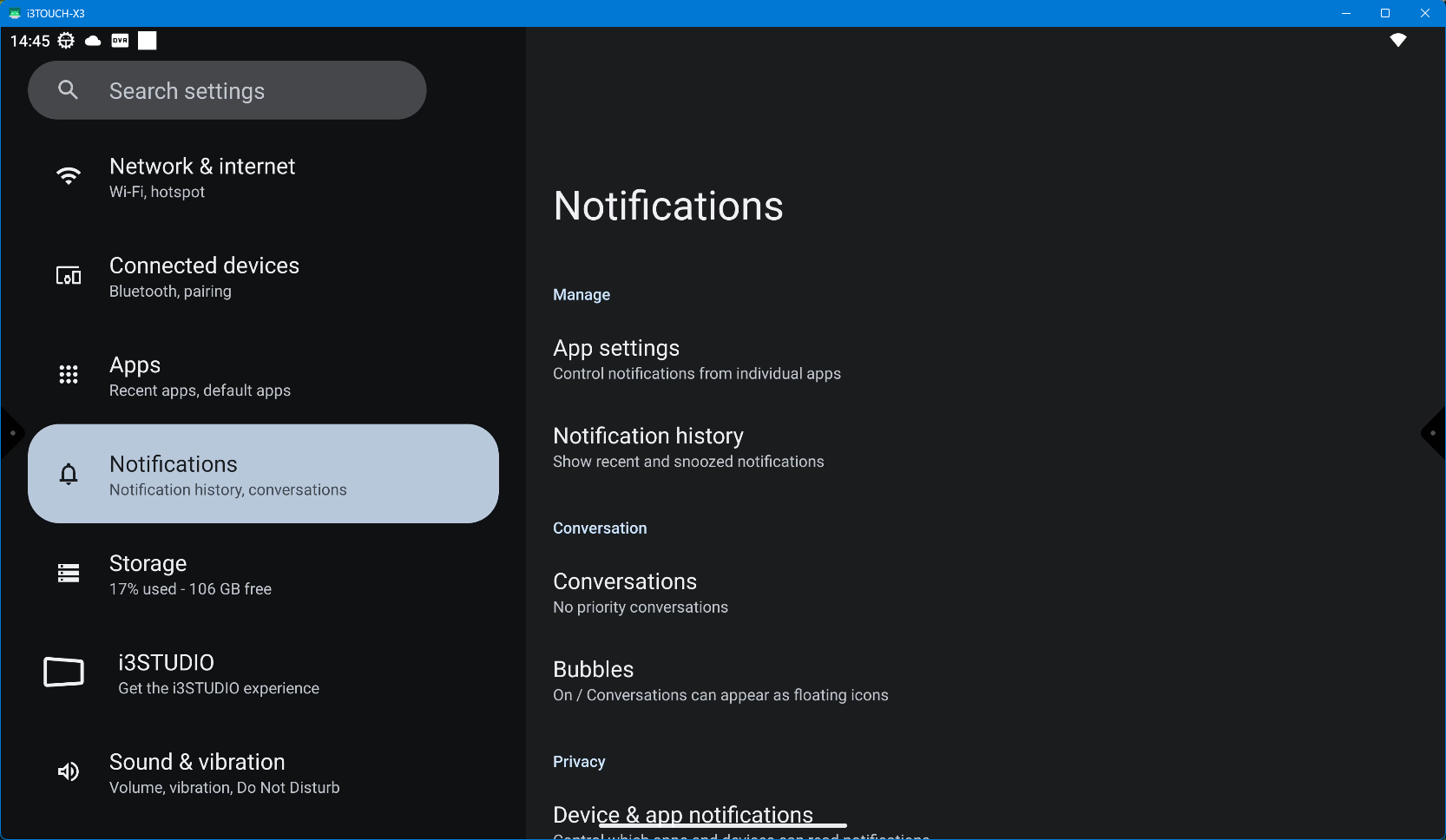
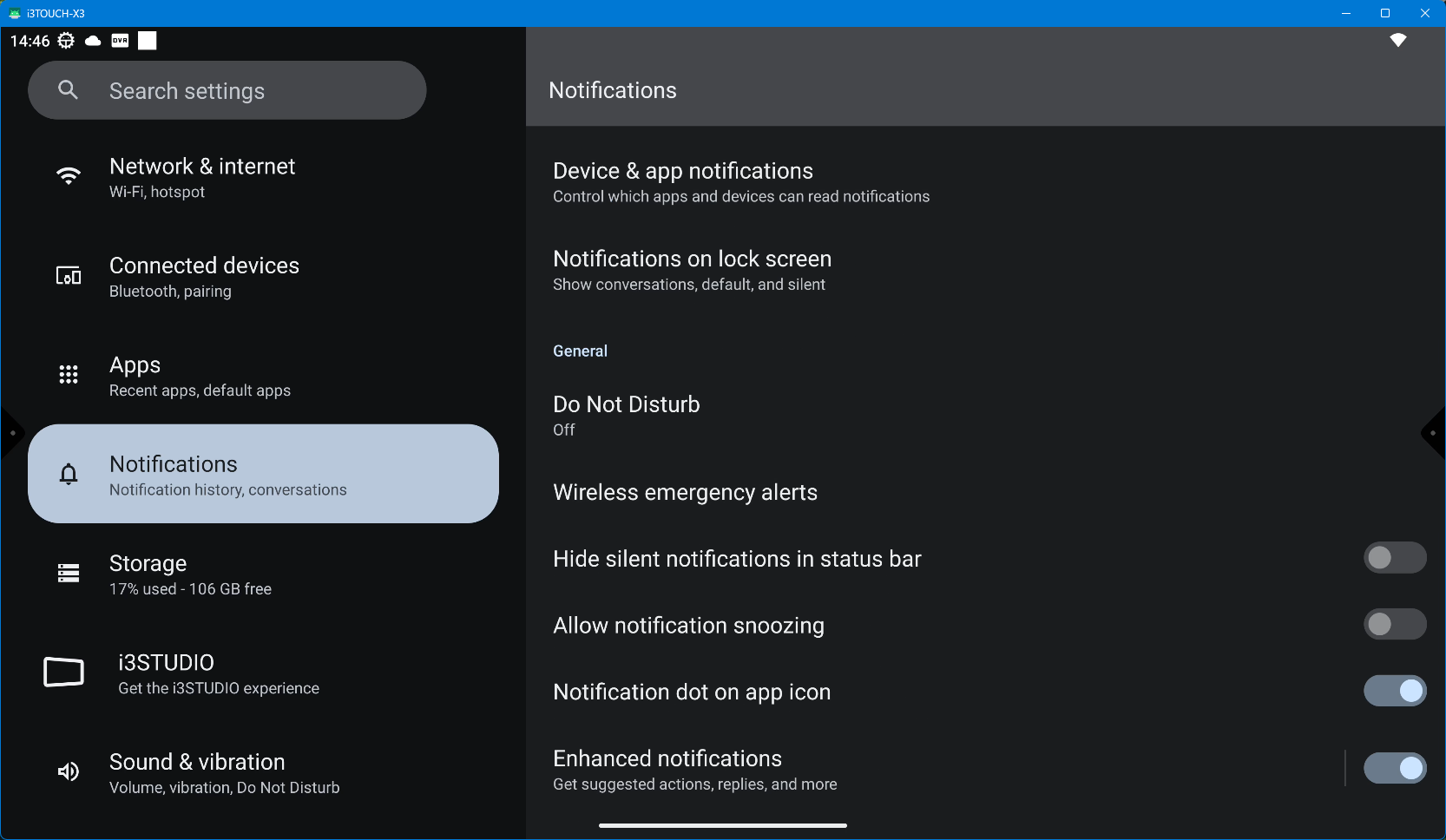
Notifications on lock screen
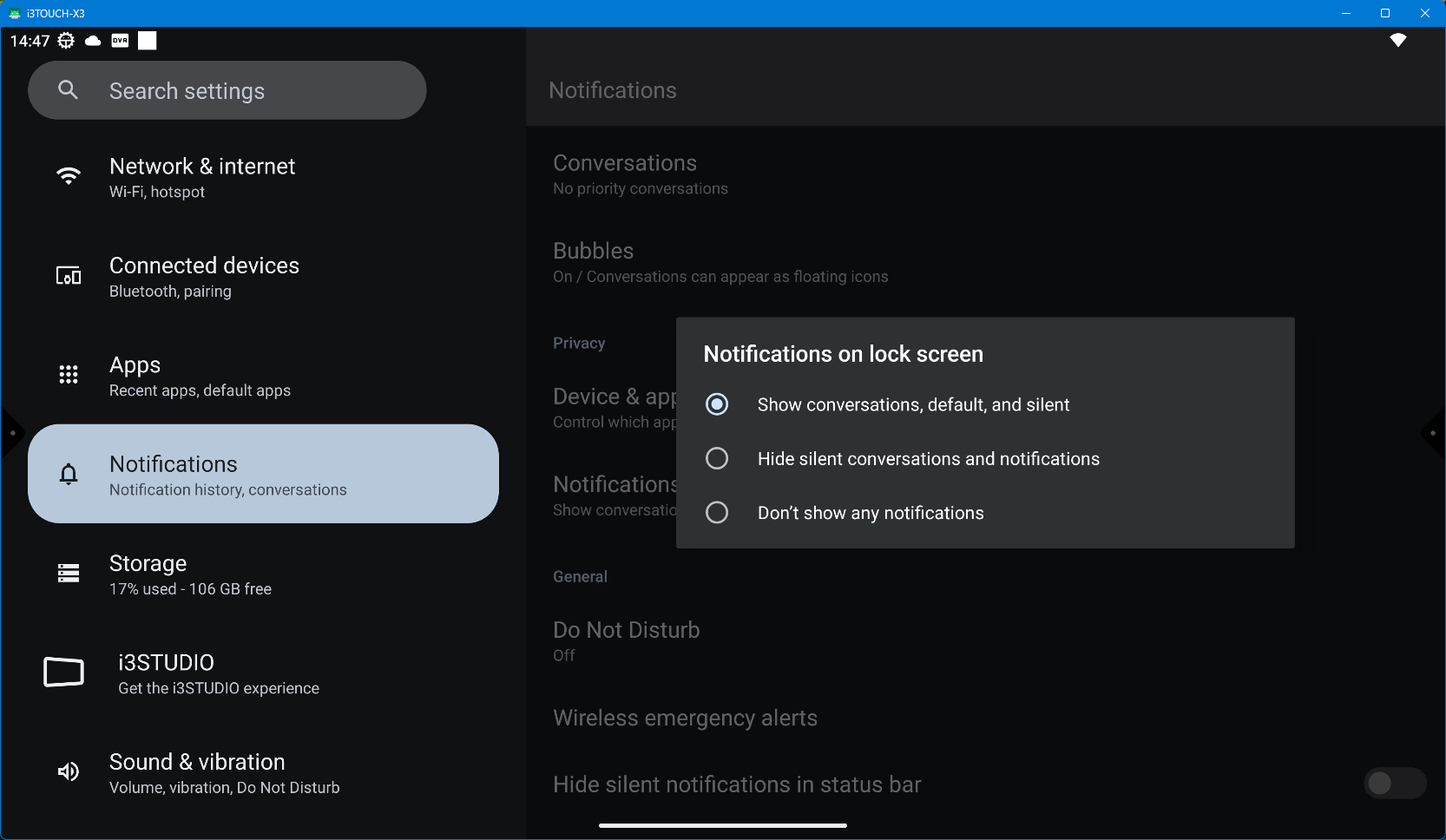
Do Not Disturb
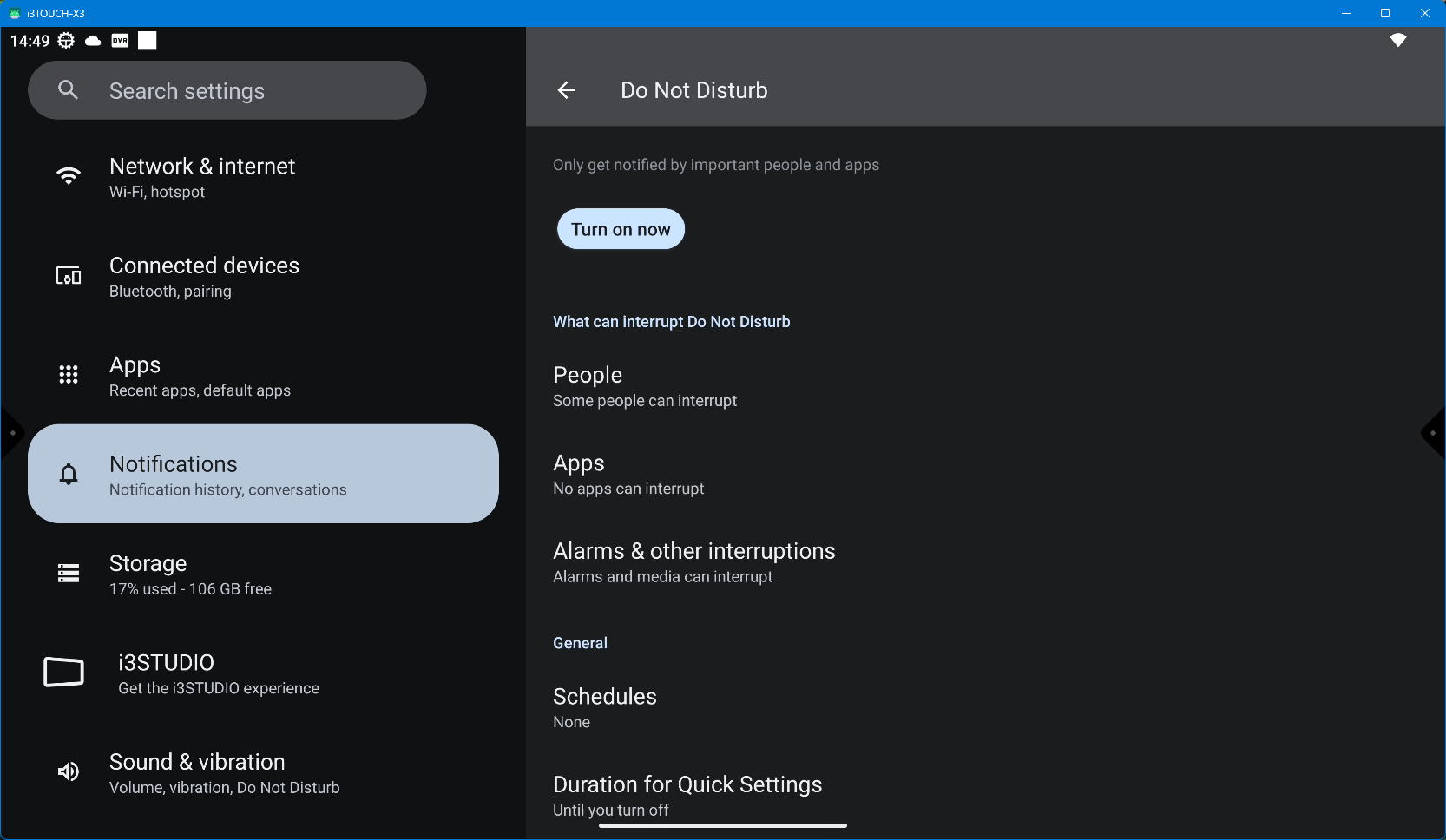
Storage
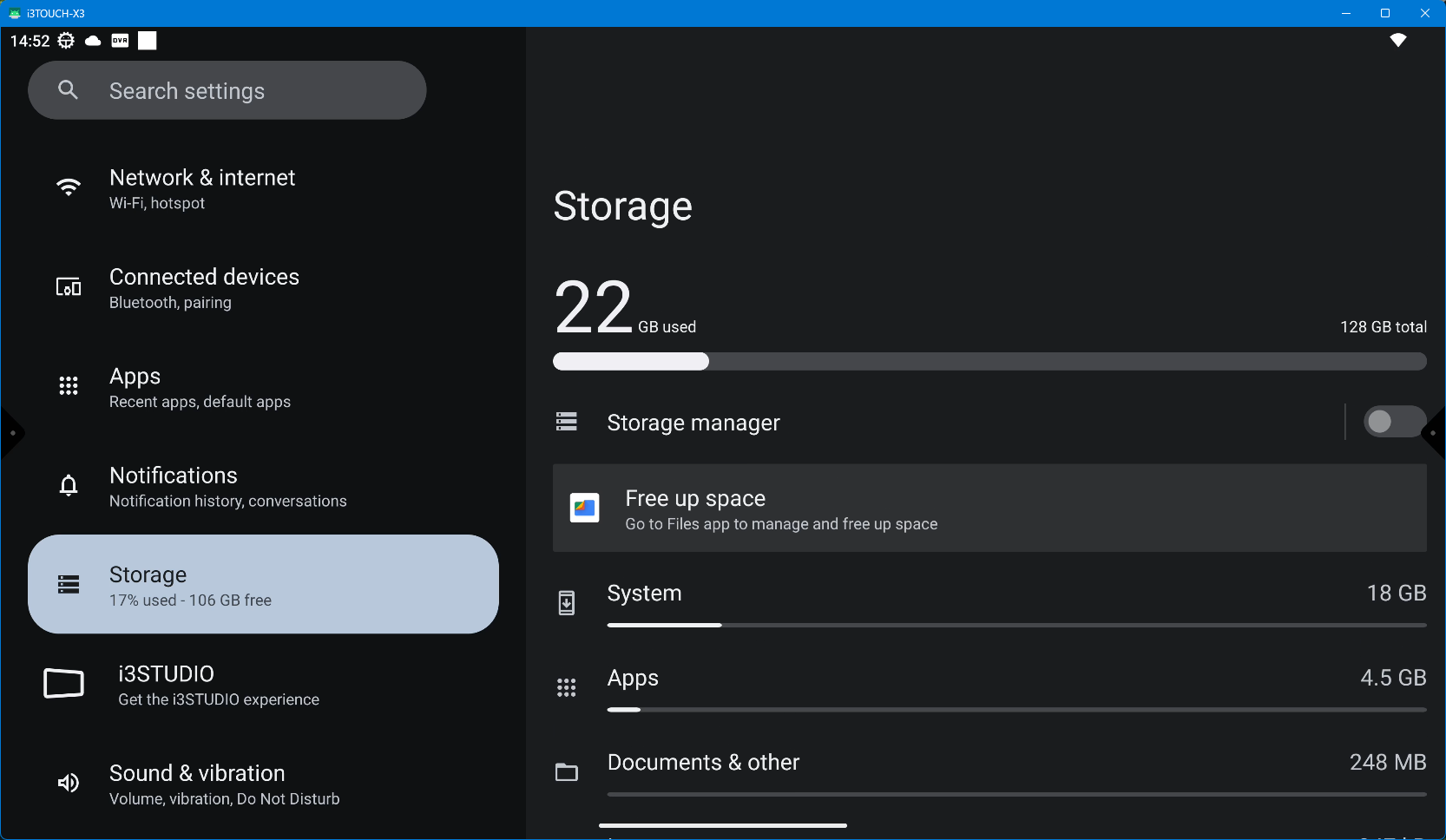
Storage manager

Sound & vibration
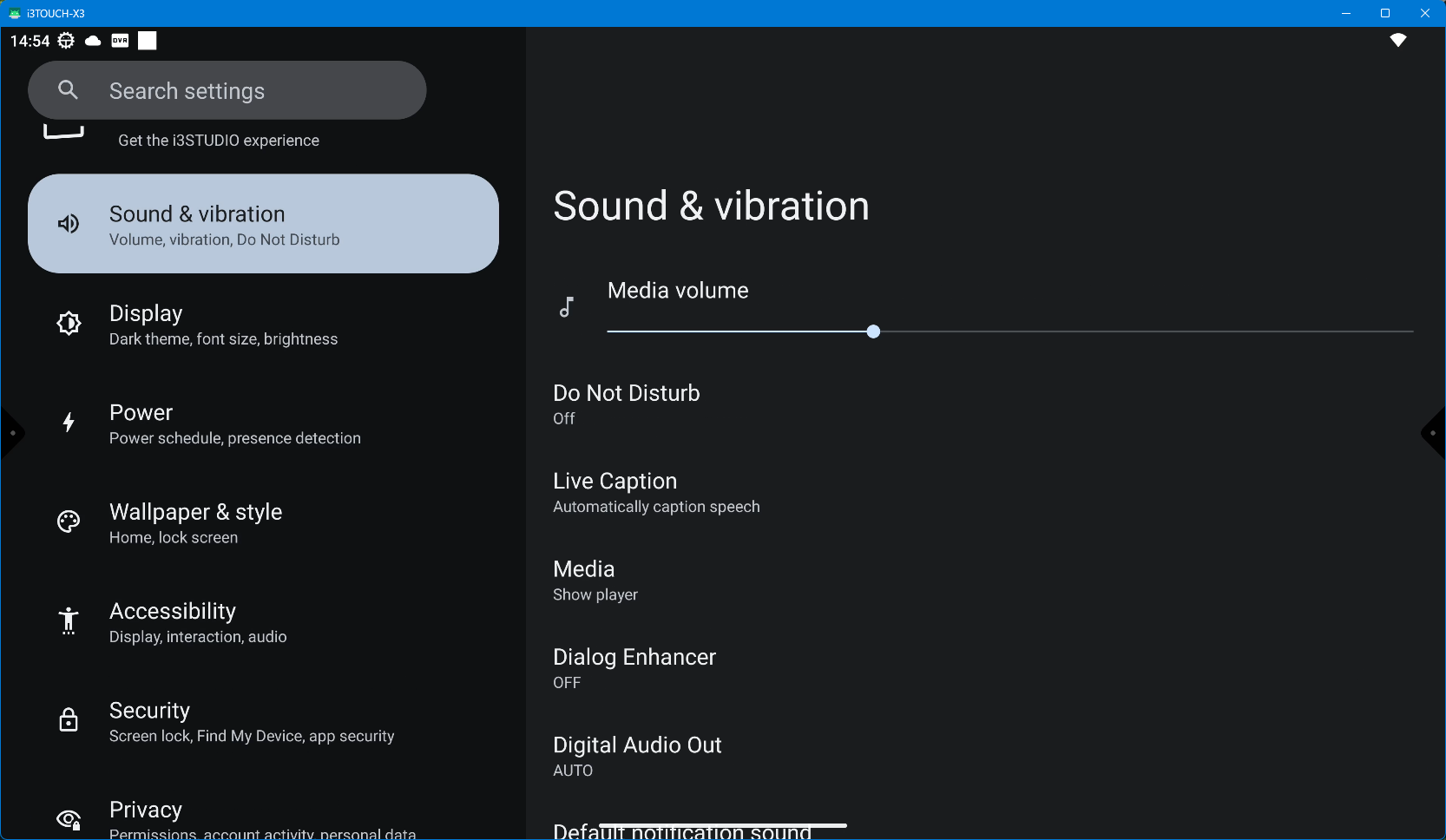
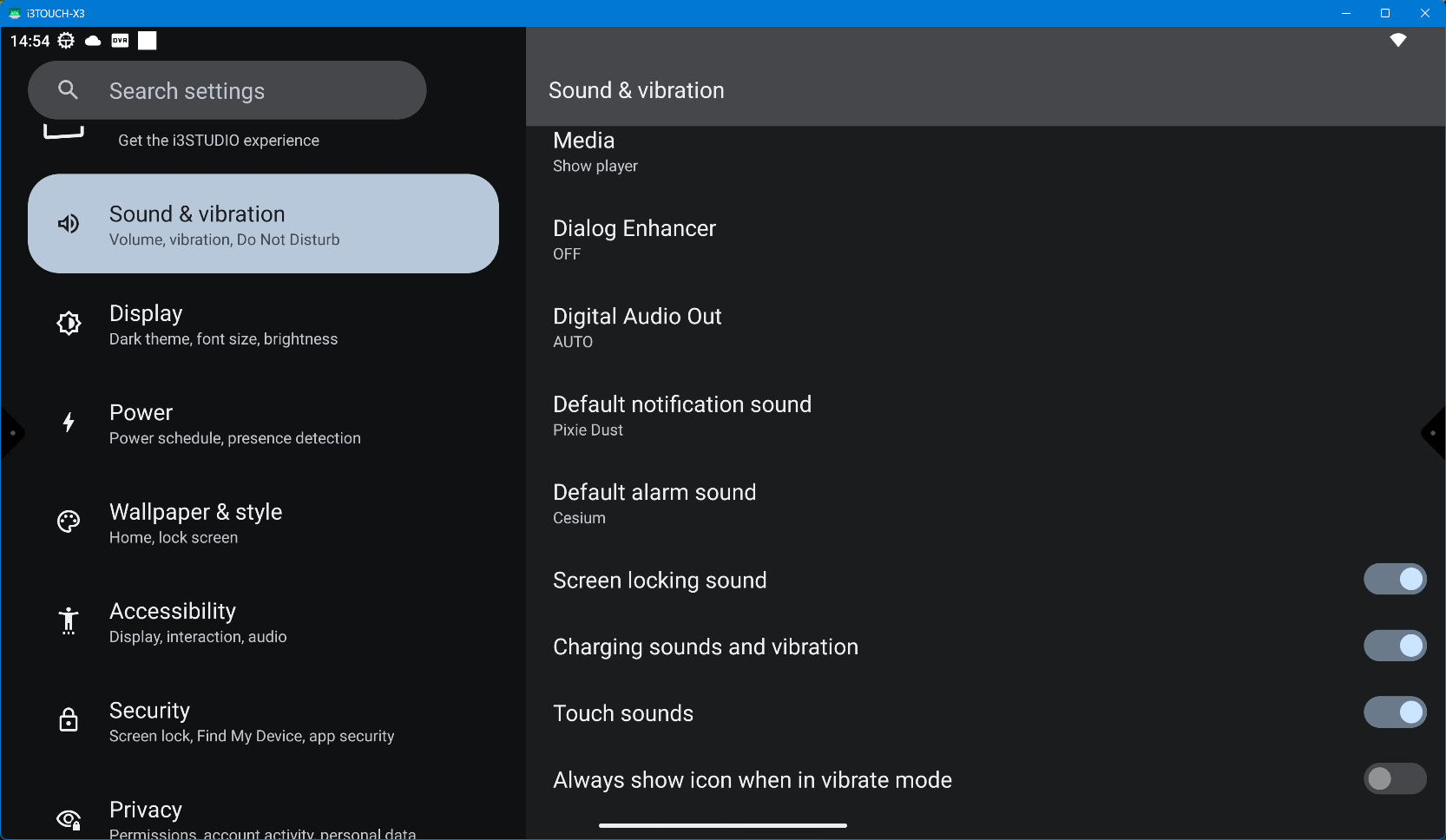
Media
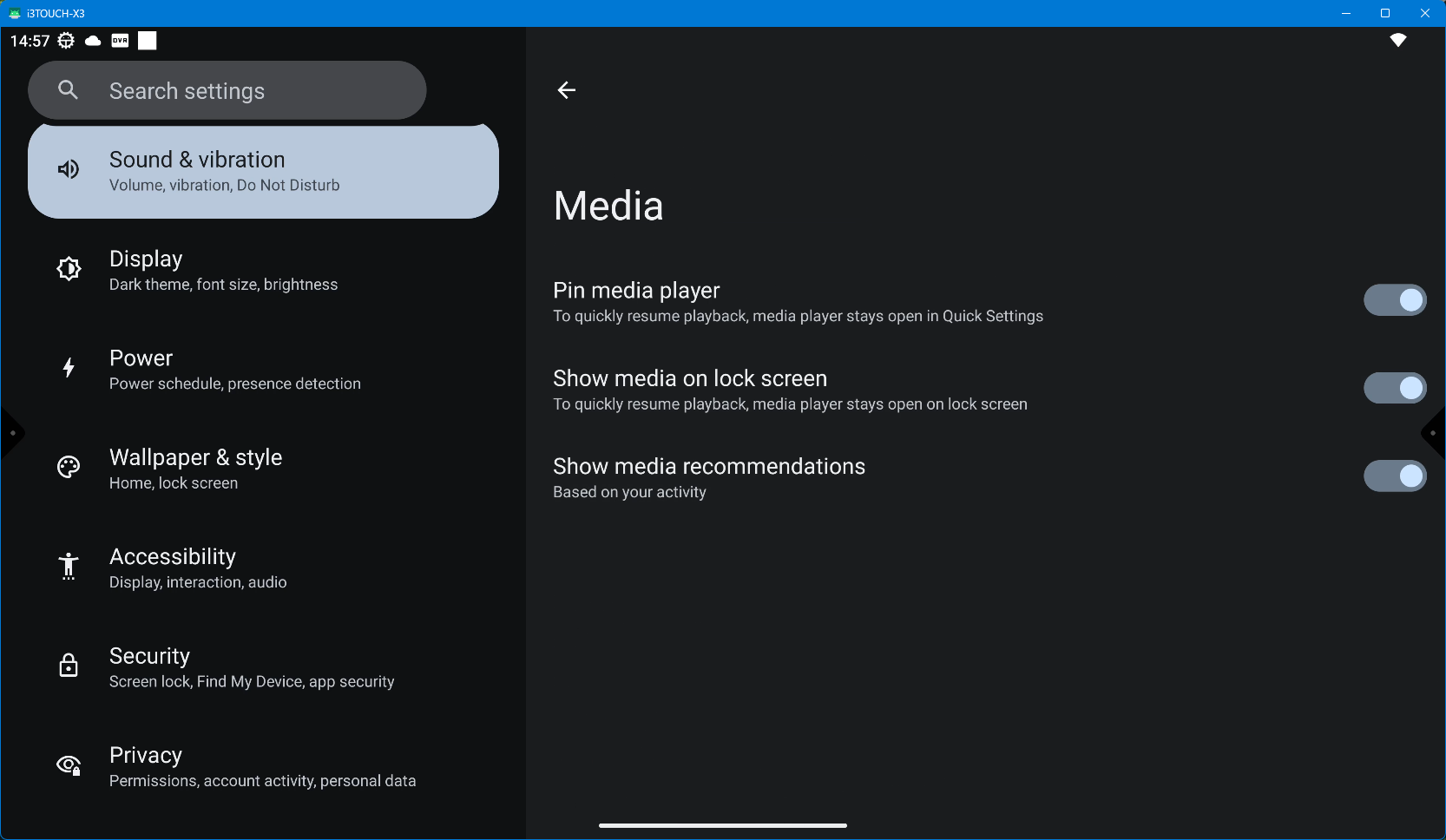
Digital Audio Out
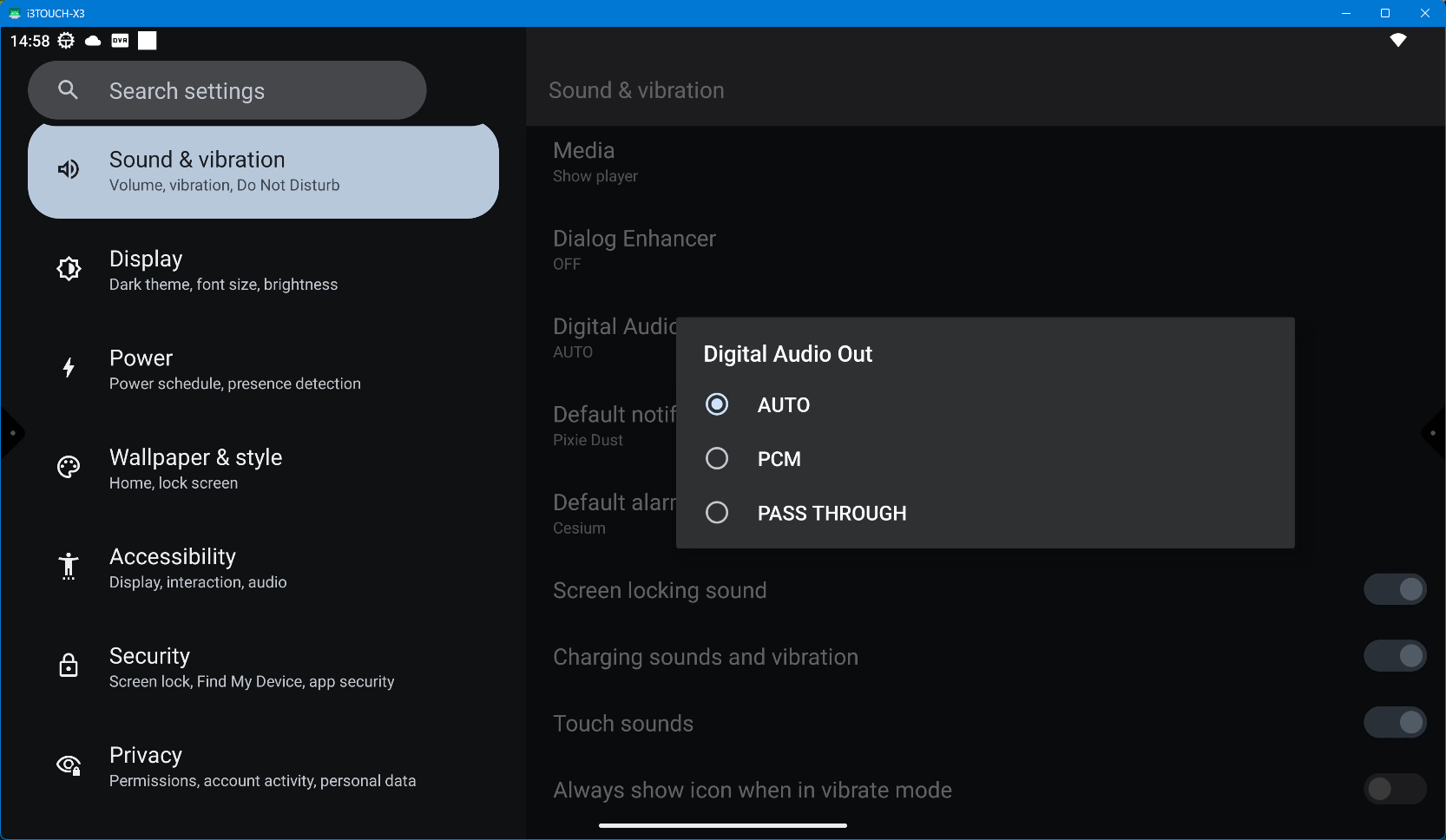
PCM is a digital audio format that is used in many home theater systems. It is a two-channel format that can support up to two channels of audio, which means it can provide stereo sound with two speakers. PCM is also capable of providing high-quality sound with a wide dynamic range and low distortion.
Enabling pass through means that the audio "stream" is passed forward to whatever audio output you have and leave that device in charge of decoding it.
Display
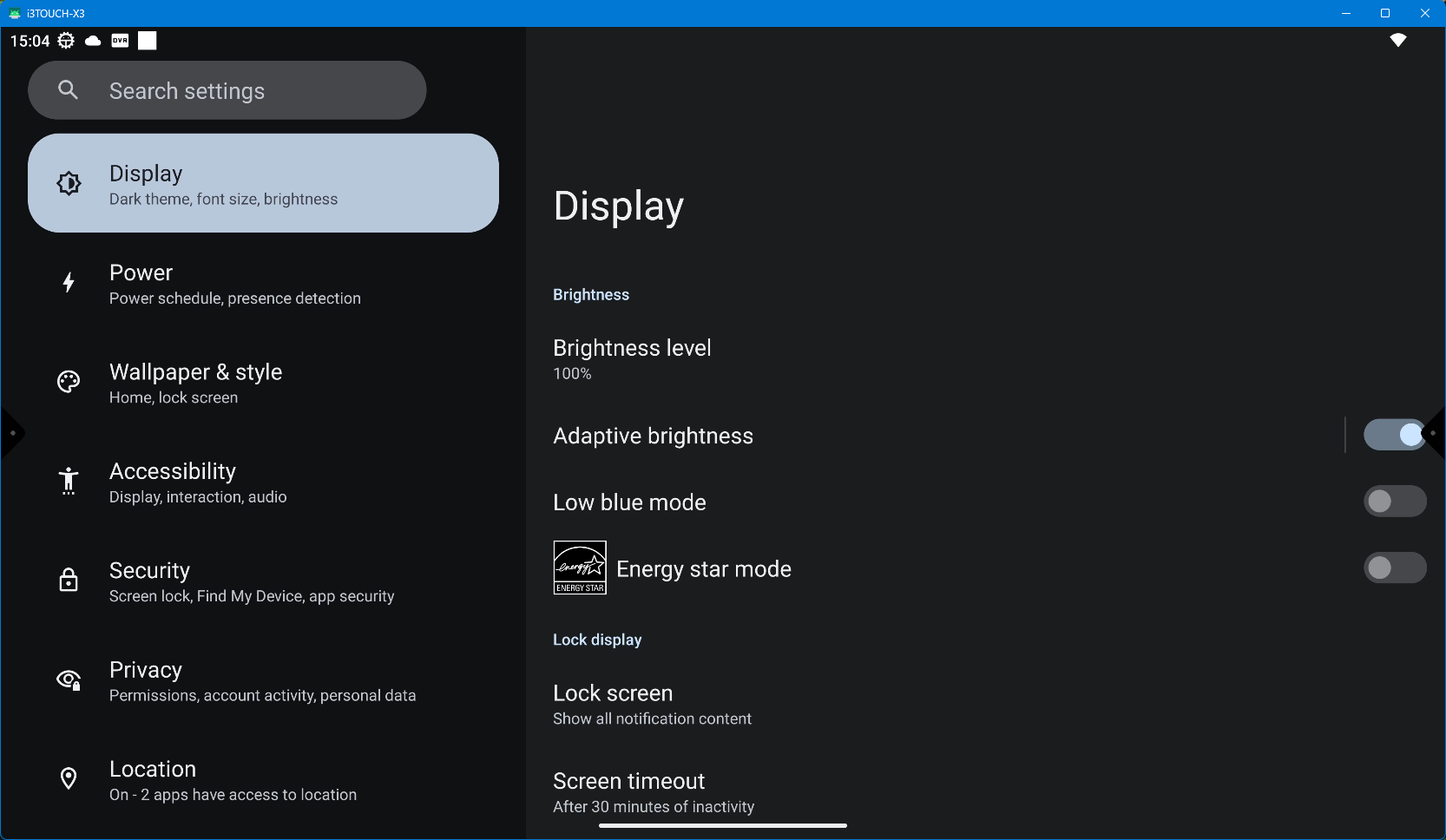
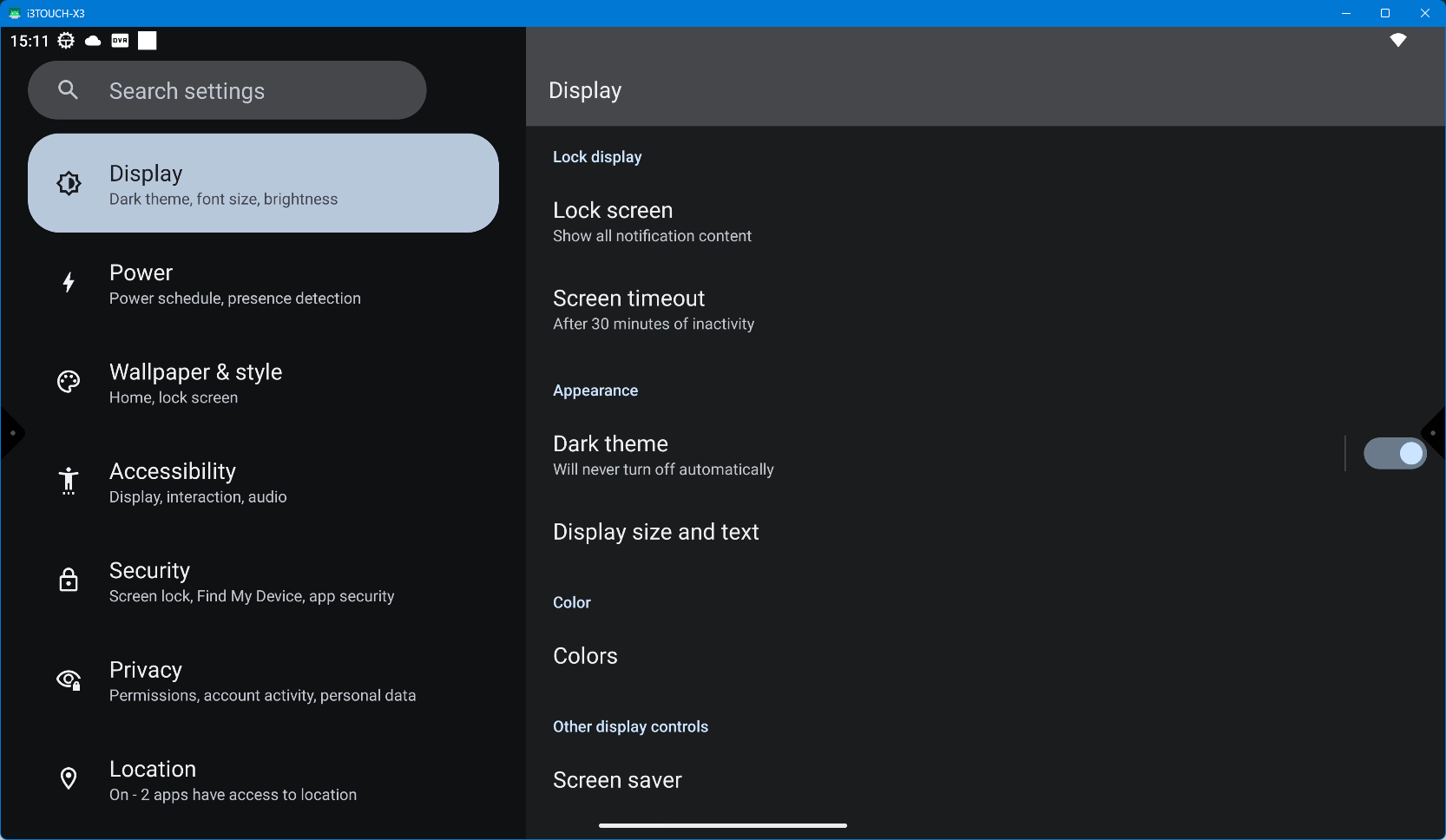
Lock screen
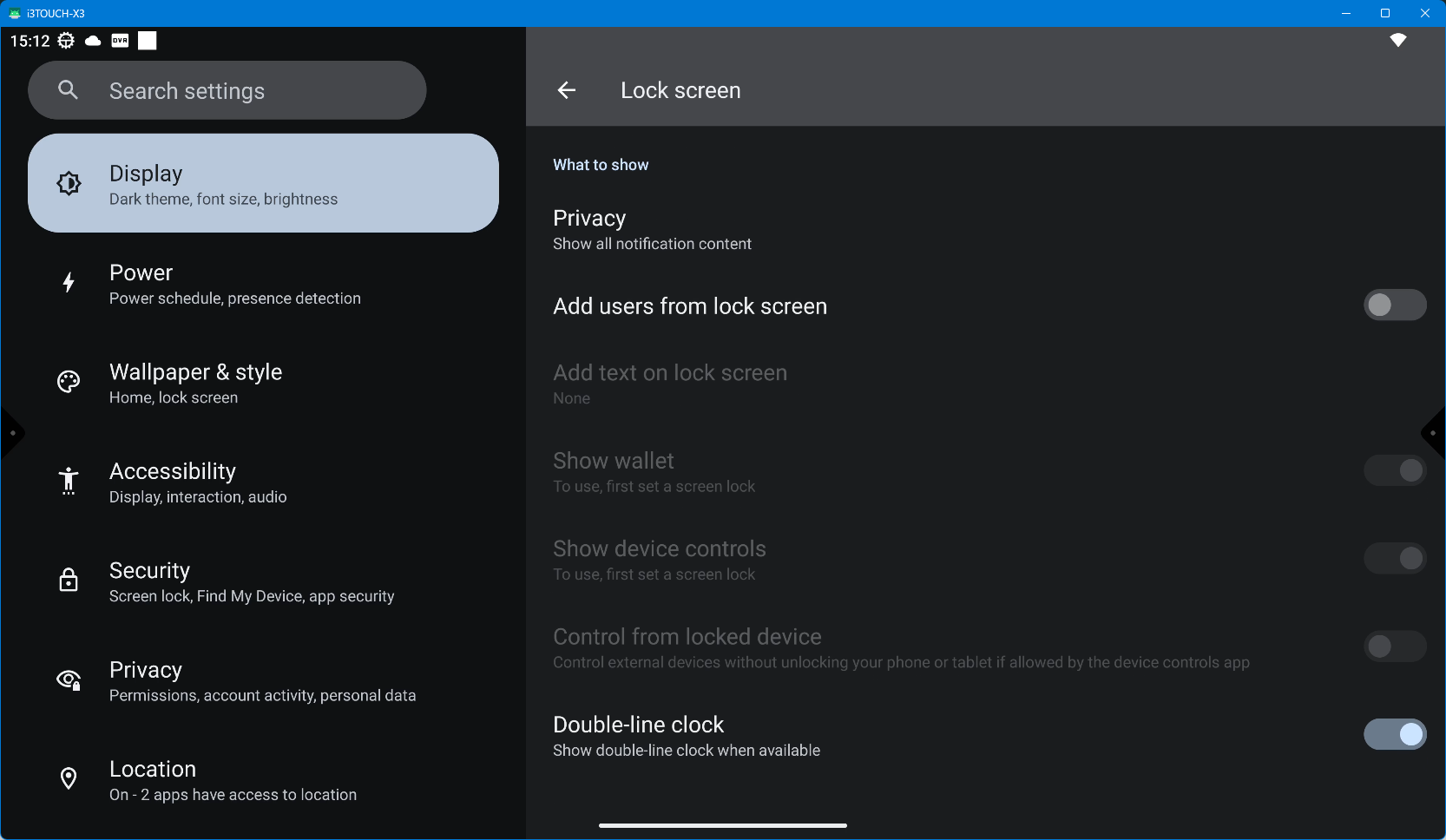
Screen timeout
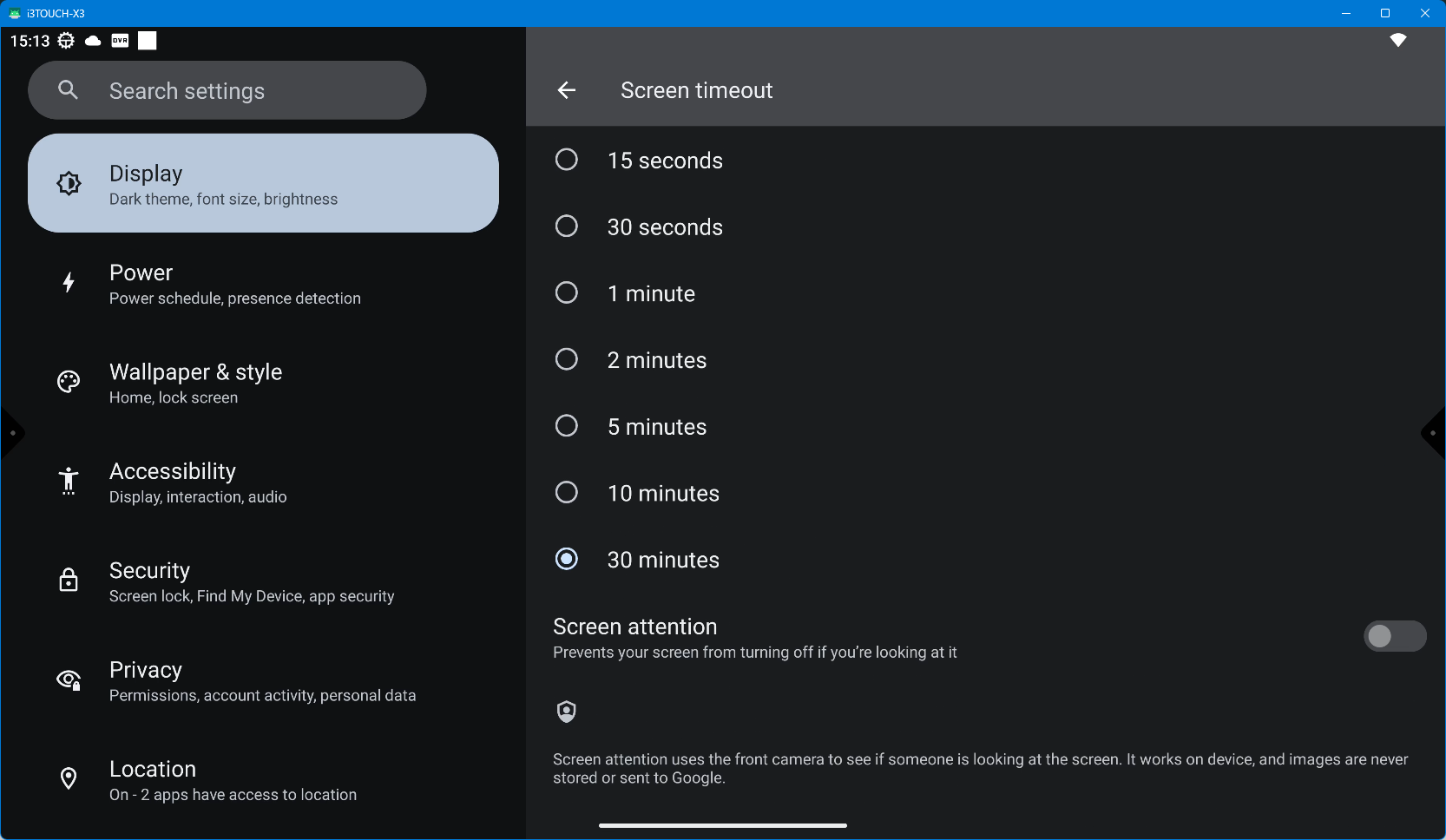
Screen saver
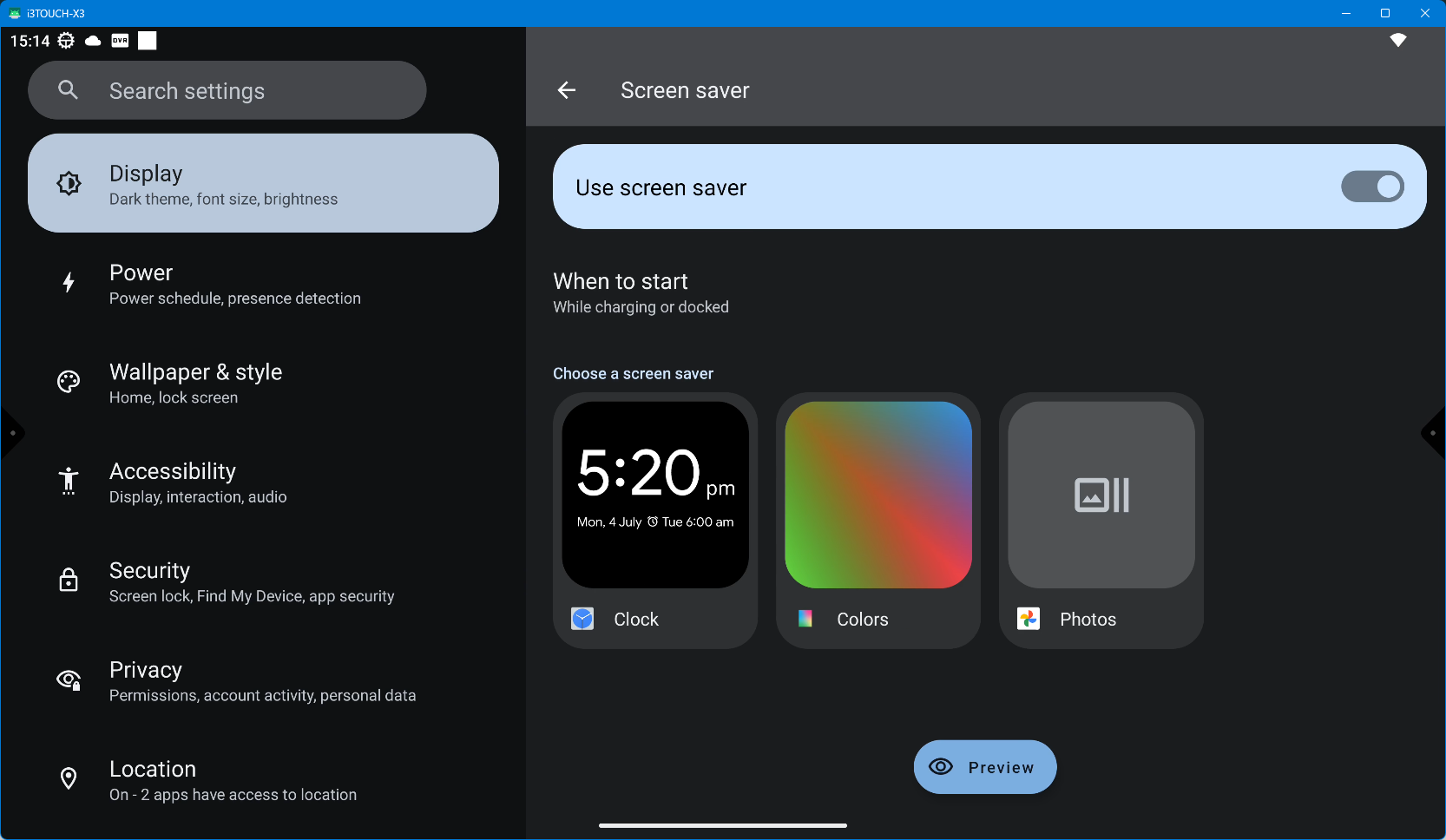
Power
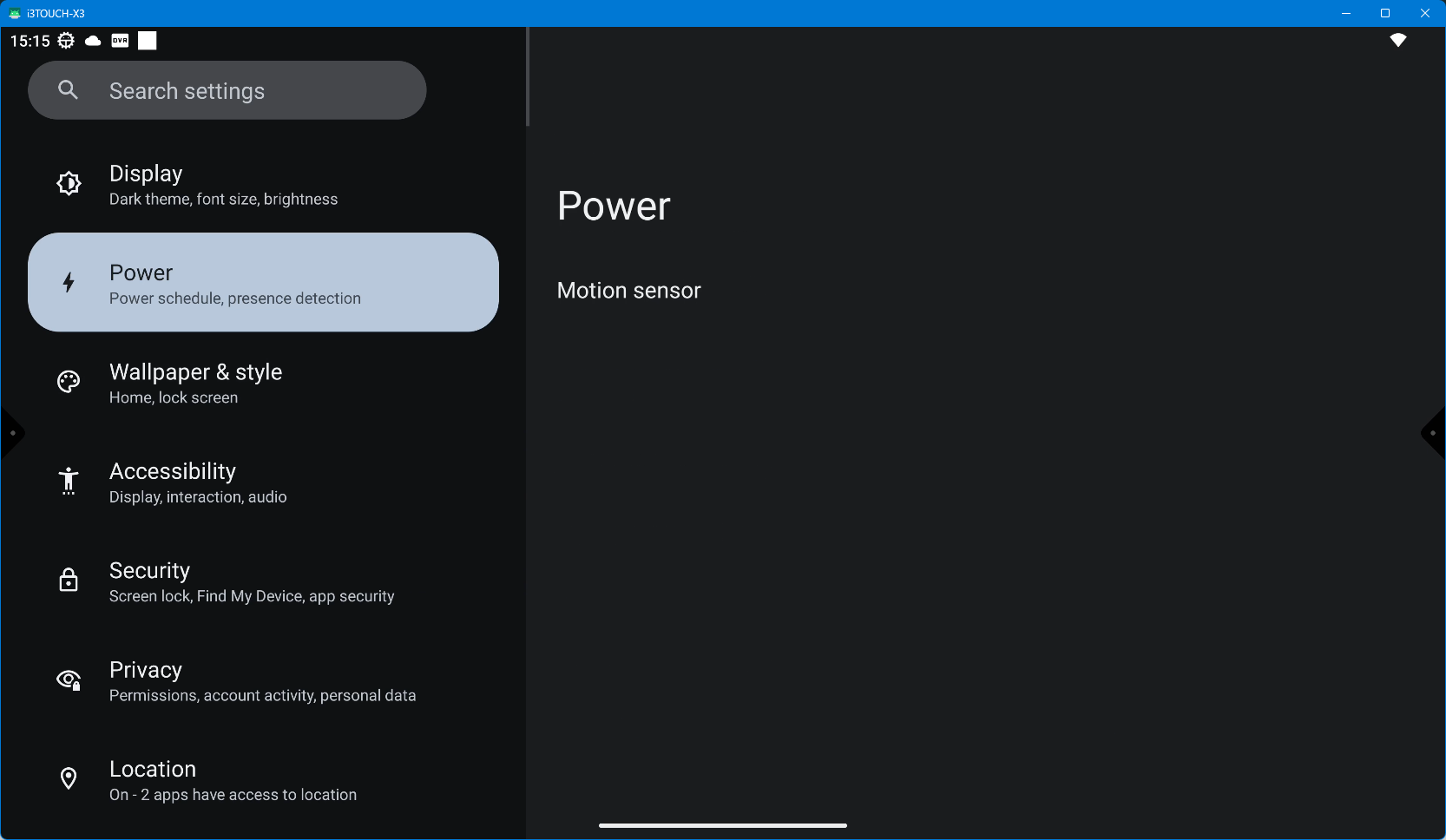
Motion sensor
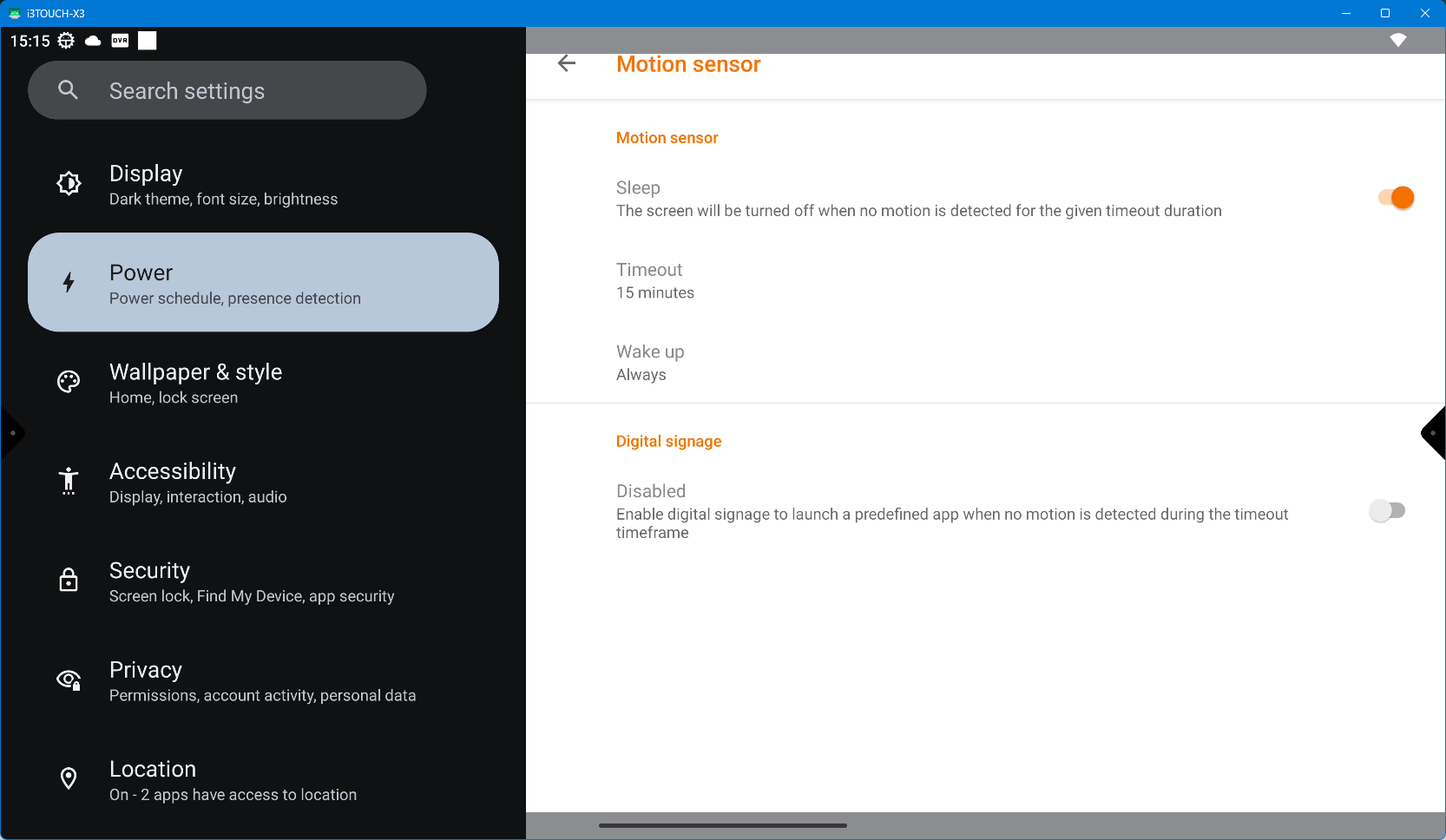
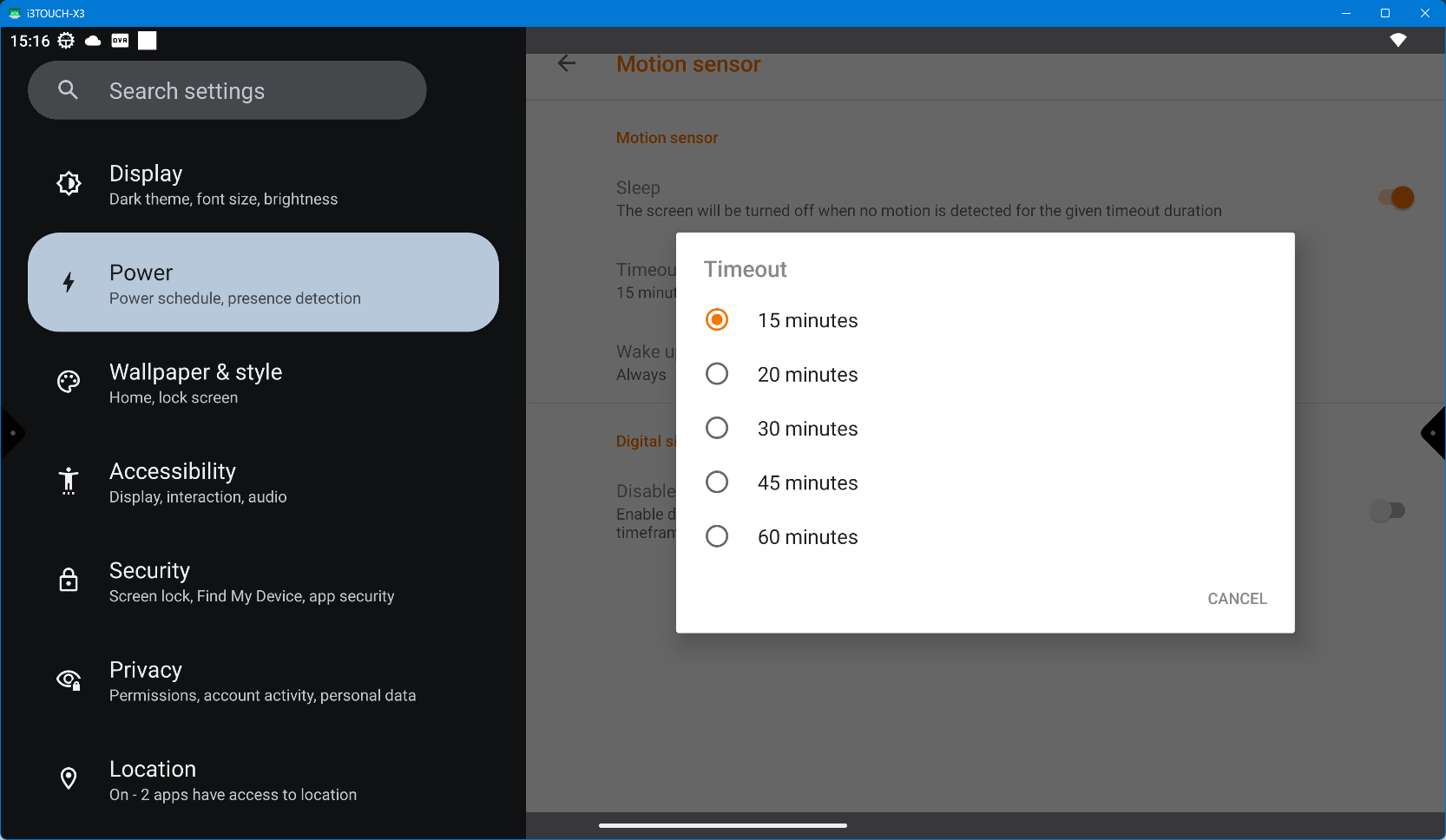
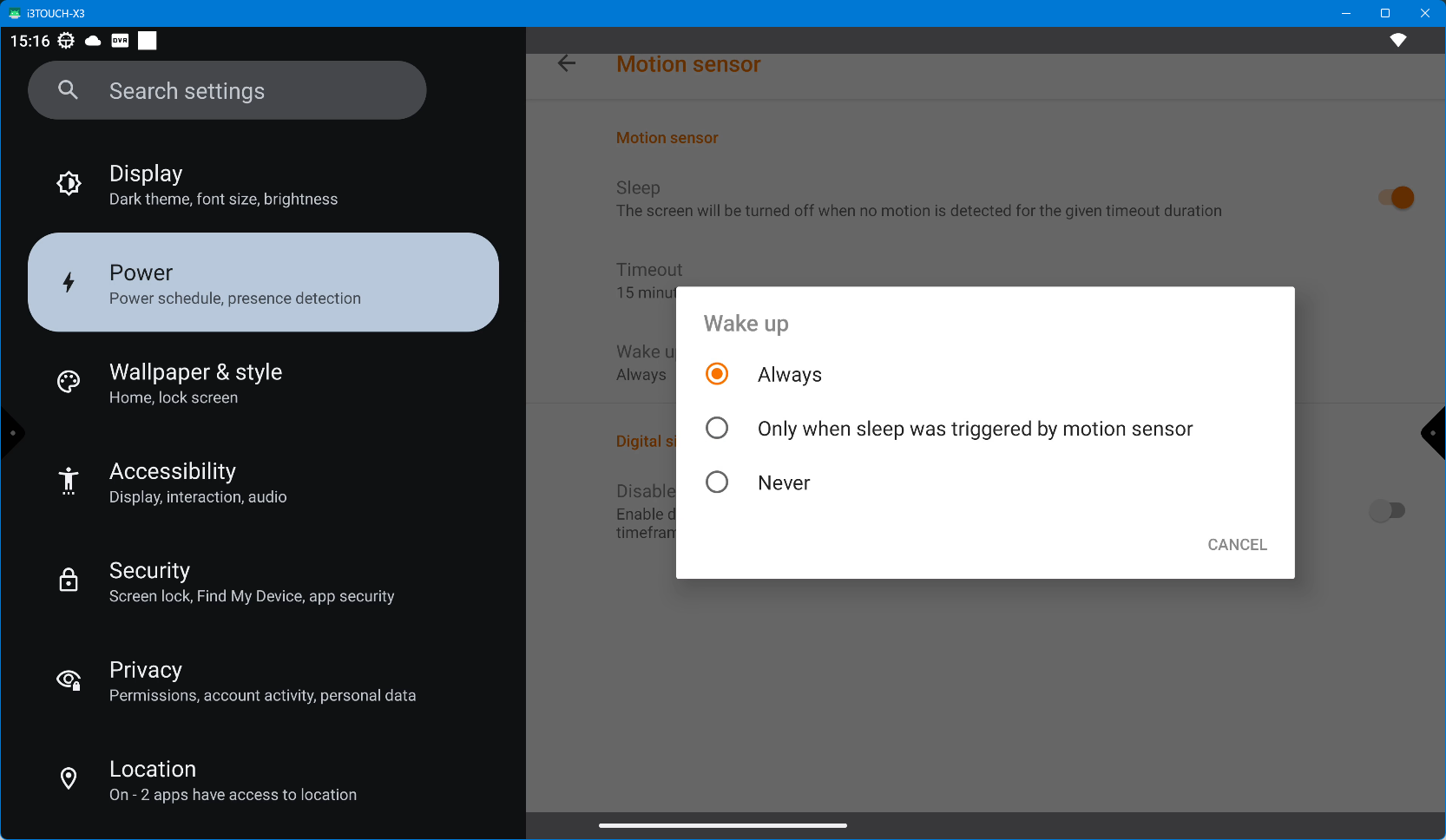
Wallpaper & style
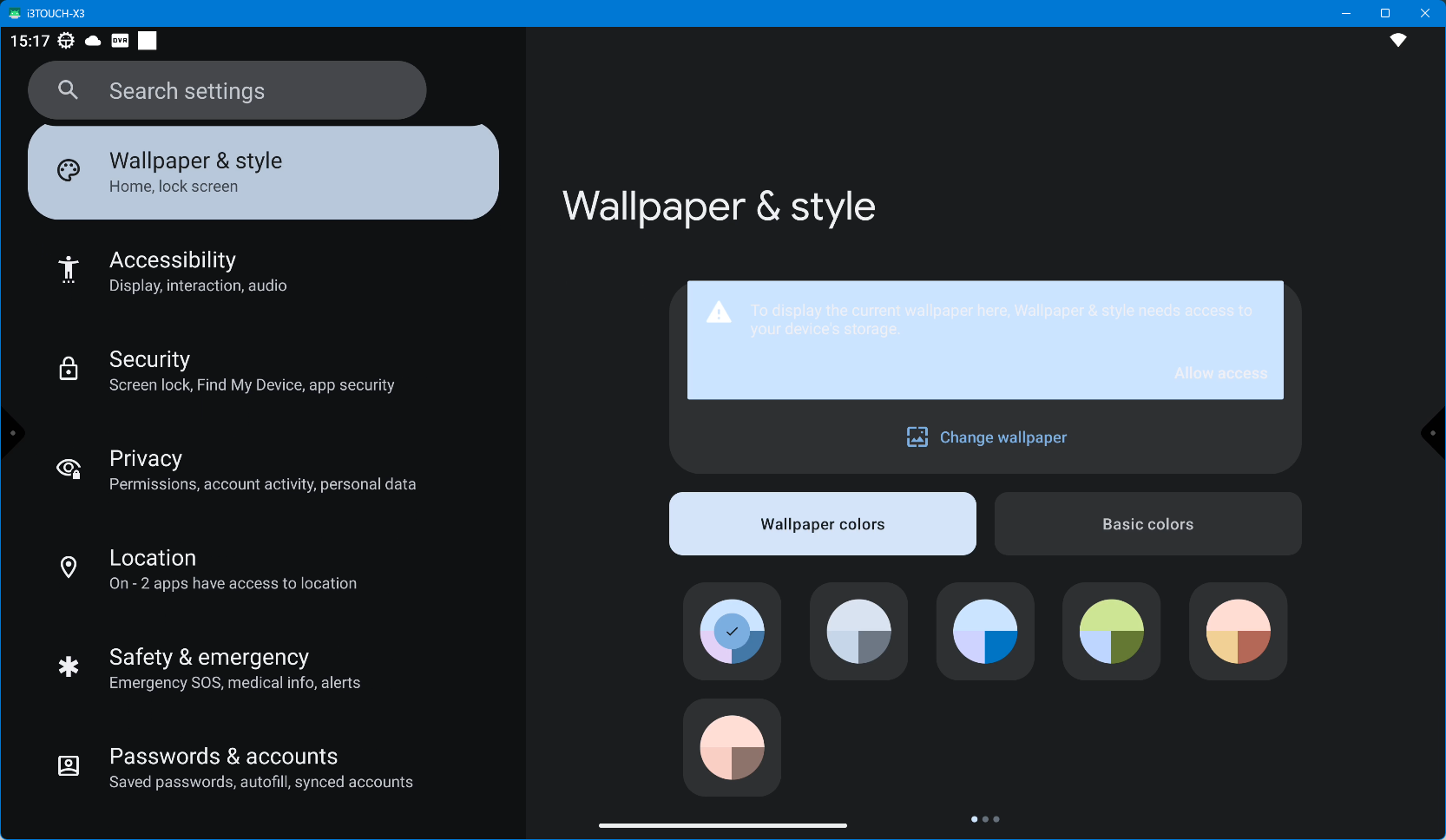
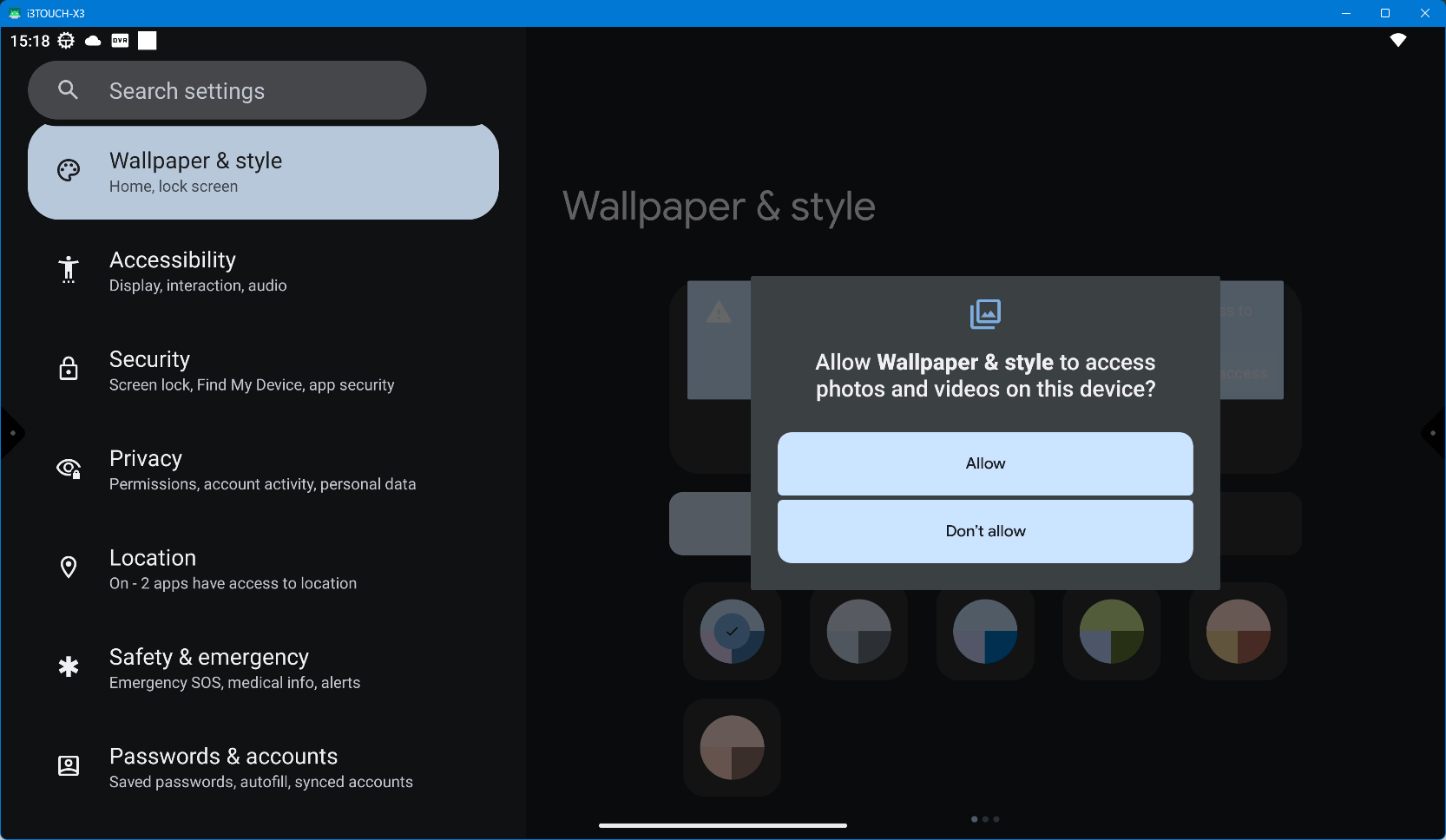
Accessibility
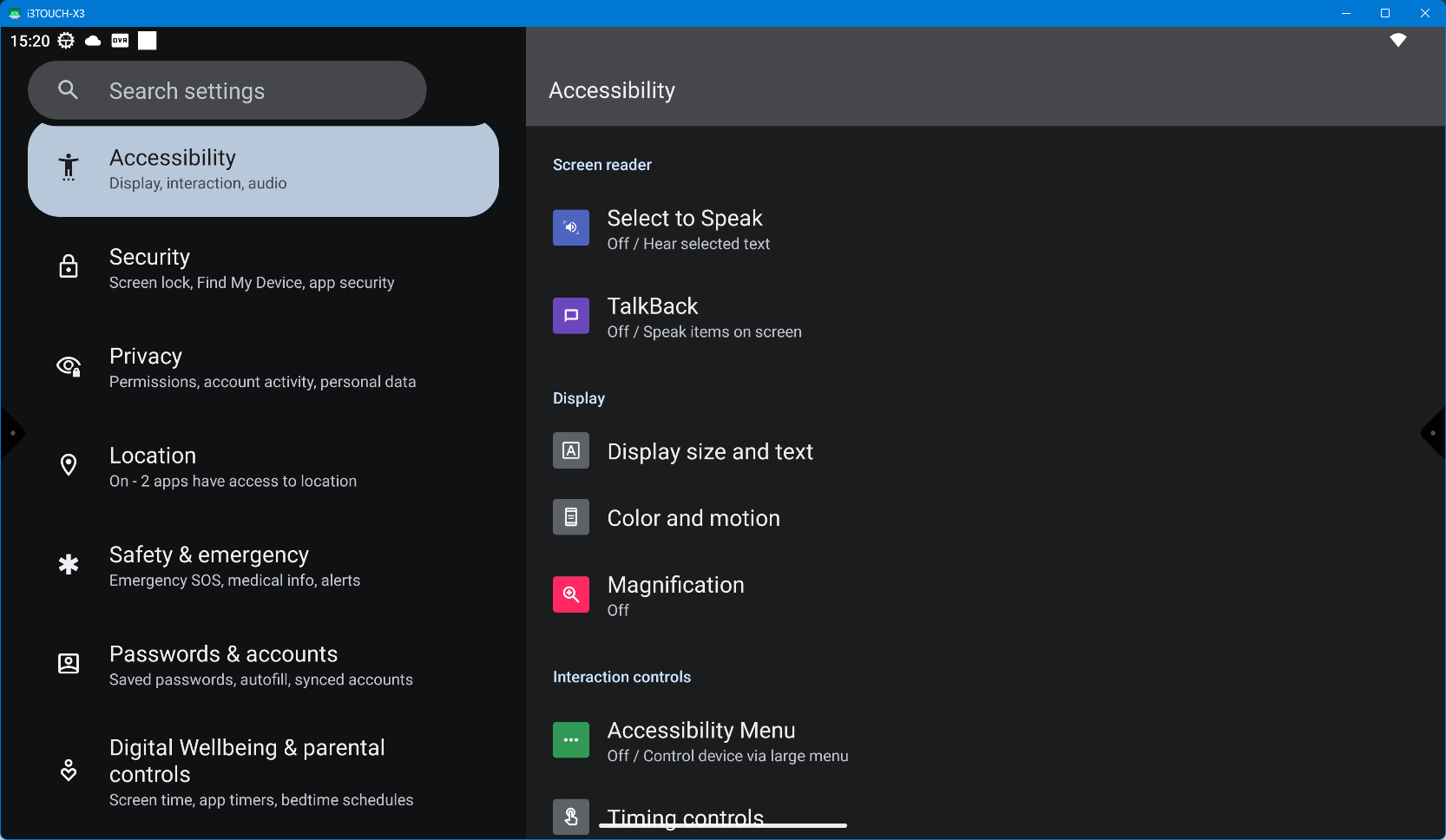
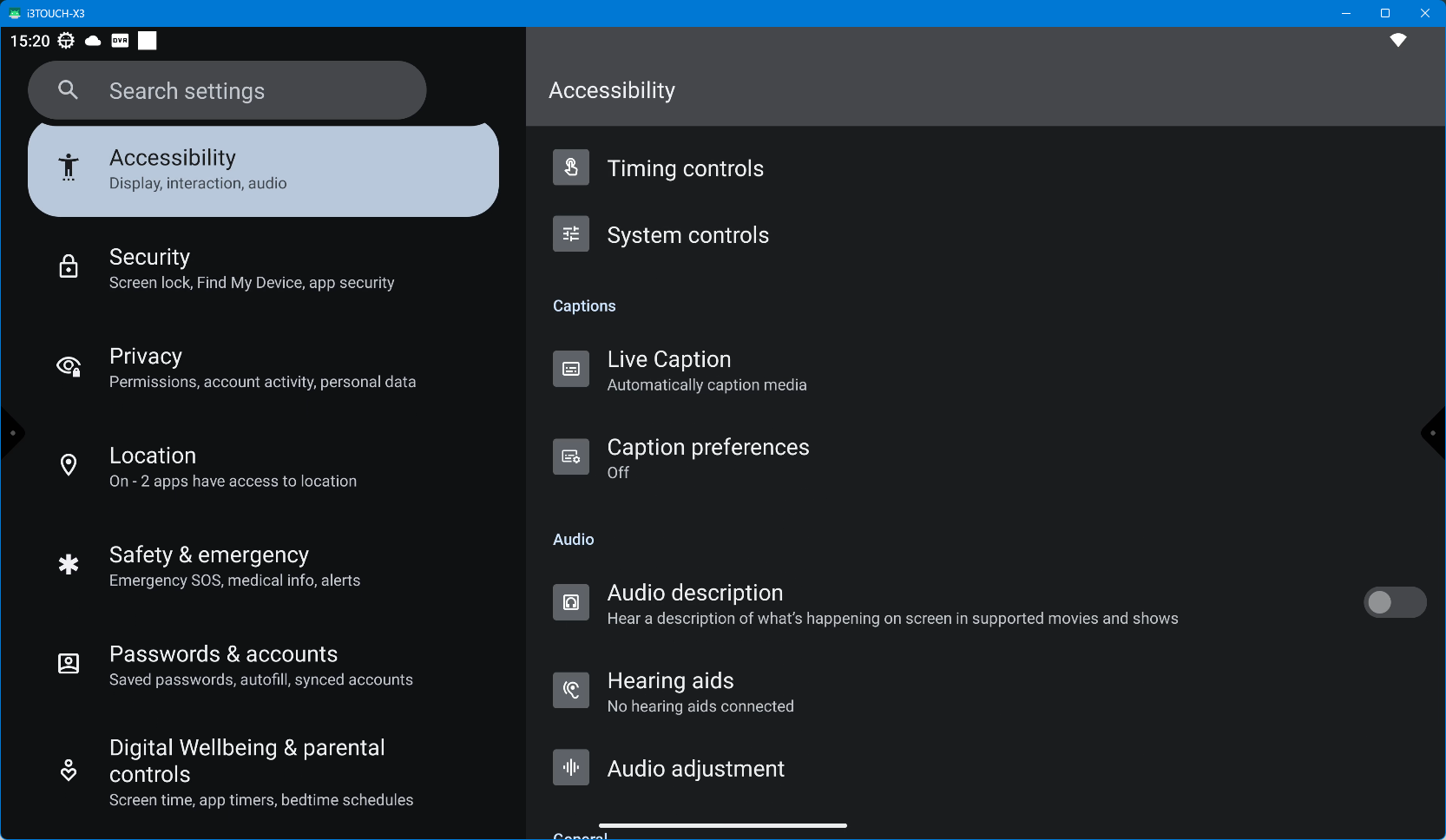
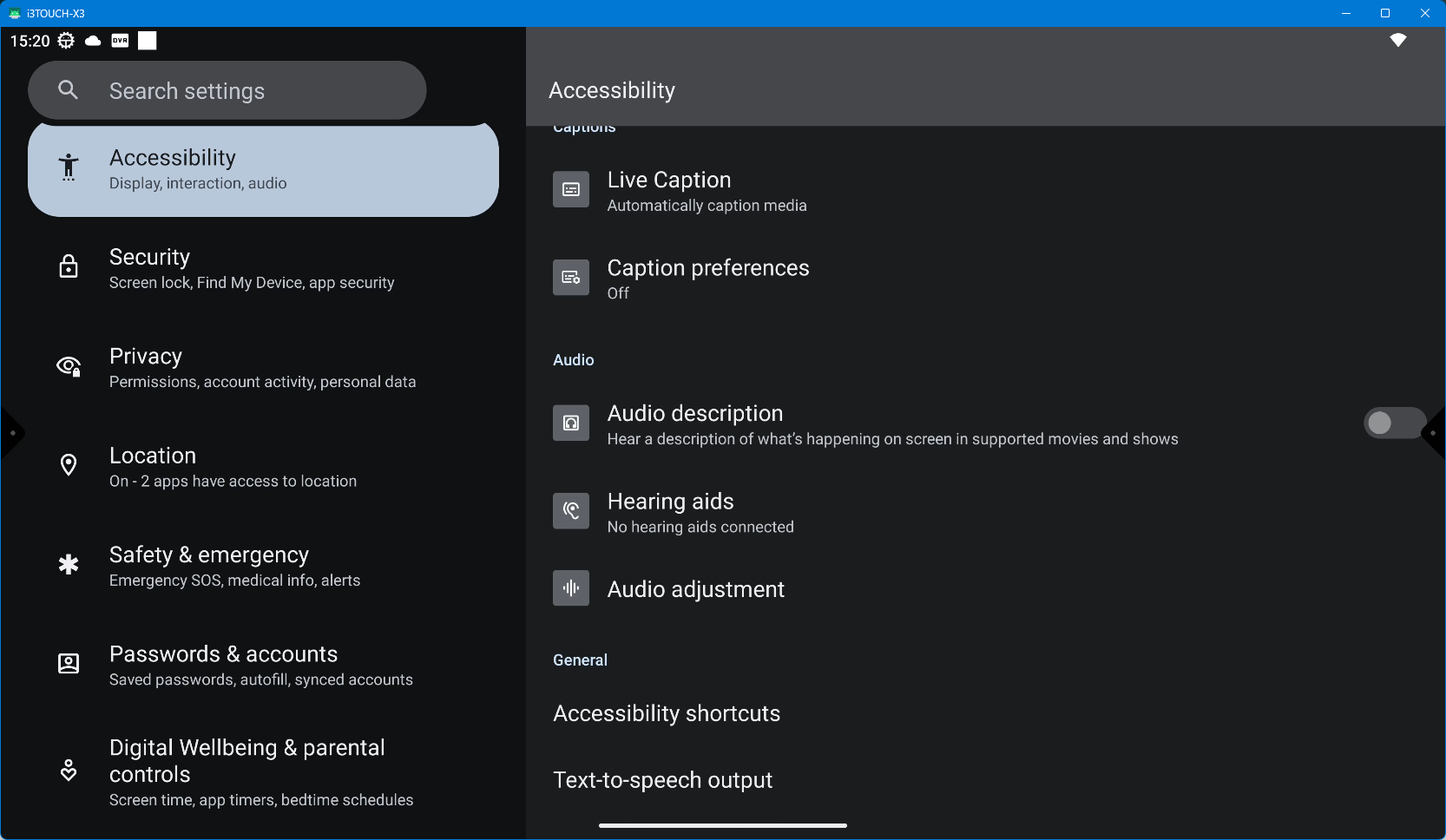
System controls
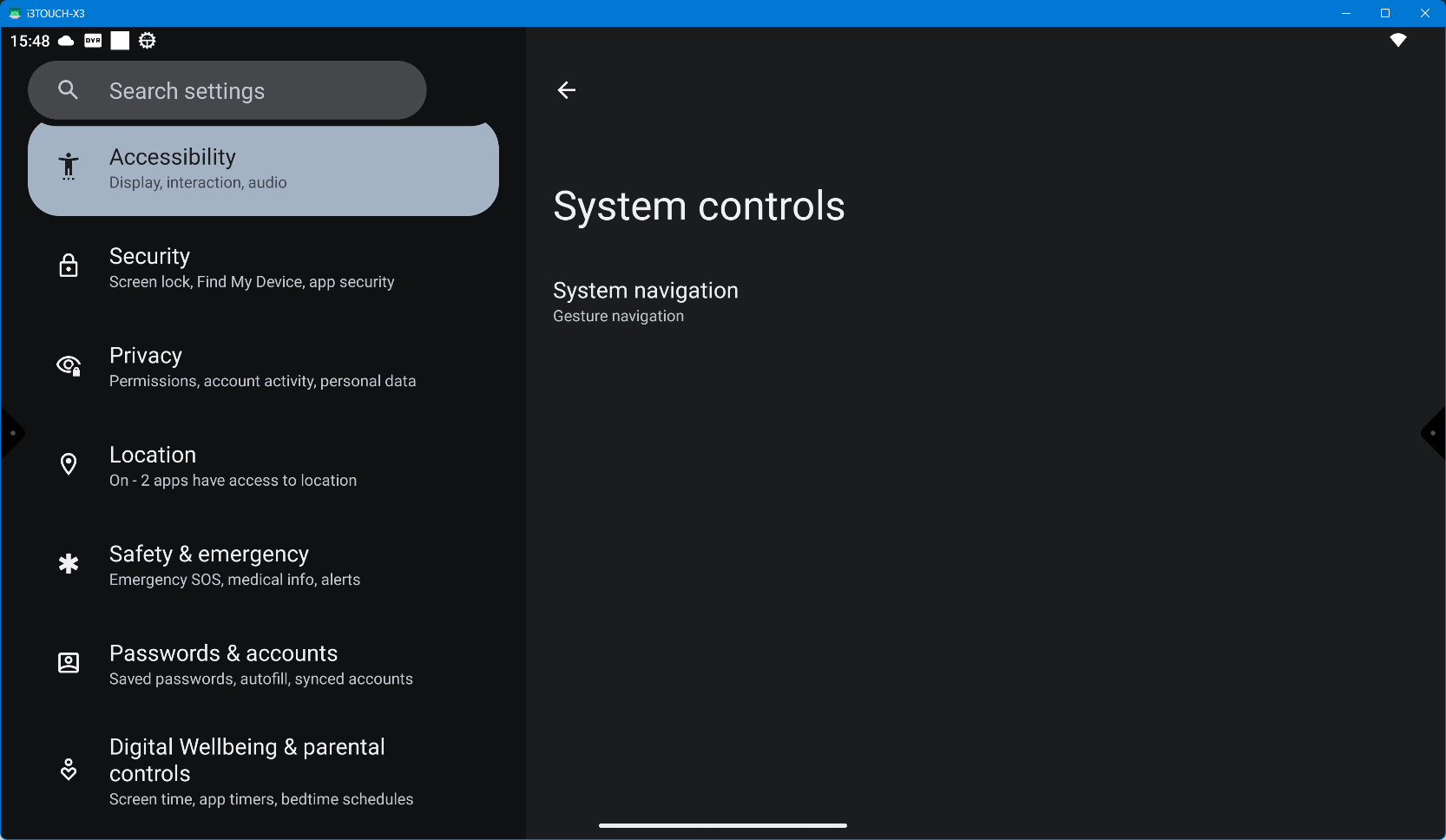
System navigation
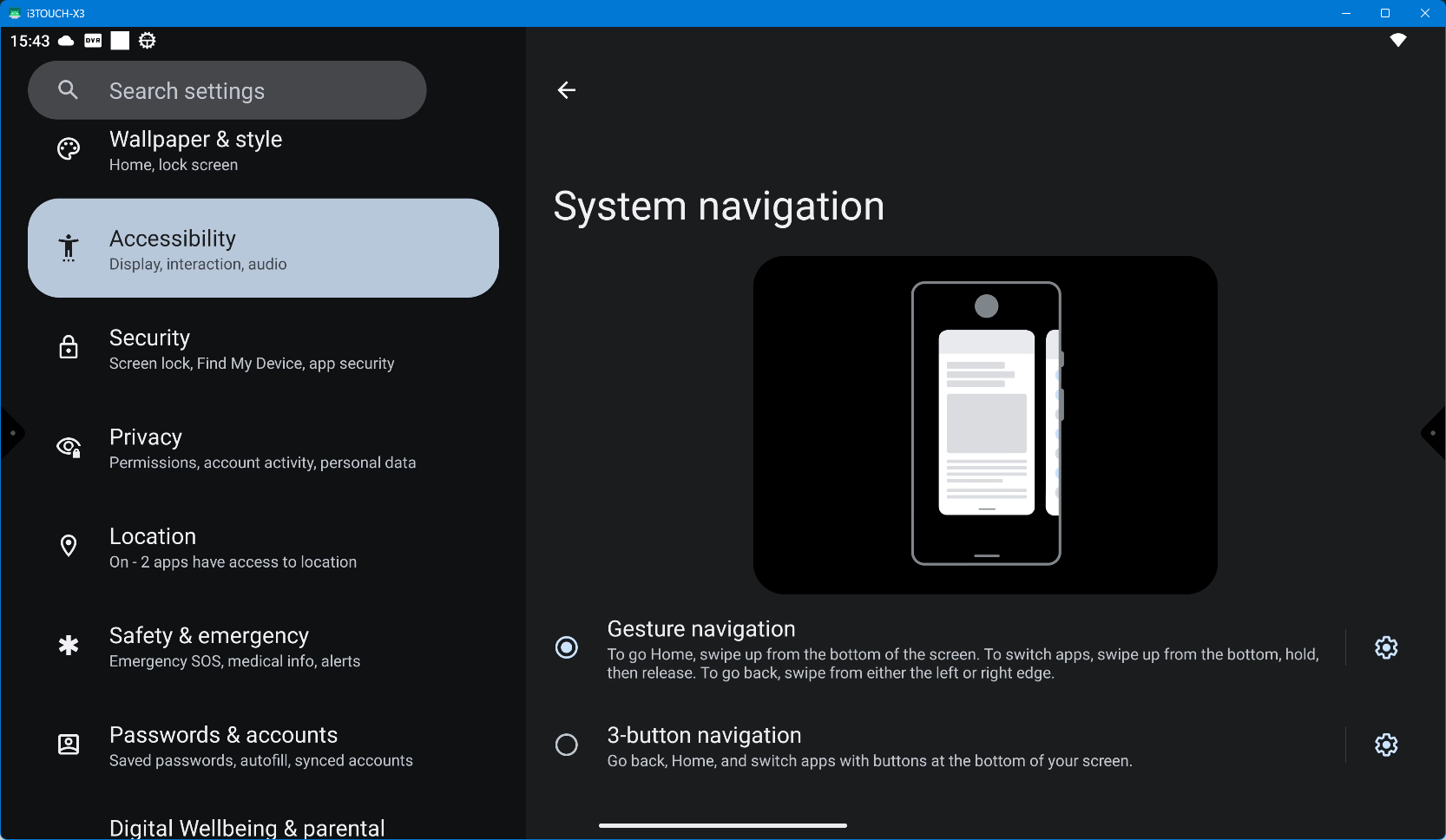
To remove the bottom start bar, go to System navigation and select “Gesture navigation”. Click and hold the start bar until it hides. Unhide by clicking and holding the bottom bar again.
Security
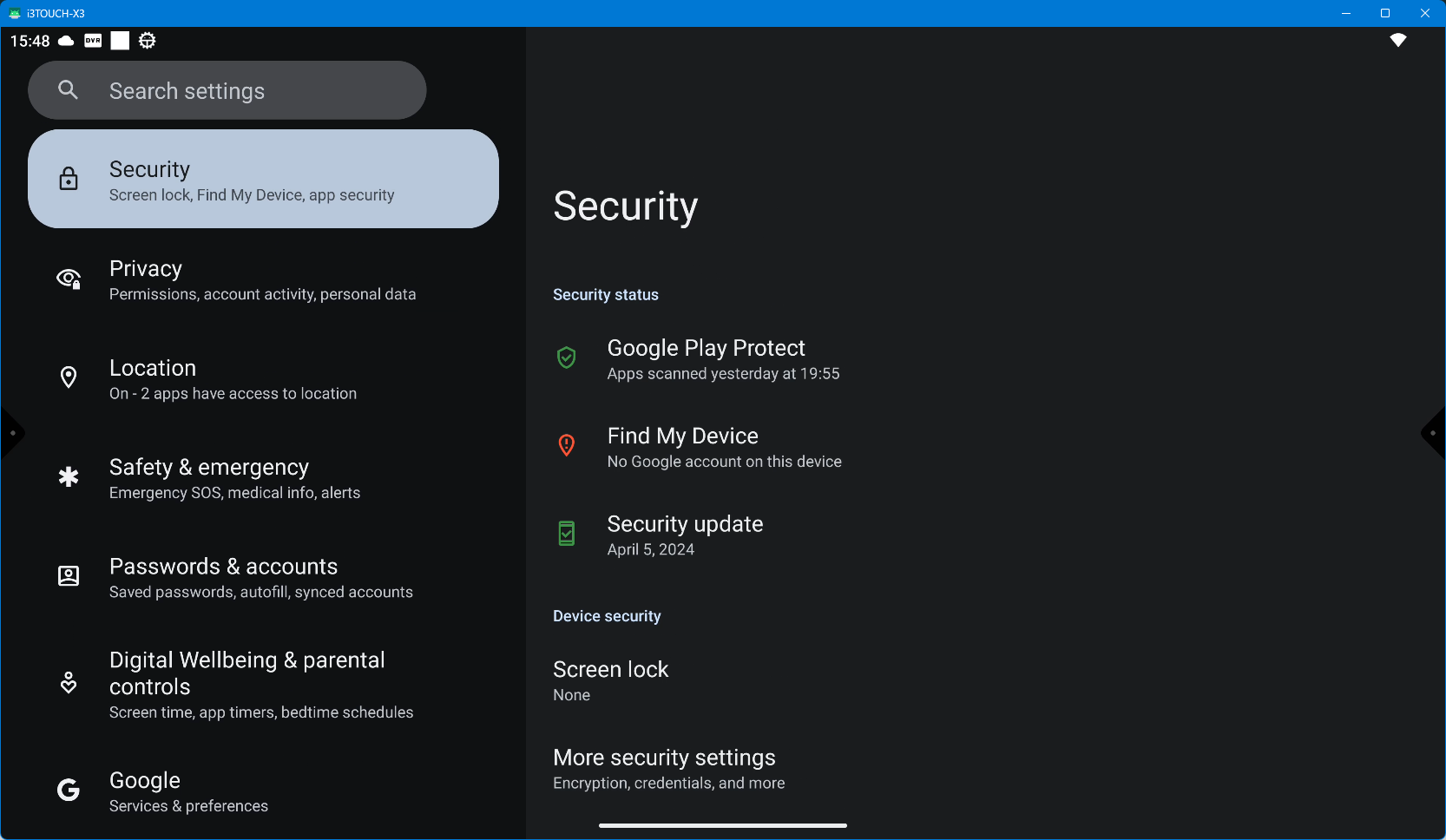
Screen lock
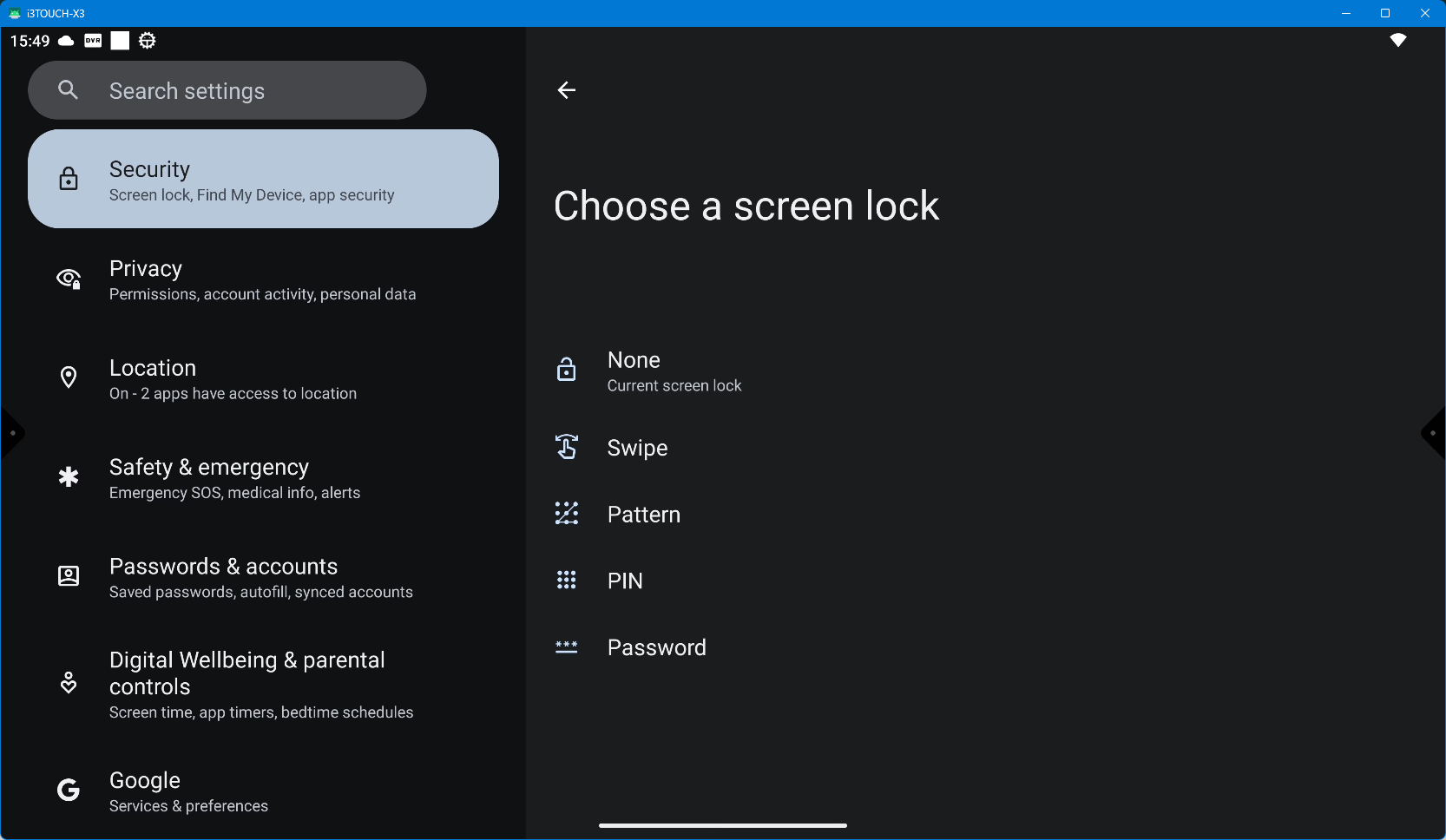
Privacy
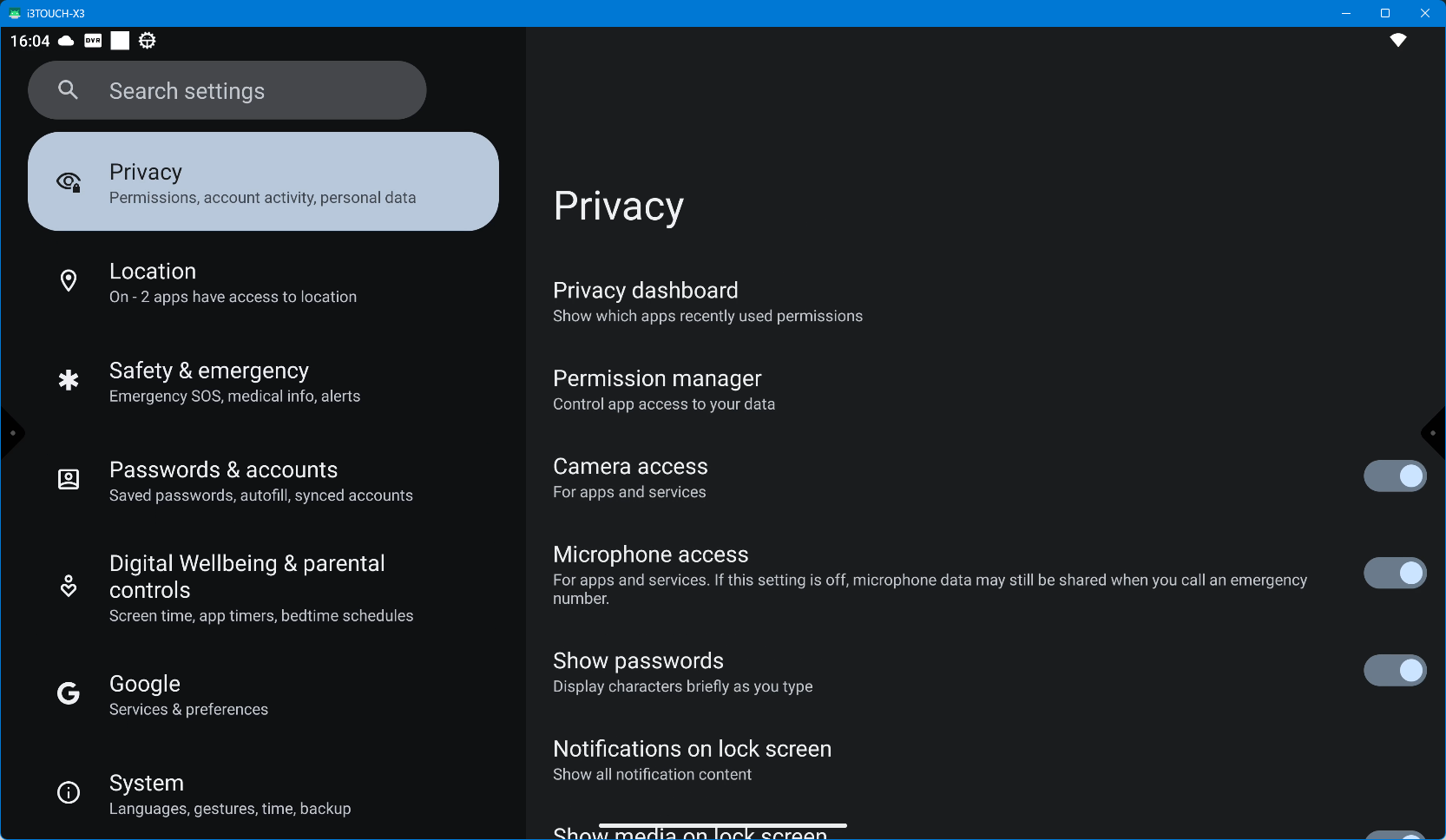
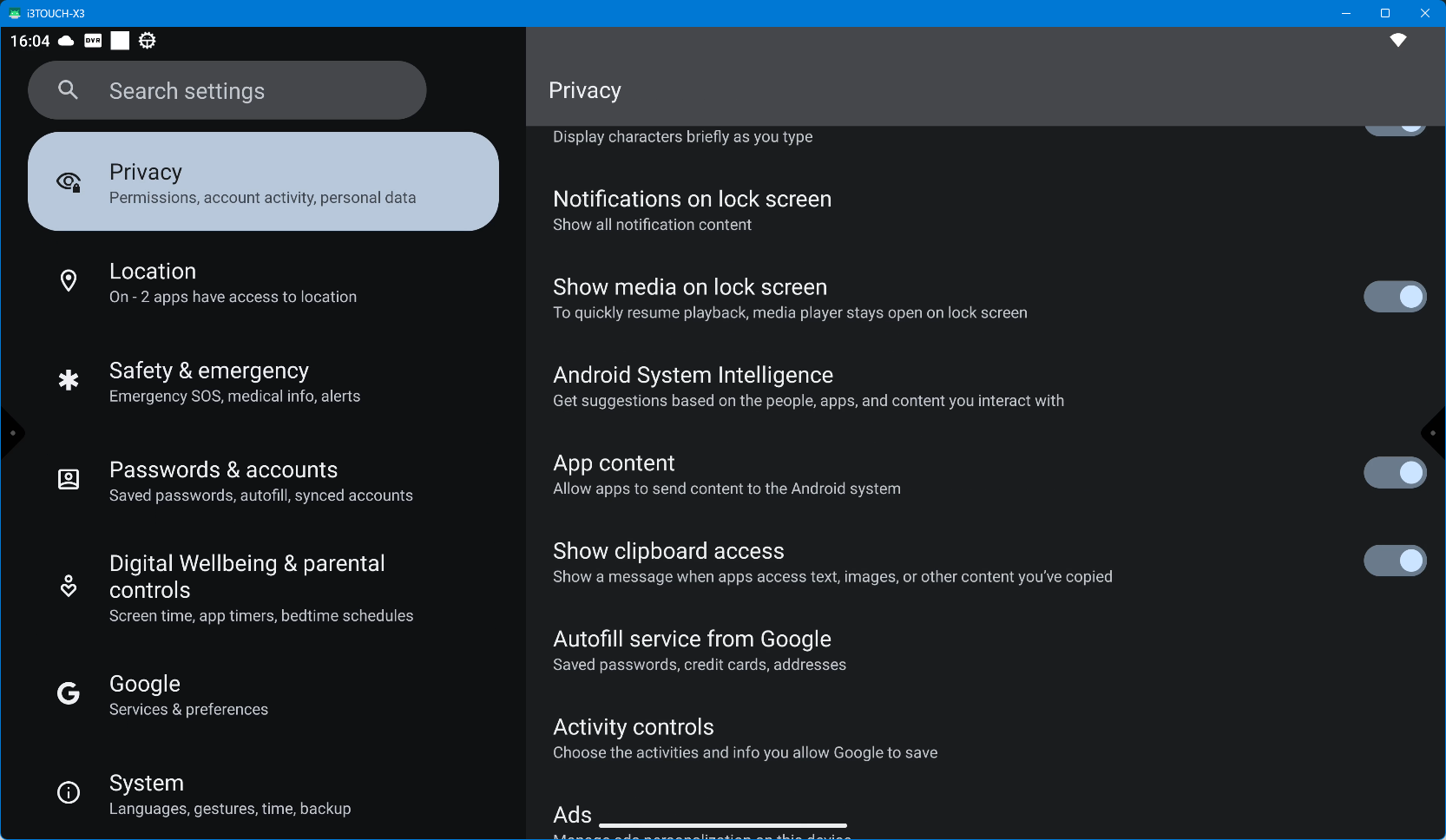
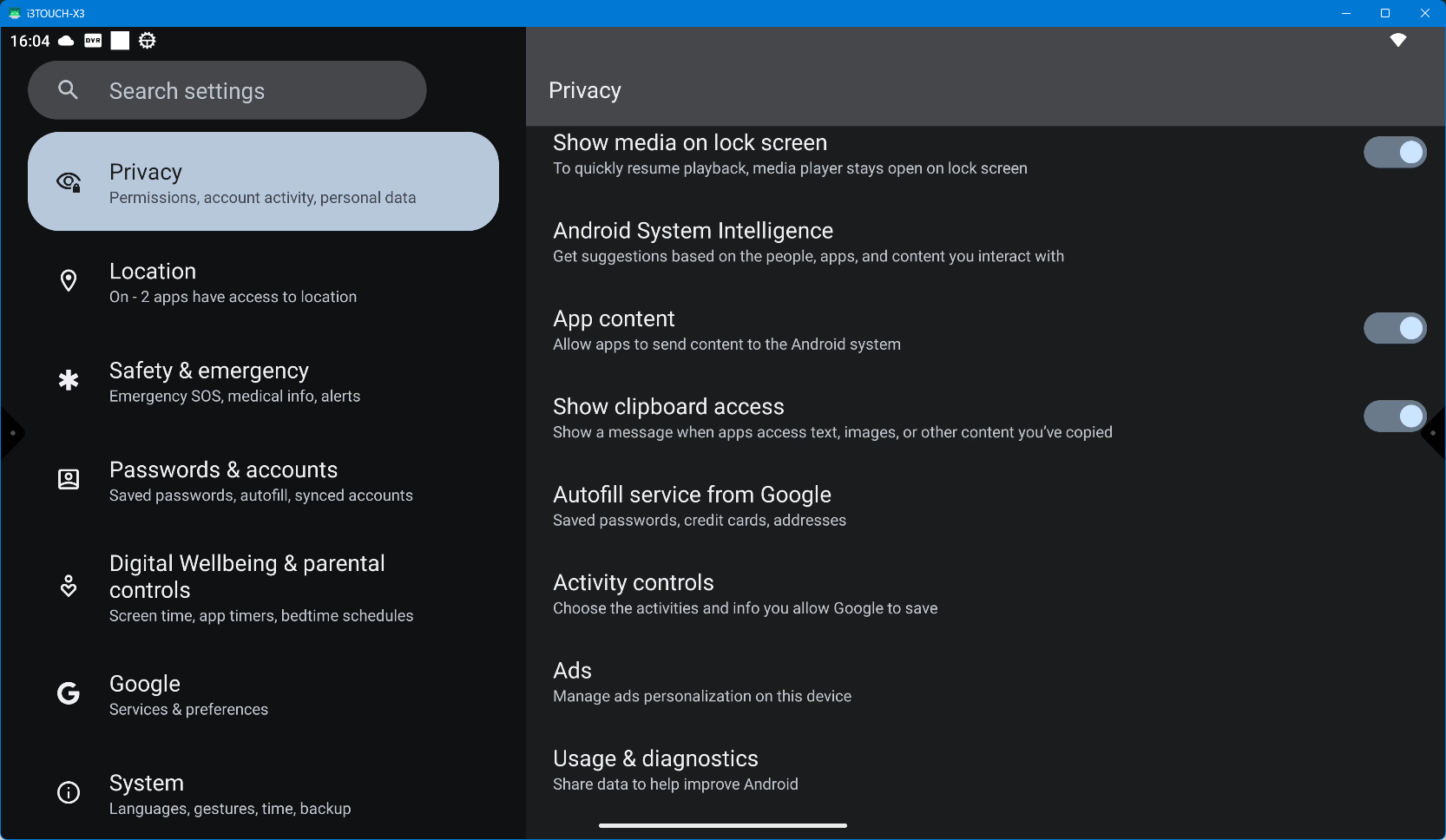
Location
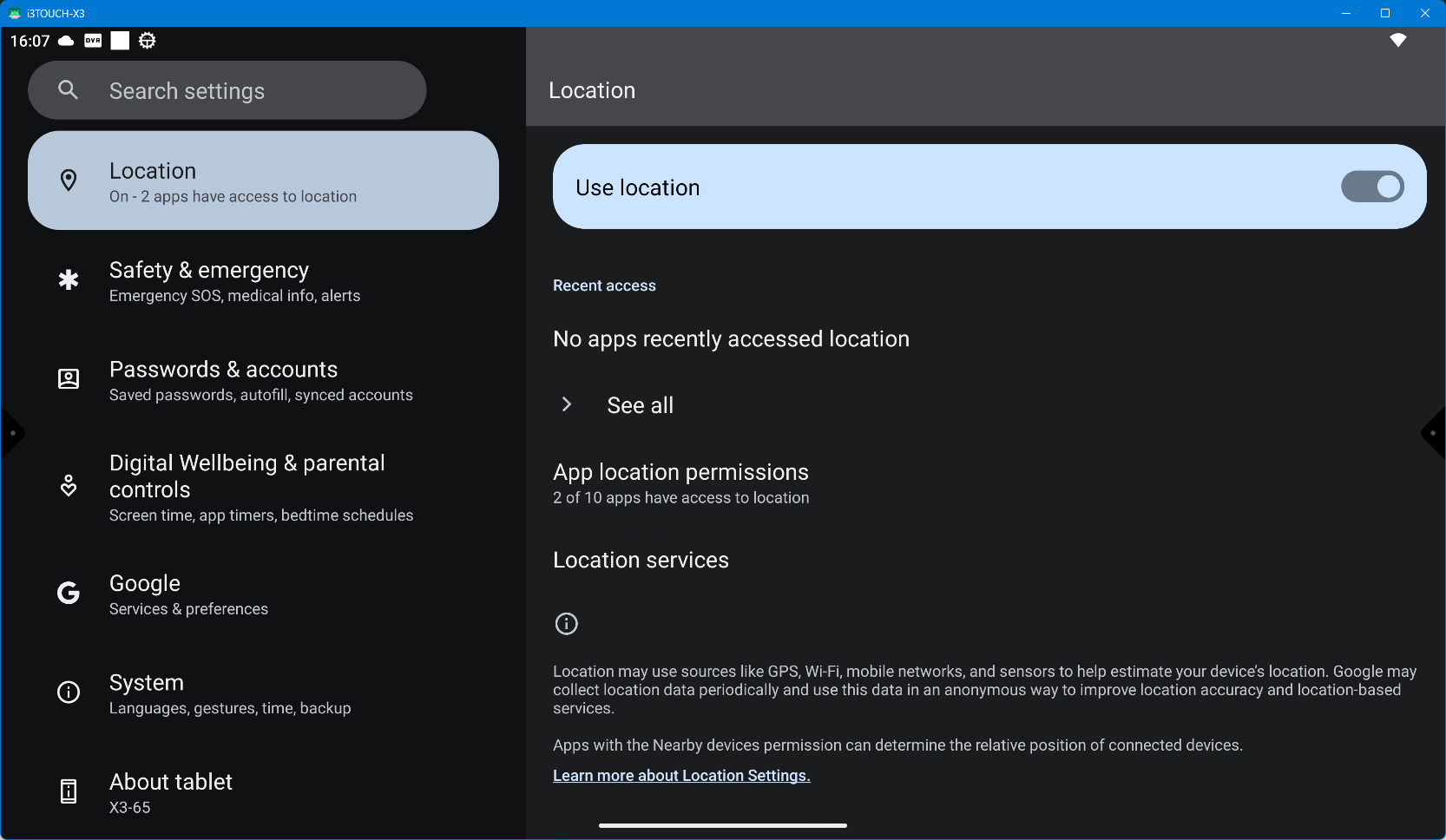
Safety & emergency
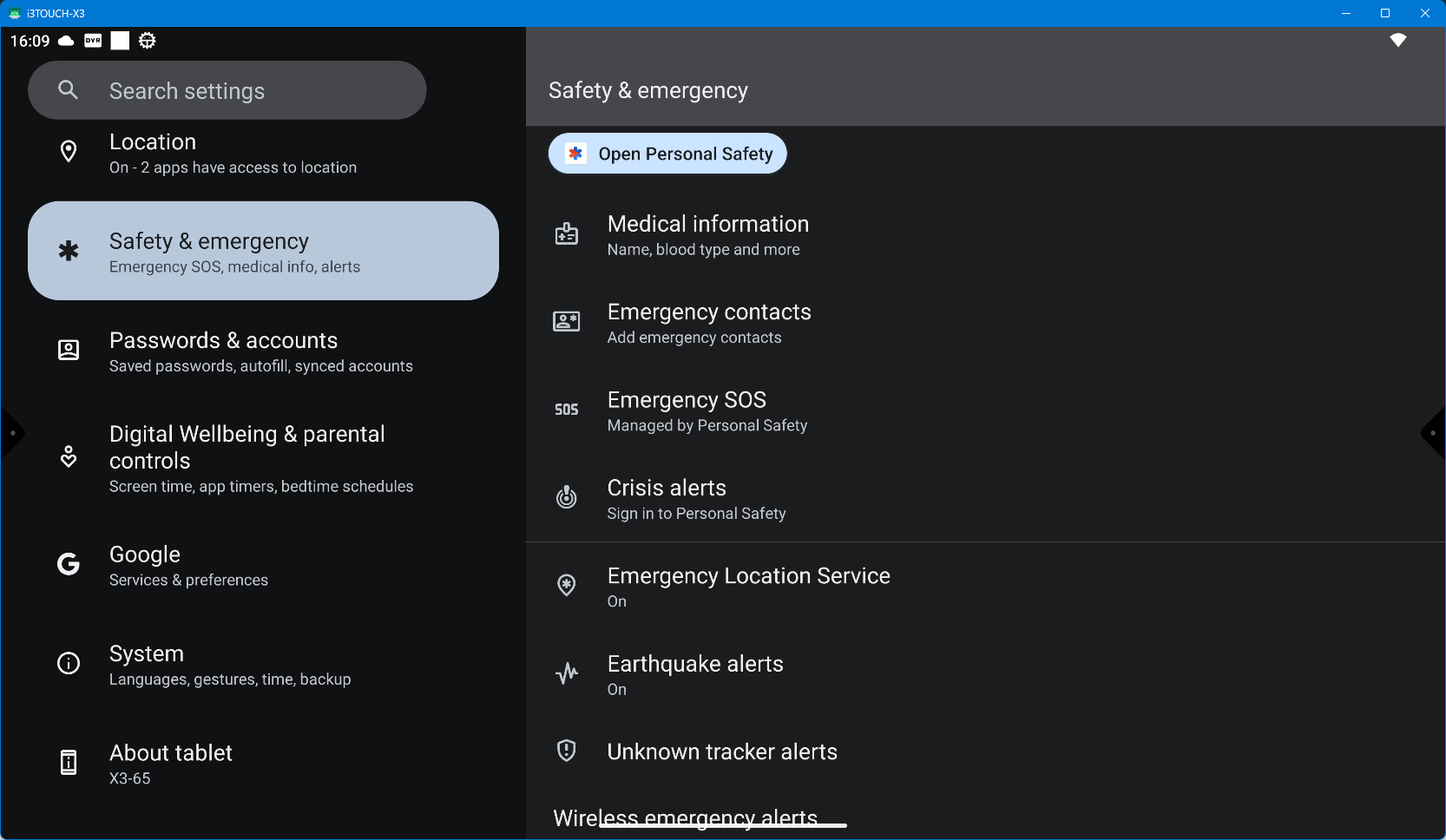
Passwords & accounts
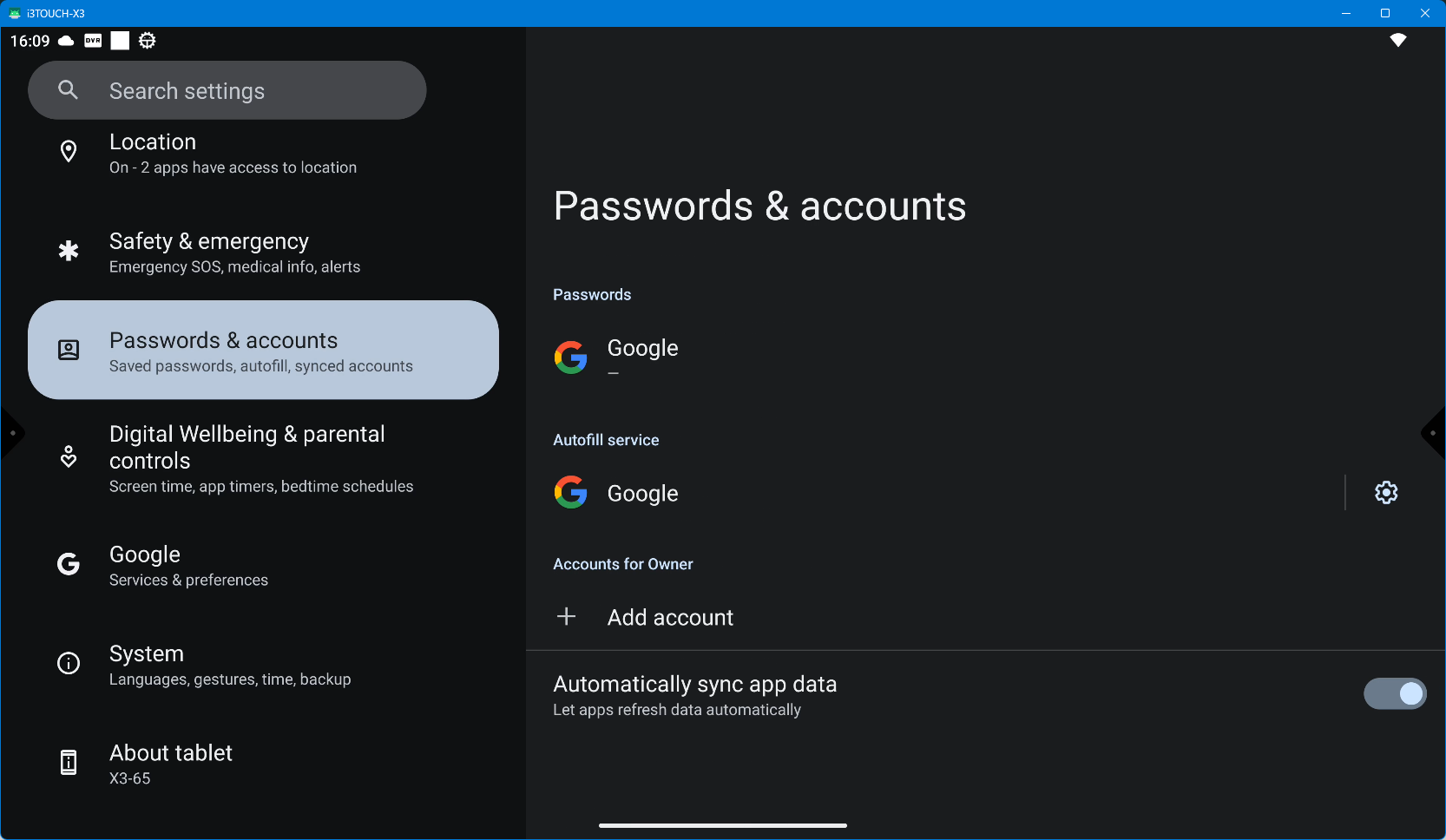
Digital Wellbeing & parental controls
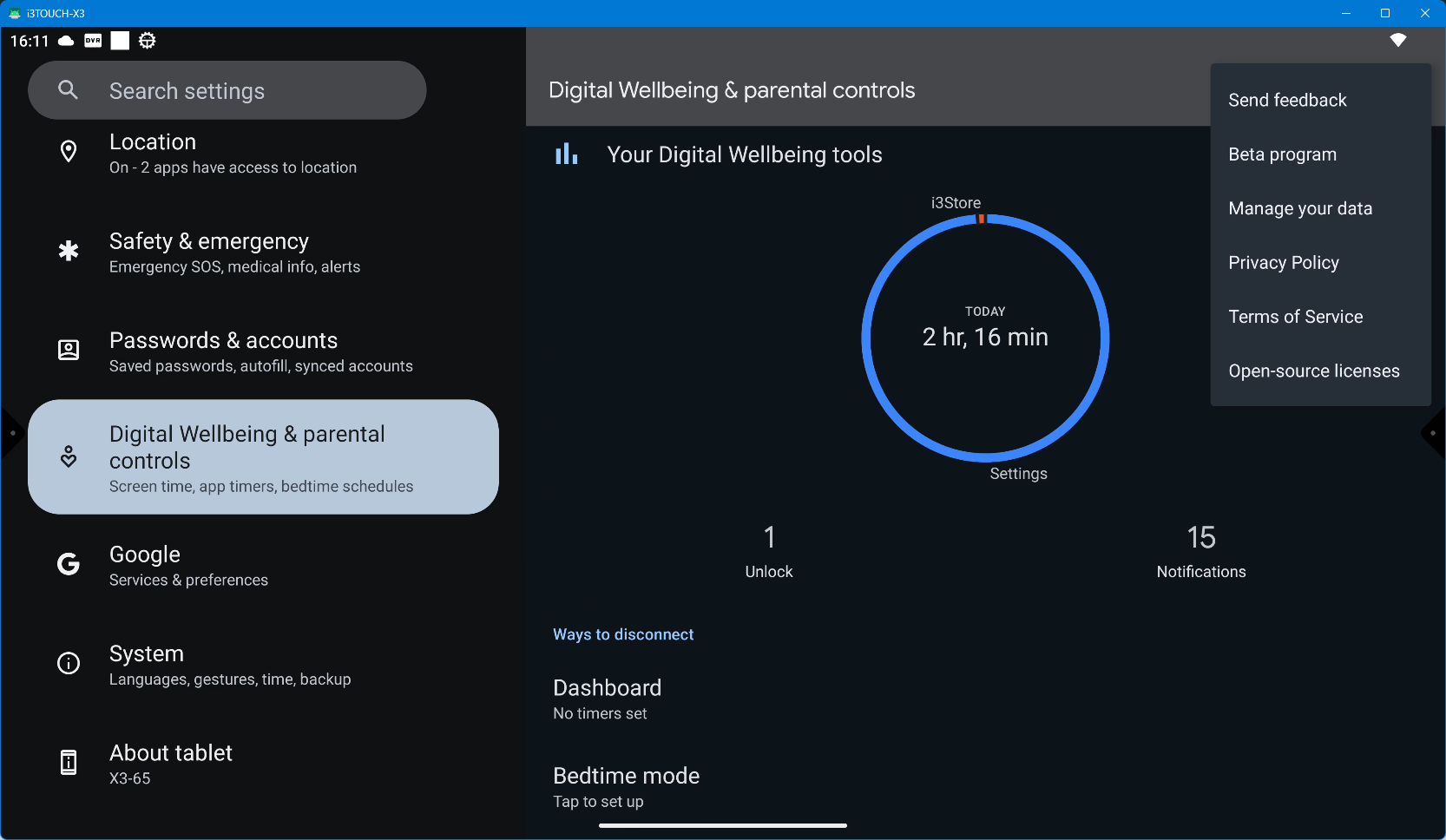
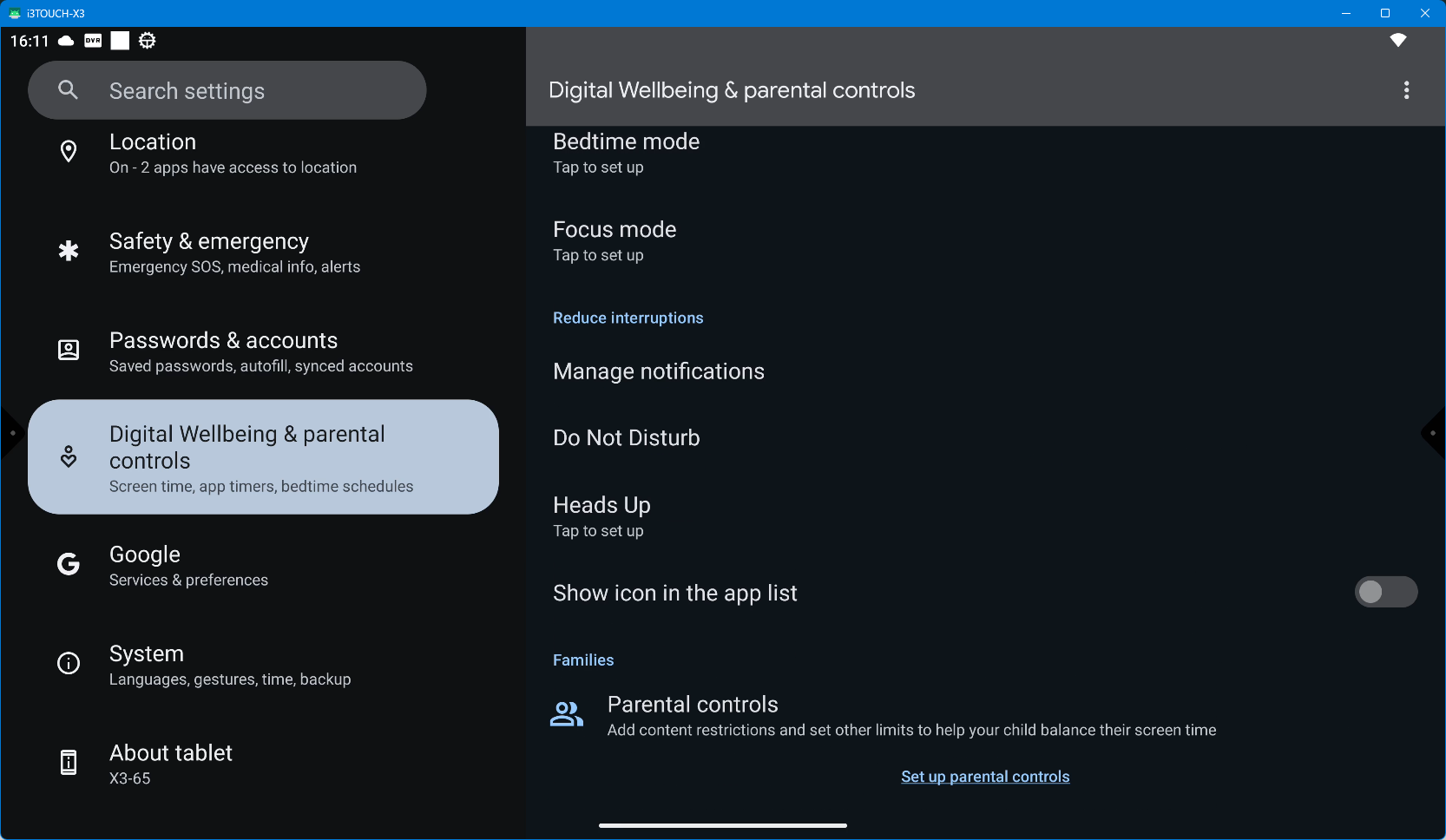
Parental controls
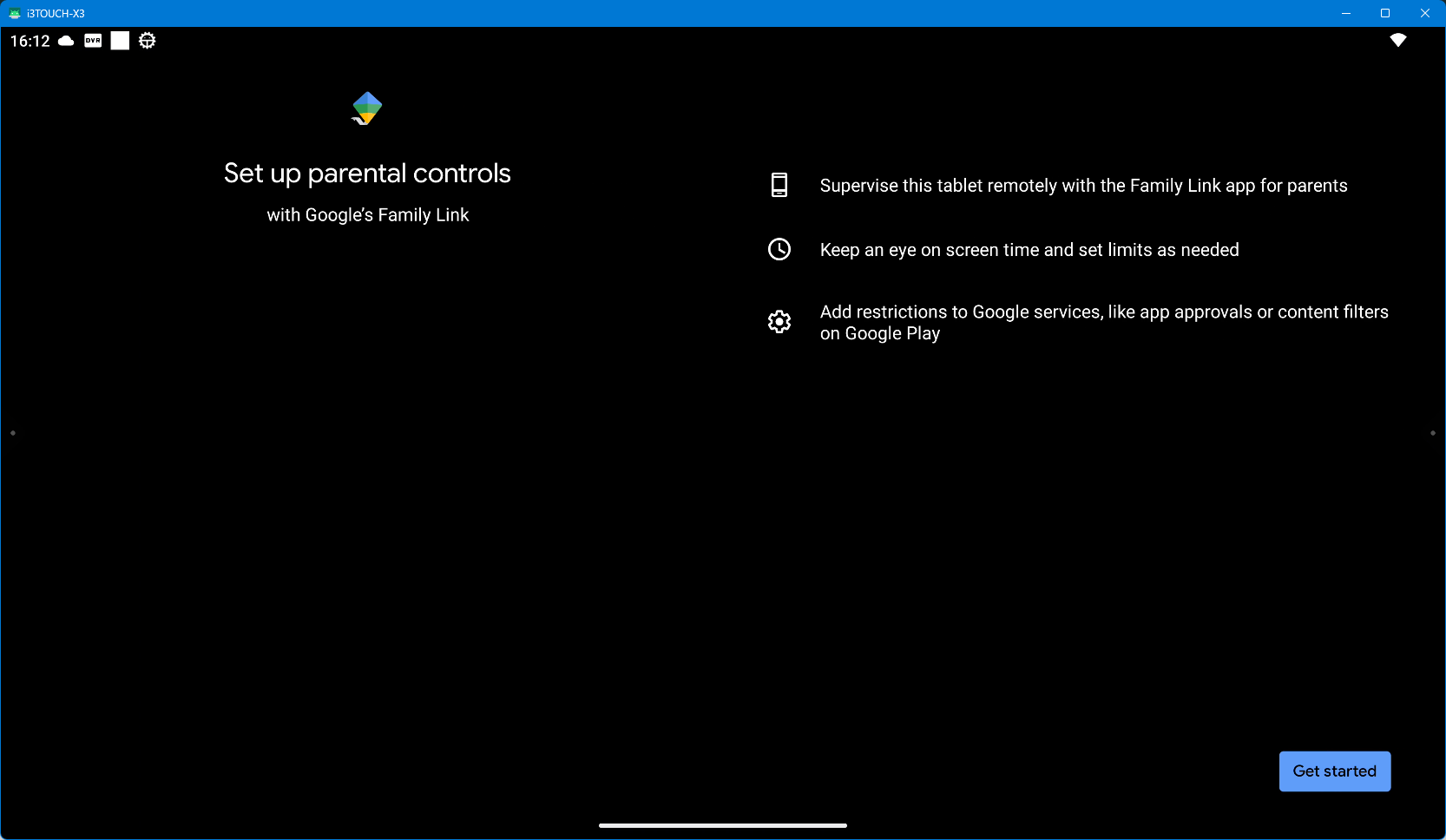
Google
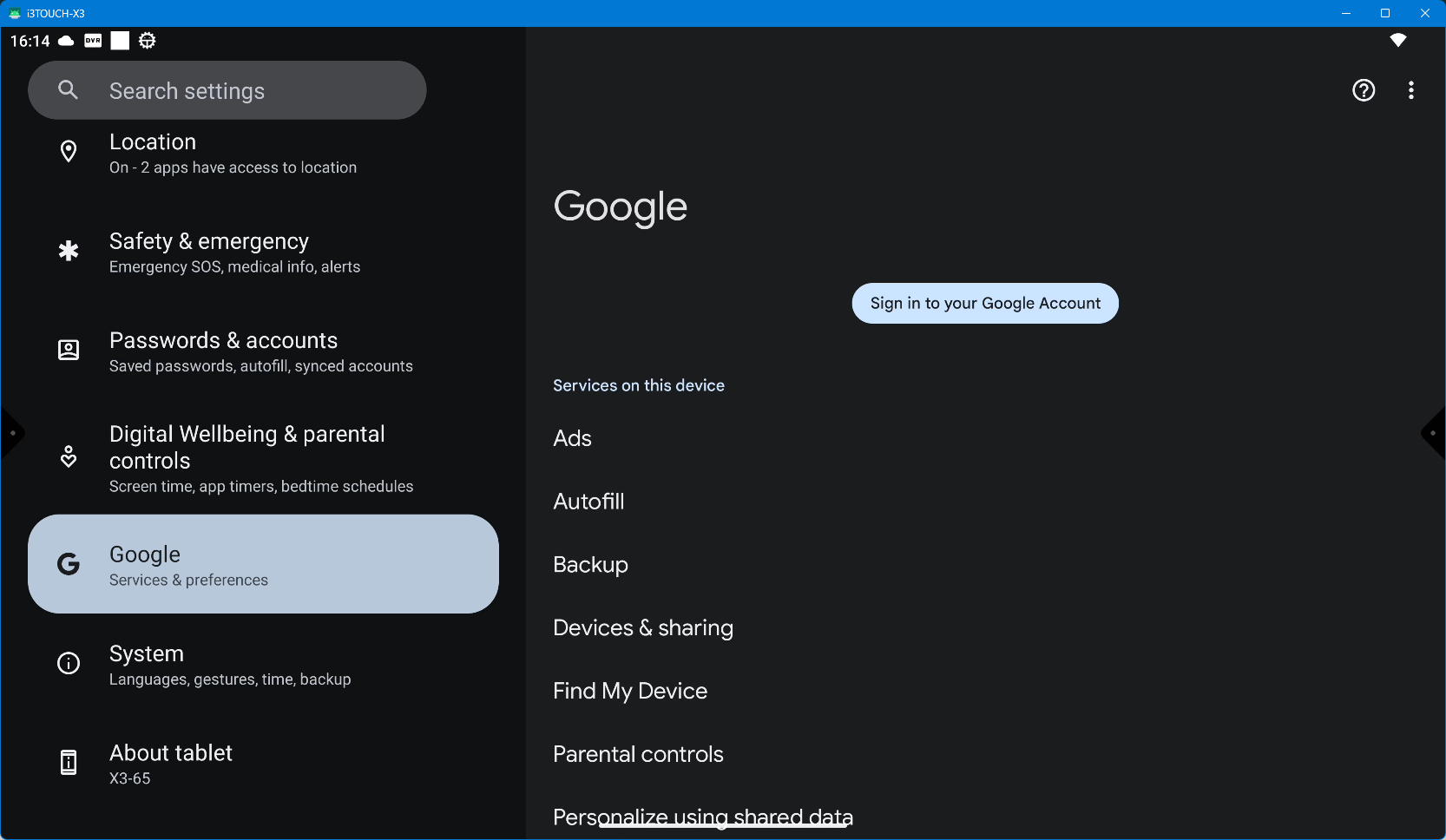
Connect to your Google Account and set up your account preferences.
System
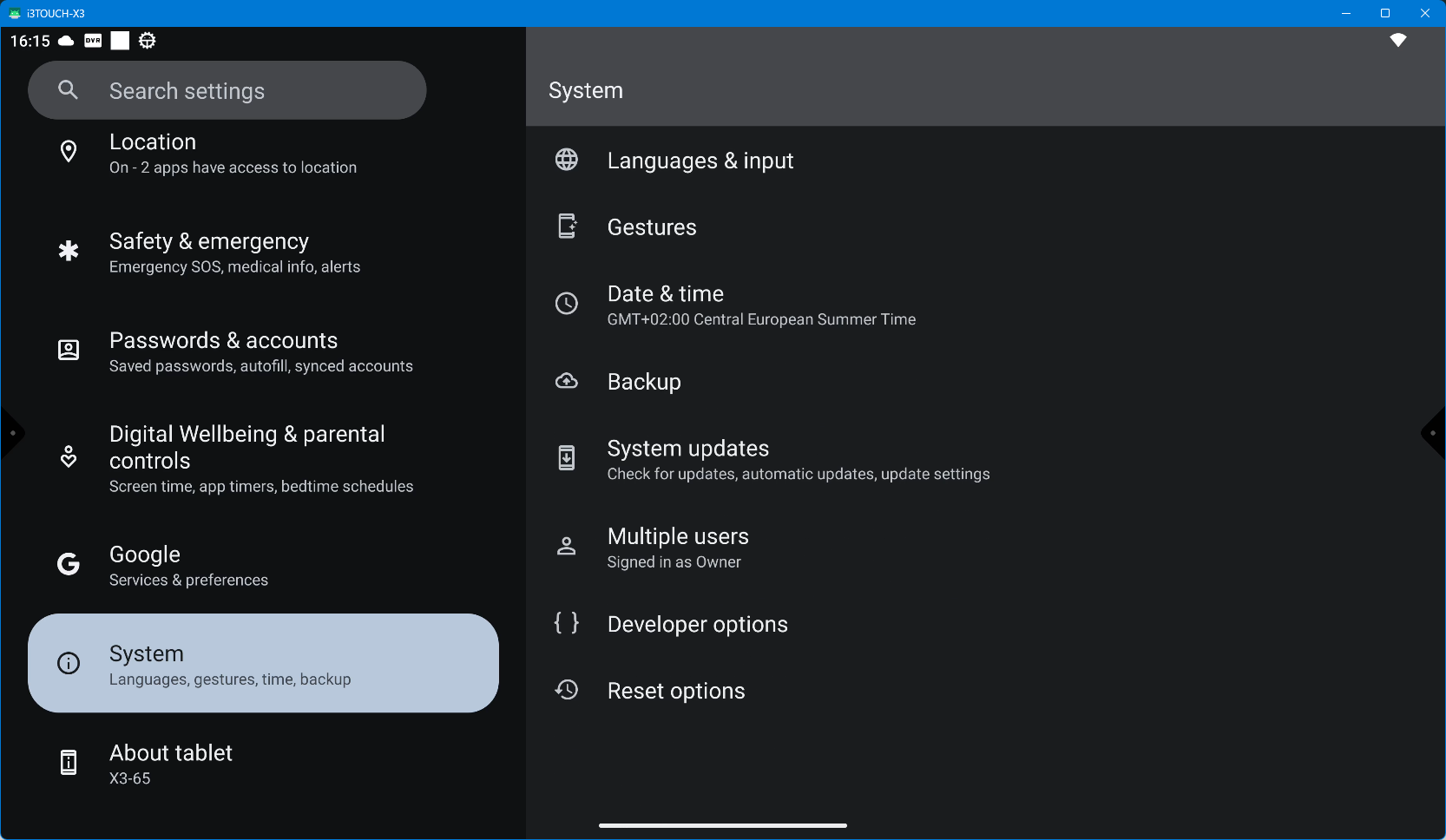
Languages & input
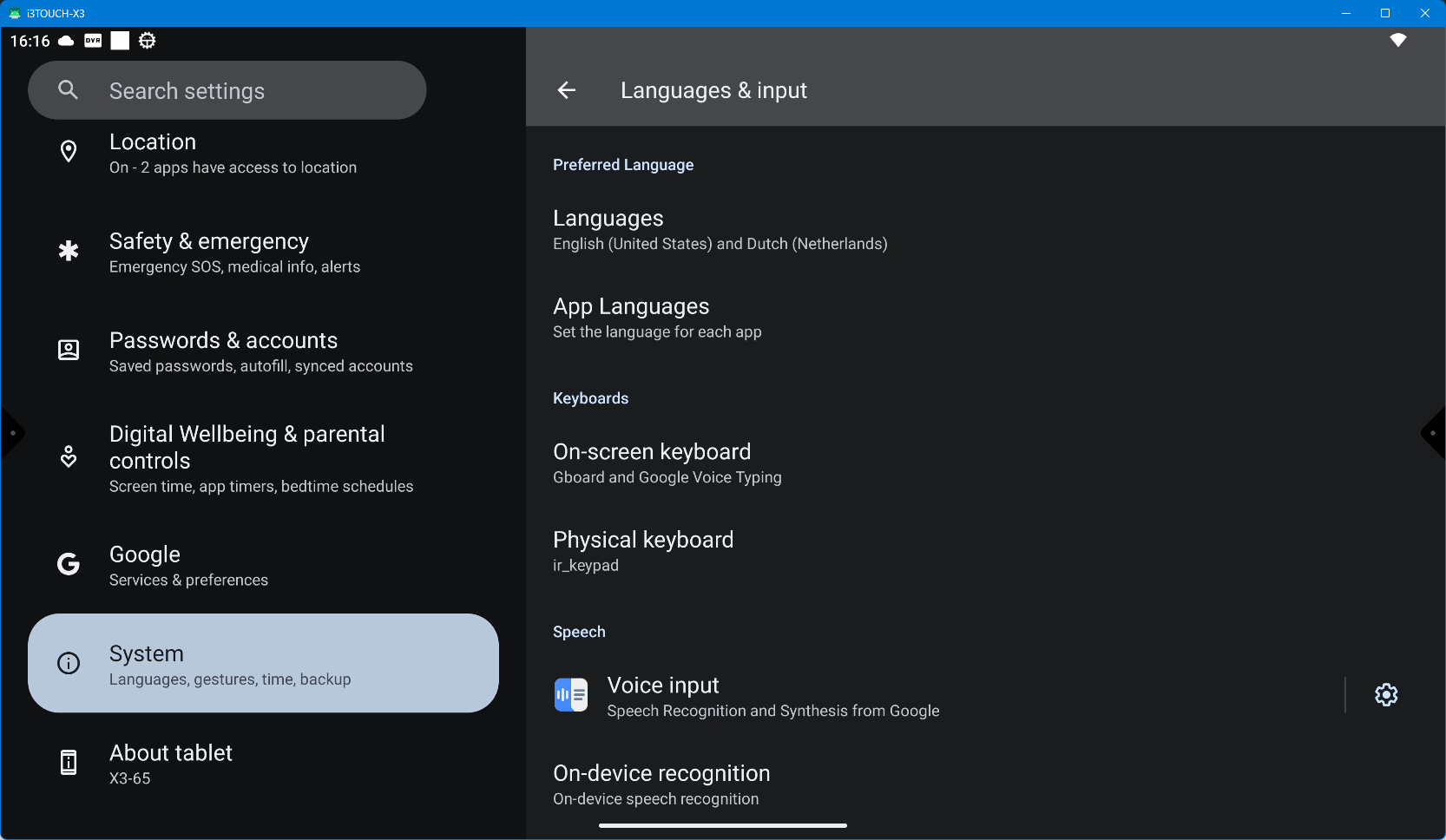
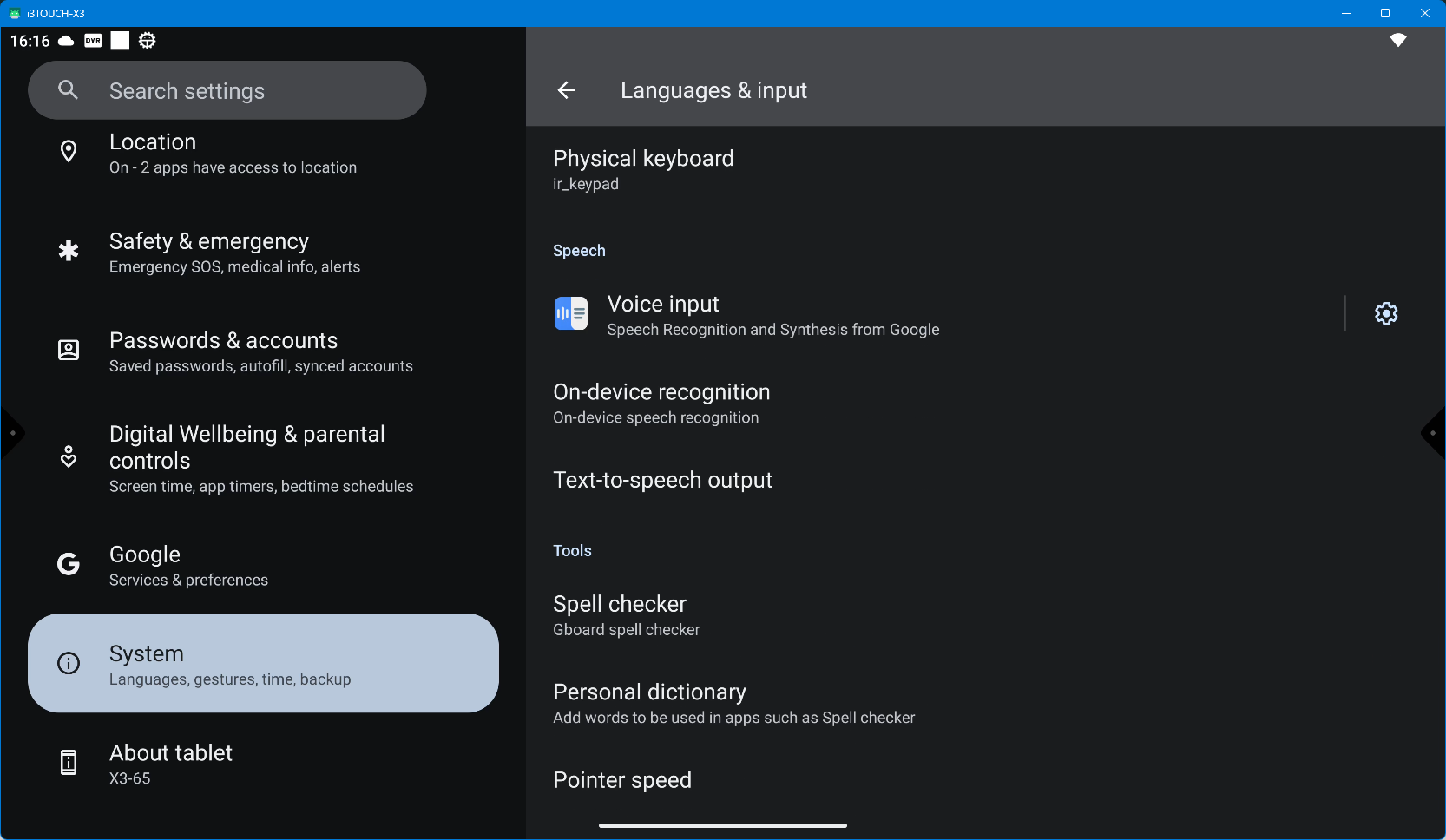
Gestures
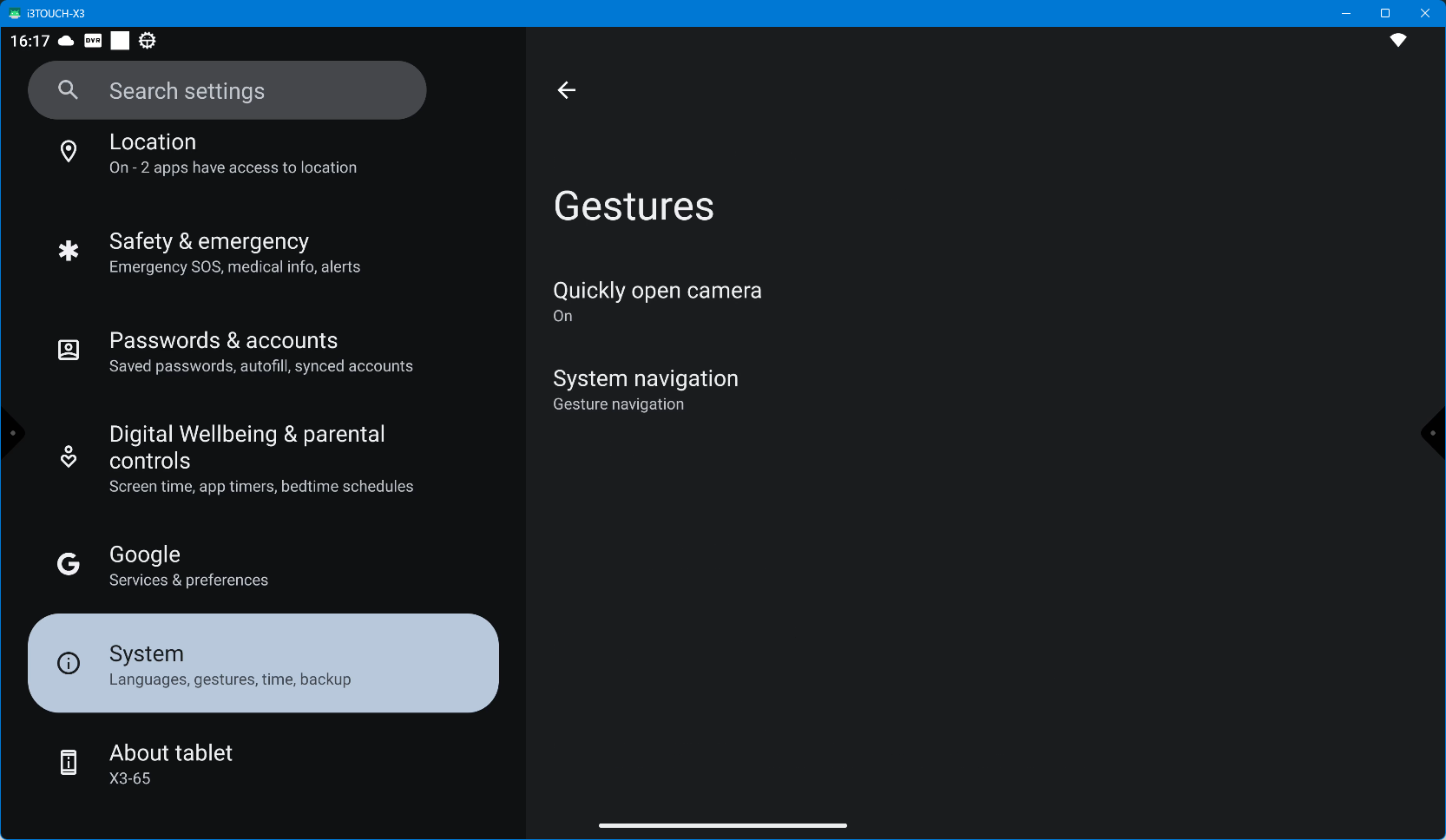
System navigation
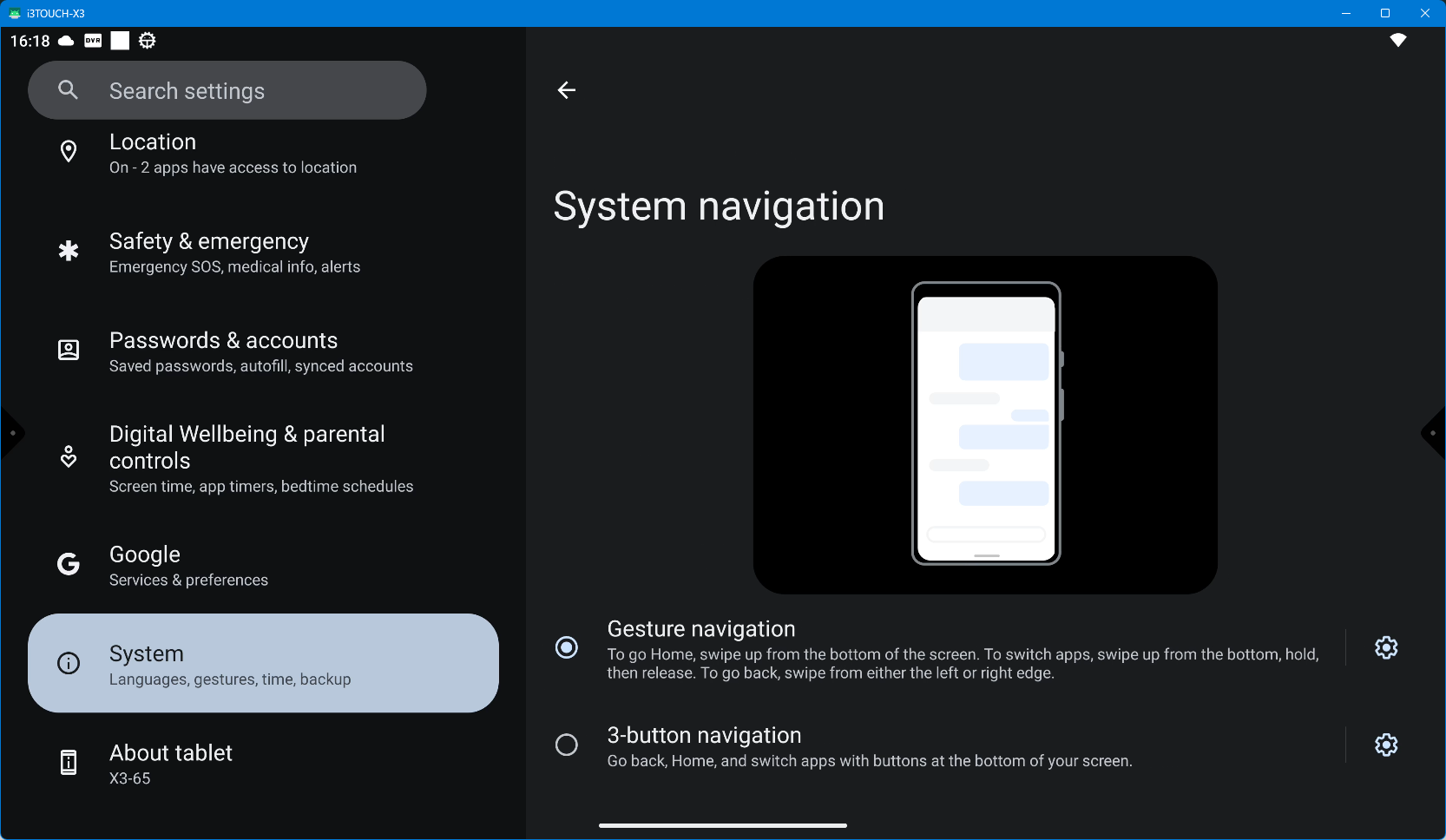
Date & time
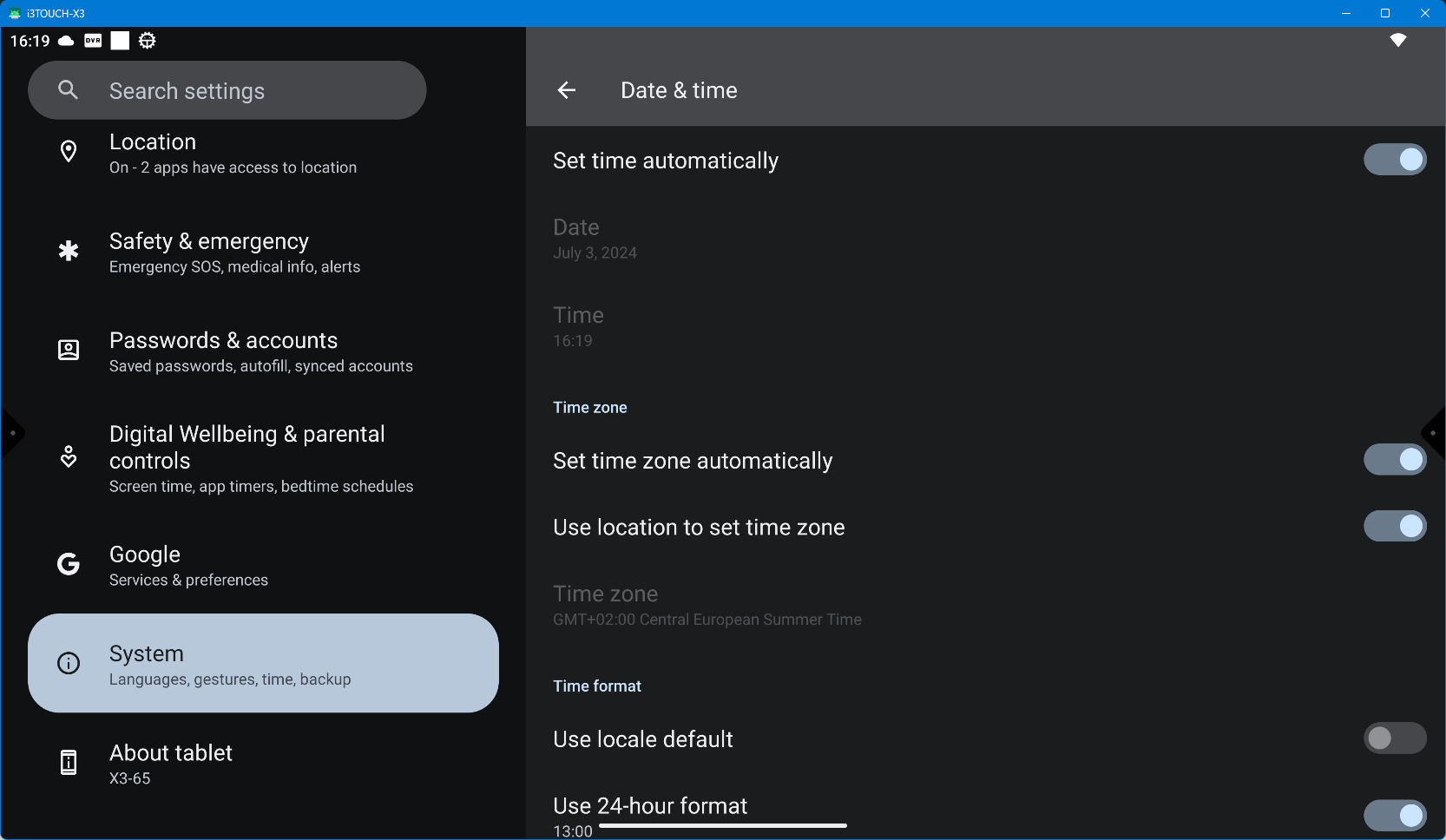
System updates
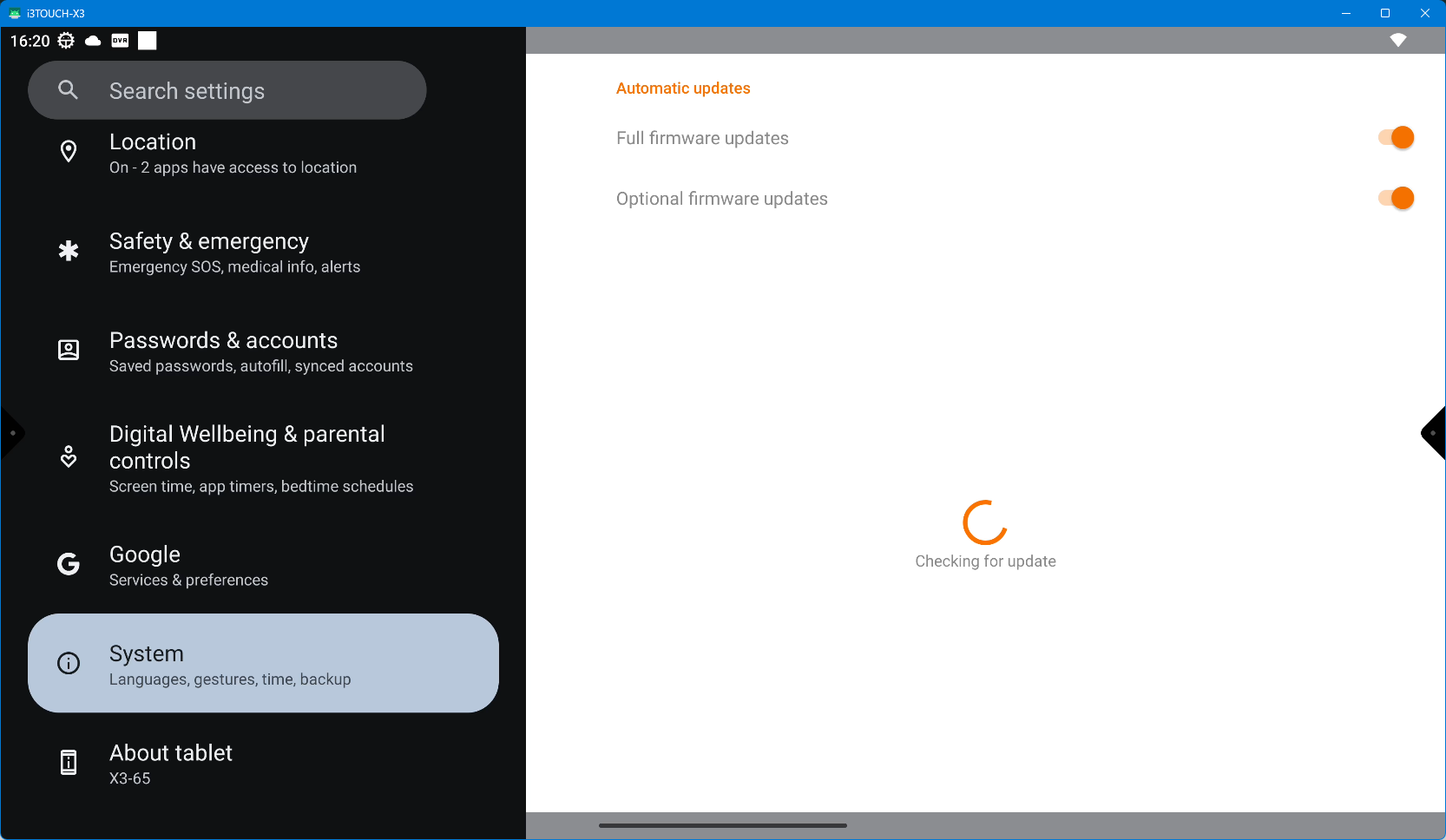
Multiple users
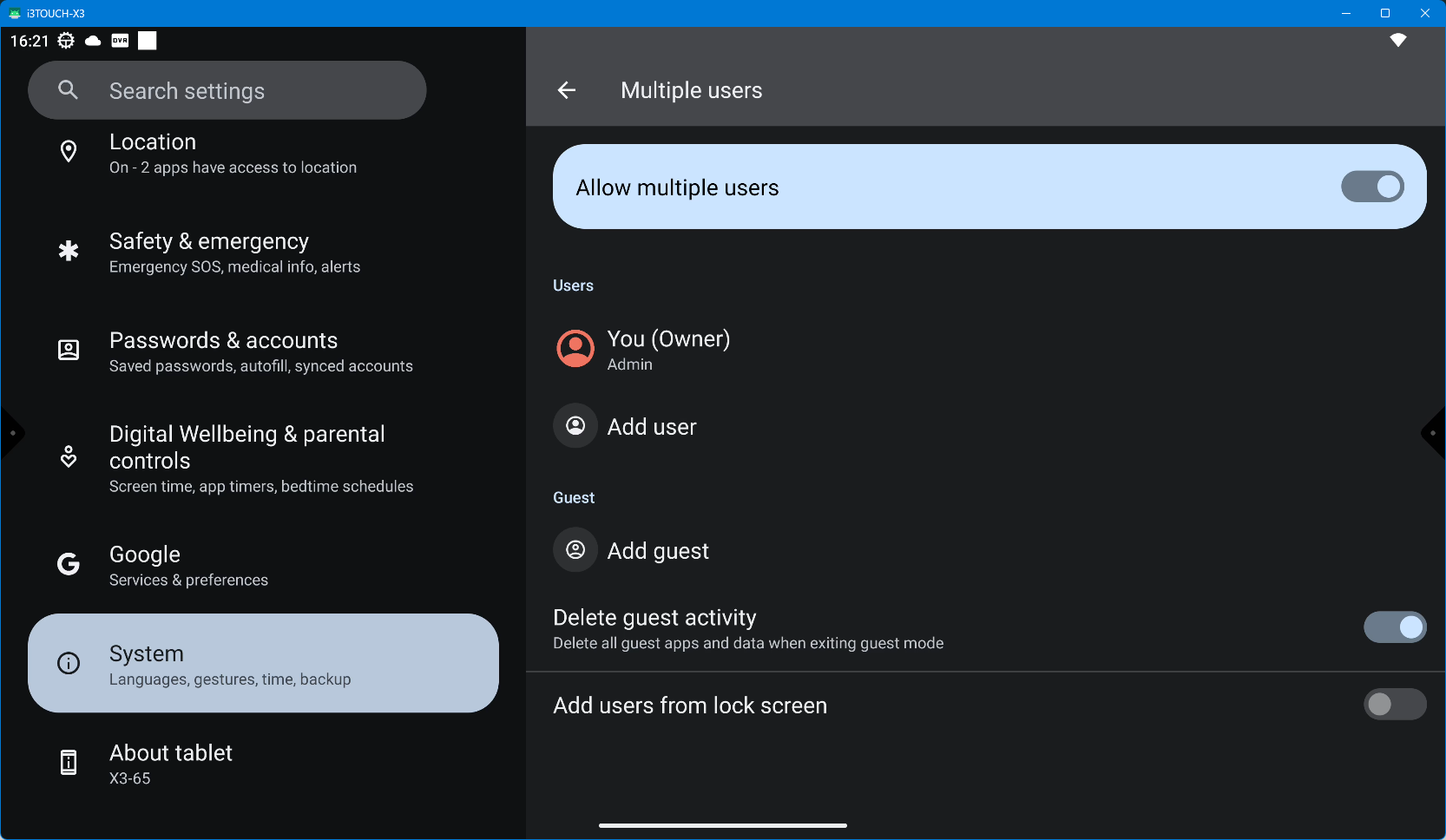
Reset options
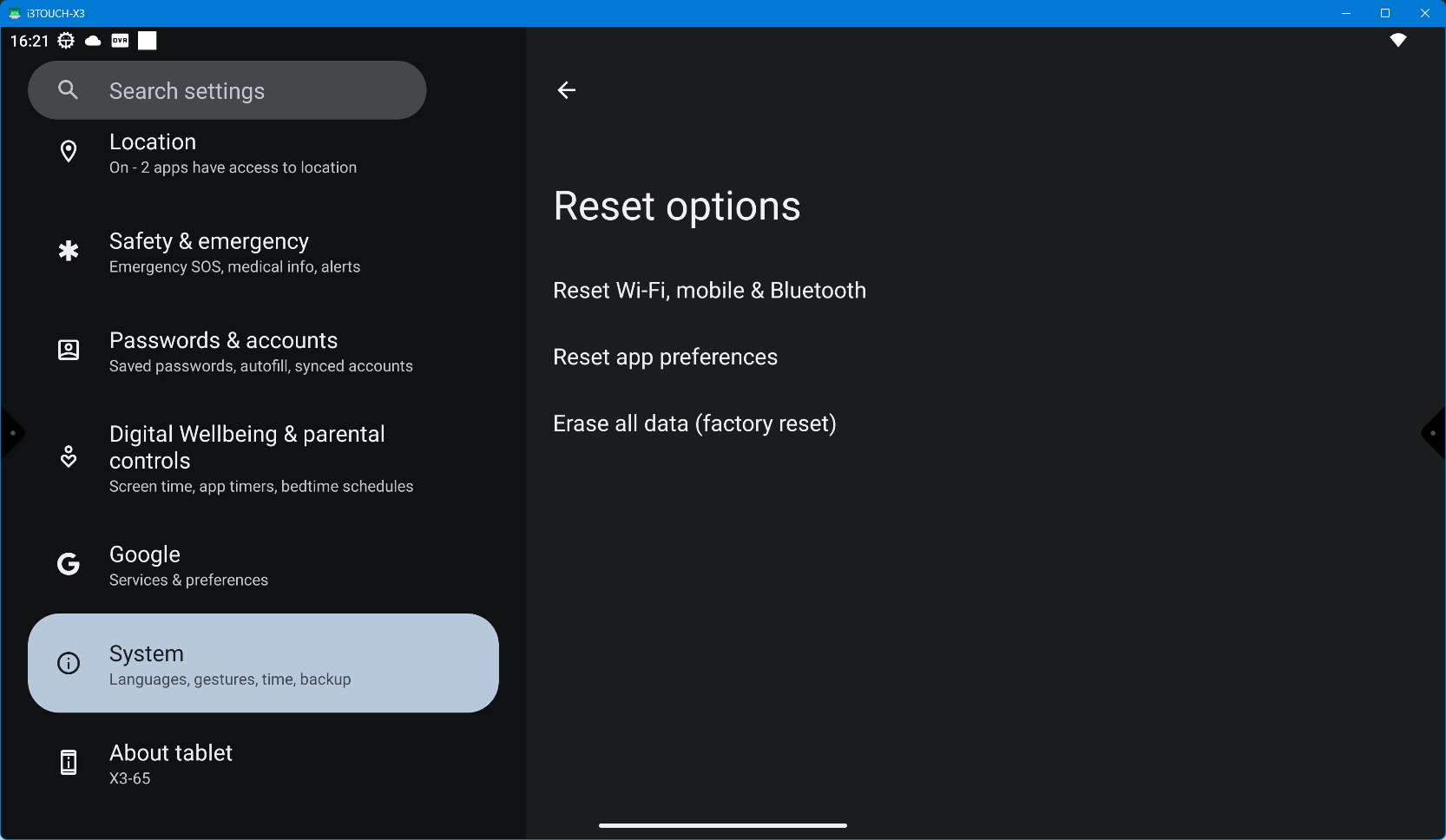
Reset Wi-Fi, mobile & Bluetooth
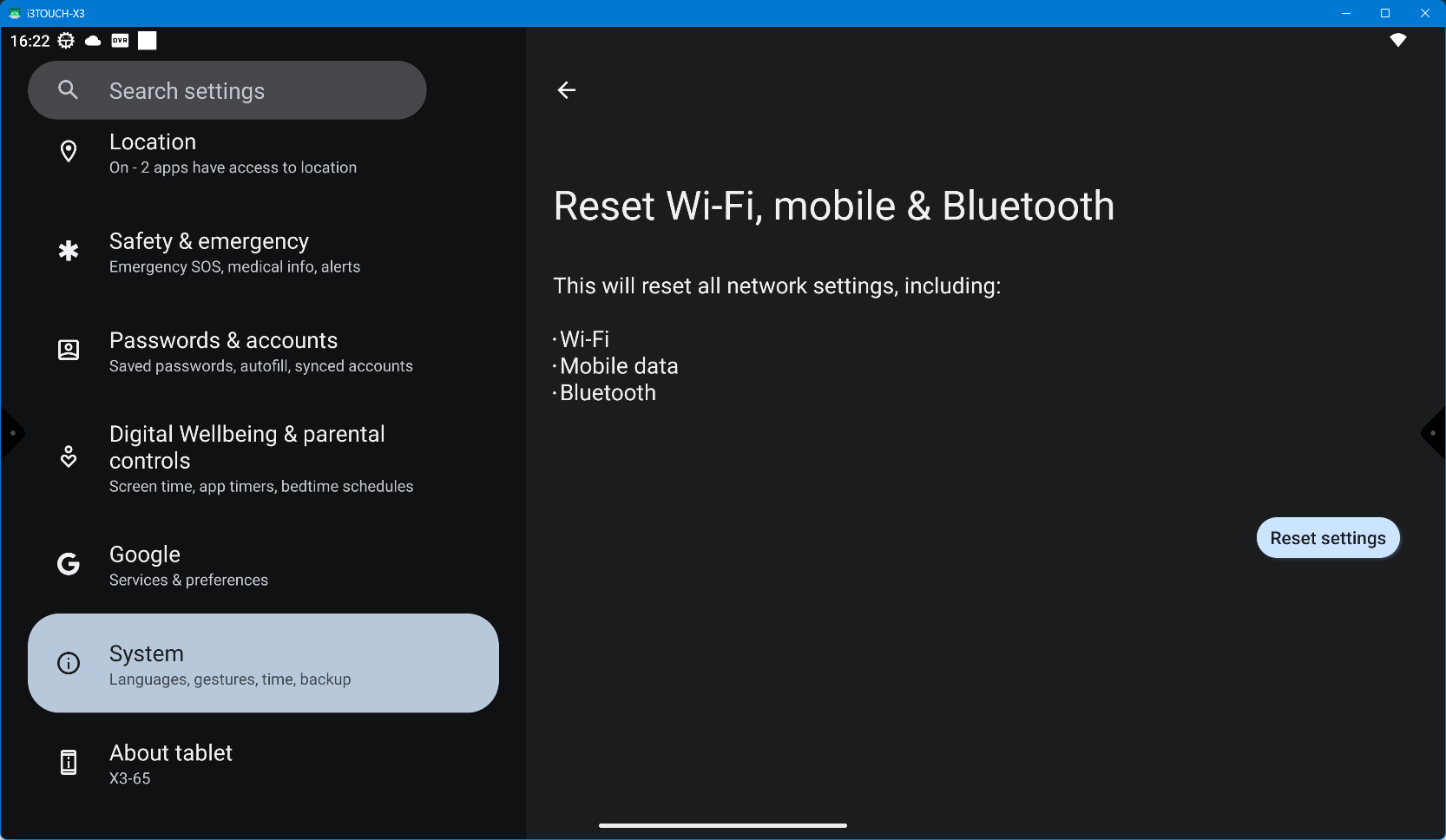
Reset app preferences
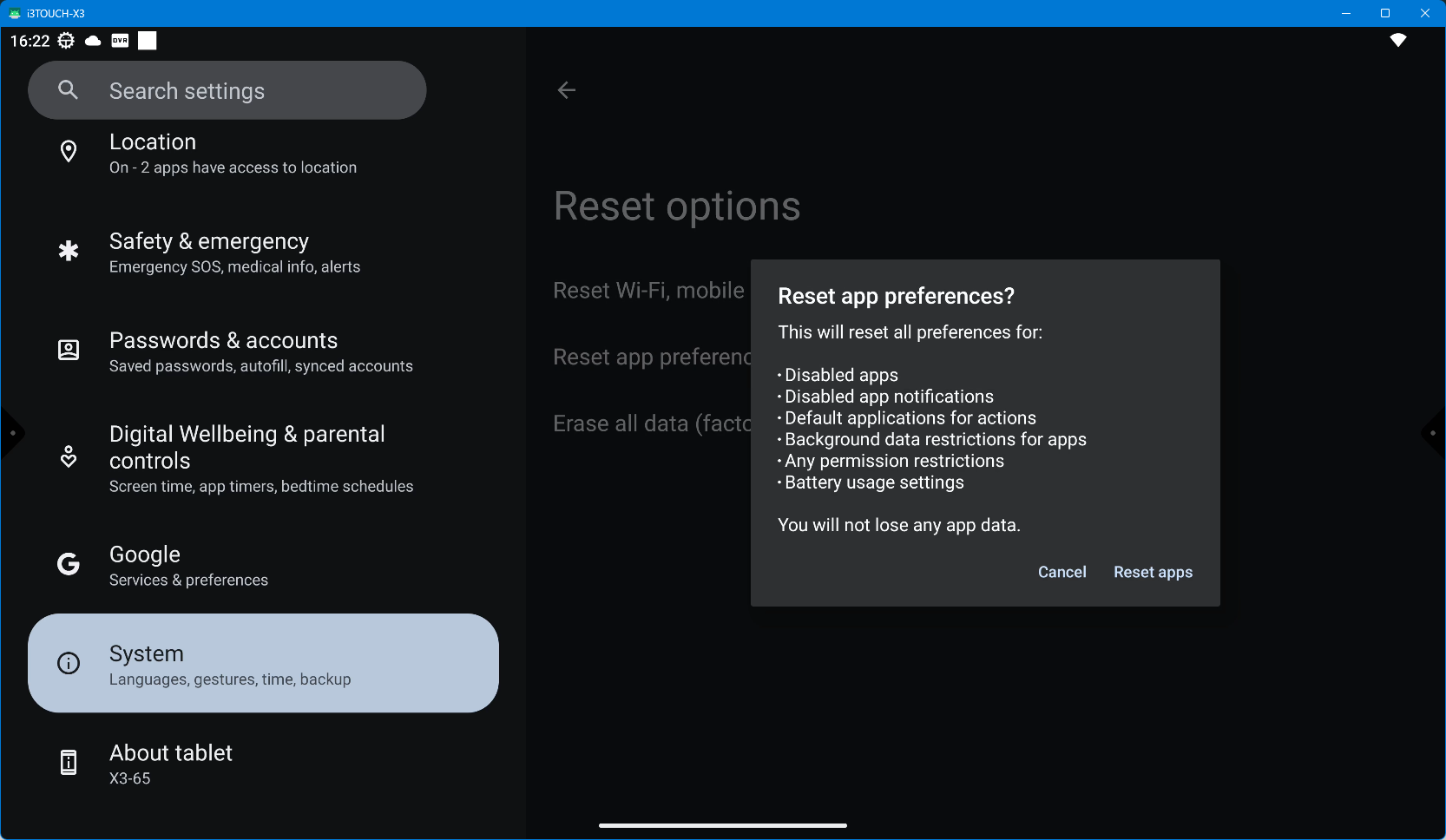
Erase all data (factory reset)
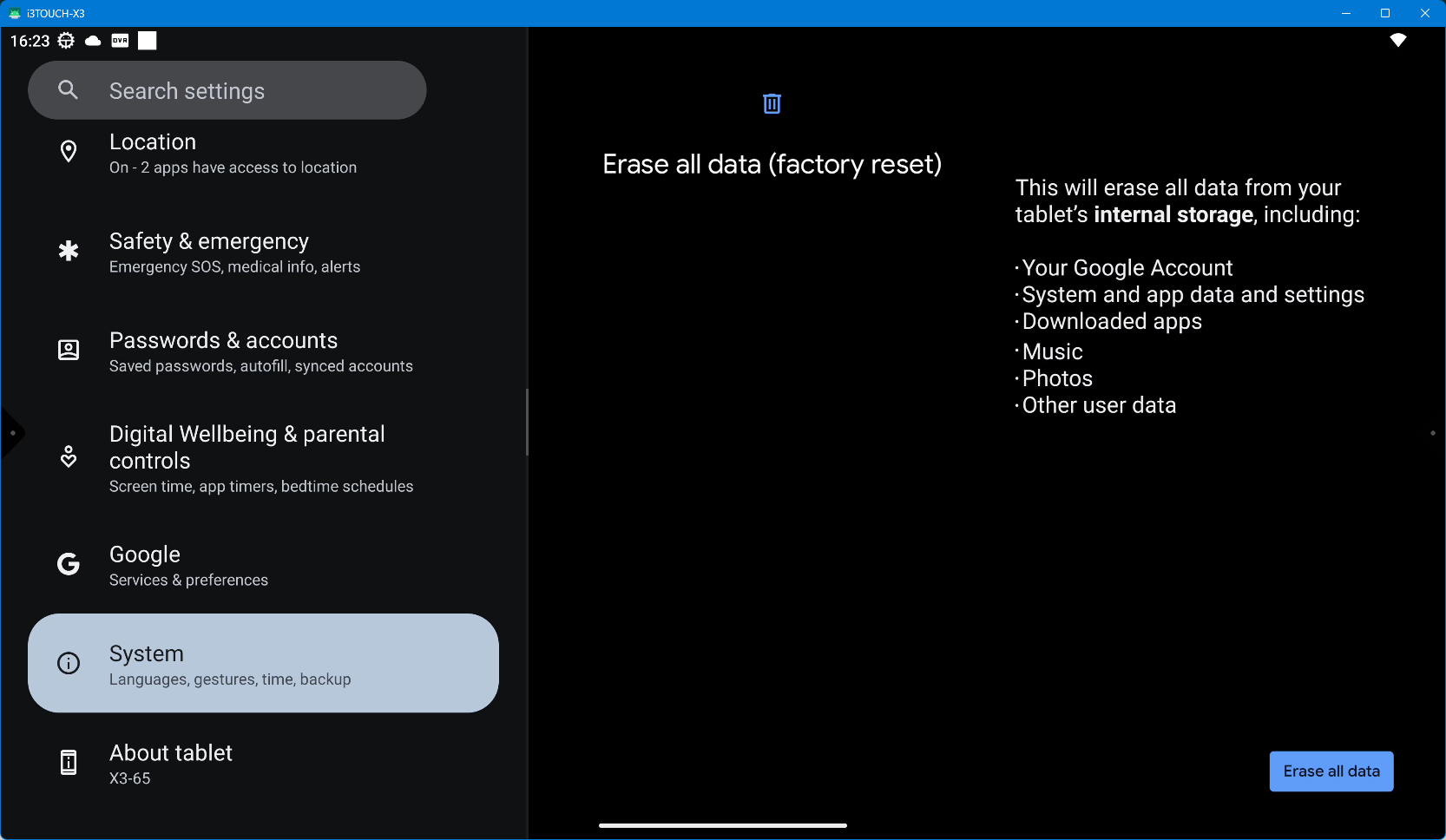
About tablet