Managing your device groups
Device groups overview
Just like with individual devices, you can perform actions on grouped i3CONNECT displays, or device groups. Device groups are a group of i3CONNECT displays which you can use to simultaneously apply specific actions on such as a Remote Configuration or User Profiles. Instead of performing the action on each display individually, you can perform it once on a device group and let i3CONNECT Cortex do all the work.
You can create new device groups, as well as consult them in the device groups overview by selecting “Device groups” from the main menu.
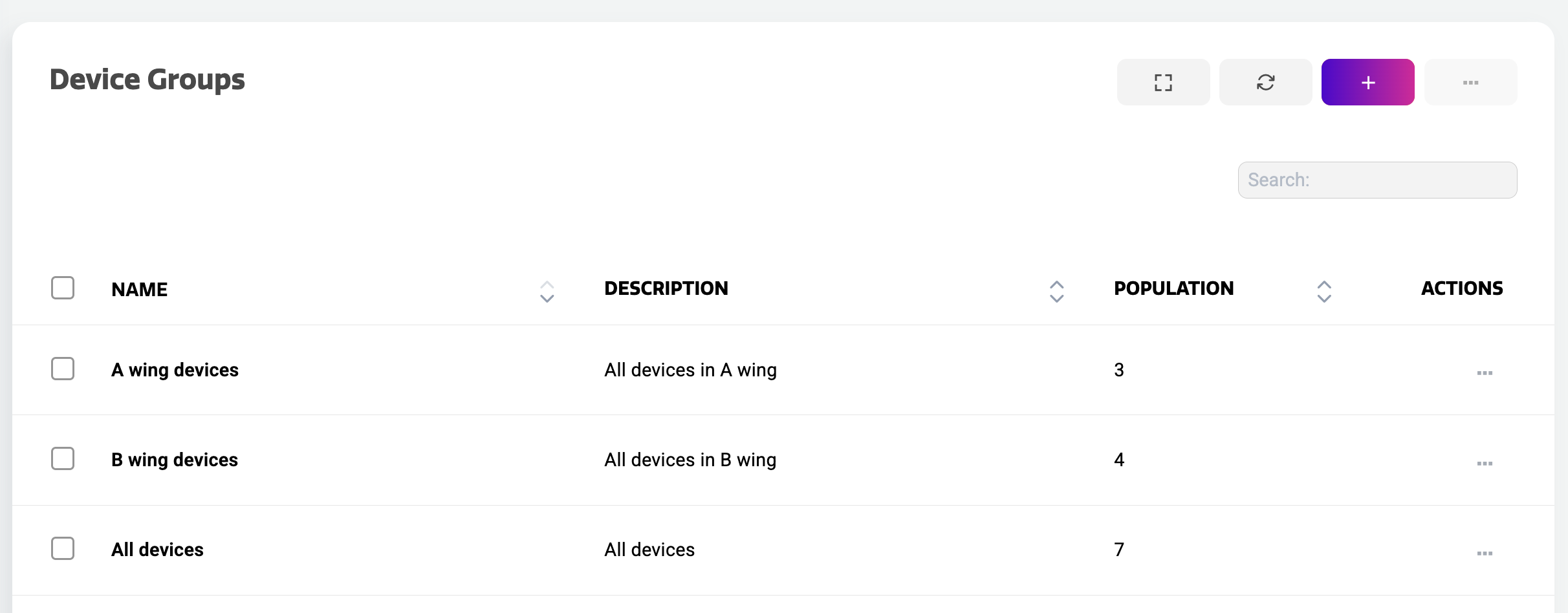
Selecting a group will bring you to the device group details. Perform actions (like apply a configuration) on the device group by selecting the three dots “…” and load the actions menu. Select multiple device groups at once by selecting the checkboxes to the left of the device groups and perform the action from the main actions menu at the top right corner of the overview.
Select the column titles and you can change the sorting, for instance to change alphabetic sorting from A to Z to Z to A.
Device group details
Select a device group from the overview to see the device group details. This should open the device group details page giving a dashboard overview the most essential information.
The device group details page is made up of two sections:
-
Dashboard
-
Table overview
Dashboard
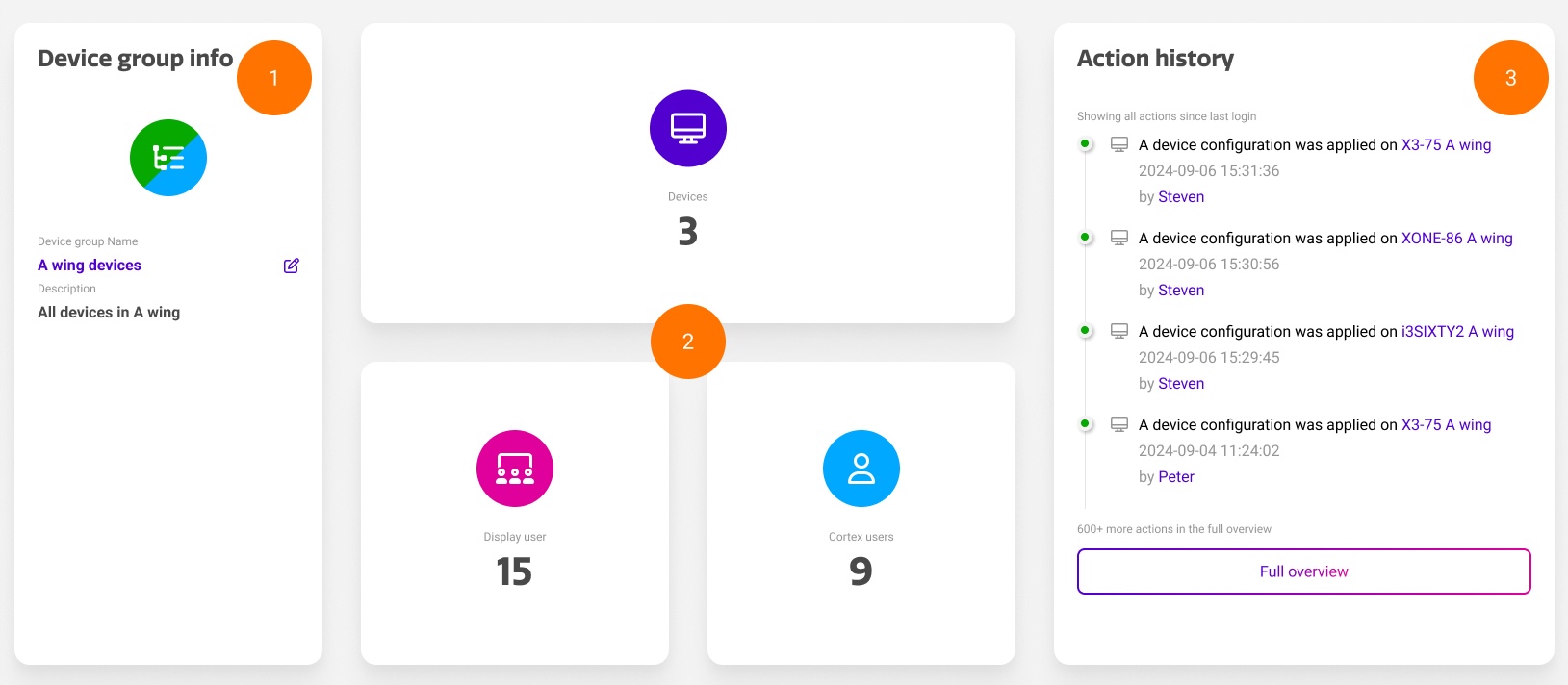
Your device group details dashboard is composed of the following widgets:
-
Device group info
-
Total devices, total display users and total Cortex users widgets
-
Action history
Device group info
See and edit the device group name and description.
Total devices, displays users and Cortex users widgets
These widgets give you a quick overview of:
-
the total amount of devices in the device group
-
the total amount of display users, if User Profiles is activated for this device group. See User Profiles for more information.
-
the total amount of Cortex users that can manage this device group. See Cortex users for more information.
Action history
This widget displays all actions performed on displays within this device group since the last time you signed on. Consult the Actions history from the main menu for a full overview of performed actions.
Table overview
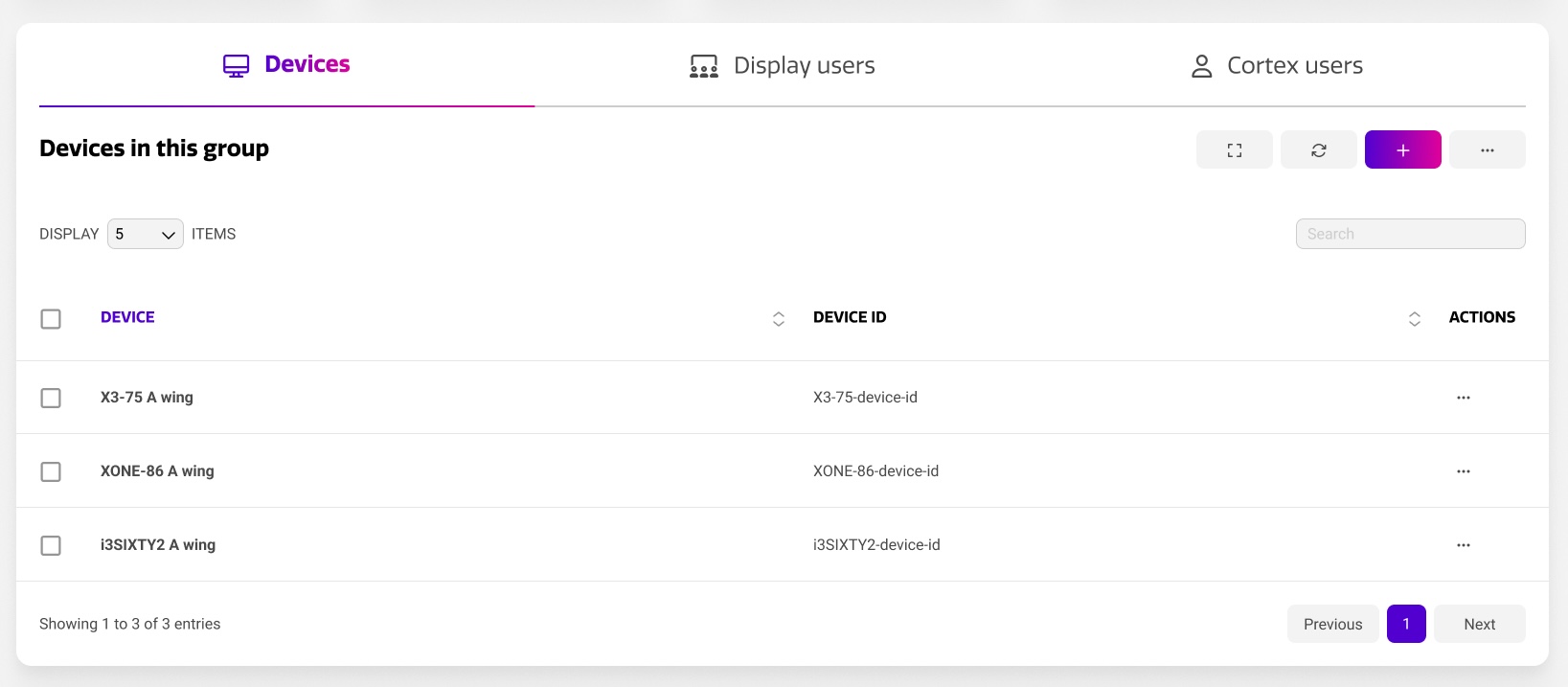
This table will give you an overview of:
-
The devices in this device group and the ability to add or remove devices.
-
The display users in this device group. If User Profiles is activated for this device group, the display users in this list can sign in to the displays within this group with their user profile.
-
The Cortex users that have access rights to this device group and the devices in that group.