Creating an account
You can easily create an i3CONNECT Cortex account by going to http://cortex.i3-connect.com and register online. You can choose the free trial or immediately go for a full license. If you scan your i3CONNECT Studio display to register and you don’t have an account yet, it will take you immediately to the registration page.
Free trial
Want to try a fully featured version of i3CONNECT Cortex for a limited amount of time before taking the jump? Then sign up for our free trial which you can freely use for 3 months until you decide. Click “Create my free account” and sign up with your e-mail or use SSO (Single-sign-on) verification with a Gmail or Microsoft account. Leave your credentials on the second page and continue. Your account is all set and you’re ready to start registering your i3CONNECT displays.
Buy your license now
Of course you can immediately buy a license. The advantages of doing so are:
-
No license fee for online registrations
-
Three months for free in your first year
Select “Buy my license” and enter the total amount of i3CONNECT displays that you want to register. The price depends on the number of displays and you’ll be sent an invoice yearly.
You can always add more displays at a later moment, we calculate the price based on how much time is left until the subscription will renew.
If you decide to buy a license and wish to end it within the year, you’ll still be able to use it until the billing year ends.
If you have further questions concerning pricing, please contact our support team at info@i3-technologies.com.
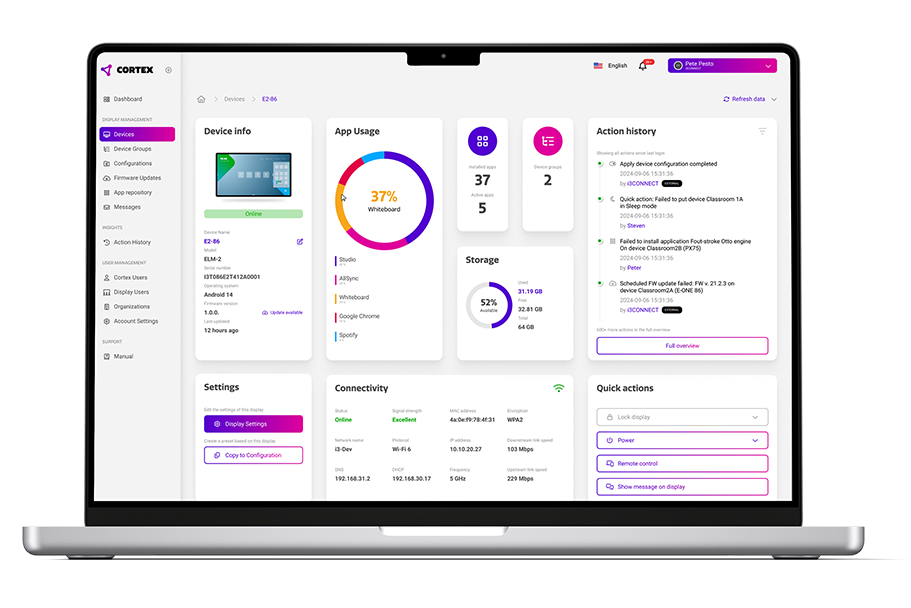
What determines the price of an i3CONNECT Cortex license?
The license fee depends on the subscription term and the number of enrolled devices.
i3CONNECT Cortex can be bought for a term of 1, 2, 3, 4, 5 or 8 years.
Price quote
You can always ask for a price quote through your local dealer.
For i3-Technologies dealers, the list of resellers can be found here: https://www.i3-technologies.com/en/dealer-locator/
For CTOUCH dealers, the list of resellers can be found here: https://ctouch.eu/where-to-buy?__geom=%E2%9C%AA
If you cannot find a dealer in you area, please contact our sales team on info@i3-technologies.com
In order to create your account of make a price quote, we need the following information:
-
Company name
-
Phone number
-
Display information:
-
manufacturer
-
type
-
-
Number of devices you want to register
-
License term
Registering your i3CONNECT display
Unlock the full potential of your i3CONNECT displays with i3CONNECT Cortex, our powerful remote display management solution. You can access i3CONNECT Cortex from any device or location, giving you complete control over your fleet of i3CONNECT displays. With i3CONNECT Cortex, you can easily configure, update, and troubleshoot your displays, saving you time and effort. i3CONNECT Cortex also provides advanced features such as user profiles and control over firmware updates.
Getting started with i3CONNECT Cortex is easy. All you need is an i3CONNECT display and your phone to scan the QR code on your i3CONNECT display.
If you don’t have an account yet, take advantage of our free full-featured trial to test out all of i3CONNECT Cortex’s capabilities and see if it's the right fit for you and your organization. See Creating an accountfor more info.
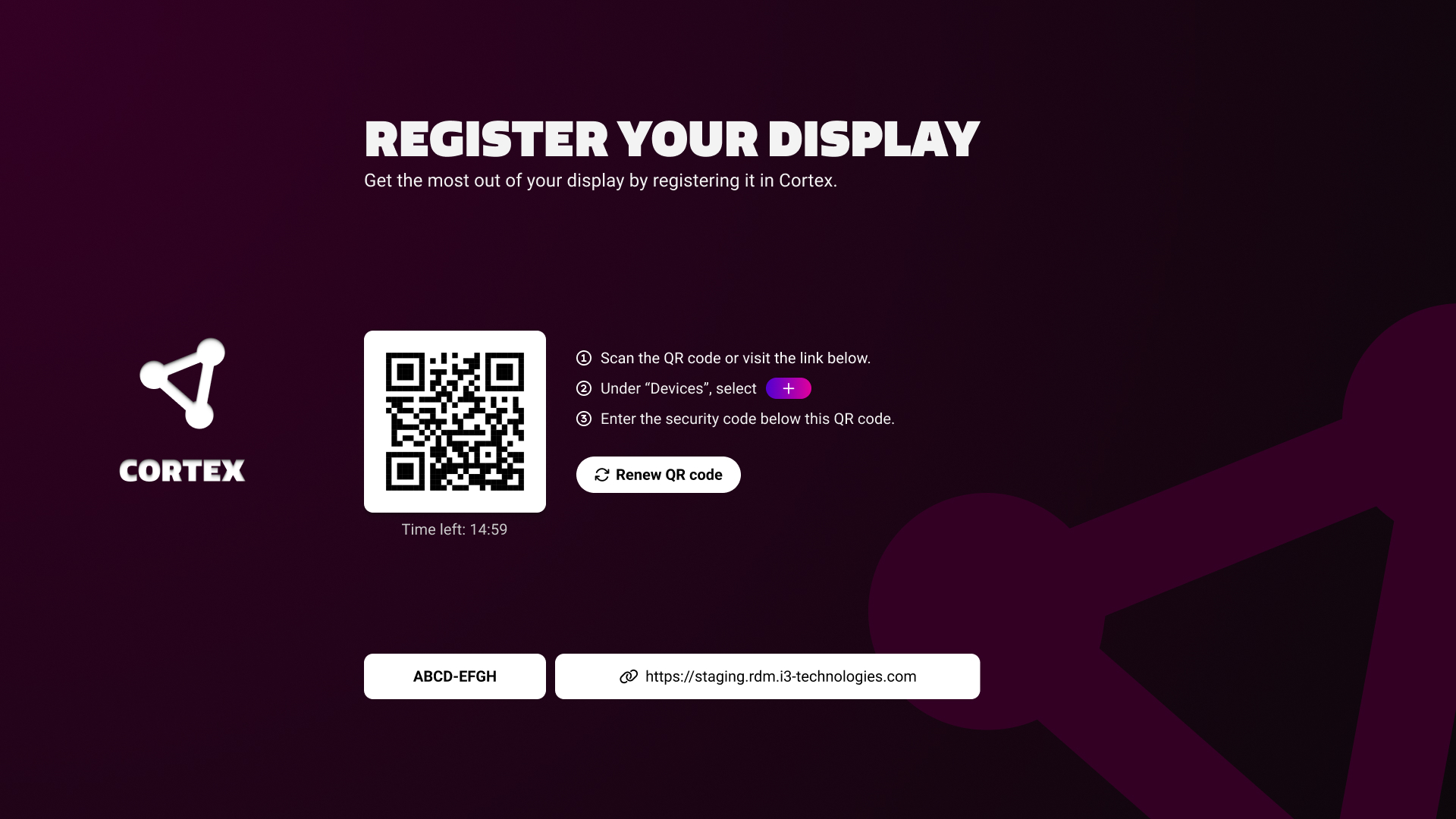
How to register?
You’ll find the necessary details to register the i3CONNECT display either:
-
During the initial Setup Wizard, or
-
In the i3CONNECT Cortex Client app in the App Tray.
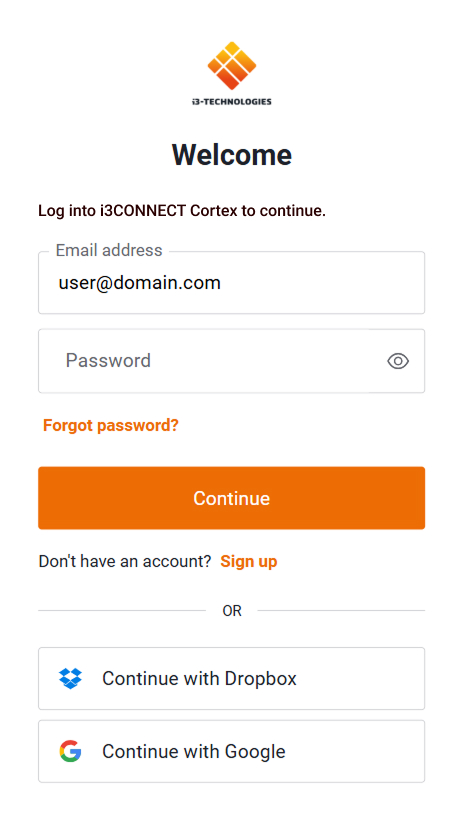
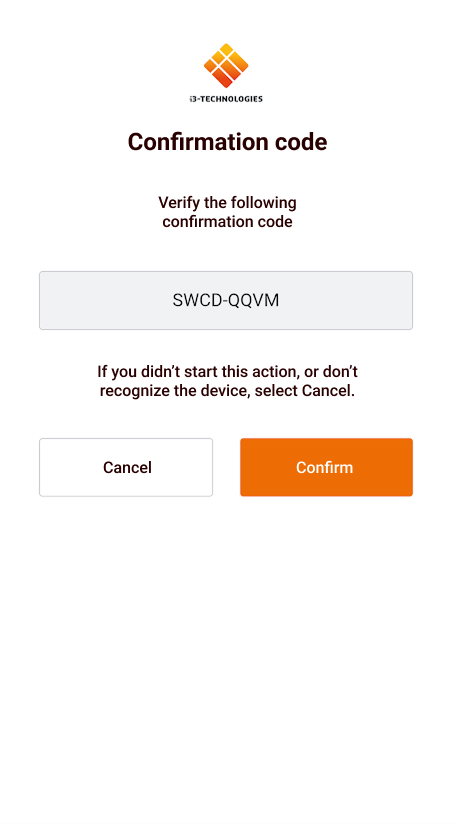
Scan the QR code with your mobile phone, or enter the given URI in your browser. You may be required to authenticate to Cortex.
You can sign in using Single Sign on authentication, provided by Auth0 or manually enter your credentials.
When successful, you can validate with the validation code to complete registration.
The Setup Wizard
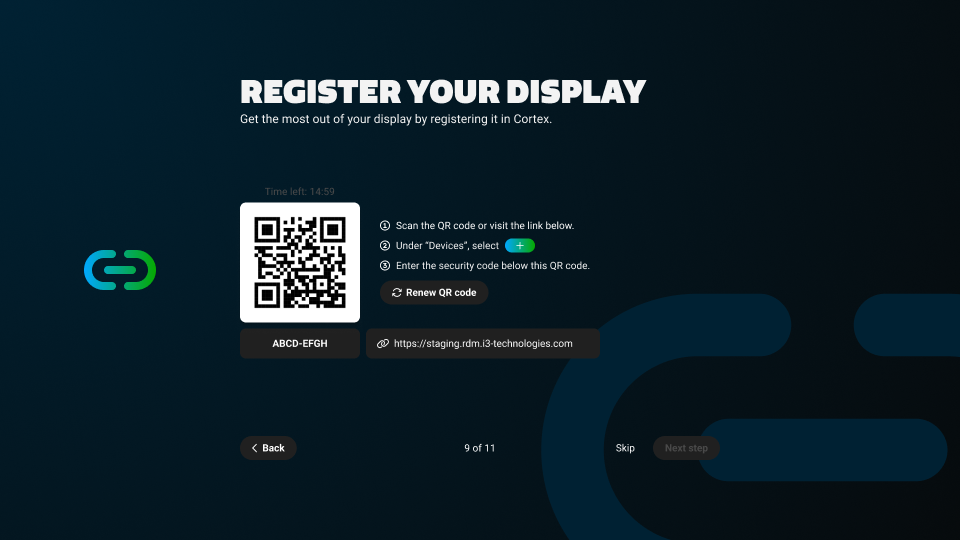
You can register your device into i3CONNECT Cortex from the Setup Wizard within i3CONNECT Studio, to find out more about the Setup Wizard, see Setup wizard
If the device you wish to register has already completed the setup wizard, you can still register with the following process.
The i3CONNECT Cortex Client app
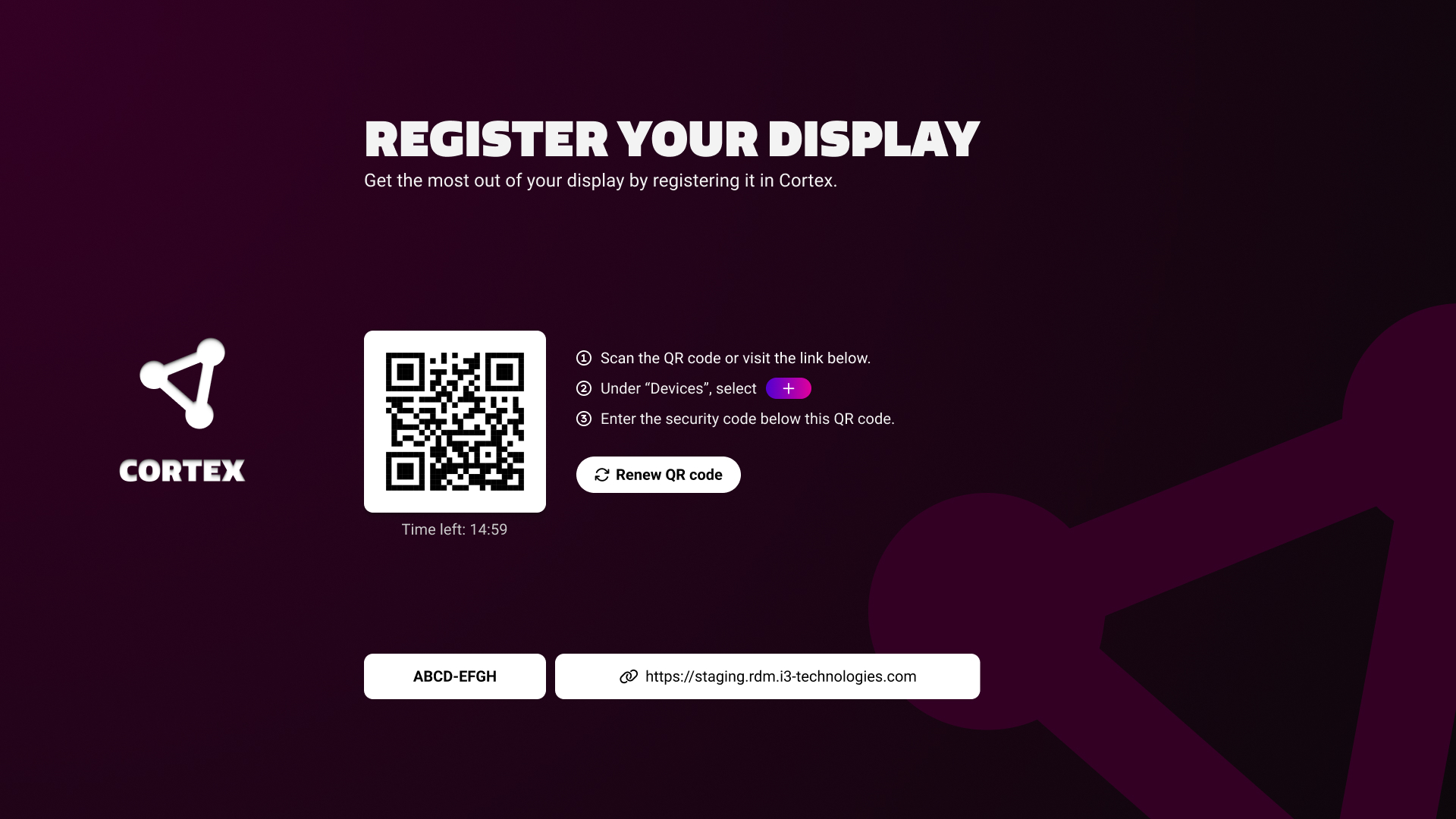
You can also register through the i3CONNECT Cortex Client app. This client app can be loaded from the Apps view in the side menu of i3CONNECT Studio.
For more information, see Registering to i3CONNECT Cortex.
Your account, dashboard and navigating
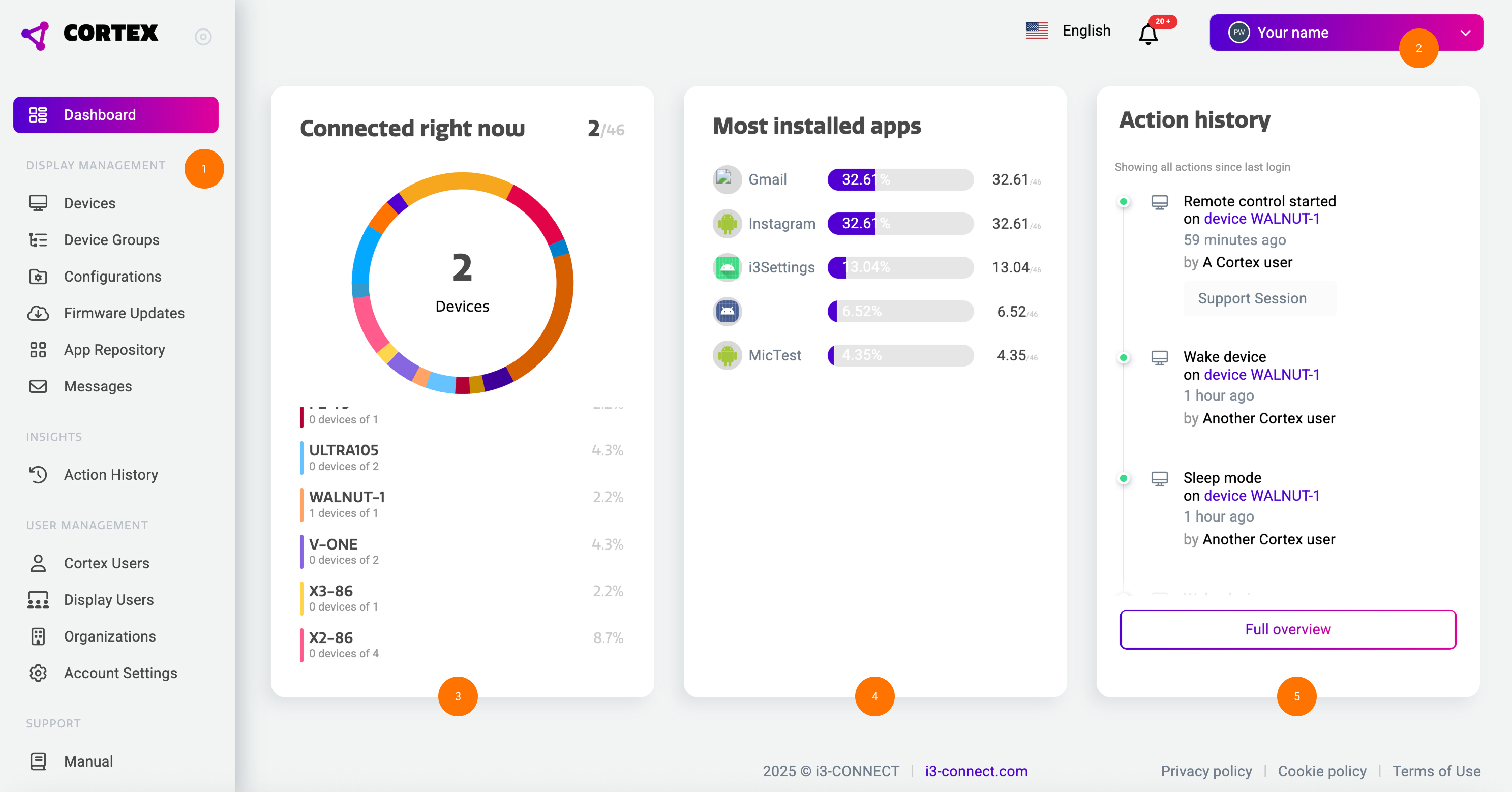
When you open i3CONNECT Cortex, you will land on the main dashboard page. Here, you will find basic information regarding your registered i3CONNECT displays and the navigation.
-
Main menu: this menu allows you to navigate i3CONNECT Cortex, see all your displays, apps, user lists etc.
-
Profile drop down: this allows you to sign out or switch organization, if activated. See Organizations for more information. Next to the drop down, you can also select your preferred language and review notifications.
-
Connected right now widget: this widget shows the displays that are online and connected right now.
-
Most installed apps widget: this widget gives a quick overview of the most installed apps on your displays.
-
Action history widget: get a quick view on the last actions performed on your fleet of i3CONNECT displays.
-
CAIR widget: If your i3CONNECT display comes with a CAIR module, you may see this displayed at the bottom of your dashboard.
Manage your account
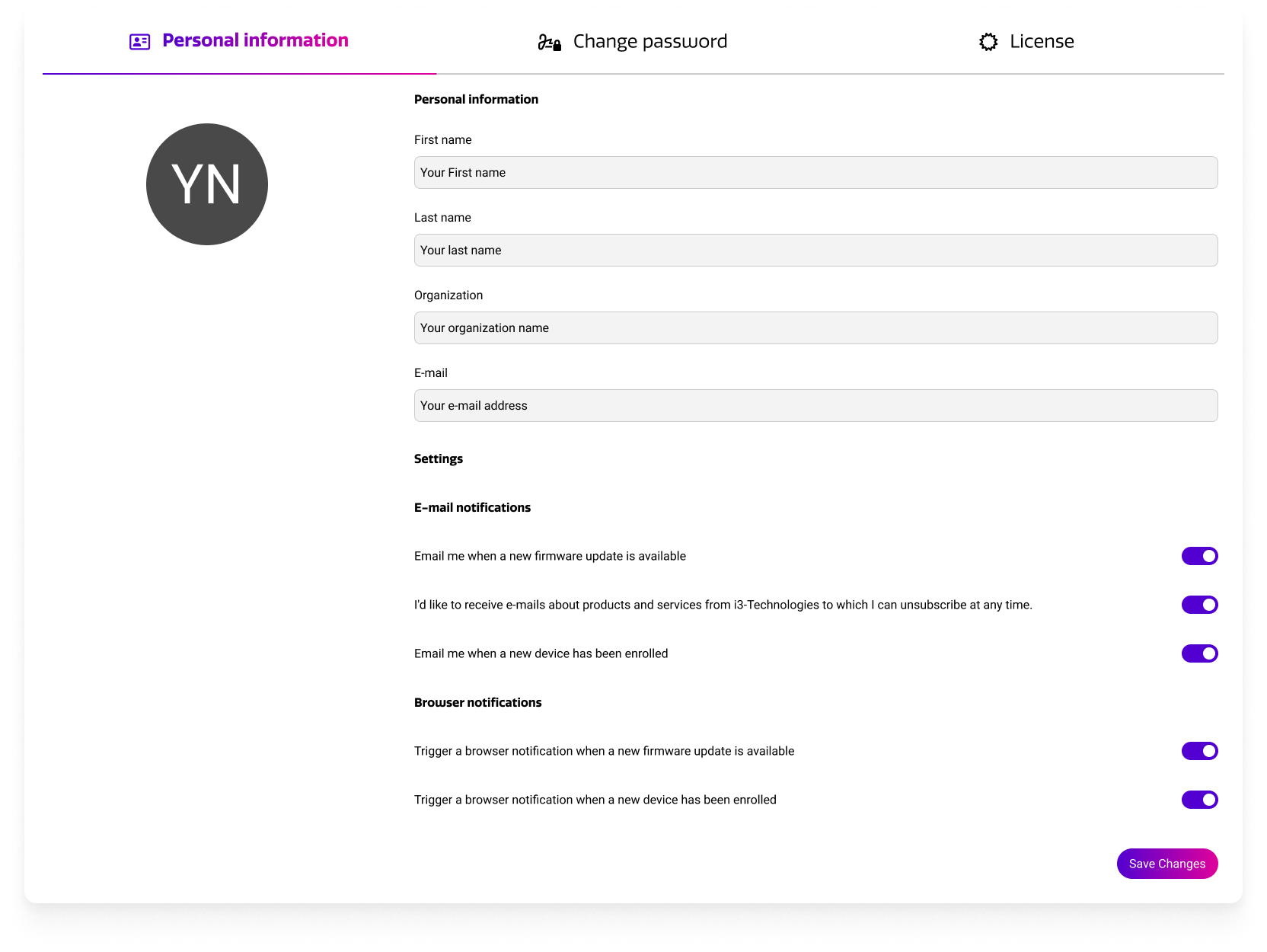
Go to “Your account” from the main menu to manage:
-
Personal information and notification settings
-
your password. If you signed up using Microsoft or Google, this feature is not available.
-
License: manage the available device licenses in your account and/ or cancel your subscription.
Set Notifications
At the bottom of the “Personal Information” tab, you can configure how you wish to receive notifications.
You can configure E-mail and browser notifications. Browser notifications are browser based messages that can appear in your browser when an action is complete.
Change your license information
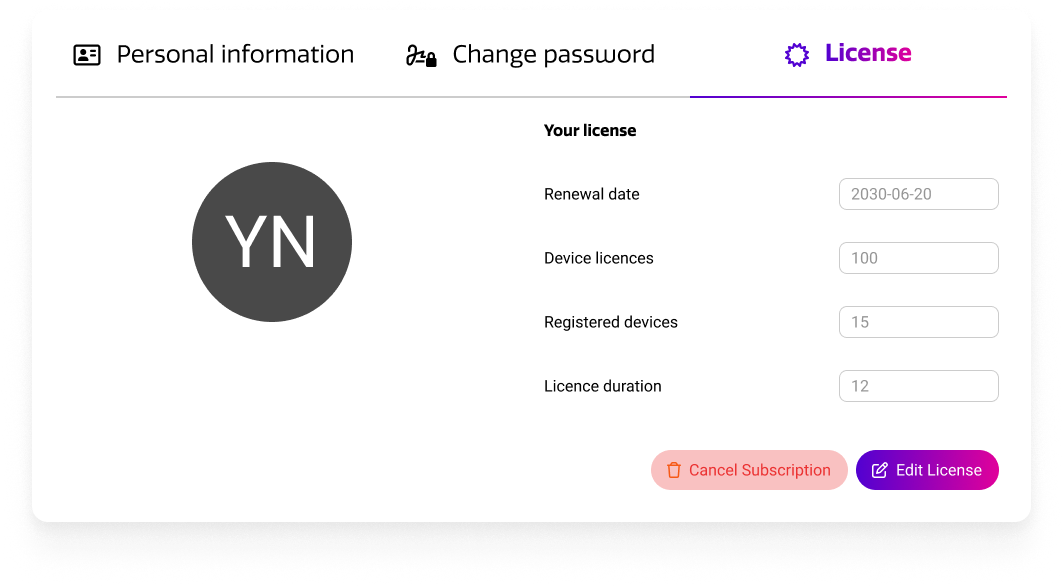
In the License tab, you can find an overview of the available device licenses and duration.
Select “Edit license” if you want to make changes to it.
Select “Cancel subscription” if you no longer wish to use i3CONNECT Cortex.